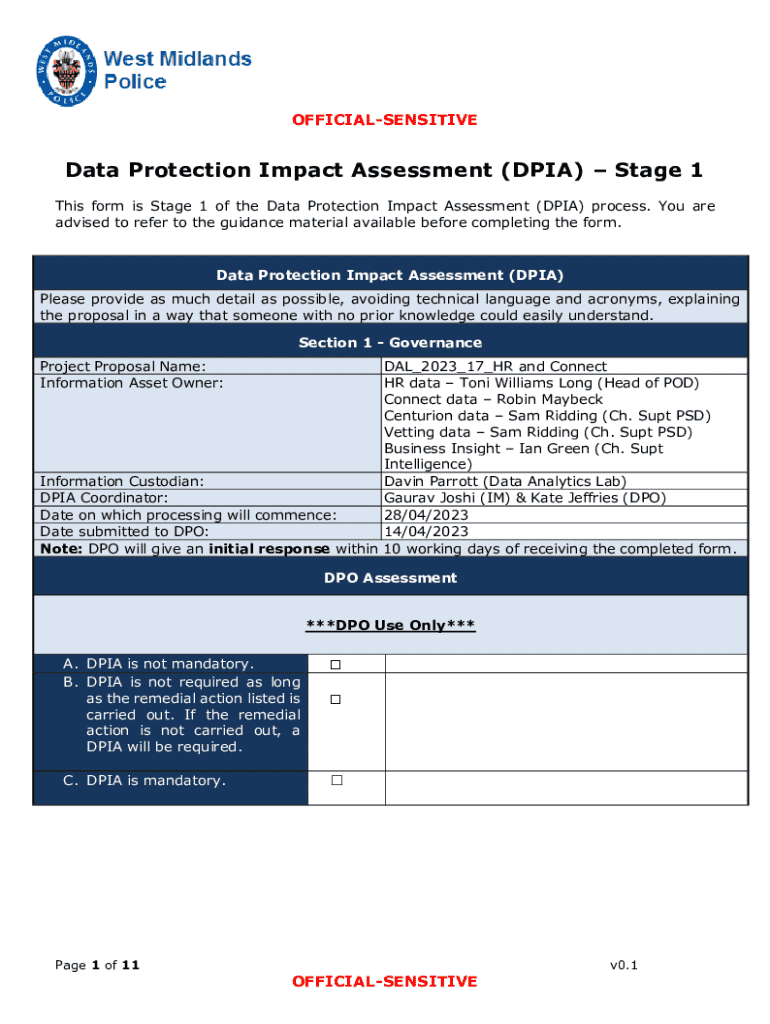
the 7 Key Stages of the DPIA Process 2023-2026


Understanding the DPIA Process
The Data Protection Impact Assessment (DPIA) process is a crucial framework for identifying and mitigating risks associated with personal data processing. It is designed to ensure compliance with data protection regulations and to safeguard individuals' privacy rights. The DPIA process typically involves several key stages, each aimed at assessing the potential impact of data processing activities.
Steps to Complete the DPIA Process
Completing the DPIA process involves a systematic approach. The first step is to identify the need for a DPIA, which usually arises when initiating a new project that involves personal data. Next, the organization should describe the data processing activities in detail, including the purpose and scope of the processing. Following this, the organization assesses the necessity and proportionality of the processing in relation to its purpose. After this assessment, potential risks to individuals' rights and freedoms are identified, and measures to mitigate these risks are proposed. Finally, the DPIA should be reviewed and updated regularly to reflect any changes in processing activities.
Key Elements of the DPIA Process
Several key elements are vital to the DPIA process. These include a clear description of the data processing, an assessment of the necessity and proportionality of the processing, a risk assessment that identifies potential impacts on individuals, and a plan for mitigating identified risks. Additionally, it is essential to document the findings of the DPIA and any consultations with relevant stakeholders, including data subjects and regulatory authorities.
Legal Use of the DPIA Process
The DPIA process is not only a best practice but also a legal requirement under various data protection laws, including the General Data Protection Regulation (GDPR). Organizations must conduct a DPIA when their data processing is likely to result in a high risk to individuals' rights and freedoms. Failure to comply with these legal obligations can result in significant penalties and reputational damage.
Examples of Using the DPIA Process
Practical examples of the DPIA process include scenarios such as implementing a new customer relationship management (CRM) system that collects personal data or launching a mobile application that tracks user location. In these cases, conducting a DPIA helps organizations identify potential risks, such as unauthorized data access or data breaches, and implement appropriate safeguards to protect user privacy.
State-Specific Rules for the DPIA Process
While the DPIA process is guided by federal regulations, individual states may have specific rules and requirements that organizations must follow. For instance, states like California have enacted comprehensive data protection laws that may impose additional obligations on businesses regarding the handling of personal data. It is essential for organizations to stay informed about these state-specific regulations to ensure compliance and avoid potential legal issues.
Quick guide on how to complete the 7 key stages of the dpia process
Easily Prepare The 7 Key Stages Of The DPIA Process on Any Device
Digital document management has gained traction among businesses and individuals alike. It serves as an ideal environmentally-friendly substitute for traditional printed and signed papers, allowing you to obtain the correct format and store it securely online. airSlate SignNow equips you with all the necessary tools to create, modify, and electronically sign your documents promptly without interruptions. Manage The 7 Key Stages Of The DPIA Process on any device using airSlate SignNow's Android or iOS applications and enhance any document-related process today.
Edit and eSign The 7 Key Stages Of The DPIA Process Without Any Hassle
- Obtain The 7 Key Stages Of The DPIA Process and click Get Form to initiate the process.
- Utilize the tools we offer to complete your document.
- Emphasize important parts of the documents or redact sensitive information with tools specifically provided by airSlate SignNow for that purpose.
- Create your electronic signature using the Sign tool, which takes mere seconds and holds the same legal validity as a conventional wet ink signature.
- Review the details and then click the Done button to finalize your edits.
- Select your preferred method of sending the form, whether by email, SMS, invite link, or download it to your computer.
Say goodbye to lost or misplaced documents, tedious form searches, or errors that necessitate printing new copies. airSlate SignNow fulfills your document management requirements in just a few clicks from any device you choose. Modify and eSign The 7 Key Stages Of The DPIA Process to ensure seamless communication throughout your document preparation journey with airSlate SignNow.
Create this form in 5 minutes or less
Find and fill out the correct the 7 key stages of the dpia process
Create this form in 5 minutes!
How to create an eSignature for the the 7 key stages of the dpia process
How to create an electronic signature for a PDF online
How to create an electronic signature for a PDF in Google Chrome
How to create an e-signature for signing PDFs in Gmail
How to create an e-signature right from your smartphone
How to create an e-signature for a PDF on iOS
How to create an e-signature for a PDF on Android
People also ask
-
What are The 7 Key Stages Of The DPIA Process?
The 7 Key Stages Of The DPIA Process include identifying the need for a DPIA, describing the information flow, assessing the necessity and proportionality, identifying and assessing risks, addressing risks, obtaining approval, and integrating outcomes into the project. Understanding these stages is crucial for compliance and effective data protection.
-
How does airSlate SignNow support The 7 Key Stages Of The DPIA Process?
airSlate SignNow provides tools that facilitate each of The 7 Key Stages Of The DPIA Process. Our platform allows for easy documentation and tracking of data flows, risk assessments, and approvals, ensuring that your DPIA is thorough and compliant with regulations.
-
What features does airSlate SignNow offer for managing DPIAs?
With airSlate SignNow, you can streamline The 7 Key Stages Of The DPIA Process through features like customizable templates, secure eSigning, and automated workflows. These features help you efficiently manage documentation and ensure that all necessary steps are completed.
-
Is airSlate SignNow cost-effective for small businesses handling DPIAs?
Yes, airSlate SignNow is designed to be a cost-effective solution for businesses of all sizes. By simplifying The 7 Key Stages Of The DPIA Process, our platform helps small businesses save time and resources while ensuring compliance with data protection regulations.
-
Can airSlate SignNow integrate with other tools for DPIA management?
Absolutely! airSlate SignNow offers integrations with various tools that can enhance your management of The 7 Key Stages Of The DPIA Process. This allows you to connect with project management, CRM, and other software to create a seamless workflow.
-
What are the benefits of using airSlate SignNow for DPIAs?
Using airSlate SignNow for The 7 Key Stages Of The DPIA Process provides numerous benefits, including improved efficiency, enhanced security, and better compliance tracking. Our platform simplifies the entire process, making it easier for teams to collaborate and manage data protection effectively.
-
How can I get started with airSlate SignNow for my DPIA needs?
Getting started with airSlate SignNow is easy! Simply sign up for a free trial, and you can begin exploring how our platform can assist you in navigating The 7 Key Stages Of The DPIA Process. Our user-friendly interface ensures a smooth onboarding experience.
Get more for The 7 Key Stages Of The DPIA Process
- Csu ge pattern form
- Building permit application the city of bellflower bellflower form
- Shhip form
- Transcript request bor form apl117f ides illinois
- Risk based pricing notice form
- Hotel groundskeeper contract agreement bid form
- Domestic violence safety plan verbal abuse journals form
- Employee retention agreement template form
Find out other The 7 Key Stages Of The DPIA Process
- Can I eSign Nebraska Police Form
- Can I eSign Nebraska Courts PDF
- How Can I eSign North Carolina Courts Presentation
- How Can I eSign Washington Police Form
- Help Me With eSignature Tennessee Banking PDF
- How Can I eSignature Virginia Banking PPT
- How Can I eSignature Virginia Banking PPT
- Can I eSignature Washington Banking Word
- Can I eSignature Mississippi Business Operations Document
- How To eSignature Missouri Car Dealer Document
- How Can I eSignature Missouri Business Operations PPT
- How Can I eSignature Montana Car Dealer Document
- Help Me With eSignature Kentucky Charity Form
- How Do I eSignature Michigan Charity Presentation
- How Do I eSignature Pennsylvania Car Dealer Document
- How To eSignature Pennsylvania Charity Presentation
- Can I eSignature Utah Charity Document
- How Do I eSignature Utah Car Dealer Presentation
- Help Me With eSignature Wyoming Charity Presentation
- How To eSignature Wyoming Car Dealer PPT