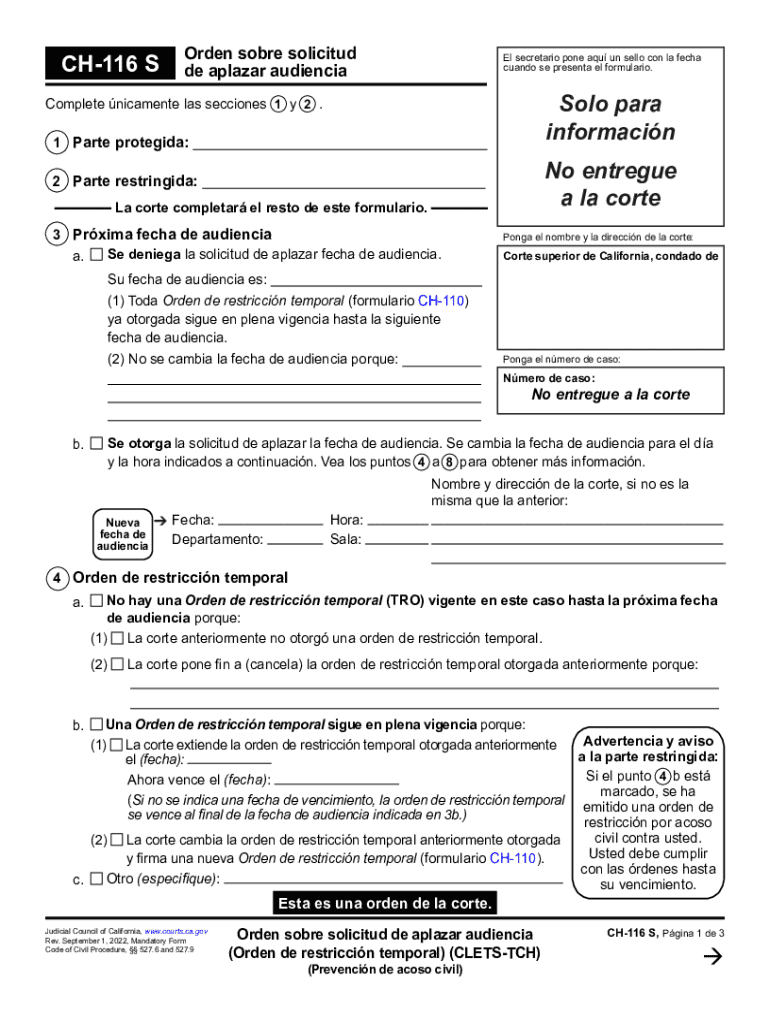
CH 116 S Order on Request to Continue Hearing Temporary Restraining Order CLETS TCH Judicial Council Forms 2022-2026


Understanding the CH 116 S Order On Request To Continue Hearing
The CH 116 S Order On Request To Continue Hearing is a judicial form used in California for requesting a postponement of a hearing related to a temporary restraining order (TRO). This form is essential for individuals seeking to extend the time before a court hearing, allowing them to prepare adequately or address unforeseen circumstances. It is a part of the California Judicial Council forms designed to streamline legal processes and ensure that parties have the opportunity to present their cases effectively.
Steps to Complete the CH 116 S Order On Request To Continue Hearing
Completing the CH 116 S form involves several critical steps:
- Obtain the form: Access the CH 116 S form through the California Judicial Council website or local court offices.
- Fill out personal information: Provide your name, contact details, and case number accurately.
- State the reason for the request: Clearly articulate why you are requesting a continuance, ensuring that your explanation is concise and valid.
- Sign the form: Ensure that you sign and date the form to validate your request.
- Submit the form: File the completed form with the court where your original case is being heard, following any specific submission guidelines.
Legal Use of the CH 116 S Order On Request To Continue Hearing
The legal use of the CH 116 S form is crucial in ensuring that individuals can exercise their right to a fair hearing. This form allows parties to request additional time to prepare their case, which can be vital in situations where new evidence arises or when parties require more time to gather necessary documentation. Proper use of this form can help prevent cases from being dismissed or ruled upon without adequate representation.
Key Elements of the CH 116 S Order On Request To Continue Hearing
Key elements of the CH 116 S form include:
- Case Information: Details about the case, including the court name and case number.
- Request Details: A clear statement of the request for continuance and the reasons supporting this request.
- Signature: The requestor's signature, which confirms the authenticity of the request.
Filing Deadlines and Important Dates
When filing the CH 116 S form, it is essential to be aware of specific deadlines. Generally, the request for a continuance should be filed as soon as you become aware that you need additional time. Courts often have strict timelines regarding when such requests must be submitted, typically several days before the scheduled hearing. Failure to adhere to these deadlines may result in the denial of the request.
Form Submission Methods
The CH 116 S form can be submitted through various methods, depending on the court's requirements:
- In-Person: You can file the form directly at the courthouse where your case is being heard.
- By Mail: Some courts allow submission via mail, but it is crucial to check the specific court's rules regarding this method.
- Online: Certain jurisdictions may offer electronic filing options, allowing you to submit the form digitally.
Quick guide on how to complete ch 116 s order on request to continue hearing temporary restraining order clets tch judicial council forms
Manage CH 116 S Order On Request To Continue Hearing Temporary Restraining Order CLETS TCH Judicial Council Forms effortlessly on any device
Digital document management has become increasingly favored by companies and individuals alike. It serves as an excellent eco-friendly alternative to traditional printed and signed paperwork, allowing you to find the right template and securely save it online. airSlate SignNow equips you with all the resources necessary to create, modify, and electronically sign your documents promptly without any holdups. Handle CH 116 S Order On Request To Continue Hearing Temporary Restraining Order CLETS TCH Judicial Council Forms across any platform with the airSlate SignNow applications for Android or iOS and simplify your document-related tasks today.
How to modify and electronically sign CH 116 S Order On Request To Continue Hearing Temporary Restraining Order CLETS TCH Judicial Council Forms with ease
- Find CH 116 S Order On Request To Continue Hearing Temporary Restraining Order CLETS TCH Judicial Council Forms and click Get Form to begin.
- Use the tools we provide to fill out your form.
- Select important sections of the documents or conceal sensitive information using tools that airSlate SignNow provides specifically for that purpose.
- Create your signature with the Sign tool, which takes only seconds and has the same legal validity as a conventional handwritten signature.
- Review all the details and click on the Done button to save your modifications.
- Choose how you wish to share your form, via email, text message (SMS), or invitation link, or download it to your computer.
Say goodbye to lost or misplaced documents, tedious form searches, or mistakes that require printing new copies. airSlate SignNow meets all your document management needs in just a few clicks from any device you prefer. Edit and electronically sign CH 116 S Order On Request To Continue Hearing Temporary Restraining Order CLETS TCH Judicial Council Forms while ensuring excellent communication at every stage of the document preparation process with airSlate SignNow.
Create this form in 5 minutes or less
Find and fill out the correct ch 116 s order on request to continue hearing temporary restraining order clets tch judicial council forms
Create this form in 5 minutes!
How to create an eSignature for the ch 116 s order on request to continue hearing temporary restraining order clets tch judicial council forms
How to create an electronic signature for a PDF online
How to create an electronic signature for a PDF in Google Chrome
How to create an e-signature for signing PDFs in Gmail
How to create an e-signature right from your smartphone
How to create an e-signature for a PDF on iOS
How to create an e-signature for a PDF on Android
People also ask
-
What is the process to set a nueva fecha audiencia using airSlate SignNow?
To set a nueva fecha audiencia with airSlate SignNow, simply upload your document and use our intuitive interface to add the necessary fields. You can then send the document for eSignature, ensuring that all parties are notified of the new date. This streamlines the process and keeps everyone informed.
-
How does airSlate SignNow ensure the security of documents when setting a nueva fecha audiencia?
airSlate SignNow prioritizes document security by employing advanced encryption methods and secure cloud storage. When you set a nueva fecha audiencia, your documents are protected against unauthorized access, ensuring that sensitive information remains confidential throughout the signing process.
-
What are the pricing options for using airSlate SignNow for nueva fecha audiencia?
airSlate SignNow offers flexible pricing plans tailored to different business needs. Whether you are a small business or a large enterprise, you can choose a plan that fits your budget while allowing you to efficiently manage your nueva fecha audiencia and other document signing needs.
-
Can I integrate airSlate SignNow with other tools for managing nueva fecha audiencia?
Yes, airSlate SignNow seamlessly integrates with various applications such as Google Drive, Salesforce, and more. This allows you to manage your nueva fecha audiencia alongside other business processes, enhancing productivity and ensuring a smooth workflow.
-
What features does airSlate SignNow offer for managing nueva fecha audiencia?
airSlate SignNow provides features such as customizable templates, automated reminders, and real-time tracking of document status. These tools make it easier to manage your nueva fecha audiencia and ensure that all parties are aligned and informed throughout the process.
-
Is there a mobile app for airSlate SignNow to handle nueva fecha audiencia on the go?
Yes, airSlate SignNow offers a mobile app that allows you to manage your nueva fecha audiencia from anywhere. With the app, you can send documents for eSignature, track their status, and make necessary adjustments, all from your smartphone or tablet.
-
How can airSlate SignNow improve the efficiency of setting a nueva fecha audiencia?
By using airSlate SignNow, you can signNowly reduce the time spent on paperwork and manual processes. The platform automates many tasks associated with setting a nueva fecha audiencia, allowing you to focus on more important aspects of your business while ensuring timely document management.
Get more for CH 116 S Order On Request To Continue Hearing Temporary Restraining Order CLETS TCH Judicial Council Forms
- South indian bank mobile number change form pdf
- Scss canara bank form
- Form 47sp application for migration to australia by a partner
- Book outline template form
- Bosch dealership enquiry form
- Barber scotia college transcript request form
- The above named defendant having been convicted of a misdemeanor violation of sections form
- Stipulation for entry of judgment re establishment of form
Find out other CH 116 S Order On Request To Continue Hearing Temporary Restraining Order CLETS TCH Judicial Council Forms
- eSign Mississippi Government LLC Operating Agreement Easy
- eSign Ohio High Tech Letter Of Intent Later
- eSign North Dakota High Tech Quitclaim Deed Secure
- eSign Nebraska Healthcare / Medical LLC Operating Agreement Simple
- eSign Nebraska Healthcare / Medical Limited Power Of Attorney Mobile
- eSign Rhode Island High Tech Promissory Note Template Simple
- How Do I eSign South Carolina High Tech Work Order
- eSign Texas High Tech Moving Checklist Myself
- eSign Texas High Tech Moving Checklist Secure
- Help Me With eSign New Hampshire Government Job Offer
- eSign Utah High Tech Warranty Deed Simple
- eSign Wisconsin High Tech Cease And Desist Letter Fast
- eSign New York Government Emergency Contact Form Online
- eSign North Carolina Government Notice To Quit Now
- eSign Oregon Government Business Plan Template Easy
- How Do I eSign Oklahoma Government Separation Agreement
- How Do I eSign Tennessee Healthcare / Medical Living Will
- eSign West Virginia Healthcare / Medical Forbearance Agreement Online
- eSign Alabama Insurance LLC Operating Agreement Easy
- How Can I eSign Alabama Insurance LLC Operating Agreement