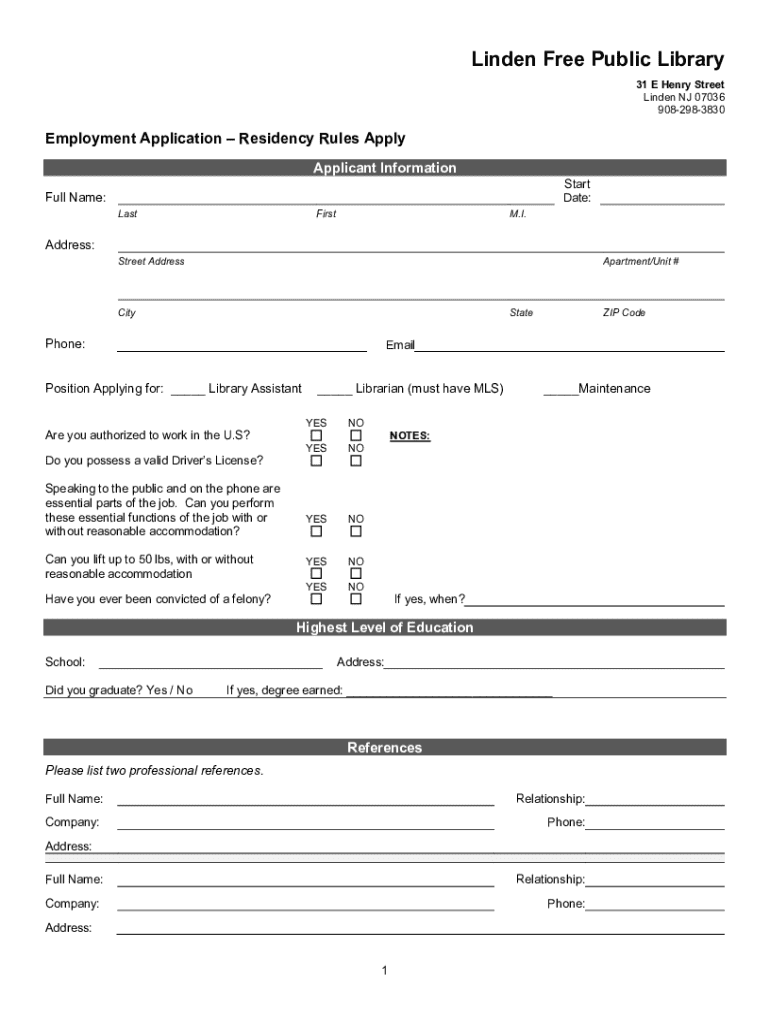
Notice RE New Job Positions Available in the Linden 2020-2026


What is the Notice RE New Job Positions Available In The Linden
The Notice RE New Job Positions Available In The Linden serves as an official announcement regarding employment opportunities within the Linden area of New Jersey. This notice is typically issued by local government agencies or employers to inform the public about available job openings. It is essential for job seekers to be aware of this notice as it provides critical information about new positions, including job titles, responsibilities, and application instructions.
How to use the Notice RE New Job Positions Available In The Linden
To effectively use the Notice RE New Job Positions Available In The Linden, individuals should first review the details outlined in the notice. This includes understanding the qualifications required for each position, the application process, and deadlines. Job seekers can use this information to tailor their applications, ensuring they meet the necessary criteria. Additionally, it is advisable to keep track of the notice for any updates or changes regarding job availability.
Steps to complete the Notice RE New Job Positions Available In The Linden
Completing the Notice RE New Job Positions Available In The Linden involves several key steps:
- Review the notice thoroughly to understand the job requirements and application process.
- Gather all necessary documents, such as a resume and cover letter, that highlight relevant experience.
- Fill out any required application forms accurately, ensuring all information is complete.
- Submit the application through the specified method, whether online, by mail, or in person.
- Follow up if necessary to confirm receipt of the application and inquire about the hiring timeline.
Eligibility Criteria
Eligibility criteria for jobs listed in the Notice RE New Job Positions Available In The Linden can vary based on the position and employer. Common requirements may include a minimum level of education, specific skills or certifications, and relevant work experience. It is crucial for applicants to carefully read the notice to ensure they meet these criteria before applying.
Application Process & Approval Time
The application process for positions listed in the Notice RE New Job Positions Available In The Linden typically involves submitting an application form along with supporting documents. After submission, the approval time can vary depending on the employer's hiring practices. Generally, candidates can expect to hear back within a few weeks regarding their application status. Staying proactive and checking in can help applicants remain informed about their progress.
Key elements of the Notice RE New Job Positions Available In The Linden
Key elements of the Notice RE New Job Positions Available In The Linden include:
- Job titles and descriptions that outline the roles and responsibilities.
- Qualifications and skills required for each position.
- Application deadlines and submission guidelines.
- Contact information for inquiries related to the job postings.
Quick guide on how to complete notice re new job positions available in the linden
Effortlessly Prepare Notice RE New Job Positions Available In The Linden on Any Device
Managing documents online has gained popularity among businesses and individuals alike. It offers an ideal eco-friendly solution to traditional printed and signed documents, allowing you to locate the appropriate form and securely store it online. airSlate SignNow equips you with all the necessary tools to create, edit, and electronically sign your documents promptly without delays. Handle Notice RE New Job Positions Available In The Linden on any device using the airSlate SignNow Android or iOS applications and enhance your document-centric processes today.
The Easiest Way to Edit and eSign Notice RE New Job Positions Available In The Linden with Ease
- Locate Notice RE New Job Positions Available In The Linden and click on Get Form to begin.
- Utilize the tools provided to complete your document.
- Emphasize key sections of your documents or obscure sensitive information using tools offered specifically for that purpose by airSlate SignNow.
- Produce your eSignature with the Sign feature, which takes mere seconds and carries the same legal validity as a conventional wet ink signature.
- Verify the details and click on the Done button to save your modifications.
- Choose how you want to send your form, via email, SMS, or invitation link, or download it to your computer.
Eliminate worries about lost or mislaid documents, tedious form searches, or mistakes that necessitate new document prints. airSlate SignNow meets all your document management needs in just a few clicks from any device you choose. Edit and eSign Notice RE New Job Positions Available In The Linden and guarantee excellent communication at any stage of your form preparation process with airSlate SignNow.
Create this form in 5 minutes or less
Find and fill out the correct notice re new job positions available in the linden
Create this form in 5 minutes!
How to create an eSignature for the notice re new job positions available in the linden
How to create an electronic signature for a PDF online
How to create an electronic signature for a PDF in Google Chrome
How to create an e-signature for signing PDFs in Gmail
How to create an e-signature right from your smartphone
How to create an e-signature for a PDF on iOS
How to create an e-signature for a PDF on Android
People also ask
-
What is airSlate SignNow and how does it relate to nj employment work?
airSlate SignNow is a digital solution that allows businesses to send and eSign documents efficiently. For nj employment work, it streamlines the hiring process by enabling quick and secure signing of employment contracts and related documents.
-
How can airSlate SignNow benefit my nj employment work processes?
By using airSlate SignNow, you can enhance your nj employment work processes through faster document turnaround times and reduced paperwork. This leads to improved efficiency and helps you focus on your core business activities.
-
What features does airSlate SignNow offer for nj employment work?
airSlate SignNow offers features such as customizable templates, automated workflows, and real-time tracking of document status. These features are particularly beneficial for nj employment work, ensuring that all necessary documents are completed and signed promptly.
-
Is airSlate SignNow cost-effective for nj employment work?
Yes, airSlate SignNow is designed to be a cost-effective solution for nj employment work. With various pricing plans available, businesses can choose an option that fits their budget while still accessing essential eSigning features.
-
Can airSlate SignNow integrate with other tools for nj employment work?
Absolutely! airSlate SignNow integrates seamlessly with various applications, enhancing your nj employment work processes. This allows you to connect with HR software, CRM systems, and other tools to create a more cohesive workflow.
-
How secure is airSlate SignNow for nj employment work?
Security is a top priority for airSlate SignNow, especially for nj employment work. The platform employs advanced encryption and compliance with industry standards to ensure that all documents and signatures are protected.
-
What types of documents can I manage for nj employment work using airSlate SignNow?
You can manage a variety of documents for nj employment work using airSlate SignNow, including employment contracts, offer letters, and tax forms. The platform's versatility makes it suitable for all types of employment-related documentation.
Get more for Notice RE New Job Positions Available In The Linden
Find out other Notice RE New Job Positions Available In The Linden
- eSign North Dakota Doctors Affidavit Of Heirship Now
- eSign Oklahoma Doctors Arbitration Agreement Online
- eSign Oklahoma Doctors Forbearance Agreement Online
- eSign Oregon Doctors LLC Operating Agreement Mobile
- eSign Hawaii Education Claim Myself
- eSign Hawaii Education Claim Simple
- eSign Hawaii Education Contract Simple
- eSign Hawaii Education NDA Later
- How To eSign Hawaii Education NDA
- How Do I eSign Hawaii Education NDA
- eSign Hawaii Education Arbitration Agreement Fast
- eSign Minnesota Construction Purchase Order Template Safe
- Can I eSign South Dakota Doctors Contract
- eSign Mississippi Construction Rental Application Mobile
- How To eSign Missouri Construction Contract
- eSign Missouri Construction Rental Lease Agreement Easy
- How To eSign Washington Doctors Confidentiality Agreement
- Help Me With eSign Kansas Education LLC Operating Agreement
- Help Me With eSign West Virginia Doctors Lease Agreement Template
- eSign Wyoming Doctors Living Will Mobile