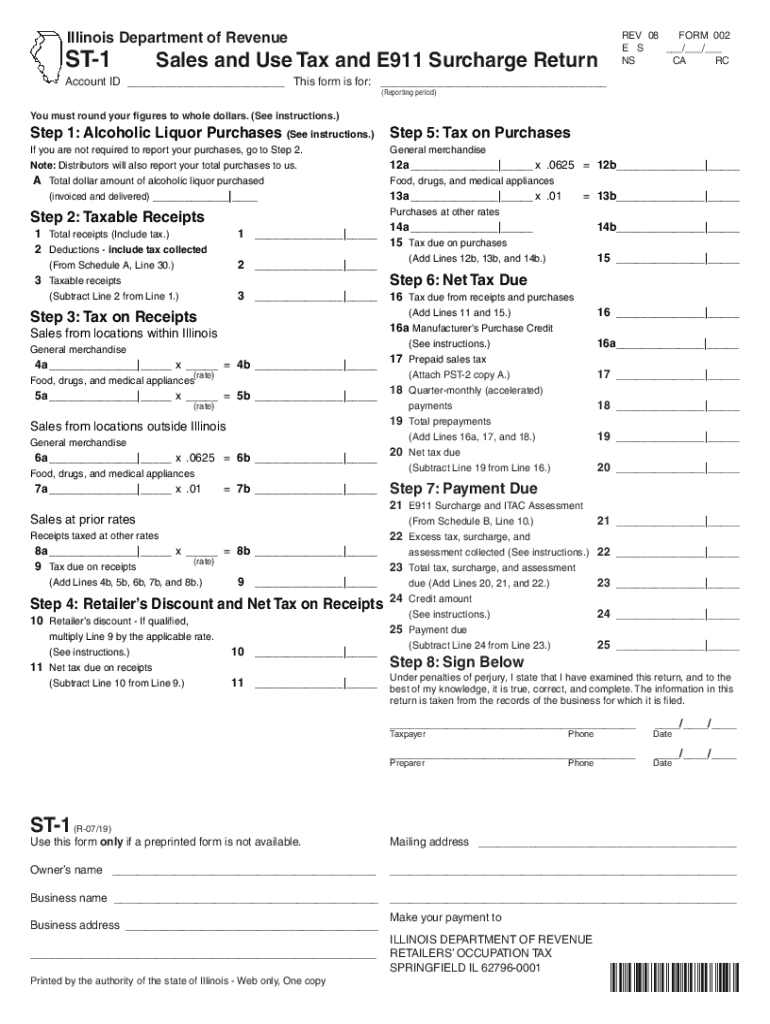
Navigating on the Check Boxes Using Tab Key and Selecting 2019


Understanding the Navigation of Checkboxes Using the Tab Key
Checkboxes are essential components in various digital forms, allowing users to make selections easily. When navigating through these checkboxes, the Tab key plays a crucial role. By pressing the Tab key, users can move focus from one checkbox to another sequentially. This method enhances accessibility, particularly for individuals who rely on keyboard navigation rather than a mouse. Understanding how to effectively use the Tab key for checkbox navigation ensures a smoother and more efficient form-filling experience.
Steps to Navigate Checkboxes Using the Tab Key
To navigate checkboxes using the Tab key, follow these simple steps:
- Begin at the first interactive element of the form.
- Press the Tab key to move to the next checkbox.
- Once the desired checkbox is highlighted, press the Spacebar to select or deselect it.
- Continue pressing Tab to move through all checkboxes on the form.
- If needed, use Shift + Tab to move backward through checkboxes.
This method allows users to efficiently complete forms without needing to use a mouse, making it particularly beneficial for those with mobility challenges.
Legal Use of Checkbox Navigation in Digital Forms
When filling out legal documents digitally, proper navigation of checkboxes is critical. Many legal forms require specific selections that can impact the outcome of applications or agreements. Ensuring that users can efficiently navigate and select checkboxes helps maintain compliance with legal standards. Additionally, digital forms must comply with the Americans with Disabilities Act (ADA), which emphasizes the importance of accessible navigation methods, including the use of the Tab key.
Examples of Checkbox Navigation in Common Forms
Checkbox navigation is prevalent in various types of forms, including:
- Tax forms, such as the W-9, where users indicate their taxpayer identification type.
- Employment applications that require candidates to select their availability or skills.
- Medical forms where patients consent to treatments or share medical history.
These examples demonstrate the importance of effective checkbox navigation, ensuring that users can accurately communicate their choices and preferences.
Accessibility Considerations for Checkbox Navigation
Accessibility is a vital consideration when designing digital forms. Ensuring that checkbox navigation is intuitive and user-friendly benefits all users, particularly those with disabilities. Implementing features such as keyboard shortcuts, clear labeling of checkboxes, and logical tab order enhances the user experience. Additionally, providing alternative text for checkboxes can assist screen reader users in understanding the context of each selection.
Common Issues When Navigating Checkboxes
While navigating checkboxes using the Tab key is generally straightforward, users may encounter some common issues:
- Checkboxes that are not properly labeled may lead to confusion about their purpose.
- Forms with a non-sequential tab order can disrupt the navigation flow.
- Inconsistent behavior between different browsers or devices may affect user experience.
Addressing these issues during the design phase can significantly improve the usability of digital forms.
Quick guide on how to complete navigating on the check boxes using tab key and selecting
Complete Navigating On The Check boxes Using Tab Key And Selecting effortlessly on any device
Managing documents online has gained popularity among businesses and individuals. It offers an ideal eco-friendly option to traditional printed and signed paperwork, as you can locate the right form and securely save it online. airSlate SignNow equips you with all the tools necessary to generate, modify, and eSign your documents quickly without delays. Handle Navigating On The Check boxes Using Tab Key And Selecting on any platform using airSlate SignNow’s Android or iOS applications and streamline any document-centric process today.
The easiest way to modify and eSign Navigating On The Check boxes Using Tab Key And Selecting effortlessly
- Find Navigating On The Check boxes Using Tab Key And Selecting and click Get Form to begin.
- Make use of the tools we offer to complete your document.
- Emphasize important sections of your documents or obscure sensitive information with tools that airSlate SignNow provides specifically for that purpose.
- Generate your signature with the Sign tool, which takes just seconds and carries the same legal validity as a conventional wet ink signature.
- Review all the details and click on the Done button to save your modifications.
- Choose how you would like to share your form, via email, text message (SMS), or an invitation link, or download it to your computer.
Forget about lost or misplaced files, tedious form searches, or mistakes that require printing new document copies. airSlate SignNow addresses your document management needs in just a few clicks from any device of your choice. Alter and eSign Navigating On The Check boxes Using Tab Key And Selecting and guarantee excellent communication at every stage of your form preparation process with airSlate SignNow.
Create this form in 5 minutes or less
Find and fill out the correct navigating on the check boxes using tab key and selecting
Create this form in 5 minutes!
How to create an eSignature for the navigating on the check boxes using tab key and selecting
How to create an electronic signature for a PDF online
How to create an electronic signature for a PDF in Google Chrome
How to create an e-signature for signing PDFs in Gmail
How to create an e-signature right from your smartphone
How to create an e-signature for a PDF on iOS
How to create an e-signature for a PDF on Android
People also ask
-
What is the process for Navigating On The Check boxes Using Tab Key And Selecting in airSlate SignNow?
Navigating On The Check boxes Using Tab Key And Selecting in airSlate SignNow is straightforward. Users can easily move between checkboxes using the Tab key, allowing for efficient form completion. Once the desired checkbox is highlighted, simply press the Spacebar to select it. This feature enhances user experience by streamlining document interactions.
-
Are there any costs associated with Navigating On The Check boxes Using Tab Key And Selecting?
Navigating On The Check boxes Using Tab Key And Selecting is included in the standard features of airSlate SignNow, which offers a cost-effective solution for businesses. Pricing plans vary based on the number of users and additional features required. However, the ability to navigate and select checkboxes is available across all plans, ensuring accessibility for all users.
-
What are the benefits of Navigating On The Check boxes Using Tab Key And Selecting?
The primary benefit of Navigating On The Check boxes Using Tab Key And Selecting is improved efficiency in document handling. This feature allows users to quickly fill out forms without needing to use a mouse, which can save time and reduce errors. Additionally, it enhances accessibility for users who prefer keyboard navigation.
-
Can I customize the checkboxes while Navigating On The Check boxes Using Tab Key And Selecting?
Yes, airSlate SignNow allows users to customize checkboxes while Navigating On The Check boxes Using Tab Key And Selecting. You can modify the appearance and functionality of checkboxes to suit your document needs. This customization ensures that your forms are user-friendly and tailored to your specific requirements.
-
Is Navigating On The Check boxes Using Tab Key And Selecting compatible with mobile devices?
Yes, Navigating On The Check boxes Using Tab Key And Selecting is designed to be compatible with mobile devices. Users can navigate through checkboxes using touch gestures or external keyboards, making it versatile for various platforms. This ensures that you can efficiently manage documents on the go.
-
How does Navigating On The Check boxes Using Tab Key And Selecting improve user experience?
Navigating On The Check boxes Using Tab Key And Selecting signNowly enhances user experience by providing a seamless way to interact with forms. Users can quickly move through options without interruption, which is particularly beneficial for lengthy documents. This streamlined process leads to higher satisfaction and productivity.
-
What integrations support Navigating On The Check boxes Using Tab Key And Selecting?
airSlate SignNow integrates with various applications that support Navigating On The Check boxes Using Tab Key And Selecting. Popular integrations include CRM systems, project management tools, and cloud storage services. These integrations ensure that users can efficiently manage their documents across different platforms while maintaining the same navigation capabilities.
Get more for Navigating On The Check boxes Using Tab Key And Selecting
- Ban notice form
- Aircraft squawk sheet form
- Application for consumer exemption form
- The monkeys paw vocabulary pdf form
- Authorized signatory list template 423026331 form
- 4 point inspection checklist form
- Angle angle similarity worksheet pdf form
- Discipline and guidance policy for not just another daycare form
Find out other Navigating On The Check boxes Using Tab Key And Selecting
- How To eSignature Vermont Education Residential Lease Agreement
- eSignature Alabama Finance & Tax Accounting Quitclaim Deed Easy
- eSignature West Virginia Education Quitclaim Deed Fast
- eSignature Washington Education Lease Agreement Form Later
- eSignature Missouri Doctors Residential Lease Agreement Fast
- eSignature Wyoming Education Quitclaim Deed Easy
- eSignature Alaska Government Agreement Fast
- How Can I eSignature Arizona Government POA
- How Do I eSignature Nevada Doctors Lease Agreement Template
- Help Me With eSignature Nevada Doctors Lease Agreement Template
- How Can I eSignature Nevada Doctors Lease Agreement Template
- eSignature Finance & Tax Accounting Presentation Arkansas Secure
- eSignature Arkansas Government Affidavit Of Heirship Online
- eSignature New Jersey Doctors Permission Slip Mobile
- eSignature Colorado Government Residential Lease Agreement Free
- Help Me With eSignature Colorado Government Medical History
- eSignature New Mexico Doctors Lease Termination Letter Fast
- eSignature New Mexico Doctors Business Associate Agreement Later
- eSignature North Carolina Doctors Executive Summary Template Free
- eSignature North Dakota Doctors Bill Of Lading Online