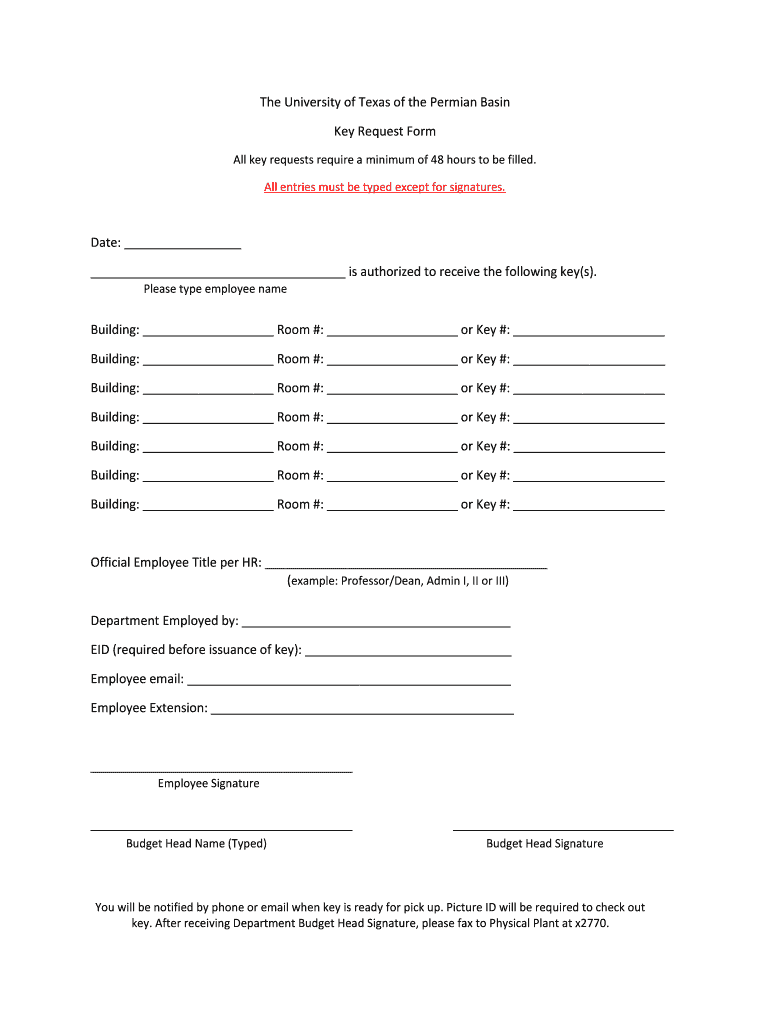
UTPB Key Request Form


What is the UTPB Key Request Form
The UTPB Key Request Form is a document used by individuals or departments within the University of Texas of the Permian Basin (UTPB) to request access to specific keys for facilities or areas on campus. This form is essential for maintaining security and ensuring that only authorized personnel can access certain locations. It typically includes details such as the requester's information, the specific keys needed, and the purpose for which access is required.
How to use the UTPB Key Request Form
To effectively use the UTPB Key Request Form, individuals should first gather all necessary information, including their department, the specific keys required, and the reason for the request. After completing the form, it should be submitted to the appropriate department or key issuance authority at UTPB. It is important to ensure that all sections are filled out accurately to avoid delays in processing the request.
Steps to complete the UTPB Key Request Form
Completing the UTPB Key Request Form involves several straightforward steps:
- Begin by entering your personal information, including your name, department, and contact details.
- Specify the keys you are requesting access to, including any relevant identification numbers or descriptions.
- Provide a clear explanation of the purpose for the key request.
- Review the form for accuracy and completeness before submission.
- Submit the form to the designated office, either electronically or in person, as per UTPB guidelines.
Required Documents
When submitting the UTPB Key Request Form, certain documents may be required to support your request. This can include identification such as a university ID, proof of employment or affiliation with UTPB, and any additional documentation that may clarify the need for access. Ensure that all required documents are attached to avoid processing delays.
Form Submission Methods
The UTPB Key Request Form can typically be submitted through various methods to accommodate different preferences. Options may include:
- Online submission through the university's official portal.
- Mailing the completed form to the appropriate department.
- Delivering the form in person to the designated office on campus.
Each method may have its own processing times, so it is advisable to choose the one that best suits your needs.
Eligibility Criteria
Eligibility to request keys using the UTPB Key Request Form generally includes current students, faculty, and staff at the university. Specific criteria may apply depending on the type of access requested. It is important to review any departmental policies that may outline additional eligibility requirements or restrictions.
Quick guide on how to complete utpb key request form
Complete UTPB Key Request Form effortlessly on any device
Web-based document management has gained traction among businesses and individuals alike. It offers a superb environmentally friendly substitute for conventional printed and signed documents, as you can easily locate the correct form and securely preserve it online. airSlate SignNow equips you with all the tools necessary to create, modify, and electronically sign your documents swiftly without any hold-ups. Manage UTPB Key Request Form on any device with airSlate SignNow’s Android or iOS applications and streamline your document-related tasks today.
How to modify and electronically sign UTPB Key Request Form with ease
- Locate UTPB Key Request Form and click Get Form to begin.
- Utilize the tools we provide to complete your document.
- Emphasize relevant sections of the documents or redact sensitive information with tools that airSlate SignNow specifically offers for that purpose.
- Create your electronic signature using the Sign tool, which takes mere seconds and carries the same legal significance as a traditional ink signature.
- Verify the details and click on the Done button to save your changes.
- Select your preferred delivery method for your form, whether by email, text (SMS), invite link, or download it to your computer.
Eliminate concerns about lost or misplaced documents, tedious form searches, or mistakes that necessitate printing new document copies. airSlate SignNow fulfills your document management needs in just a few clicks from any device you choose. Modify and electronically sign UTPB Key Request Form to ensure excellent communication throughout the form preparation process with airSlate SignNow.
Create this form in 5 minutes or less
Create this form in 5 minutes!
How to create an eSignature for the utpb key request form
How to create an electronic signature for a PDF online
How to create an electronic signature for a PDF in Google Chrome
How to create an e-signature for signing PDFs in Gmail
How to create an e-signature right from your smartphone
How to create an e-signature for a PDF on iOS
How to create an e-signature for a PDF on Android
People also ask
-
What is the UTPB Key Request Form?
The UTPB Key Request Form is a streamlined document designed for requesting keys at the University of Texas Permian Basin. It simplifies the process for students and staff, ensuring that all necessary information is collected efficiently. By using the UTPB Key Request Form, you can avoid delays and ensure timely access to required facilities.
-
How can I access the UTPB Key Request Form?
You can access the UTPB Key Request Form directly through the airSlate SignNow platform. Simply log in to your account, navigate to the forms section, and locate the UTPB Key Request Form. This user-friendly interface makes it easy to find and complete the form quickly.
-
Is there a cost associated with using the UTPB Key Request Form?
Using the UTPB Key Request Form through airSlate SignNow is part of our cost-effective solution for document management. While there may be fees associated with certain features or integrations, the form itself is designed to be accessible and affordable for all users. Check our pricing page for more details on subscription options.
-
What features does the UTPB Key Request Form offer?
The UTPB Key Request Form includes features such as electronic signatures, customizable fields, and automated notifications. These features enhance the user experience by making the form easy to fill out and submit. Additionally, you can track the status of your request in real-time.
-
How does the UTPB Key Request Form benefit users?
The UTPB Key Request Form benefits users by simplifying the key request process, reducing paperwork, and speeding up approvals. With airSlate SignNow, users can complete the form from anywhere, ensuring convenience and efficiency. This ultimately leads to quicker access to necessary keys and facilities.
-
Can I integrate the UTPB Key Request Form with other applications?
Yes, the UTPB Key Request Form can be integrated with various applications to enhance its functionality. airSlate SignNow supports integrations with popular tools like Google Drive, Dropbox, and more. This allows for seamless document management and storage, making it easier to handle your requests.
-
What security measures are in place for the UTPB Key Request Form?
The UTPB Key Request Form is secured with industry-standard encryption and compliance measures to protect your data. airSlate SignNow prioritizes user privacy and security, ensuring that all submitted information is kept confidential. You can trust that your key requests are handled safely and securely.
Get more for UTPB Key Request Form
- Commonwealth of pennsylvania department of revenue bureau of business trust fund taxes po box 280904 harrisburg pa 17128 0904 form
- Department of defense letterhead form
- Wellington shire pet registration form
- Childrens medical report form
- Certified identity confirmation form
- Rcbc plaza form
- Up cssp ogp form 35 college of social sciences and
- Authorized representative appointment or removal form
Find out other UTPB Key Request Form
- Help Me With eSign North Carolina Construction LLC Operating Agreement
- eSign Education Presentation Montana Easy
- How To eSign Missouri Education Permission Slip
- How To eSign New Mexico Education Promissory Note Template
- eSign New Mexico Education Affidavit Of Heirship Online
- eSign California Finance & Tax Accounting IOU Free
- How To eSign North Dakota Education Rental Application
- How To eSign South Dakota Construction Promissory Note Template
- eSign Education Word Oregon Secure
- How Do I eSign Hawaii Finance & Tax Accounting NDA
- eSign Georgia Finance & Tax Accounting POA Fast
- eSign Georgia Finance & Tax Accounting POA Simple
- How To eSign Oregon Education LLC Operating Agreement
- eSign Illinois Finance & Tax Accounting Resignation Letter Now
- eSign Texas Construction POA Mobile
- eSign Kansas Finance & Tax Accounting Stock Certificate Now
- eSign Tennessee Education Warranty Deed Online
- eSign Tennessee Education Warranty Deed Now
- eSign Texas Education LLC Operating Agreement Fast
- eSign Utah Education Warranty Deed Online