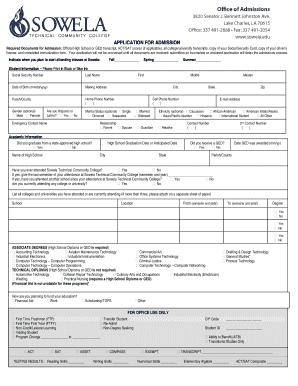
Sowela Online Application Form


What is the Sowela Online Application Form
The Sowela Online Application Form is a digital document designed for prospective students seeking admission to Sowela Technical Community College. This form facilitates the application process by allowing users to provide necessary personal information, educational background, and program selection in a streamlined manner. By utilizing this online format, applicants can easily submit their information from anywhere, enhancing accessibility and efficiency.
Steps to complete the Sowela Online Application Form
Completing the Sowela Online Application Form involves several straightforward steps:
- Visit the official Sowela website to access the application form.
- Provide personal details, including your name, address, and contact information.
- Fill in your educational history, including high schools attended and any post-secondary institutions.
- Select the program you wish to apply for, ensuring it aligns with your career goals.
- Review your information for accuracy before submission.
- Submit the application electronically.
Required Documents
When filling out the Sowela Online Application Form, certain documents may be required to support your application. These typically include:
- A copy of your high school transcript or equivalent.
- Standardized test scores, if applicable.
- Proof of residency, such as a utility bill or lease agreement.
- Any additional documentation specific to the program you are applying for.
Form Submission Methods
The Sowela Online Application Form is primarily submitted electronically through the college's website. However, applicants may also have the option to print the form and submit it via mail or in person at the admissions office. It is essential to check the specific submission guidelines provided on the Sowela website to ensure compliance with their requirements.
Eligibility Criteria
Eligibility for the Sowela Online Application Form typically includes several key criteria:
- Completion of high school or equivalent educational attainment.
- Meeting specific program prerequisites, which may vary by program.
- Residency requirements as defined by the college.
It is advisable to review the eligibility requirements for your chosen program to ensure that you meet all necessary criteria before submitting your application.
Application Process & Approval Time
The application process for the Sowela Online Application Form is designed to be efficient. After submission, the admissions team reviews applications on a rolling basis. Typically, applicants can expect to receive a response regarding their acceptance status within a few weeks. It is important to keep an eye on your email for any updates or requests for additional information during this time.
Quick guide on how to complete sowela online application form
Complete Sowela Online Application Form effortlessly on any device
Web-based document management has become increasingly favored by organizations and individuals alike. It offers an excellent eco-friendly substitute for traditional printed and signed documents since you can obtain the necessary form and securely save it online. airSlate SignNow equips you with all the tools required to generate, alter, and eSign your documents swiftly without any hold-ups. Manage Sowela Online Application Form on any platform through airSlate SignNow's Android or iOS applications and simplify any document-related process today.
How to modify and eSign Sowela Online Application Form seamlessly
- Find Sowela Online Application Form and then click Get Form to begin.
- Utilize the tools we provide to complete your form.
- Highlight pertinent sections of your documents or obscure sensitive data with tools specifically designed for that purpose by airSlate SignNow.
- Create your signature using the Sign tool, which takes mere seconds and holds the same legal validity as a conventional wet ink signature.
- Review all the details and then click on the Done button to save your modifications.
- Select how you would prefer to send your form, whether by email, SMS, or invitation link, or download it to your computer.
Eliminate concerns over lost or misplaced documents, tedious form searches, or errors that necessitate reprinting new document copies. airSlate SignNow meets your document management needs within just a few clicks from any device of your choosing. Modify and eSign Sowela Online Application Form to guarantee excellent communication at any point during your form preparation with airSlate SignNow.
Create this form in 5 minutes or less
Create this form in 5 minutes!
How to create an eSignature for the sowela online application form
How to create an electronic signature for a PDF online
How to create an electronic signature for a PDF in Google Chrome
How to create an e-signature for signing PDFs in Gmail
How to create an e-signature right from your smartphone
How to create an e-signature for a PDF on iOS
How to create an e-signature for a PDF on Android
People also ask
-
What is the Sowela Online Application Form?
The Sowela Online Application Form is a digital application tool designed to streamline the enrollment process for prospective students. It allows users to fill out and submit their applications online, making it more convenient and efficient. With this form, applicants can easily provide all necessary information without the hassle of paper forms.
-
How do I access the Sowela Online Application Form?
You can access the Sowela Online Application Form directly from the Sowela website. Simply navigate to the admissions section, where you will find a link to the online application. This user-friendly interface ensures that you can complete your application quickly and easily.
-
Is there a fee associated with the Sowela Online Application Form?
Yes, there is a nominal fee associated with submitting the Sowela Online Application Form. This fee helps cover processing costs and ensures that your application is reviewed promptly. Be sure to check the website for the most current fee information.
-
What features does the Sowela Online Application Form offer?
The Sowela Online Application Form offers several features, including auto-save functionality, document uploads, and real-time status updates. These features enhance the user experience by making the application process smoother and more transparent. Additionally, applicants can easily track their application progress online.
-
What are the benefits of using the Sowela Online Application Form?
Using the Sowela Online Application Form provides numerous benefits, such as convenience, speed, and accessibility. Applicants can complete their forms from anywhere at any time, reducing the time spent on paperwork. This digital approach also minimizes errors and ensures that all necessary information is submitted correctly.
-
Can I edit my Sowela Online Application Form after submission?
Once you submit the Sowela Online Application Form, you typically cannot make changes directly. However, if you realize you need to update information, you can contact the admissions office for assistance. They can guide you on how to proceed with any necessary changes.
-
Does the Sowela Online Application Form integrate with other platforms?
Yes, the Sowela Online Application Form can integrate with various platforms to enhance the application process. This includes integration with student information systems and payment gateways, ensuring a seamless experience for both applicants and the admissions team. These integrations help streamline data management and improve efficiency.
Get more for Sowela Online Application Form
Find out other Sowela Online Application Form
- Sign Wyoming Courts LLC Operating Agreement Online
- How To Sign Wyoming Courts Quitclaim Deed
- eSign Vermont Business Operations Executive Summary Template Mobile
- eSign Vermont Business Operations Executive Summary Template Now
- eSign Virginia Business Operations Affidavit Of Heirship Mobile
- eSign Nebraska Charity LLC Operating Agreement Secure
- How Do I eSign Nevada Charity Lease Termination Letter
- eSign New Jersey Charity Resignation Letter Now
- eSign Alaska Construction Business Plan Template Mobile
- eSign Charity PPT North Carolina Now
- eSign New Mexico Charity Lease Agreement Form Secure
- eSign Charity PPT North Carolina Free
- eSign North Dakota Charity Rental Lease Agreement Now
- eSign Arkansas Construction Permission Slip Easy
- eSign Rhode Island Charity Rental Lease Agreement Secure
- eSign California Construction Promissory Note Template Easy
- eSign Colorado Construction LLC Operating Agreement Simple
- Can I eSign Washington Charity LLC Operating Agreement
- eSign Wyoming Charity Living Will Simple
- eSign Florida Construction Memorandum Of Understanding Easy