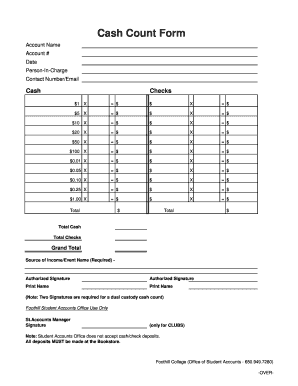
Till Sheet Form


What is the till sheet?
The till sheet is a crucial document used in retail and cash handling environments to record the cash and other forms of payment in a cash register. It serves as a detailed account of the cash flow throughout a business day, helping to ensure accuracy in financial reporting and accountability. The till sheet typically includes sections for cash sales, credit card transactions, and any discrepancies that may arise during cash counting. This document is essential for maintaining transparency and preventing theft or errors in cash management.
How to use the till sheet
Using a till sheet involves several steps to ensure accurate cash management. First, start by entering the initial cash amount in the register at the beginning of the shift. Throughout the day, record all transactions, including cash sales and credit card payments, on the till sheet. At the end of the shift, count the cash in the register and compare it to the recorded amounts on the till sheet. This process helps identify any discrepancies, allowing for immediate investigation and resolution. Proper use of the till sheet promotes accountability and financial integrity within a business.
Steps to complete the till sheet
Completing a till sheet involves a systematic approach to ensure accuracy. Follow these steps:
- Begin by entering the starting cash balance in the designated section.
- Throughout the day, log each transaction, specifying the type of payment (cash, credit, etc.).
- At the end of the shift, count the cash in the drawer and note the total.
- Calculate the expected cash balance by adding cash sales and subtracting any cash refunds.
- Compare the actual cash count with the expected balance to identify any discrepancies.
- Document any discrepancies and investigate their causes for future reference.
Key elements of the till sheet
A well-structured till sheet contains several key elements that facilitate effective cash management. These include:
- Date: The specific date of the cash handling activity.
- Starting cash balance: The amount of cash in the register at the beginning of the shift.
- Transaction details: A record of all sales, refunds, and other cash movements.
- Final cash count: The total cash counted at the end of the shift.
- Discrepancies: Any differences between the expected and actual cash amounts.
Legal use of the till sheet
The legal use of a till sheet is essential for businesses to maintain compliance with financial regulations. Proper documentation of cash transactions can serve as evidence in audits and legal disputes. Businesses should ensure that their till sheets are accurately filled out and securely stored to protect against potential fraud or mismanagement. Adhering to best practices in cash handling and documentation can help mitigate risks and enhance the credibility of financial reporting.
Examples of using the till sheet
Examples of using a till sheet can vary by business type. For instance, a retail store may use a till sheet to track daily sales and cash flow, while a restaurant might record cash tips separately. In both cases, the till sheet helps reconcile cash at the end of the day, ensuring that all transactions are accounted for. Additionally, businesses may use the till sheet to analyze sales trends over time, aiding in inventory management and financial planning.
Quick guide on how to complete till sheet
Complete Till Sheet effortlessly on any device
Online document administration has become increasingly favored by businesses and individuals alike. It serves as an ideal eco-friendly alternative to traditional printed and signed documents, allowing you to locate the needed form and securely save it online. airSlate SignNow provides all the tools necessary to create, modify, and electronically sign your documents quickly and seamlessly. Handle Till Sheet on any device with airSlate SignNow's Android or iOS applications and enhance any process involving documents today.
The easiest way to modify and eSign Till Sheet with no hassle
- Locate Till Sheet and then click Get Form to begin.
- Utilize the tools available to complete your document.
- Emphasize important sections of the documents or obscure private details using the tools that airSlate SignNow provides specifically for that purpose.
- Create your signature using the Sign tool, which takes mere seconds and holds the same legal validity as a conventional handwritten signature.
- Review all the information and then click on the Done button to finalize your changes.
- Choose your preferred method to send your form: via email, text message (SMS), or invitation link, or download it to your computer.
Eliminate the worry of lost or misplaced documents, laborious form hunting, or mistakes that necessitate printing new document copies. airSlate SignNow addresses your document management needs in just a few clicks from any device you prefer. Modify and eSign Till Sheet while ensuring excellent communication at every phase of the form preparation process with airSlate SignNow.
Create this form in 5 minutes or less
Create this form in 5 minutes!
How to create an eSignature for the till sheet
How to create an electronic signature for a PDF online
How to create an electronic signature for a PDF in Google Chrome
How to create an e-signature for signing PDFs in Gmail
How to create an e-signature right from your smartphone
How to create an e-signature for a PDF on iOS
How to create an e-signature for a PDF on Android
People also ask
-
What is a till sheet template?
A till sheet template is a structured document used to record cash transactions at the end of a trading period. It simplifies the reconciliation of cash flow and ensures accuracy in financial reporting. By using a till sheet template, businesses can maintain organized records, making audits and assessments more straightforward.
-
How can a till sheet template benefit my business?
Using a till sheet template can enhance your financial management by providing a clear record of daily cash transactions. It helps identify discrepancies quickly, streamlining the reconciliation process. Additionally, efficiently tracking sales and cash flow leads to better financial decision-making for your business.
-
Is the till sheet template customizable?
Yes, the till sheet template offered by airSlate SignNow is fully customizable to meet your specific business needs. You can modify fields, add logos, and adjust layouts to fit your branding. This flexibility ensures that your till sheet template reflects your unique operational requirements.
-
What features are included with the till sheet template?
The till sheet template includes essential features such as date fields, cash in/out tracking, user-defined categories, and digital signatures for accountability. Additionally, airSlate SignNow’s platform allows for easy sharing and collaboration on your till sheet template, enabling teams to work efficiently together.
-
Can I integrate the till sheet template with other software?
Absolutely! The till sheet template can be integrated with various accounting and management tools, enhancing your operational workflow. This integration allows for seamless data transfer, ensuring coherent financial records across all platforms, which saves time and reduces errors.
-
What are the pricing options for the till sheet template?
Pricing for the till sheet template varies based on the plan you choose with airSlate SignNow. We offer several subscription tiers tailored for different business scales and needs. Our cost-effective solutions ensure that even small businesses can access a professional-grade till sheet template without breaking the bank.
-
Is training provided for using the till sheet template?
Yes, airSlate SignNow provides comprehensive training materials and support for utilizing the till sheet template effectively. Our resources include tutorials, FAQs, and customer support to assist users. This ensures you can maximize the benefits of your till sheet template with ease.
Get more for Till Sheet
Find out other Till Sheet
- How To Sign North Carolina Charity PPT
- Help Me With Sign Ohio Charity Document
- How To Sign Alabama Construction PDF
- How To Sign Connecticut Construction Document
- How To Sign Iowa Construction Presentation
- How To Sign Arkansas Doctors Document
- How Do I Sign Florida Doctors Word
- Can I Sign Florida Doctors Word
- How Can I Sign Illinois Doctors PPT
- How To Sign Texas Doctors PDF
- Help Me With Sign Arizona Education PDF
- How To Sign Georgia Education Form
- How To Sign Iowa Education PDF
- Help Me With Sign Michigan Education Document
- How Can I Sign Michigan Education Document
- How Do I Sign South Carolina Education Form
- Can I Sign South Carolina Education Presentation
- How Do I Sign Texas Education Form
- How Do I Sign Utah Education Presentation
- How Can I Sign New York Finance & Tax Accounting Document