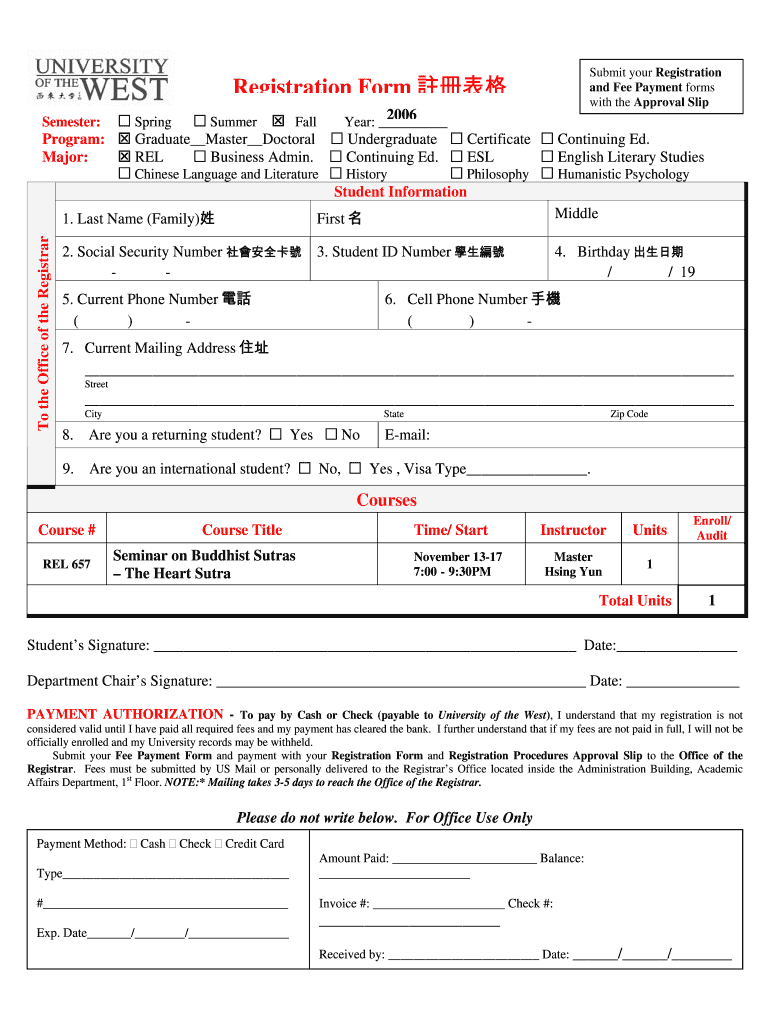
Registration Form University of the West Uwest


What is the Registration Form University Of The West Uwest
The Registration Form for the University Of The West (Uwest) is a crucial document used by prospective students to apply for admission. This form collects essential information such as personal details, educational background, and program preferences. It serves as the first step in the enrollment process, allowing the university to assess applicants and facilitate their transition into academic life. Understanding the purpose and significance of this form is vital for anyone looking to join Uwest.
How to use the Registration Form University Of The West Uwest
To effectively use the Registration Form for Uwest, applicants should first download the form from the university's official website. After obtaining the form, carefully read all instructions to ensure accurate completion. Fill in all required fields with precise information, and double-check for any errors before submission. Once completed, the form can be submitted online or via mail, depending on the university's guidelines. Familiarizing oneself with the submission process is essential for a smooth application experience.
Steps to complete the Registration Form University Of The West Uwest
Completing the Registration Form for Uwest involves several key steps:
- Download the form from the official Uwest website.
- Read the instructions thoroughly to understand the requirements.
- Fill in personal information, including name, address, and contact details.
- Provide educational history, including previous institutions attended.
- Select the desired program of study.
- Review the completed form for accuracy and completeness.
- Submit the form according to the specified method, either online or by mail.
Key elements of the Registration Form University Of The West Uwest
The Registration Form for Uwest includes several key elements that are essential for processing applications. These elements typically consist of:
- Personal identification information, such as full name and date of birth.
- Contact information, including email address and phone number.
- Educational background, detailing previous schools and degrees earned.
- Program selection, indicating the intended area of study.
- Signature and date, confirming the authenticity of the information provided.
Legal use of the Registration Form University Of The West Uwest
The Registration Form for Uwest is designed to comply with legal standards for educational institutions in the United States. It ensures that all collected information is handled in accordance with privacy laws and educational regulations. Applicants must provide truthful information, as any discrepancies can lead to legal consequences or denial of admission. Understanding the legal implications of the form is important for all applicants to ensure compliance and protect their rights.
Form Submission Methods (Online / Mail / In-Person)
Applicants have multiple options for submitting the Registration Form to Uwest. The available submission methods include:
- Online Submission: Many universities, including Uwest, offer an online portal for form submission, allowing for quick and efficient processing.
- Mail Submission: Applicants may also choose to print the completed form and send it via postal mail to the university's admissions office.
- In-Person Submission: For those who prefer face-to-face interaction, submitting the form in person at the admissions office is an option.
Quick guide on how to complete registration form university of the west uwest 12789675
Complete [SKS] effortlessly on any device
Managing documents online has gained popularity among businesses and individuals. It offers an ideal eco-friendly substitute for conventional printed and signed documents, as you can access the accurate form and securely store it online. airSlate SignNow equips you with all the tools needed to create, modify, and eSign your documents quickly and without delays. Handle [SKS] on any device using airSlate SignNow's Android or iOS applications and simplify any document-related process today.
How to modify and eSign [SKS] without hassle
- Locate [SKS] and click Get Form to begin.
- Utilize the tools we provide to fill out your document.
- Highlight important sections of your documents or redact sensitive information with tools specifically offered by airSlate SignNow for that purpose.
- Create your eSignature using the Sign tool, which takes seconds and carries the same legal validity as a traditional ink signature.
- Review the details and click on the Done button to save your changes.
- Choose your preferred method for sharing your form, via email, SMS, or invitation link, or download it to your PC.
Eliminate worries about lost or misplaced files, cumbersome form searching, or errors that necessitate printing new document copies. airSlate SignNow addresses your document management needs in just a few clicks from any device you choose. Modify and eSign [SKS] and ensure excellent communication at every step of the document preparation process with airSlate SignNow.
Create this form in 5 minutes or less
Related searches to Registration Form University Of The West Uwest
Create this form in 5 minutes!
How to create an eSignature for the registration form university of the west uwest 12789675
How to create an electronic signature for a PDF online
How to create an electronic signature for a PDF in Google Chrome
How to create an e-signature for signing PDFs in Gmail
How to create an e-signature right from your smartphone
How to create an e-signature for a PDF on iOS
How to create an e-signature for a PDF on Android
People also ask
-
What is the Registration Form University Of The West Uwest?
The Registration Form University Of The West Uwest is a digital document that allows prospective students to enroll in courses offered by the university. This form simplifies the registration process, making it easier for students to submit their information securely and efficiently.
-
How can I access the Registration Form University Of The West Uwest?
You can access the Registration Form University Of The West Uwest directly through the university's official website. Once there, navigate to the admissions section where you will find the form available for download or online submission.
-
What features does the Registration Form University Of The West Uwest offer?
The Registration Form University Of The West Uwest includes features such as electronic signatures, secure data submission, and easy tracking of your application status. These features ensure a smooth and efficient registration experience for all students.
-
Is there a fee associated with the Registration Form University Of The West Uwest?
There may be a nominal fee associated with submitting the Registration Form University Of The West Uwest, depending on the program you are applying for. It is advisable to check the university's website for the most current information regarding any applicable fees.
-
What are the benefits of using the Registration Form University Of The West Uwest?
Using the Registration Form University Of The West Uwest streamlines the enrollment process, allowing for quicker processing times and reducing paperwork. Additionally, it enhances security and ensures that your personal information is handled with care.
-
Can I edit my Registration Form University Of The West Uwest after submission?
Once you submit the Registration Form University Of The West Uwest, changes may not be possible. However, if you need to make adjustments, it is best to contact the admissions office directly for guidance on how to proceed.
-
Does the Registration Form University Of The West Uwest integrate with other platforms?
Yes, the Registration Form University Of The West Uwest can integrate with various platforms to enhance the registration process. This includes integration with document management systems and student information systems, ensuring a seamless experience.
Get more for Registration Form University Of The West Uwest
- Answer and defenses mississippi form
- Response request admissions form
- Separate answer and defenses of school district mississippi form
- Interrogatories admissions form
- Us coast guard declaration of health defense gov form
- Immigration court practice manual form
- Bmi direct deposit authorization form
- Bp a0629 16287716 form
Find out other Registration Form University Of The West Uwest
- How Can I Sign Maryland Construction Business Plan Template
- Can I Sign Maryland Construction Quitclaim Deed
- Sign Minnesota Construction Business Plan Template Mobile
- Sign Construction PPT Mississippi Myself
- Sign North Carolina Construction Affidavit Of Heirship Later
- Sign Oregon Construction Emergency Contact Form Easy
- Sign Rhode Island Construction Business Plan Template Myself
- Sign Vermont Construction Rental Lease Agreement Safe
- Sign Utah Construction Cease And Desist Letter Computer
- Help Me With Sign Utah Construction Cease And Desist Letter
- Sign Wisconsin Construction Purchase Order Template Simple
- Sign Arkansas Doctors LLC Operating Agreement Free
- Sign California Doctors Lease Termination Letter Online
- Sign Iowa Doctors LLC Operating Agreement Online
- Sign Illinois Doctors Affidavit Of Heirship Secure
- Sign Maryland Doctors Quitclaim Deed Later
- How Can I Sign Maryland Doctors Quitclaim Deed
- Can I Sign Missouri Doctors Last Will And Testament
- Sign New Mexico Doctors Living Will Free
- Sign New York Doctors Executive Summary Template Mobile