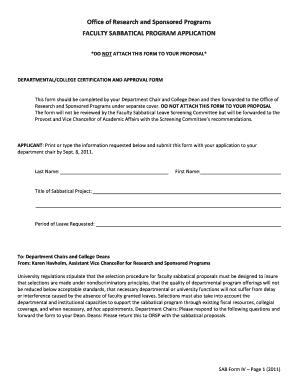
Office of Research and Sponsored Programs FACULTY SABBATICAL Form


What is the Office Of Research And Sponsored Programs Faculty Sabbatical
The Office Of Research And Sponsored Programs Faculty Sabbatical is a structured program designed to support faculty members in their pursuit of academic growth and research opportunities. This initiative allows eligible faculty to take a temporary leave from their regular teaching responsibilities to focus on research, professional development, or other scholarly activities. The sabbatical aims to enhance the faculty member's expertise, contribute to the institution's research output, and ultimately benefit the academic community.
Eligibility Criteria for the Faculty Sabbatical
To qualify for the Faculty Sabbatical, faculty members typically need to meet specific eligibility requirements set by their institution. Common criteria include:
- Minimum years of service at the institution, often ranging from five to seven years.
- Demonstrated contributions to teaching, research, and service within the academic community.
- A clear proposal outlining the intended research or professional development activities during the sabbatical period.
Each institution may have unique guidelines, so it is essential for faculty to review their specific policies regarding eligibility.
Steps to Complete the Faculty Sabbatical Application
The application process for the Faculty Sabbatical generally involves several key steps:
- Review the institution's sabbatical policy and eligibility criteria.
- Prepare a detailed proposal that outlines the research objectives, methodologies, and expected outcomes.
- Gather necessary documentation, such as letters of support from colleagues or department chairs.
- Submit the application by the specified deadline, ensuring all required materials are included.
- Await the review and approval from the relevant committees or administrative offices.
Faculty members should ensure they adhere to all guidelines and timelines to increase the chances of their application being approved.
Required Documents for the Faculty Sabbatical
When applying for the Faculty Sabbatical, several documents are typically required to support the application. These may include:
- A comprehensive sabbatical proposal detailing the research or professional development plan.
- Curriculum vitae (CV) highlighting academic achievements and contributions.
- Letters of recommendation or support from peers or department heads.
- Any relevant documentation that demonstrates the potential impact of the proposed activities.
Ensuring all documents are complete and well-prepared can significantly enhance the application’s effectiveness.
Form Submission Methods for the Faculty Sabbatical
Faculty members may have multiple options for submitting their sabbatical applications, depending on their institution's policies. Common submission methods include:
- Online submission through the institution's designated portal.
- Mailing a hard copy of the application to the appropriate office.
- In-person submission during designated office hours.
It is advisable to confirm the preferred method of submission with the Office Of Research And Sponsored Programs to ensure compliance with institutional requirements.
Key Elements of the Faculty Sabbatical Program
The Faculty Sabbatical program includes several important components that faculty members should be aware of:
- Duration of the sabbatical, which can vary from one semester to a full academic year.
- Funding opportunities that may be available to support research activities during the sabbatical.
- Expectations regarding reporting outcomes and contributions back to the institution upon completion of the sabbatical.
Understanding these elements can help faculty members prepare effectively for their sabbatical experience.
Quick guide on how to complete office of research and sponsored programs faculty sabbatical
Complete [SKS] effortlessly on any device
Online document organization has surged in popularity among businesses and individuals. It offers a superior eco-friendly substitute to traditional printed and signed documents, as you can easily locate the right form and securely store it online. airSlate SignNow equips you with all the tools necessary to create, modify, and eSign your documents quickly without delays. Manage [SKS] on any platform with airSlate SignNow Android or iOS applications and simplify any document-related task today.
How to alter and eSign [SKS] with ease
- Obtain [SKS] and then click Get Form to initiate.
- Utilize the tools we provide to fill out your form.
- Highlight essential sections of your documents or redact sensitive information with tools that airSlate SignNow offers specifically for this purpose.
- Create your signature using the Sign tool, which takes mere seconds and has the same legal validity as a conventional wet ink signature.
- Review the details and then click on the Done button to save your changes.
- Decide how you want to share your form, via email, text message (SMS), or invite link, or download it to your computer.
Say goodbye to lost or misplaced documents, tedious form searches, or mistakes that necessitate printing new document copies. airSlate SignNow addresses all your document management requirements in just a few clicks from any device you prefer. Alter and eSign [SKS] and guarantee outstanding communication at any point in your form preparation process with airSlate SignNow.
Create this form in 5 minutes or less
Related searches to Office Of Research And Sponsored Programs FACULTY SABBATICAL
Create this form in 5 minutes!
How to create an eSignature for the office of research and sponsored programs faculty sabbatical
How to create an electronic signature for a PDF online
How to create an electronic signature for a PDF in Google Chrome
How to create an e-signature for signing PDFs in Gmail
How to create an e-signature right from your smartphone
How to create an e-signature for a PDF on iOS
How to create an e-signature for a PDF on Android
People also ask
-
What is the Office Of Research And Sponsored Programs FACULTY SABBATICAL?
The Office Of Research And Sponsored Programs FACULTY SABBATICAL is a program designed to support faculty members in their professional development. It allows faculty to take time away from their regular duties to focus on research, writing, or other scholarly activities. This initiative aims to enhance academic productivity and innovation.
-
How can airSlate SignNow assist with the Office Of Research And Sponsored Programs FACULTY SABBATICAL application process?
airSlate SignNow streamlines the application process for the Office Of Research And Sponsored Programs FACULTY SABBATICAL by allowing faculty to easily fill out and eSign necessary documents. This digital solution reduces paperwork and enhances efficiency, ensuring that applications are submitted promptly. Faculty can track their application status in real-time.
-
What are the pricing options for using airSlate SignNow for the Office Of Research And Sponsored Programs FACULTY SABBATICAL?
airSlate SignNow offers flexible pricing plans that cater to different needs, including options for individual faculty members and larger departments. The cost-effective solution ensures that all faculty involved in the Office Of Research And Sponsored Programs FACULTY SABBATICAL can access the tools they need without breaking the budget. You can choose a plan that fits your specific requirements.
-
What features does airSlate SignNow provide for the Office Of Research And Sponsored Programs FACULTY SABBATICAL?
airSlate SignNow provides a range of features tailored for the Office Of Research And Sponsored Programs FACULTY SABBATICAL, including customizable templates, secure eSigning, and document tracking. These features simplify the management of sabbatical applications and related documents. Faculty can collaborate easily and ensure compliance with institutional requirements.
-
What are the benefits of using airSlate SignNow for the Office Of Research And Sponsored Programs FACULTY SABBATICAL?
Using airSlate SignNow for the Office Of Research And Sponsored Programs FACULTY SABBATICAL offers numerous benefits, including increased efficiency and reduced administrative burden. Faculty can focus more on their research and less on paperwork. Additionally, the platform enhances collaboration among faculty and administration, leading to a smoother sabbatical process.
-
Can airSlate SignNow integrate with other tools for the Office Of Research And Sponsored Programs FACULTY SABBATICAL?
Yes, airSlate SignNow can integrate with various tools and platforms commonly used in academic settings, enhancing the Office Of Research And Sponsored Programs FACULTY SABBATICAL experience. This includes integration with document management systems and communication tools, allowing for seamless workflows. Faculty can manage their sabbatical applications alongside other essential tasks.
-
Is airSlate SignNow secure for handling documents related to the Office Of Research And Sponsored Programs FACULTY SABBATICAL?
Absolutely, airSlate SignNow prioritizes security and compliance, making it a safe choice for handling documents related to the Office Of Research And Sponsored Programs FACULTY SABBATICAL. The platform employs advanced encryption and security protocols to protect sensitive information. Faculty can confidently manage their sabbatical applications without worrying about data bsignNowes.
Get more for Office Of Research And Sponsored Programs FACULTY SABBATICAL
Find out other Office Of Research And Sponsored Programs FACULTY SABBATICAL
- eSign Vermont Finance & Tax Accounting Emergency Contact Form Simple
- eSign Delaware Government Stock Certificate Secure
- Can I eSign Vermont Finance & Tax Accounting Emergency Contact Form
- eSign Washington Finance & Tax Accounting Emergency Contact Form Safe
- How To eSign Georgia Government Claim
- How Do I eSign Hawaii Government Contract
- eSign Hawaii Government Contract Now
- Help Me With eSign Hawaii Government Contract
- eSign Hawaii Government Contract Later
- Help Me With eSign California Healthcare / Medical Lease Agreement
- Can I eSign California Healthcare / Medical Lease Agreement
- How To eSign Hawaii Government Bill Of Lading
- How Can I eSign Hawaii Government Bill Of Lading
- eSign Hawaii Government Promissory Note Template Now
- eSign Hawaii Government Work Order Online
- eSign Delaware Healthcare / Medical Living Will Now
- eSign Healthcare / Medical Form Florida Secure
- eSign Florida Healthcare / Medical Contract Safe
- Help Me With eSign Hawaii Healthcare / Medical Lease Termination Letter
- eSign Alaska High Tech Warranty Deed Computer