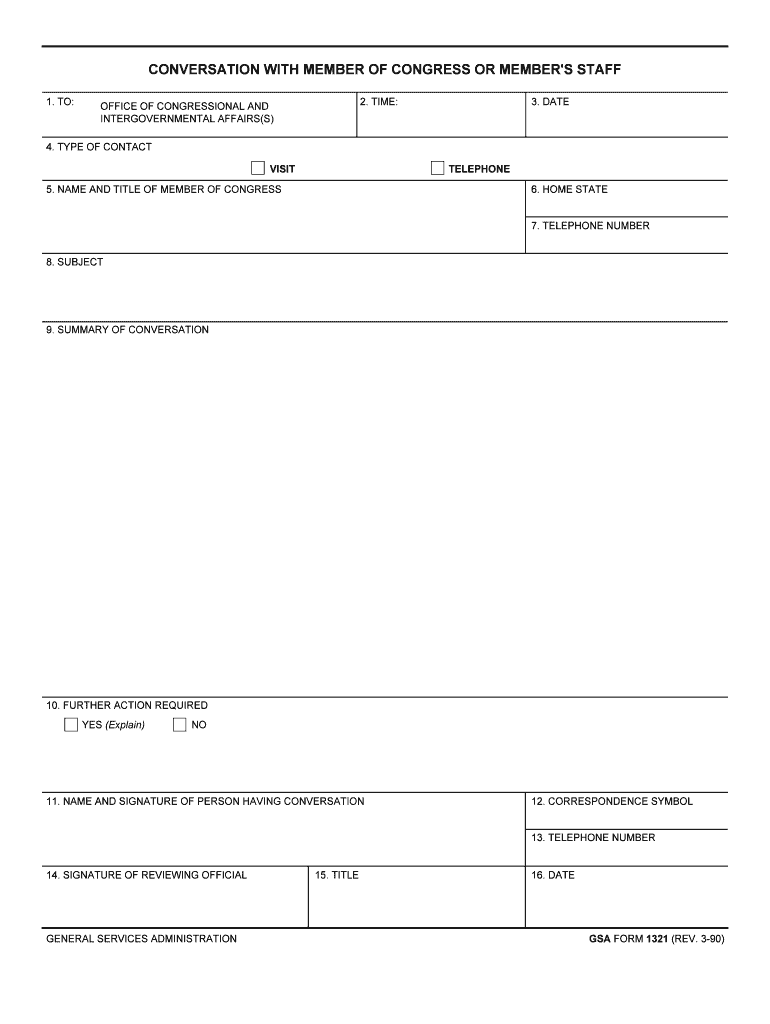
Gain Insight into Web Threat Web Insight Form


What is the insightfill form?
The insightfill form is a digital document designed to streamline the process of gathering information related to web threats. It serves as a crucial tool for businesses and individuals seeking to report or analyze potential vulnerabilities in their online operations. By using this form, users can efficiently collect necessary data in a structured manner, facilitating better decision-making and response strategies against web threats.
How to use the insightfill form
Using the insightfill form involves several straightforward steps. First, access the form through a secure digital platform. Once opened, fill in the required fields with accurate information regarding the web threat in question. Ensure that all data is complete and correct before submission. After filling out the form, review your entries for accuracy and clarity. Finally, submit the form electronically to ensure timely processing and response.
Legal use of the insightfill form
To ensure the legal validity of the insightfill form, it is essential to comply with applicable eSignature laws, such as the ESIGN Act and UETA. These laws recognize electronic signatures as legally binding, provided that certain criteria are met. Using a reliable platform like signNow ensures that the form is executed securely and in compliance with legal standards, protecting both the submitter and the receiving party.
Key elements of the insightfill form
The insightfill form includes several key elements that enhance its functionality. These elements typically consist of fields for personal identification, detailed descriptions of the web threat, and any relevant documentation that supports the claim. Additionally, the form may require the submission of digital signatures, which authenticate the information provided. Ensuring that all these elements are correctly filled out is crucial for the form's effectiveness.
Steps to complete the insightfill form
Completing the insightfill form involves a series of methodical steps:
- Access the form through a secure digital platform.
- Fill in all required fields with accurate information.
- Attach any necessary supporting documents.
- Review all entries for accuracy and completeness.
- Submit the form electronically.
By following these steps, users can ensure that their submissions are processed efficiently and effectively.
Examples of using the insightfill form
The insightfill form can be utilized in various scenarios. For instance, a business may use it to report a phishing attempt that targets its customers. Alternatively, an individual may fill out the form to report suspicious online activity that could indicate a security breach. These examples illustrate the form's versatility in addressing different types of web threats, making it an essential tool for both businesses and individuals.
Quick guide on how to complete gain insight into web threat web insight
Effortlessly Prepare Gain Insight Into Web Threat Web Insight on Any Device
Managing documents online has become increasingly popular among businesses and individuals alike. It offers an ideal environmentally friendly alternative to conventional printed and signed documents, as you can easily access the appropriate form and securely store it online. airSlate SignNow equips you with all the tools you require to create, modify, and electronically sign your documents swiftly without delays. Manage Gain Insight Into Web Threat Web Insight on any device using the airSlate SignNow applications for Android or iOS, and simplify any document-related process today.
The Easiest Way to Alter and Electronically Sign Gain Insight Into Web Threat Web Insight
- Find Gain Insight Into Web Threat Web Insight and click on Get Form to begin.
- Utilize the tools we provide to fill out your form.
- Highlight important sections of your documents or obscure sensitive information with tools that airSlate SignNow provides specifically for that purpose.
- Create your electronic signature using the Sign tool, which takes just seconds and has the same legal validity as a conventional handwritten signature.
- Verify all the information and click on the Done button to save your changes.
- Choose how you would like to send your form, whether by email, SMS, invitation link, or download it to your computer.
Say goodbye to lost or misplaced files, tedious form searching, or mistakes that necessitate printing new document copies. airSlate SignNow addresses your document management needs in just a few clicks from any device you prefer. Edit and electronically sign Gain Insight Into Web Threat Web Insight and ensure excellent communication at every stage of your form preparation process with airSlate SignNow.
Create this form in 5 minutes or less
Create this form in 5 minutes!
How to create an eSignature for the gain insight into web threat web insight
How to create an electronic signature for the Gain Insight Into Web Threat Web Insight online
How to generate an electronic signature for the Gain Insight Into Web Threat Web Insight in Google Chrome
How to create an eSignature for signing the Gain Insight Into Web Threat Web Insight in Gmail
How to make an electronic signature for the Gain Insight Into Web Threat Web Insight straight from your smartphone
How to create an eSignature for the Gain Insight Into Web Threat Web Insight on iOS devices
How to make an electronic signature for the Gain Insight Into Web Threat Web Insight on Android devices
People also ask
-
What is insightfill and how does it benefit my business?
Insightfill is an innovative feature within airSlate SignNow that enhances your document management process. By streamlining data entry and automating workflows, insightfill helps businesses save time and reduce human error, enabling you to focus on more critical tasks.
-
How much does it cost to use airSlate SignNow with insightfill?
The pricing for airSlate SignNow, including the insightfill feature, varies based on your plan selection. We offer flexible pricing tiers to accommodate businesses of all sizes, ensuring you find a cost-effective solution that fits your needs.
-
What features does insightfill offer?
The insightfill feature offers capabilities such as automated data extraction and pre-filled templates, making document management seamless. With insightfill, you can improve accuracy and efficiency in your signing process, which is a key benefit for any organization.
-
Can insightfill integrate with my existing software?
Yes, insightfill is designed to integrate seamlessly with various popular applications and platforms. This versatility allows you to enhance your existing workflows while using airSlate SignNow for secure e-signatures and document management.
-
Is insightfill secure for handling sensitive documents?
Absolutely, insightfill adheres to rigorous security standards to protect sensitive data. airSlate SignNow employs advanced encryption methods and complies with regulatory requirements, ensuring that your documents are safe while using the insightfill feature.
-
How can insightfill improve team collaboration?
Insightfill enhances team collaboration by enabling real-time document sharing and e-signing capabilities. With airSlate SignNow's insightfill feature, teams can efficiently review, edit, and sign documents collectively, streamlining the approval process.
-
What types of documents can I manage with insightfill?
You can manage a wide variety of documents with insightfill, including contracts, agreements, and forms. This flexibility allows businesses in different sectors to utilize airSlate SignNow effectively for their document management needs.
Get more for Gain Insight Into Web Threat Web Insight
- Affidavit marriage sample 495572627 form
- Army reserve status and address verification da form 3725 mar
- Motion for contempt form 495366897
- Form 10 01b how to obtain a domestic violence civ
- Divorce modification form
- Ninth judicial circuit pretrial intervention intake information
- Borrower signature authorization counselormax form
- Arkansas medical malpractice complaint form sellmyforms
Find out other Gain Insight Into Web Threat Web Insight
- eSignature South Carolina Charity Confidentiality Agreement Easy
- Can I eSignature Tennessee Car Dealer Limited Power Of Attorney
- eSignature Utah Car Dealer Cease And Desist Letter Secure
- eSignature Virginia Car Dealer Cease And Desist Letter Online
- eSignature Virginia Car Dealer Lease Termination Letter Easy
- eSignature Alabama Construction NDA Easy
- How To eSignature Wisconsin Car Dealer Quitclaim Deed
- eSignature California Construction Contract Secure
- eSignature Tennessee Business Operations Moving Checklist Easy
- eSignature Georgia Construction Residential Lease Agreement Easy
- eSignature Kentucky Construction Letter Of Intent Free
- eSignature Kentucky Construction Cease And Desist Letter Easy
- eSignature Business Operations Document Washington Now
- How To eSignature Maine Construction Confidentiality Agreement
- eSignature Maine Construction Quitclaim Deed Secure
- eSignature Louisiana Construction Affidavit Of Heirship Simple
- eSignature Minnesota Construction Last Will And Testament Online
- eSignature Minnesota Construction Last Will And Testament Easy
- How Do I eSignature Montana Construction Claim
- eSignature Construction PPT New Jersey Later