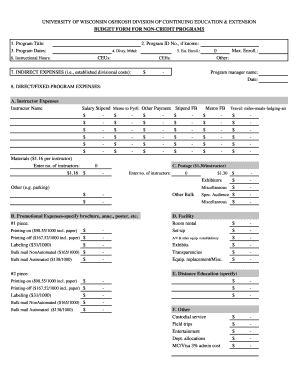
Budget Template Lifelong Learning and Community Engagement Form


What is the Budget Template Lifelong Learning And Community Engagement
The Budget Template for Lifelong Learning and Community Engagement is a structured document designed to assist organizations, educational institutions, and community groups in planning and managing their financial resources effectively. This template provides a framework for outlining expenses and revenues associated with lifelong learning initiatives and community engagement programs. By using this template, stakeholders can ensure that they allocate funds appropriately to support educational activities, community outreach, and development projects that foster growth and participation.
How to use the Budget Template Lifelong Learning And Community Engagement
To use the Budget Template for Lifelong Learning and Community Engagement, start by identifying the key components of your program. This includes defining the objectives, target audience, and specific activities planned. Next, list all potential expenses, such as materials, personnel, and venue costs. It is also essential to estimate the expected revenues, which may come from grants, donations, or participant fees. Once you have detailed this information, input it into the template to create a comprehensive budget that reflects your financial needs and goals.
Steps to complete the Budget Template Lifelong Learning And Community Engagement
Completing the Budget Template involves several steps:
- Define your program goals: Clearly outline what you aim to achieve with your lifelong learning and community engagement initiatives.
- Identify expenses: List all costs associated with your program, including personnel, materials, and facilities.
- Estimate revenues: Determine potential income sources, such as grants, sponsorships, or fees.
- Fill out the template: Input the identified expenses and revenues into the designated sections of the budget template.
- Review and adjust: Evaluate the budget for accuracy and feasibility, making adjustments as necessary to align with your financial capabilities.
Key elements of the Budget Template Lifelong Learning And Community Engagement
The key elements of the Budget Template include:
- Program description: A brief overview of the initiative.
- Expense categories: Detailed sections for various types of costs, such as staffing, materials, and marketing.
- Revenue sources: Areas to outline expected income from different sources.
- Net budget: A summary section that calculates total expenses, total revenues, and the net budget outcome.
Legal use of the Budget Template Lifelong Learning And Community Engagement
Using the Budget Template for Lifelong Learning and Community Engagement legally involves adhering to applicable laws and regulations regarding financial reporting and accountability. Organizations must ensure that all expenses are documented and justified, especially when funding is sourced from grants or public funds. Transparency in budgeting helps maintain trust with stakeholders and ensures compliance with any legal requirements regarding financial management.
Examples of using the Budget Template Lifelong Learning And Community Engagement
Examples of using the Budget Template can include:
- A community center planning a series of workshops for adult education, detailing costs for instructors, materials, and venue rental.
- An educational institution seeking funding for a summer learning program, outlining expenses for staff, supplies, and promotional efforts.
- A non-profit organization developing a community outreach initiative, specifying costs associated with events, marketing, and volunteer training.
Quick guide on how to complete budget template lifelong learning and community engagement
Effortlessly prepare Budget Template Lifelong Learning And Community Engagement on any device
Digital document management has become increasingly popular among businesses and individuals. It serves as an excellent eco-friendly substitute for conventional printed and signed materials, allowing you to obtain the necessary form and safely store it online. airSlate SignNow offers all the tools required to create, modify, and electronically sign your documents swiftly without delays. Manage Budget Template Lifelong Learning And Community Engagement on any platform with airSlate SignNow's Android or iOS applications and simplify any document-based task today.
The easiest way to edit and eSign Budget Template Lifelong Learning And Community Engagement effortlessly
- Locate Budget Template Lifelong Learning And Community Engagement and select Get Form to begin.
- Make use of the tools we offer to fill out your form.
- Mark important sections of your documents or redact sensitive information using tools specifically provided by airSlate SignNow for that purpose.
- Create your electronic signature with the Sign tool, which takes seconds and has the same legal validity as a traditional wet ink signature.
- Review the information and click the Done button to save your alterations.
- Choose your preferred delivery method for your form, whether by email, SMS, invite link, or download it to your computer.
Eliminate the worry of lost or misplaced documents, tedious form searches, or errors that require printing new document copies. airSlate SignNow meets all your document management needs in just a few clicks from your device of choice. Modify and electronically sign Budget Template Lifelong Learning And Community Engagement to ensure exceptional communication throughout your form preparation process with airSlate SignNow.
Create this form in 5 minutes or less
Create this form in 5 minutes!
How to create an eSignature for the budget template lifelong learning and community engagement
How to create an electronic signature for a PDF online
How to create an electronic signature for a PDF in Google Chrome
How to create an e-signature for signing PDFs in Gmail
How to create an e-signature right from your smartphone
How to create an e-signature for a PDF on iOS
How to create an e-signature for a PDF on Android
People also ask
-
What is a Budget Template Lifelong Learning And Community Engagement?
A Budget Template Lifelong Learning And Community Engagement is a structured document designed to help organizations plan and allocate resources effectively for lifelong learning initiatives and community engagement projects. It provides a clear framework for budgeting, ensuring that all necessary expenses are accounted for and that funds are utilized efficiently.
-
How can the Budget Template Lifelong Learning And Community Engagement benefit my organization?
Using a Budget Template Lifelong Learning And Community Engagement can streamline your financial planning process, making it easier to track expenses and manage funds. This template helps ensure that your initiatives are financially viable and can lead to more successful community engagement outcomes.
-
Is the Budget Template Lifelong Learning And Community Engagement customizable?
Yes, the Budget Template Lifelong Learning And Community Engagement is fully customizable to meet the specific needs of your organization. You can modify categories, add or remove line items, and adjust formulas to reflect your unique budgeting requirements.
-
What features are included in the Budget Template Lifelong Learning And Community Engagement?
The Budget Template Lifelong Learning And Community Engagement includes features such as pre-defined categories for expenses, automated calculations, and easy-to-read charts for visualizing budget allocations. These features help simplify the budgeting process and enhance clarity for stakeholders.
-
How does the Budget Template Lifelong Learning And Community Engagement integrate with other tools?
The Budget Template Lifelong Learning And Community Engagement can be easily integrated with various financial software and project management tools. This integration allows for seamless data transfer and ensures that your budgeting aligns with other operational processes.
-
What is the pricing for the Budget Template Lifelong Learning And Community Engagement?
The pricing for the Budget Template Lifelong Learning And Community Engagement varies based on the features and support options you choose. Typically, it is offered at a competitive rate, providing excellent value for organizations looking to enhance their budgeting capabilities.
-
Can I collaborate with my team using the Budget Template Lifelong Learning And Community Engagement?
Absolutely! The Budget Template Lifelong Learning And Community Engagement is designed for collaboration, allowing multiple team members to access and edit the document simultaneously. This feature fosters teamwork and ensures that everyone is on the same page regarding budget planning.
Get more for Budget Template Lifelong Learning And Community Engagement
- Unity of title declaration form
- Florida agreement form 495360142
- Ecose online corner form
- In the circuit court of cook county illinois dorothy brown clerk of the form
- Filing due dates for alcoholic beverages forms
- Declaration of domicile broward county form
- Cr 700 order to quash outstanding warrant 1 15 criminal forms
- Pa income tax return form
Find out other Budget Template Lifelong Learning And Community Engagement
- Help Me With Sign North Dakota Government Quitclaim Deed
- Sign Oregon Government Last Will And Testament Mobile
- Sign South Carolina Government Purchase Order Template Simple
- Help Me With Sign Pennsylvania Government Notice To Quit
- Sign Tennessee Government Residential Lease Agreement Fast
- Sign Texas Government Job Offer Free
- Sign Alabama Healthcare / Medical LLC Operating Agreement Online
- Sign Alabama Healthcare / Medical Quitclaim Deed Mobile
- Can I Sign Alabama Healthcare / Medical Quitclaim Deed
- Sign Utah Government Month To Month Lease Myself
- Can I Sign Texas Government Limited Power Of Attorney
- Sign Arkansas Healthcare / Medical Living Will Free
- Sign Arkansas Healthcare / Medical Bill Of Lading Later
- Sign California Healthcare / Medical Arbitration Agreement Free
- Help Me With Sign California Healthcare / Medical Lease Agreement Form
- Sign Connecticut Healthcare / Medical Business Plan Template Free
- Sign Indiana Healthcare / Medical Moving Checklist Safe
- Sign Wisconsin Government Cease And Desist Letter Online
- Sign Louisiana Healthcare / Medical Limited Power Of Attorney Mobile
- Sign Healthcare / Medical PPT Michigan Now