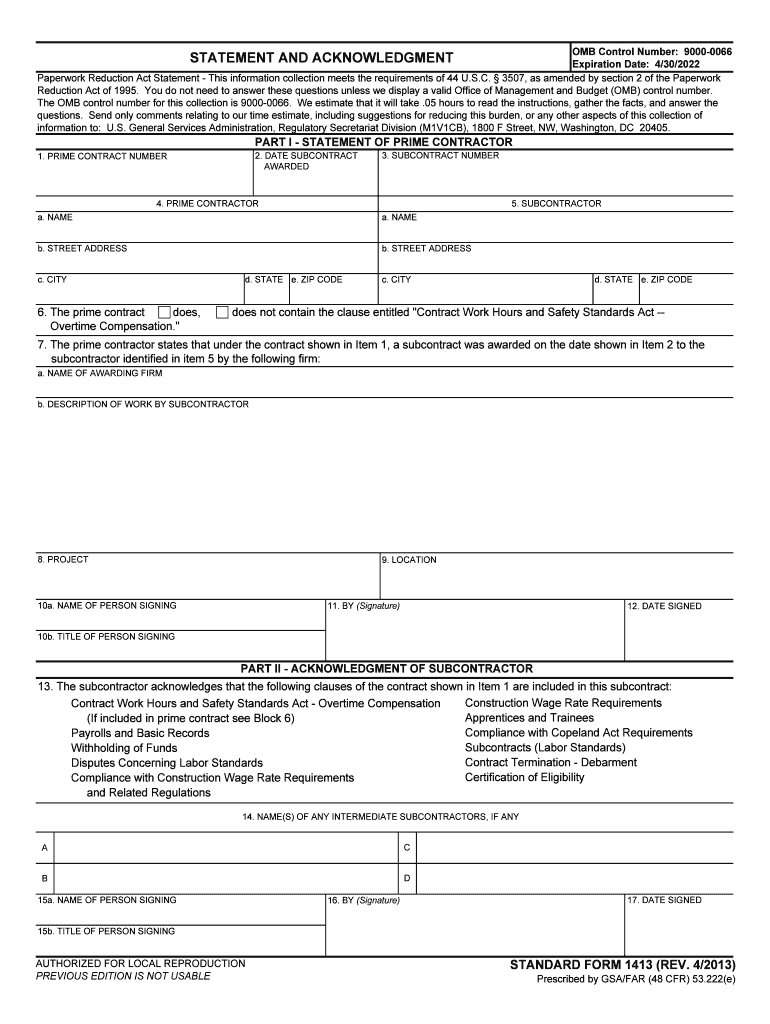
Request for Authorization of Additional Classification GSA Gov Form


Understanding the GSA Standard Form
The GSA Standard Form, specifically the SF 1413, is a critical document used in the federal procurement process. This form is primarily utilized for the Request for Authorization of Additional Classification, which allows contractors to request changes in their classification status. Understanding its purpose is essential for businesses engaging in government contracts, as it ensures compliance with federal regulations and facilitates smooth operations.
Key Elements of the GSA Standard Form
Several key elements are necessary when filling out the SF 1413. These include:
- Contractor Information: Accurate details about the contractor, including name, address, and contact information.
- Classification Request: A clear statement of the classification being requested, along with justification for the change.
- Supporting Documentation: Any relevant documents that support the request, such as previous contracts or performance evaluations.
- Signature: The form must be signed by an authorized representative of the contractor to validate the request.
Steps to Complete the GSA Standard Form
Completing the SF 1413 involves several important steps:
- Gather necessary information and documents required for the form.
- Fill out the contractor information section accurately.
- Clearly articulate the classification request and provide justification.
- Attach any supporting documentation to strengthen the request.
- Review the form for completeness and accuracy before submission.
- Sign the form to certify that the information provided is true and correct.
Legal Use of the GSA Standard Form
The SF 1413 is legally binding when completed correctly and submitted according to the guidelines set forth by the General Services Administration (GSA). It is important to ensure compliance with federal regulations to avoid penalties or delays in processing. The form must be used in accordance with the relevant laws governing federal contracts, including adherence to the Federal Acquisition Regulation (FAR).
Examples of Using the GSA Standard Form
Businesses may encounter various scenarios where the SF 1413 is applicable. For instance:
- A contractor may request a change in classification to qualify for additional contract opportunities.
- A company may need to update its classification based on changes in its business structure or capabilities.
- Organizations may use the form to appeal a classification decision made by the GSA.
Form Submission Methods
The SF 1413 can be submitted through various methods, depending on the requirements set by the GSA. Common submission methods include:
- Online Submission: Many contractors opt to submit the form electronically through the GSA's online portal.
- Mail: The form can also be printed and sent via postal service to the designated GSA office.
- In-Person: In certain cases, contractors may choose to deliver the form in person to expedite processing.
Quick guide on how to complete request for authorization of additional classification gsagov
Manage Request For Authorization Of Additional Classification GSA gov effortlessly on any device
Web-based document management has become increasingly popular among businesses and individuals. It offers a perfect eco-friendly option to traditional printed and signed documents, allowing you to obtain the appropriate form and store it securely online. airSlate SignNow equips you with all the necessary tools to create, modify, and electronically sign your documents quickly and without delays. Work with Request For Authorization Of Additional Classification GSA gov on any platform using airSlate SignNow's Android or iOS applications and enhance any document-related tasks today.
How to alter and electronically sign Request For Authorization Of Additional Classification GSA gov with ease
- Obtain Request For Authorization Of Additional Classification GSA gov and click on Get Form to begin.
- Utilize the tools we provide to fill out your document.
- Emphasize important sections of the documents or obscure sensitive details using tools specifically designed for that purpose by airSlate SignNow.
- Create your electronic signature with the Sign tool, which only takes seconds and holds the same legal validity as a traditional handwritten signature.
- Check the information carefully and click on the Done button to store your updates.
- Choose your preferred method for sending your form, whether by email, SMS, invitation link, or downloading it to your computer.
Eliminate the worry of lost or misplaced files, tedious form searching, or errors that necessitate printing new document copies. airSlate SignNow meets your document management needs with just a few clicks from any device you choose. Modify and electronically sign Request For Authorization Of Additional Classification GSA gov to ensure excellent communication at every step of the document preparation process with airSlate SignNow.
Create this form in 5 minutes or less
Create this form in 5 minutes!
How to create an eSignature for the request for authorization of additional classification gsagov
How to create an electronic signature for the Request For Authorization Of Additional Classification Gsagov online
How to create an electronic signature for your Request For Authorization Of Additional Classification Gsagov in Google Chrome
How to generate an electronic signature for signing the Request For Authorization Of Additional Classification Gsagov in Gmail
How to create an electronic signature for the Request For Authorization Of Additional Classification Gsagov right from your mobile device
How to make an electronic signature for the Request For Authorization Of Additional Classification Gsagov on iOS devices
How to create an electronic signature for the Request For Authorization Of Additional Classification Gsagov on Android OS
People also ask
-
What is a GSA standard form?
A GSA standard form refers to a set of standardized documents provided by the General Services Administration that can facilitate government contracting processes. Using a GSA standard form can simplify compliance and streamline the procurement of services, ensuring that all parties adhere to federal regulations.
-
How does airSlate SignNow support GSA standard forms?
airSlate SignNow enables users to easily create, send, and eSign GSA standard forms digitally. This solution not only speeds up the signature process but also ensures that all documents are securely stored and compliant with federal standards, enhancing overall efficiency.
-
What are the pricing plans for using airSlate SignNow with GSA standard forms?
airSlate SignNow offers a variety of pricing plans to cater to different business needs, including options for users needing to work with GSA standard forms. These plans are designed to be cost-effective, ensuring that organizations can manage their documentation processes without breaking the bank.
-
Can I integrate airSlate SignNow with other software for managing GSA standard forms?
Yes, airSlate SignNow supports integration with a wide range of software applications, allowing for seamless management of GSA standard forms. This flexibility helps businesses automate workflows and improve collaboration among teams by connecting their existing tools with our eSignature solution.
-
What are the key benefits of using airSlate SignNow for GSA standard forms?
Using airSlate SignNow for GSA standard forms provides numerous benefits, including streamlined document management, reduced turnaround time for sign-offs, and enhanced security. The platform is designed to help organizations boost productivity while ensuring compliance with government regulations.
-
Is airSlate SignNow compliant with GSA standards?
Absolutely! airSlate SignNow is built to comply with GSA standards, providing a solution that aligns with the regulatory requirements for government contracts. This compliance offers peace of mind for users dealing with sensitive information and important documentation.
-
How can I ensure my GSA standard forms are securely signed using airSlate SignNow?
airSlate SignNow employs advanced encryption and security protocols to ensure that all GSA standard forms are securely signed. With features like audit trails and secure cloud storage, users can trust that their documents are protected from unauthorized access.
Get more for Request For Authorization Of Additional Classification GSA gov
- Www sbu edudocsdefault sourcehuman resources department po box 2450 employment application form
- Beeocb statement bishopville police department bishopvillepd form
- Www hendersonvillecc com images applicationforhendersonville country club application for form
- Www ssvfd4 org content frontst stephens fire department inc ssvfd4 org form
- Town of westminster 11 south st westminster ma 01473 form
- Employee direct deposit enrollment form 571848674
- Offer letter on company letterhead form
- New jersey employment form
Find out other Request For Authorization Of Additional Classification GSA gov
- How Do I Sign Maryland 12 Month Sales Forecast
- How Do I Sign Maine Profit and Loss Statement
- How To Sign Wisconsin Operational Budget Template
- Sign North Carolina Profit and Loss Statement Computer
- Sign Florida Non-Compete Agreement Fast
- How Can I Sign Hawaii Non-Compete Agreement
- Sign Oklahoma General Partnership Agreement Online
- Sign Tennessee Non-Compete Agreement Computer
- Sign Tennessee Non-Compete Agreement Mobile
- Sign Utah Non-Compete Agreement Secure
- Sign Texas General Partnership Agreement Easy
- Sign Alabama LLC Operating Agreement Online
- Sign Colorado LLC Operating Agreement Myself
- Sign Colorado LLC Operating Agreement Easy
- Can I Sign Colorado LLC Operating Agreement
- Sign Kentucky LLC Operating Agreement Later
- Sign Louisiana LLC Operating Agreement Computer
- How Do I Sign Massachusetts LLC Operating Agreement
- Sign Michigan LLC Operating Agreement Later
- Sign Oklahoma LLC Operating Agreement Safe