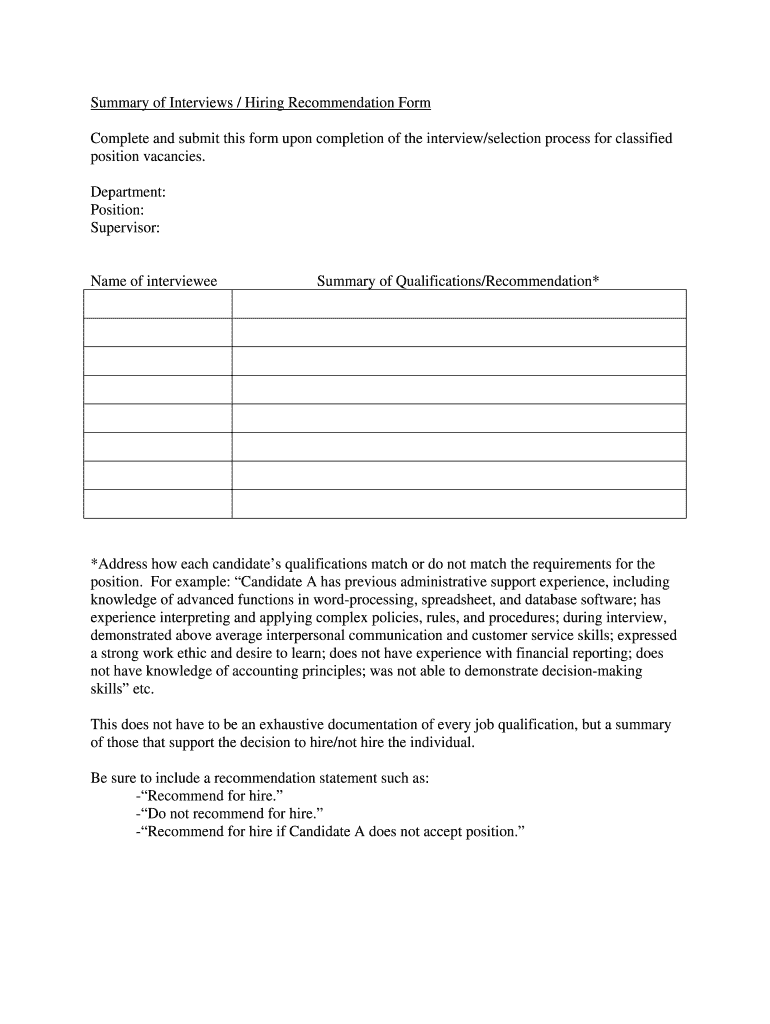
Hiring Recommendation Form University of Wisconsin Oshkosh Uwosh


Understanding the Hiring Recommendation Form
The Hiring Recommendation Form at the University of Wisconsin Oshkosh is a crucial document used in the hiring process. It serves as a formal recommendation for candidates being considered for employment. This form is typically filled out by the hiring committee or the individual responsible for the recruitment process. It includes details such as the candidate's qualifications, interview performance, and overall fit for the position. Understanding its purpose can help streamline the hiring process and ensure that all necessary evaluations are documented properly.
Steps to Complete the Hiring Recommendation Form
Completing the Hiring Recommendation Form involves several key steps to ensure accuracy and thoroughness. First, gather all relevant information about the candidate, including their resume and interview notes. Next, fill out the form with specific details regarding the candidate's qualifications, strengths, and areas for improvement. Be sure to provide clear and concise evaluations to support your recommendation. Finally, review the completed form for any errors or omissions before submitting it to the appropriate department for processing.
Legal Use of the Hiring Recommendation Form
The Hiring Recommendation Form must be used in compliance with applicable employment laws and regulations. This includes ensuring that all evaluations are based on job-related criteria and that no discriminatory practices are involved in the hiring process. It is essential to maintain confidentiality regarding the candidate's information and to use the form solely for its intended purpose. Adhering to these legal guidelines helps protect both the university and the candidates involved.
Key Elements of the Hiring Recommendation Form
Several key elements are essential for a comprehensive Hiring Recommendation Form. These elements include the candidate's personal information, position applied for, and the hiring committee's assessment of the candidate's qualifications. Additionally, the form should include a section for comments on the candidate's interview performance, cultural fit, and any relevant experiences that support the recommendation. Including these elements ensures that the form provides a complete picture of the candidate's suitability for the role.
Obtaining the Hiring Recommendation Form
The Hiring Recommendation Form can typically be obtained through the University of Wisconsin Oshkosh's human resources department or the university's official website. It is important to ensure that you are using the most current version of the form to avoid any discrepancies in the hiring process. If you have difficulty accessing the form, contacting the human resources office directly can provide assistance and guidance on how to obtain it.
Examples of Using the Hiring Recommendation Form
Using the Hiring Recommendation Form effectively can enhance the hiring process. For instance, a hiring committee may use the form to compare multiple candidates for a single position, allowing for a structured evaluation based on standardized criteria. Additionally, the form can serve as a reference during discussions about the final hiring decision, ensuring that all committee members are aligned on the candidate's qualifications. These examples illustrate how the form can facilitate a more organized and fair hiring process.
Quick guide on how to complete uw oshkosh act requirements
Complete uw oshkosh act requirements effortlessly on any device
Managing documents online has gained popularity among businesses and individuals alike. It offers an excellent eco-friendly substitute for traditional printed and signed documents, as you can access the necessary form and securely keep it online. airSlate SignNow equips you with all the resources you require to create, edit, and electronically sign your documents quickly and efficiently. Manage uw oshkosh act requirements on any platform using airSlate SignNow Android or iOS applications and simplify any document-related task today.
How to edit and electronically sign uw oshkosh act requirements with ease
- Locate uw oshkosh act requirements and click Get Form to begin.
- Utilize the tools we provide to complete your form.
- Emphasize important sections of the documents or conceal sensitive data with tools specifically offered by airSlate SignNow for that purpose.
- Create your signature using the Sign feature, which takes mere seconds and carries the same legal validity as a traditional handwritten signature.
- Review all the details and click the Done button to save your modifications.
- Choose your preferred method to submit your form, whether by email, text message (SMS), or an invite link, or download it to your computer.
Eliminate the hassle of lost or misplaced documents, tedious form searches, or mistakes requiring new document copies. airSlate SignNow fulfills your document management needs in just a few clicks from any device you prefer. Edit and electronically sign uw oshkosh act requirements and ensure excellent communication throughout your document preparation process with airSlate SignNow.
Create this form in 5 minutes or less
Create this form in 5 minutes!
How to create an eSignature for the uw oshkosh act requirements
How to create an electronic signature for a PDF online
How to create an electronic signature for a PDF in Google Chrome
How to create an e-signature for signing PDFs in Gmail
How to create an e-signature right from your smartphone
How to create an e-signature for a PDF on iOS
How to create an e-signature for a PDF on Android
People also ask uw oshkosh act requirements
-
What are the UW Oshkosh ACT requirements for admission?
The UW Oshkosh ACT requirements for admission typically include a minimum composite score, which may vary based on the applicant's high school GPA and other factors. It's essential to check the latest admissions guidelines on the UW Oshkosh website for the most accurate information. Meeting these requirements can enhance your chances of acceptance.
-
How does airSlate SignNow help with document management for UW Oshkosh applicants?
airSlate SignNow streamlines document management for UW Oshkosh applicants by allowing them to easily send, sign, and store important documents online. This efficient process ensures that all necessary paperwork is handled promptly, helping applicants meet UW Oshkosh ACT requirements without unnecessary delays.
-
What features does airSlate SignNow offer for educational institutions?
airSlate SignNow offers features such as customizable templates, secure eSigning, and document tracking, which are beneficial for educational institutions like UW Oshkosh. These features help streamline the application process, ensuring that all UW Oshkosh ACT requirements are met efficiently and securely.
-
Is airSlate SignNow cost-effective for students applying to UW Oshkosh?
Yes, airSlate SignNow is a cost-effective solution for students applying to UW Oshkosh. With various pricing plans available, students can choose an option that fits their budget while still accessing essential features to manage their documents and meet UW Oshkosh ACT requirements.
-
Can airSlate SignNow integrate with other tools used by UW Oshkosh applicants?
Absolutely! airSlate SignNow integrates seamlessly with various tools and platforms commonly used by UW Oshkosh applicants, such as Google Drive and Dropbox. This integration allows for easy document sharing and management, ensuring that all UW Oshkosh ACT requirements are met without hassle.
-
What are the benefits of using airSlate SignNow for document signing?
Using airSlate SignNow for document signing offers numerous benefits, including enhanced security, ease of use, and faster turnaround times. For UW Oshkosh applicants, these advantages mean that they can quickly complete and submit documents required to fulfill UW Oshkosh ACT requirements.
-
How does airSlate SignNow ensure the security of documents for UW Oshkosh applicants?
airSlate SignNow prioritizes document security by employing advanced encryption and secure cloud storage. This ensures that all documents related to UW Oshkosh ACT requirements are protected, giving applicants peace of mind while managing their sensitive information.
Get more for uw oshkosh act requirements
Find out other uw oshkosh act requirements
- How To Electronic signature Tennessee Non disclosure agreement sample
- Can I Electronic signature Minnesota Mutual non-disclosure agreement
- Electronic signature Alabama Non-disclosure agreement PDF Safe
- Electronic signature Missouri Non-disclosure agreement PDF Myself
- How To Electronic signature New York Non-disclosure agreement PDF
- Electronic signature South Carolina Partnership agreements Online
- How Can I Electronic signature Florida Rental house lease agreement
- How Can I Electronic signature Texas Rental house lease agreement
- eSignature Alabama Trademark License Agreement Secure
- Electronic signature Maryland Rental agreement lease Myself
- How To Electronic signature Kentucky Rental lease agreement
- Can I Electronic signature New Hampshire Rental lease agreement forms
- Can I Electronic signature New Mexico Rental lease agreement forms
- How Can I Electronic signature Minnesota Rental lease agreement
- Electronic signature Arkansas Rental lease agreement template Computer
- Can I Electronic signature Mississippi Rental lease agreement
- Can I Electronic signature Missouri Rental lease contract
- Electronic signature New Jersey Rental lease agreement template Free
- Electronic signature New Jersey Rental lease agreement template Secure
- Electronic signature Vermont Rental lease agreement Mobile