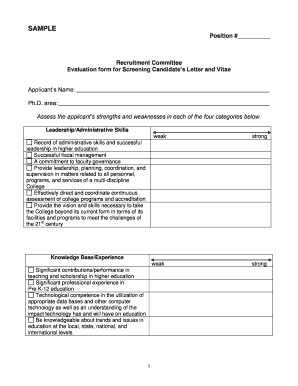
Committee Sample Applicant Evaluation University of Wisconsin Uwrf Form


What is the Committee Sample Applicant Evaluation University Of Wisconsin Uwrf
The Committee Sample Applicant Evaluation at the University of Wisconsin - River Falls (UWRF) is a structured document used to assess applicants for various programs and positions within the university. This evaluation form is designed to provide a standardized method for committee members to review and score candidates based on specific criteria, ensuring a fair and transparent selection process. It typically includes sections for personal information, qualifications, experiences, and committee member comments.
How to use the Committee Sample Applicant Evaluation University Of Wisconsin Uwrf
To effectively use the Committee Sample Applicant Evaluation, committee members should first familiarize themselves with the evaluation criteria outlined in the form. Each member should complete their assessment independently before convening to discuss their scores and comments. This process encourages diverse perspectives and helps to reach a consensus on the applicant's qualifications. It is essential to adhere to the guidelines provided to maintain consistency and fairness in evaluations.
Steps to complete the Committee Sample Applicant Evaluation University Of Wisconsin Uwrf
Completing the Committee Sample Applicant Evaluation involves several key steps:
- Review the applicant's submitted materials, including resumes and cover letters.
- Use the evaluation form to score the applicant on predefined criteria, such as experience, skills, and fit for the position.
- Provide comments to support the scores given, highlighting strengths and areas for improvement.
- Submit the completed evaluation form to the committee chair or designated individual for compilation and review.
Key elements of the Committee Sample Applicant Evaluation University Of Wisconsin Uwrf
The key elements of the Committee Sample Applicant Evaluation include:
- Applicant Information: Basic details such as name, contact information, and the position applied for.
- Evaluation Criteria: Specific categories used to assess the applicant, which may include academic qualifications, relevant experience, and interpersonal skills.
- Scoring System: A numerical or descriptive scale used to quantify the evaluation for each criterion.
- Comments Section: A space for evaluators to provide qualitative feedback on the applicant's strengths and weaknesses.
Legal use of the Committee Sample Applicant Evaluation University Of Wisconsin Uwrf
The use of the Committee Sample Applicant Evaluation must comply with applicable laws and university policies regarding hiring and evaluation processes. This includes ensuring that evaluations are based on objective criteria and that all applicants are treated equitably. It is crucial to maintain confidentiality regarding applicant information and evaluation results, adhering to privacy regulations to protect sensitive data.
Eligibility Criteria
Eligibility criteria for applicants evaluated using the Committee Sample Applicant Evaluation typically include educational qualifications, relevant work experience, and specific skills pertinent to the position. These criteria are established by the hiring committee and should align with the university's goals and the needs of the specific department or program.
Quick guide on how to complete committee sample applicant evaluation university of wisconsin uwrf
Prepare [SKS] effortlessly on any device
Digital document management has gained traction among businesses and individuals. It offers an ideal eco-friendly alternative to traditional printed and signed documents, allowing you to obtain the necessary form and securely store it online. airSlate SignNow equips you with all the resources required to create, modify, and electronically sign your documents swiftly without delays. Manage [SKS] on any platform with airSlate SignNow's Android or iOS applications and enhance any document-centric process today.
The easiest way to modify and electronically sign [SKS] effortlessly
- Find [SKS] and then click Get Form to begin.
- Utilize the tools we provide to submit your document.
- Highlight important sections of the documents or conceal sensitive information with tools designed specifically for that purpose by airSlate SignNow.
- Generate your electronic signature using the Sign tool, which takes just seconds and carries the same legal validity as a conventional handwritten signature.
- Review all the details and then click on the Done button to save your changes.
- Select how you want to send your form, whether via email, SMS, or invite link, or download it to your computer.
Eliminate the worries of lost or misfiled documents, tiring form searches, or errors that necessitate printing new document copies. airSlate SignNow meets your document management requirements in just a few clicks from any device of your choice. Modify and eSign [SKS] and ensure exceptional communication at every step of the form preparation process with airSlate SignNow.
Create this form in 5 minutes or less
Related searches to Committee Sample Applicant Evaluation University Of Wisconsin Uwrf
Create this form in 5 minutes!
How to create an eSignature for the committee sample applicant evaluation university of wisconsin uwrf
How to create an electronic signature for a PDF online
How to create an electronic signature for a PDF in Google Chrome
How to create an e-signature for signing PDFs in Gmail
How to create an e-signature right from your smartphone
How to create an e-signature for a PDF on iOS
How to create an e-signature for a PDF on Android
People also ask
-
What is the Committee Sample Applicant Evaluation University Of Wisconsin Uwrf?
The Committee Sample Applicant Evaluation University Of Wisconsin Uwrf is a structured tool designed to assist committees in evaluating applicants effectively. It provides a standardized format that ensures all relevant criteria are considered during the evaluation process, promoting fairness and consistency.
-
How can airSlate SignNow help with the Committee Sample Applicant Evaluation University Of Wisconsin Uwrf?
airSlate SignNow streamlines the process of sending and eSigning the Committee Sample Applicant Evaluation University Of Wisconsin Uwrf documents. With its user-friendly interface, you can easily manage evaluations, gather feedback, and ensure that all committee members can access and sign documents securely.
-
What are the pricing options for using airSlate SignNow for the Committee Sample Applicant Evaluation University Of Wisconsin Uwrf?
airSlate SignNow offers flexible pricing plans that cater to different organizational needs. You can choose from monthly or annual subscriptions, ensuring that you find a cost-effective solution for managing the Committee Sample Applicant Evaluation University Of Wisconsin Uwrf without breaking your budget.
-
What features does airSlate SignNow offer for the Committee Sample Applicant Evaluation University Of Wisconsin Uwrf?
Key features of airSlate SignNow include customizable templates, real-time collaboration, and secure eSigning capabilities. These features enhance the efficiency of the Committee Sample Applicant Evaluation University Of Wisconsin Uwrf process, allowing committees to focus on evaluating applicants rather than managing paperwork.
-
Can I integrate airSlate SignNow with other tools for the Committee Sample Applicant Evaluation University Of Wisconsin Uwrf?
Yes, airSlate SignNow offers seamless integrations with various applications such as Google Drive, Dropbox, and CRM systems. This allows you to easily manage documents related to the Committee Sample Applicant Evaluation University Of Wisconsin Uwrf alongside your existing workflows.
-
What are the benefits of using airSlate SignNow for the Committee Sample Applicant Evaluation University Of Wisconsin Uwrf?
Using airSlate SignNow for the Committee Sample Applicant Evaluation University Of Wisconsin Uwrf provides numerous benefits, including increased efficiency, reduced turnaround times, and enhanced security. By digitizing the evaluation process, committees can focus on making informed decisions rather than getting bogged down by paperwork.
-
Is airSlate SignNow secure for handling the Committee Sample Applicant Evaluation University Of Wisconsin Uwrf?
Absolutely! airSlate SignNow employs industry-standard security measures, including encryption and secure access controls, to protect your documents. This ensures that the Committee Sample Applicant Evaluation University Of Wisconsin Uwrf is handled with the utmost confidentiality and integrity.
Get more for Committee Sample Applicant Evaluation University Of Wisconsin Uwrf
- Immunization form anoka ramsey community college anokaramsey
- Community service form ks blogs kamehameha schools blogs ksbe
- Parent handbook acknowledgement form
- Fi annexure vii i application form for business
- Basic bell hole report form
- Patient intake form salyer chiropractic
- Java 8 form
- Dgci mod 21 rfi form
Find out other Committee Sample Applicant Evaluation University Of Wisconsin Uwrf
- How To Integrate Sign in Banking
- How To Use Sign in Banking
- Help Me With Use Sign in Banking
- Can I Use Sign in Banking
- How Do I Install Sign in Banking
- How To Add Sign in Banking
- How Do I Add Sign in Banking
- How Can I Add Sign in Banking
- Can I Add Sign in Banking
- Help Me With Set Up Sign in Government
- How To Integrate eSign in Banking
- How To Use eSign in Banking
- How To Install eSign in Banking
- How To Add eSign in Banking
- How To Set Up eSign in Banking
- How To Save eSign in Banking
- How To Implement eSign in Banking
- How To Set Up eSign in Construction
- How To Integrate eSign in Doctors
- How To Use eSign in Doctors