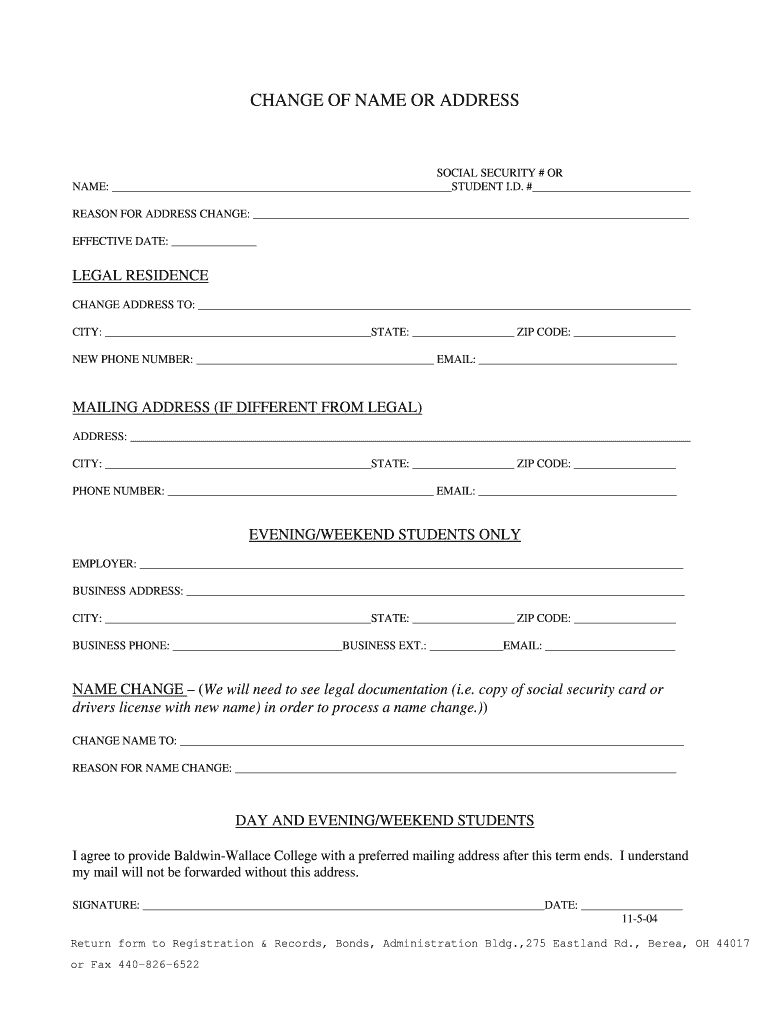
CHANGE of NAME or ADDRESS Baldwin Wallace College Bw Form


What is the CHANGE OF NAME OR ADDRESS Baldwin Wallace College Bw
The CHANGE OF NAME OR ADDRESS form for Baldwin Wallace College is a document that allows students to officially update their personal information, such as name or address, in the college's records. This form is essential for maintaining accurate student records and ensuring that all communications and documents are sent to the correct address. It is particularly important for students who have recently married, divorced, or moved to a new residence.
How to use the CHANGE OF NAME OR ADDRESS Baldwin Wallace College Bw
To use the CHANGE OF NAME OR ADDRESS form, students must first obtain the form from the Baldwin Wallace College website or administrative office. Once the form is completed with the required information, students should submit it according to the instructions provided, which may include options for online submission, mailing, or in-person delivery. It is important to ensure that all information is accurate and up-to-date to avoid any delays in processing.
Steps to complete the CHANGE OF NAME OR ADDRESS Baldwin Wallace College Bw
Completing the CHANGE OF NAME OR ADDRESS form involves several key steps:
- Obtain the form from the Baldwin Wallace College website or administrative office.
- Fill out the form with your current information, including your new name or address.
- Provide any required identification or documentation, such as a marriage certificate or utility bill.
- Review the form for accuracy before submission.
- Submit the form through the designated method: online, by mail, or in person.
Required Documents
When submitting the CHANGE OF NAME OR ADDRESS form, students may need to provide supporting documents to verify their identity or the reason for the change. Commonly required documents include:
- A government-issued photo ID.
- Legal documents supporting the name change, such as a marriage certificate or court order.
- Proof of residency, like a utility bill or lease agreement, if changing the address.
Form Submission Methods
The CHANGE OF NAME OR ADDRESS form can typically be submitted through various methods to accommodate student preferences. These methods may include:
- Online submission via the Baldwin Wallace College portal.
- Mailing the completed form to the appropriate administrative office.
- Delivering the form in person to ensure immediate processing.
Eligibility Criteria
To be eligible to submit the CHANGE OF NAME OR ADDRESS form, students must be currently enrolled at Baldwin Wallace College. Additionally, they should have valid reasons for the change, such as marriage, divorce, or relocation. It is advisable to check with the college for any specific eligibility requirements that may apply.
Quick guide on how to complete change of name or address baldwin wallace college bw
Set up [SKS] effortlessly on any gadget
Web-based document management has become increasingly favored by businesses and individuals. It offers an ideal environmentally friendly substitute for traditional printed and signed paperwork, allowing you to locate the correct form and securely archive it online. airSlate SignNow equips you with all the necessary tools to create, modify, and eSign your documents swiftly without holdups. Handle [SKS] across any device with airSlate SignNow's Android or iOS applications and enhance any document-related workflow today.
The easiest method to alter and eSign [SKS] without hassle
- Find [SKS] and click Get Form to begin.
- Utilize the tools we provide to complete your form.
- Emphasize important parts of your documents or obscure sensitive information with tools that airSlate SignNow specifically offers for this purpose.
- Create your eSignature using the Sign feature, which takes seconds and carries the same legal validity as a conventional wet ink signature.
- Review the details and then click on the Done button to save your modifications.
- Choose your preferred method to share your form, whether by email, SMS, invitation link, or download it to your PC.
Eliminate the worries of lost or mislaid documents, tedious form searches, or errors that necessitate reprinting new document copies. airSlate SignNow addresses all your document management needs in just a few clicks from any device you choose. Revise and eSign [SKS] and ensure excellent communication at any phase of your form preparation process with airSlate SignNow.
Create this form in 5 minutes or less
Related searches to CHANGE OF NAME OR ADDRESS Baldwin Wallace College Bw
Create this form in 5 minutes!
How to create an eSignature for the change of name or address baldwin wallace college bw
How to create an electronic signature for a PDF online
How to create an electronic signature for a PDF in Google Chrome
How to create an e-signature for signing PDFs in Gmail
How to create an e-signature right from your smartphone
How to create an e-signature for a PDF on iOS
How to create an e-signature for a PDF on Android
People also ask
-
What is the process for a CHANGE OF NAME OR ADDRESS Baldwin Wallace College Bw?
To initiate a CHANGE OF NAME OR ADDRESS Baldwin Wallace College Bw, you need to complete the official form available on the college's website. Ensure that you provide all necessary documentation to support your request. Once submitted, the college will process your request and confirm the changes via email.
-
Are there any fees associated with the CHANGE OF NAME OR ADDRESS Baldwin Wallace College Bw?
There may be a nominal fee for processing a CHANGE OF NAME OR ADDRESS Baldwin Wallace College Bw, depending on the specific circumstances. It's best to check the college's official website or contact the administration office for the most accurate and up-to-date information regarding any potential fees.
-
How long does it take to process a CHANGE OF NAME OR ADDRESS Baldwin Wallace College Bw?
Typically, a CHANGE OF NAME OR ADDRESS Baldwin Wallace College Bw is processed within 2-4 weeks. However, processing times may vary based on the volume of requests received. You will receive a confirmation once your changes have been made.
-
What documents are required for a CHANGE OF NAME OR ADDRESS Baldwin Wallace College Bw?
To complete a CHANGE OF NAME OR ADDRESS Baldwin Wallace College Bw, you will need to provide legal documentation such as a marriage certificate, court order, or government-issued ID reflecting the new name or address. Make sure to include copies of these documents with your request.
-
Can I update my CHANGE OF NAME OR ADDRESS Baldwin Wallace College Bw online?
Yes, you can update your CHANGE OF NAME OR ADDRESS Baldwin Wallace College Bw online through the college's student portal. Log in to your account, navigate to the appropriate section, and follow the prompts to submit your request electronically.
-
Will my CHANGE OF NAME OR ADDRESS Baldwin Wallace College Bw affect my student records?
Yes, a CHANGE OF NAME OR ADDRESS Baldwin Wallace College Bw will update your student records to reflect your new information. This ensures that all official documents, including transcripts and diplomas, are accurate and up-to-date.
-
Is there a deadline for submitting a CHANGE OF NAME OR ADDRESS Baldwin Wallace College Bw?
While there is no strict deadline for submitting a CHANGE OF NAME OR ADDRESS Baldwin Wallace College Bw, it is advisable to do so as soon as possible, especially if you are nearing graduation or need to update your records for financial aid purposes.
Get more for CHANGE OF NAME OR ADDRESS Baldwin Wallace College Bw
Find out other CHANGE OF NAME OR ADDRESS Baldwin Wallace College Bw
- eSignature Hawaii Memorandum of Agreement Template Online
- eSignature Hawaii Memorandum of Agreement Template Mobile
- eSignature New Jersey Memorandum of Agreement Template Safe
- eSignature Georgia Shareholder Agreement Template Mobile
- Help Me With eSignature Arkansas Cooperative Agreement Template
- eSignature Maryland Cooperative Agreement Template Simple
- eSignature Massachusetts Redemption Agreement Simple
- eSignature North Carolina Redemption Agreement Mobile
- eSignature Utah Equipment Rental Agreement Template Now
- Help Me With eSignature Texas Construction Contract Template
- eSignature Illinois Architectural Proposal Template Simple
- Can I eSignature Indiana Home Improvement Contract
- How Do I eSignature Maryland Home Improvement Contract
- eSignature Missouri Business Insurance Quotation Form Mobile
- eSignature Iowa Car Insurance Quotation Form Online
- eSignature Missouri Car Insurance Quotation Form Online
- eSignature New Jersey Car Insurance Quotation Form Now
- eSignature Hawaii Life-Insurance Quote Form Easy
- How To eSignature Delaware Certeficate of Insurance Request
- eSignature New York Fundraising Registration Form Simple