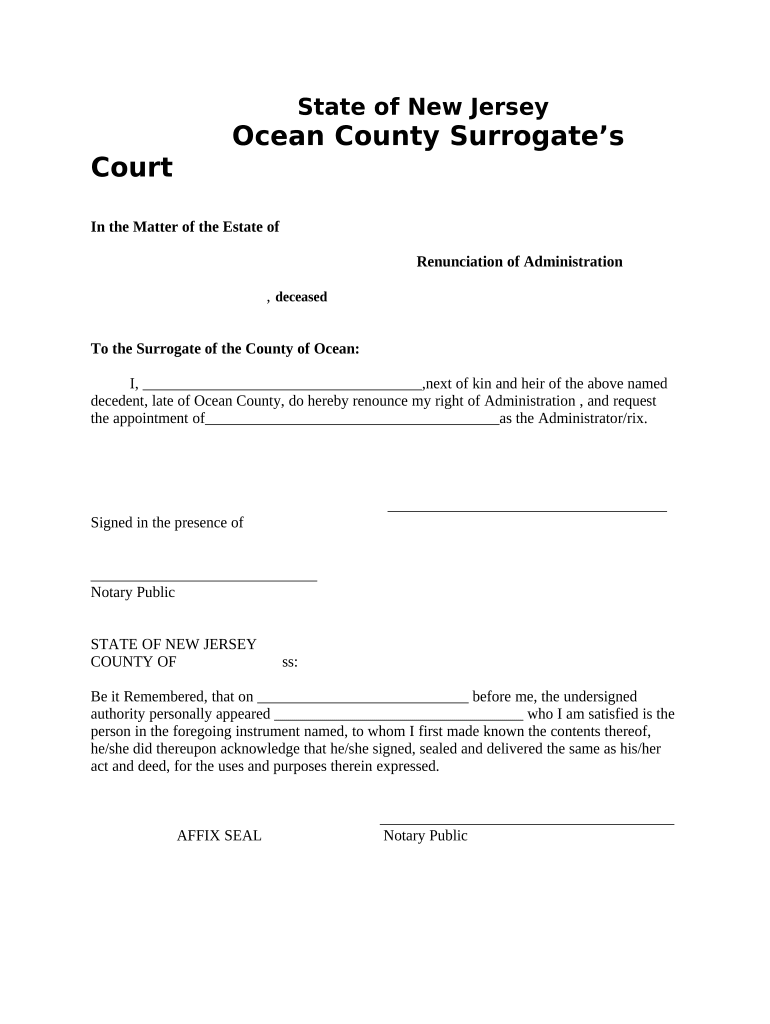
New Jersey Renunciation Form


What is the New Jersey Renunciation
The New Jersey Renunciation is a formal process that allows individuals to renounce their rights or claims to certain benefits or statuses within the state. This can include renouncing citizenship, inheritance rights, or other legal claims. It is essential for individuals who wish to relinquish their rights formally and ensure that their decision is recognized by legal entities.
Steps to complete the New Jersey Renunciation
Completing the New Jersey Renunciation involves several critical steps to ensure that the process is legally binding and recognized. The following steps outline the typical procedure:
- Gather necessary documentation, including identification and any relevant legal papers.
- Complete the New Jersey Renunciation form accurately, ensuring all information is correct.
- Review the form for completeness and accuracy before submission.
- Submit the form through the appropriate channels, which may include online submission, mail, or in-person delivery.
- Retain a copy of the submitted form and any confirmation received for your records.
Legal use of the New Jersey Renunciation
The legal use of the New Jersey Renunciation is crucial for ensuring that the renunciation is recognized by courts and other legal entities. The completed form must comply with state laws and regulations to be deemed valid. This includes proper signatures, notarization if required, and adherence to any specific state guidelines related to the type of renunciation being performed.
Required Documents
When preparing to complete the New Jersey Renunciation, certain documents are typically required to support the process. These may include:
- A valid form of identification, such as a driver's license or passport.
- Any legal documents that pertain to the rights or claims being renounced.
- Proof of residency in New Jersey, if applicable.
Who Issues the Form
The New Jersey Renunciation form is typically issued by the state government or relevant local authorities. This ensures that the form adheres to the legal standards required for renunciation processes within New Jersey. Individuals should verify that they are using the most current version of the form to avoid any issues during submission.
Eligibility Criteria
Eligibility criteria for the New Jersey Renunciation may vary depending on the type of renunciation being pursued. Generally, individuals must be of legal age and possess the legal capacity to make such decisions. Specific requirements may also apply based on the nature of the rights being renounced, so it is advisable to consult legal guidelines or seek professional advice to confirm eligibility.
Quick guide on how to complete new jersey renunciation 497319542
Effortlessly Prepare New Jersey Renunciation on Any Device
Managing documents online has become increasingly popular among businesses and individuals. It offers an excellent eco-friendly substitute for traditional printed and signed paperwork, as you can obtain the correct form and securely store it online. airSlate SignNow provides you with all the tools necessary to create, edit, and electronically sign your documents swiftly without any holdups. Manage New Jersey Renunciation across all platforms with the airSlate SignNow apps for Android or iOS and enhance any document-centric process today.
How to Edit and Electronically Sign New Jersey Renunciation with Ease
- Obtain New Jersey Renunciation and click Get Form to begin.
- Use the tools we offer to fill out your form.
- Highlight important sections of your documents or conceal sensitive information using tools specifically designed for that purpose by airSlate SignNow.
- Create your signature with the Sign feature, which takes mere seconds and holds the same legal authority as a conventional ink signature.
- Review all the details and click on the Done button to save your modifications.
- Choose your preferred method of sending your form, whether by email, text message (SMS), invitation link, or download it to your computer.
Say goodbye to lost or misplaced files, tedious form searches, or mistakes that necessitate printing additional document copies. airSlate SignNow meets your document management needs in just a few clicks from any device you choose. Edit and electronically sign New Jersey Renunciation and ensure exceptional communication throughout your form preparation journey with airSlate SignNow.
Create this form in 5 minutes or less
Create this form in 5 minutes!
People also ask
-
What is New Jersey renunciation administration?
New Jersey renunciation administration refers to the legal process through which individuals can formally reject or renounce their inherited rights to an estate. This procedure is essential for those wanting to disclaim their inheritance for various personal or tax-related reasons.
-
How can airSlate SignNow assist with New Jersey renunciation administration?
airSlate SignNow provides a straightforward platform to create, send, and eSign documents relevant to New Jersey renunciation administration. With its user-friendly interface, you can easily manage your renunciation documents without the hassle of traditional paperwork.
-
What features does airSlate SignNow offer for New Jersey renunciation administration?
Our platform offers features like customizable templates, secure eSigning, and document tracking specifically tailored for New Jersey renunciation administration. These features enhance efficiency, ensuring your documents are processed swiftly and securely.
-
Is airSlate SignNow cost-effective for New Jersey renunciation administration?
Absolutely! airSlate SignNow is known for being a cost-effective solution for New Jersey renunciation administration. With flexible pricing plans, users can choose a package that fits their budget while enjoying all the essential features.
-
Can I integrate airSlate SignNow with other applications for New Jersey renunciation administration?
Yes, airSlate SignNow offers seamless integration with various applications that can enhance your New Jersey renunciation administration processes. Popular integrations include cloud storage services and document management systems, streamlining your workflow.
-
What benefits does using airSlate SignNow provide for New Jersey renunciation administration?
Using airSlate SignNow for New Jersey renunciation administration offers signNow benefits such as increased efficiency, reduced turnaround time, and enhanced security for your documents. This empowers users to complete their legal processes more swiftly and confidently.
-
How secure is airSlate SignNow for New Jersey renunciation administration documents?
Security is a top priority at airSlate SignNow. Our platform employs advanced encryption and authentication measures to ensure that all documents related to New Jersey renunciation administration are secure and confidential.
Get more for New Jersey Renunciation
- Hole sponsorship form helpaveteranorg
- Medical release form section v sectionv
- Notice examination form
- Filing tax form
- State of tennessee county of davidson circuit court clerk form
- Gainesville orggainesville ga official website form
- Zoning ampamp buildingstamford economic development websitezoning ampamp buildingstamford economic development websitezoning form
- Tree removal application for the city of milton form
Find out other New Jersey Renunciation
- How Do I eSignature Maryland Healthcare / Medical PDF
- Help Me With eSignature New Mexico Healthcare / Medical Form
- How Do I eSignature New York Healthcare / Medical Presentation
- How To eSignature Oklahoma Finance & Tax Accounting PPT
- Help Me With eSignature Connecticut High Tech Presentation
- How To eSignature Georgia High Tech Document
- How Can I eSignature Rhode Island Finance & Tax Accounting Word
- How Can I eSignature Colorado Insurance Presentation
- Help Me With eSignature Georgia Insurance Form
- How Do I eSignature Kansas Insurance Word
- How Do I eSignature Washington Insurance Form
- How Do I eSignature Alaska Life Sciences Presentation
- Help Me With eSignature Iowa Life Sciences Presentation
- How Can I eSignature Michigan Life Sciences Word
- Can I eSignature New Jersey Life Sciences Presentation
- How Can I eSignature Louisiana Non-Profit PDF
- Can I eSignature Alaska Orthodontists PDF
- How Do I eSignature New York Non-Profit Form
- How To eSignature Iowa Orthodontists Presentation
- Can I eSignature South Dakota Lawers Document