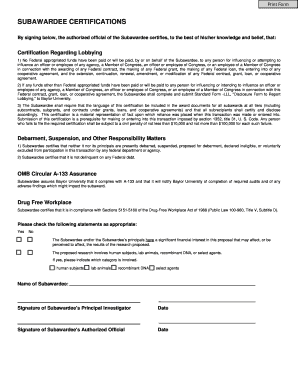
SUBAWARDEE CERTIFICATIONS Baylor University Form


What is the SUBAWARDEE CERTIFICATIONS Baylor University
The SUBAWARDEE CERTIFICATIONS at Baylor University is a formal document required for organizations that receive subawards from federal grants. This certification ensures that the subawards comply with federal regulations and institutional policies. It serves as a declaration that the subrecipient will adhere to the terms of the grant, including financial management and reporting requirements. This certification is vital for maintaining transparency and accountability in the use of federal funds.
How to obtain the SUBAWARDEE CERTIFICATIONS Baylor University
To obtain the SUBAWARDEE CERTIFICATIONS from Baylor University, organizations must first establish a partnership with the university as a subrecipient. This process typically involves submitting a proposal that outlines the intended project and its alignment with the grant objectives. Once approved, the organization will receive instructions on completing the certification form. It is essential to ensure that all required documentation, such as financial statements and project descriptions, is prepared for submission.
Steps to complete the SUBAWARDEE CERTIFICATIONS Baylor University
Completing the SUBAWARDEE CERTIFICATIONS involves several key steps:
- Review the grant agreement and understand the requirements for subrecipients.
- Gather necessary documentation, including financial records and project plans.
- Fill out the certification form accurately, ensuring all information is complete.
- Submit the form along with any required attachments to the designated office at Baylor University.
- Follow up to confirm receipt and address any questions or additional requirements from the university.
Key elements of the SUBAWARDEE CERTIFICATIONS Baylor University
The key elements of the SUBAWARDEE CERTIFICATIONS include:
- Compliance Assurance: A statement confirming adherence to federal regulations and university policies.
- Financial Management: Details on how funds will be managed and reported.
- Project Description: An overview of the project and its objectives.
- Signature: An authorized representative must sign the certification to validate the information provided.
Legal use of the SUBAWARDEE CERTIFICATIONS Baylor University
The legal use of the SUBAWARDEE CERTIFICATIONS is crucial for ensuring compliance with federal grant requirements. By signing the certification, the subrecipient agrees to follow all applicable laws and regulations governing the use of federal funds. This includes maintaining accurate financial records and submitting timely reports. Failure to comply can result in penalties, including the potential loss of funding or legal repercussions.
Required Documents for the SUBAWARDEE CERTIFICATIONS Baylor University
When preparing to submit the SUBAWARDEE CERTIFICATIONS, organizations must gather several required documents:
- Completed certification form.
- Financial statements from the previous year.
- Project proposal outlining objectives and expected outcomes.
- Any additional documentation specified by Baylor University or the grantor.
Quick guide on how to complete subawardee certifications baylor university
Complete [SKS] effortlessly on any device
Managing documents online has gained popularity among businesses and individuals. It serves as an ideal environmentally-friendly alternative to traditional printed and signed paperwork, allowing you to access the necessary forms and securely store them online. airSlate SignNow equips you with all the features required to create, modify, and eSign your documents swiftly without delays. Handle [SKS] on any device using airSlate SignNow's Android or iOS applications and streamline any document-related process today.
How to modify and eSign [SKS] with ease
- Obtain [SKS] and click Get Form to begin.
- Make use of our tools to complete your document.
- Emphasize important sections of the documents or mask sensitive information using tools specifically designed for that purpose by airSlate SignNow.
- Generate your eSignature with the Sign feature, which takes mere seconds and holds the same legal significance as a traditional handwritten signature.
- Review all details and select the Done button to save your changes.
- Select your preferred method for delivering your form, whether by email, text message (SMS), invite link, or download it to your computer.
Put an end to lost or mislocated documents, tedious form searches, or mistakes that necessitate printing new document copies. airSlate SignNow addresses all your document management needs in just a few clicks from any device you choose. Modify and eSign [SKS] and ensure seamless communication throughout your form preparation process with airSlate SignNow.
Create this form in 5 minutes or less
Related searches to SUBAWARDEE CERTIFICATIONS Baylor University
Create this form in 5 minutes!
How to create an eSignature for the subawardee certifications baylor university
How to create an electronic signature for a PDF online
How to create an electronic signature for a PDF in Google Chrome
How to create an e-signature for signing PDFs in Gmail
How to create an e-signature right from your smartphone
How to create an e-signature for a PDF on iOS
How to create an e-signature for a PDF on Android
People also ask
-
What are SUBAWARDEE CERTIFICATIONS Baylor University?
SUBAWARDEE CERTIFICATIONS Baylor University refer to the necessary certifications required for subawardees involved in research and grant projects at Baylor University. These certifications ensure compliance with federal regulations and institutional policies, making them essential for successful project execution.
-
How can airSlate SignNow help with SUBAWARDEE CERTIFICATIONS Baylor University?
airSlate SignNow streamlines the process of obtaining SUBAWARDEE CERTIFICATIONS Baylor University by allowing users to easily send, sign, and manage documents electronically. This reduces paperwork and speeds up the certification process, ensuring that all necessary documents are completed efficiently.
-
What features does airSlate SignNow offer for managing SUBAWARDEE CERTIFICATIONS Baylor University?
airSlate SignNow offers features such as customizable templates, automated workflows, and real-time tracking for SUBAWARDEE CERTIFICATIONS Baylor University. These tools help users manage their documentation process more effectively, ensuring that all certifications are completed and stored securely.
-
Is airSlate SignNow cost-effective for handling SUBAWARDEE CERTIFICATIONS Baylor University?
Yes, airSlate SignNow provides a cost-effective solution for managing SUBAWARDEE CERTIFICATIONS Baylor University. With competitive pricing plans, organizations can save on administrative costs while ensuring compliance and efficiency in their certification processes.
-
Can airSlate SignNow integrate with other systems for SUBAWARDEE CERTIFICATIONS Baylor University?
Absolutely! airSlate SignNow offers seamless integrations with various platforms, making it easy to incorporate SUBAWARDEE CERTIFICATIONS Baylor University into your existing workflows. This ensures that all your documentation processes are connected and streamlined.
-
What are the benefits of using airSlate SignNow for SUBAWARDEE CERTIFICATIONS Baylor University?
Using airSlate SignNow for SUBAWARDEE CERTIFICATIONS Baylor University provides numerous benefits, including increased efficiency, reduced turnaround times, and enhanced compliance. The platform's user-friendly interface makes it easy for all stakeholders to participate in the certification process.
-
How secure is airSlate SignNow for handling SUBAWARDEE CERTIFICATIONS Baylor University?
airSlate SignNow prioritizes security, ensuring that all documents related to SUBAWARDEE CERTIFICATIONS Baylor University are protected with advanced encryption and secure storage. This commitment to security helps organizations maintain compliance and safeguard sensitive information.
Get more for SUBAWARDEE CERTIFICATIONS Baylor University
- Mutual wills or last will and testaments for unmarried persons living together with minor children nevada form
- Non marital cohabitation living together agreement nevada form
- Paternity law and procedure handbook nevada form
- Bill of sale in connection with sale of business by individual or corporate seller nevada form
- Civil cover sheet 497320755 form
- Office lease agreement nevada form
- Nevada petition divorce form
- Nv witness form
Find out other SUBAWARDEE CERTIFICATIONS Baylor University
- How To Integrate Sign in Banking
- How To Use Sign in Banking
- Help Me With Use Sign in Banking
- Can I Use Sign in Banking
- How Do I Install Sign in Banking
- How To Add Sign in Banking
- How Do I Add Sign in Banking
- How Can I Add Sign in Banking
- Can I Add Sign in Banking
- Help Me With Set Up Sign in Government
- How To Integrate eSign in Banking
- How To Use eSign in Banking
- How To Install eSign in Banking
- How To Add eSign in Banking
- How To Set Up eSign in Banking
- How To Save eSign in Banking
- How To Implement eSign in Banking
- How To Set Up eSign in Construction
- How To Integrate eSign in Doctors
- How To Use eSign in Doctors