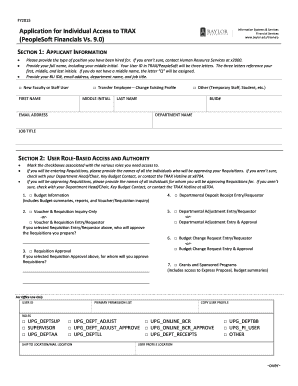
TRAX Security Application and Instructions Baylor University Form


What is the TRAX Security Application and Instructions Baylor University
The TRAX Security Application and Instructions is a crucial document for individuals seeking to access specific security services at Baylor University. This application is designed to ensure that all users comply with the university's security protocols, which are essential for maintaining a safe campus environment. The instructions provided with the application guide users through the necessary steps to complete the form accurately and efficiently. It is important for applicants to understand the purpose of this application, as it plays a vital role in the university's commitment to security and safety.
How to Use the TRAX Security Application and Instructions Baylor University
Using the TRAX Security Application involves several straightforward steps. First, applicants should carefully read the instructions accompanying the application to familiarize themselves with the requirements. The form typically includes sections for personal information, security needs, and any relevant background checks. After filling out the application, users should review their entries for accuracy. Finally, the completed application can be submitted according to the specified submission methods, which may include online submission, mailing, or in-person delivery to the appropriate office at Baylor University.
Steps to Complete the TRAX Security Application and Instructions Baylor University
Completing the TRAX Security Application requires attention to detail. Here are the steps to follow:
- Read the instructions thoroughly to understand the requirements.
- Gather necessary personal information, including identification and contact details.
- Fill out each section of the application form accurately.
- Review the completed application for any errors or omissions.
- Submit the application using the designated method provided in the instructions.
Following these steps will help ensure that the application is processed smoothly and efficiently.
Required Documents for the TRAX Security Application and Instructions Baylor University
When applying for access through the TRAX Security Application, certain documents may be required to verify identity and eligibility. Commonly required documents include:
- Government-issued identification (e.g., driver's license, passport).
- Proof of enrollment or employment at Baylor University.
- Any additional documentation specified in the application instructions.
Having these documents ready will facilitate a smoother application process and help meet the university's security requirements.
Eligibility Criteria for the TRAX Security Application and Instructions Baylor University
Eligibility for the TRAX Security Application typically includes criteria such as being a current student, faculty member, or staff at Baylor University. Applicants may also need to demonstrate a legitimate need for security services, which can vary based on individual circumstances. It is essential for applicants to review the eligibility requirements outlined in the application instructions to ensure they qualify before submitting their forms.
Form Submission Methods for the TRAX Security Application and Instructions Baylor University
The TRAX Security Application can be submitted through various methods, depending on the university's guidelines. Common submission methods include:
- Online submission through the university's secure portal.
- Mailing the completed application to the designated office.
- In-person delivery to the appropriate department at Baylor University.
Choosing the correct submission method is important to ensure that the application is received and processed in a timely manner.
Quick guide on how to complete trax security application and instructions baylor university
Complete [SKS] effortlessly on any device
Digital document management has gained popularity among businesses and individuals alike. It presents an ideal eco-friendly substitute to traditional printed and signed documents, as you can easily find the necessary form and securely store it online. airSlate SignNow provides you with all the resources needed to create, modify, and eSign your documents quickly and efficiently. Manage [SKS] on any device using the airSlate SignNow Android or iOS applications and enhance any document-related process today.
How to modify and eSign [SKS] effortlessly
- Obtain [SKS] and click Get Form to begin.
- Leverage the tools we provide to fill out your form.
- Emphasize pertinent sections of the documents or redact sensitive information using the tools that airSlate SignNow specifically offers for this purpose.
- Create your signature with the Sign tool, which takes mere seconds and carries the same legal validity as a conventional wet ink signature.
- Review the details and click on the Done button to save your modifications.
- Select your preferred method for delivering your form, whether by email, SMS, or invite link, or download it to your computer.
Eliminate concerns about lost or misplaced documents, tedious form searches, or mistakes that necessitate printing new document copies. airSlate SignNow meets your document management needs in just a few clicks from any device you choose. Edit and eSign [SKS] to ensure effective communication at every stage of your form preparation process with airSlate SignNow.
Create this form in 5 minutes or less
Create this form in 5 minutes!
How to create an eSignature for the trax security application and instructions baylor university
How to create an electronic signature for a PDF online
How to create an electronic signature for a PDF in Google Chrome
How to create an e-signature for signing PDFs in Gmail
How to create an e-signature right from your smartphone
How to create an e-signature for a PDF on iOS
How to create an e-signature for a PDF on Android
People also ask
-
What is the TRAX Security Application And Instructions Baylor University?
The TRAX Security Application And Instructions Baylor University is a comprehensive tool designed to enhance security protocols for students and staff. It provides detailed instructions on how to effectively use the application to ensure safety on campus. This application is essential for managing security-related tasks efficiently.
-
How much does the TRAX Security Application And Instructions Baylor University cost?
The TRAX Security Application And Instructions Baylor University is offered at a competitive price, making it accessible for all users. Pricing may vary based on the specific features and integrations selected. For detailed pricing information, please visit the official Baylor University website or contact their support team.
-
What features are included in the TRAX Security Application And Instructions Baylor University?
The TRAX Security Application And Instructions Baylor University includes features such as real-time alerts, incident reporting, and user-friendly navigation. These features are designed to streamline security processes and enhance user experience. Additionally, the application provides comprehensive instructions to ensure effective usage.
-
How can the TRAX Security Application And Instructions Baylor University benefit students?
The TRAX Security Application And Instructions Baylor University benefits students by providing a reliable way to report incidents and receive timely alerts. This enhances overall campus safety and fosters a secure environment for learning. By following the provided instructions, students can easily navigate the application.
-
Is the TRAX Security Application And Instructions Baylor University easy to integrate with other systems?
Yes, the TRAX Security Application And Instructions Baylor University is designed for easy integration with existing campus systems. This ensures that users can seamlessly incorporate the application into their daily routines. The integration process is straightforward, allowing for a smooth transition.
-
What support is available for users of the TRAX Security Application And Instructions Baylor University?
Users of the TRAX Security Application And Instructions Baylor University have access to comprehensive support resources. This includes detailed guides, FAQs, and direct assistance from the support team. The goal is to ensure that all users can effectively utilize the application and its features.
-
Can faculty members use the TRAX Security Application And Instructions Baylor University?
Absolutely, faculty members can utilize the TRAX Security Application And Instructions Baylor University to enhance their safety protocols. The application provides specific instructions tailored for faculty needs, ensuring they can effectively manage security concerns. This promotes a safer campus environment for everyone.
Get more for TRAX Security Application And Instructions Baylor University
- Salary verification form for potential lease nevada
- Nv landlord tenant form
- Notice of default on residential lease nevada form
- Landlord tenant lease co signer agreement nevada form
- Application for sublease nevada form
- Inventory and condition of leased premises for pre lease and post lease nevada form
- Letter from landlord to tenant with directions regarding cleaning and procedures for move out nevada form
- Property manager agreement nevada form
Find out other TRAX Security Application And Instructions Baylor University
- Help Me With Electronic signature Oklahoma Insurance Contract
- Electronic signature Pennsylvania Insurance Letter Of Intent Later
- Electronic signature Pennsylvania Insurance Quitclaim Deed Now
- Electronic signature Maine High Tech Living Will Later
- Electronic signature Maine High Tech Quitclaim Deed Online
- Can I Electronic signature Maryland High Tech RFP
- Electronic signature Vermont Insurance Arbitration Agreement Safe
- Electronic signature Massachusetts High Tech Quitclaim Deed Fast
- Electronic signature Vermont Insurance Limited Power Of Attorney Easy
- Electronic signature Washington Insurance Last Will And Testament Later
- Electronic signature Washington Insurance Last Will And Testament Secure
- Electronic signature Wyoming Insurance LLC Operating Agreement Computer
- How To Electronic signature Missouri High Tech Lease Termination Letter
- Electronic signature Montana High Tech Warranty Deed Mobile
- Electronic signature Florida Lawers Cease And Desist Letter Fast
- Electronic signature Lawers Form Idaho Fast
- Electronic signature Georgia Lawers Rental Lease Agreement Online
- How Do I Electronic signature Indiana Lawers Quitclaim Deed
- How To Electronic signature Maryland Lawers Month To Month Lease
- Electronic signature North Carolina High Tech IOU Fast