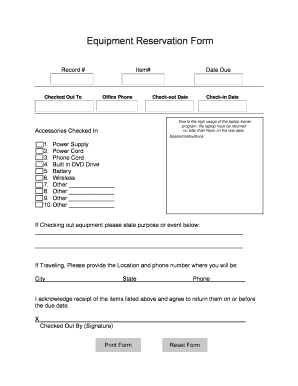
Equipment Reservation Form Baylor


What is the Equipment Reservation Form Baylor
The Equipment Reservation Form Baylor is a specific document used by individuals or organizations affiliated with Baylor University to request the use of various types of equipment. This form is essential for ensuring that equipment is available and properly managed, allowing users to reserve items for academic, research, or event-related purposes. It typically includes details such as the type of equipment requested, the intended use, and the duration of the reservation.
How to use the Equipment Reservation Form Baylor
To effectively use the Equipment Reservation Form Baylor, individuals should first identify the equipment they need and check its availability. Once the equipment is confirmed, users can fill out the form by providing necessary information, including their name, contact details, and the specific equipment requested. It is important to specify the dates and times for which the equipment is needed. After completing the form, users should submit it according to the instructions provided, ensuring all required fields are filled out accurately.
Steps to complete the Equipment Reservation Form Baylor
Completing the Equipment Reservation Form Baylor involves several straightforward steps:
- Gather necessary information, including your name, department, and contact details.
- Identify the equipment needed and verify its availability.
- Fill out the form with the required information, ensuring accuracy.
- Specify the dates and times for the reservation.
- Review the form for any errors or missing information.
- Submit the form as directed, either online or in person.
Key elements of the Equipment Reservation Form Baylor
Several key elements are essential to the Equipment Reservation Form Baylor. These include:
- Contact Information: Name, email, and phone number of the requester.
- Equipment Details: Type of equipment being requested, including model numbers if applicable.
- Reservation Dates: Start and end dates for the equipment usage.
- Purpose of Use: A brief description of how the equipment will be utilized.
- Approval Signature: Space for necessary approvals from relevant authorities.
Legal use of the Equipment Reservation Form Baylor
The Equipment Reservation Form Baylor is designed for legal use within the context of Baylor University's policies. Users must adhere to the guidelines set forth by the institution regarding equipment usage, including any restrictions or conditions attached to the equipment. Misuse of the form or the equipment may result in penalties, including loss of reservation privileges or disciplinary action, depending on the severity of the violation.
Form Submission Methods
The Equipment Reservation Form Baylor can typically be submitted through several methods, depending on the university's guidelines. Common submission methods include:
- Online Submission: Many institutions offer digital platforms where users can fill out and submit the form electronically.
- In-Person Submission: Users may also have the option to print the form and submit it directly to the relevant department.
- Mail Submission: In some cases, forms can be mailed to the appropriate office for processing.
Quick guide on how to complete equipment reservation form baylor
Effortlessly prepare [SKS] on any device
Digital document management has become a favored choice among businesses and individuals. It serves as an ideal eco-friendly alternative to conventional printed and signed papers, allowing you to locate the appropriate form and securely store it online. airSlate SignNow provides all the tools you need to create, modify, and eSign your documents quickly without delays. Manage [SKS] on any device using airSlate SignNow's Android or iOS applications and enhance any document-based task today.
The easiest way to modify and eSign [SKS] with ease
- Locate [SKS] and click Get Form to begin.
- Utilize the tools we offer to fill out your form.
- Highlight important sections of the documents or redact sensitive information with tools that airSlate SignNow offers specifically for that purpose.
- Create your eSignature with the Sign tool, which takes moments and holds the same legal validity as a conventional wet ink signature.
- Verify all the details and click the Done button to save your changes.
- Select your preferred method to send your form, whether by email, text message (SMS), or invite link, or download it to your computer.
Say goodbye to lost or misplaced files, tedious form searching, or mistakes that necessitate printing new document copies. airSlate SignNow takes care of all your document management needs in just a few clicks from any device you choose. Edit and eSign [SKS] and ensure outstanding communication at every stage of the form preparation process with airSlate SignNow.
Create this form in 5 minutes or less
Related searches to Equipment Reservation Form Baylor
Create this form in 5 minutes!
How to create an eSignature for the equipment reservation form baylor
How to create an electronic signature for a PDF online
How to create an electronic signature for a PDF in Google Chrome
How to create an e-signature for signing PDFs in Gmail
How to create an e-signature right from your smartphone
How to create an e-signature for a PDF on iOS
How to create an e-signature for a PDF on Android
People also ask
-
What is the Equipment Reservation Form Baylor?
The Equipment Reservation Form Baylor is a digital document designed to streamline the process of reserving equipment at Baylor University. This form allows users to easily submit requests and manage reservations online, enhancing efficiency and reducing paperwork.
-
How can I access the Equipment Reservation Form Baylor?
You can access the Equipment Reservation Form Baylor through the airSlate SignNow platform. Simply log in to your account, navigate to the forms section, and select the Equipment Reservation Form Baylor to begin your reservation process.
-
What are the benefits of using the Equipment Reservation Form Baylor?
Using the Equipment Reservation Form Baylor simplifies the reservation process, saving time and reducing errors. It allows for real-time updates and notifications, ensuring that all users are informed about their reservations and any changes that may occur.
-
Is the Equipment Reservation Form Baylor customizable?
Yes, the Equipment Reservation Form Baylor can be customized to fit specific needs. Users can modify fields, add instructions, and tailor the form to better suit their equipment reservation requirements, making it a versatile tool for all users.
-
What integrations are available with the Equipment Reservation Form Baylor?
The Equipment Reservation Form Baylor integrates seamlessly with various applications, including Google Drive, Dropbox, and other document management systems. This ensures that all your reservation data is easily accessible and can be managed alongside other important documents.
-
How much does it cost to use the Equipment Reservation Form Baylor?
The cost of using the Equipment Reservation Form Baylor varies based on the subscription plan you choose with airSlate SignNow. There are different pricing tiers available, allowing you to select a plan that best fits your budget and needs.
-
Can I track my reservations using the Equipment Reservation Form Baylor?
Absolutely! The Equipment Reservation Form Baylor includes tracking features that allow users to monitor their reservation status in real-time. You will receive notifications for confirmations and any changes, ensuring you stay updated throughout the process.
Get more for Equipment Reservation Form Baylor
Find out other Equipment Reservation Form Baylor
- How To Sign Rhode Island Emergency Contact Form
- Can I Sign Utah Executive Summary Template
- Sign Washington Executive Summary Template Free
- Sign Connecticut New Hire Onboarding Mobile
- Help Me With Sign Wyoming CV Form Template
- Sign Mississippi New Hire Onboarding Simple
- Sign Indiana Software Development Proposal Template Easy
- Sign South Dakota Working Time Control Form Now
- Sign Hawaii IT Project Proposal Template Online
- Sign Nebraska Operating Agreement Now
- Can I Sign Montana IT Project Proposal Template
- Sign Delaware Software Development Agreement Template Now
- How To Sign Delaware Software Development Agreement Template
- How Can I Sign Illinois Software Development Agreement Template
- Sign Arkansas IT Consulting Agreement Computer
- Can I Sign Arkansas IT Consulting Agreement
- Sign Iowa Agile Software Development Contract Template Free
- How To Sign Oregon IT Consulting Agreement
- Sign Arizona Web Hosting Agreement Easy
- How Can I Sign Arizona Web Hosting Agreement