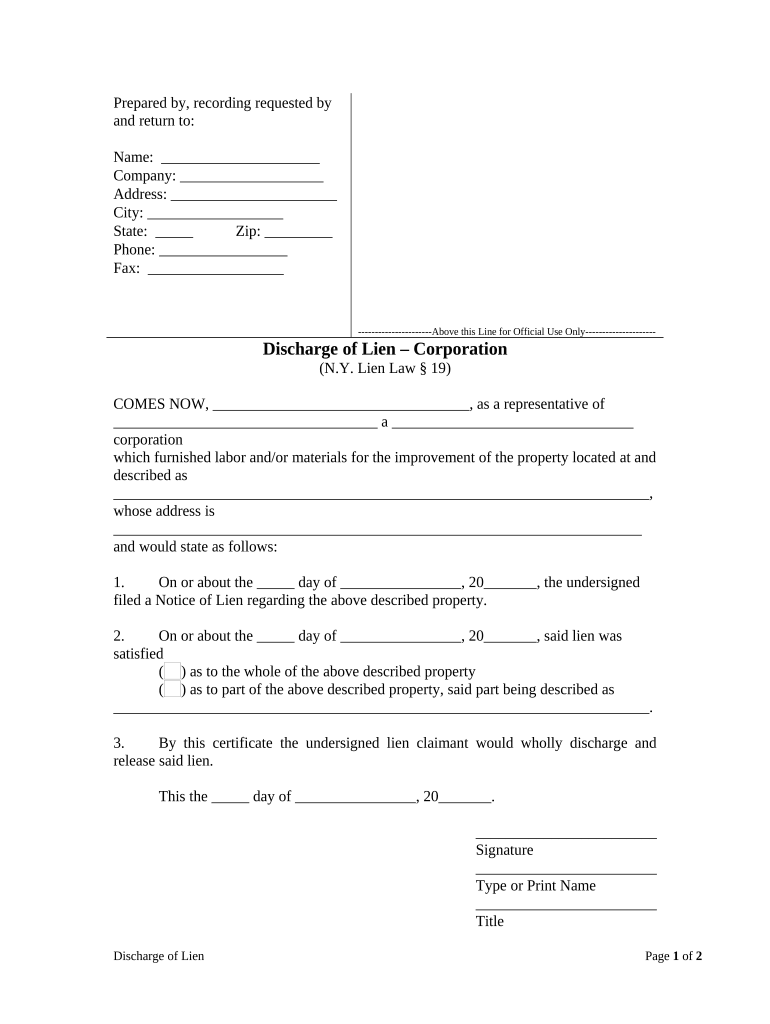
New York Corporation Ny Form


What is the New York Corporation Ny
The New York Corporation Ny refers to a legal entity formed under New York state law. This type of corporation is recognized as a separate legal entity from its owners, providing limited liability protection. This means that the personal assets of the owners are generally protected from business debts and liabilities. Establishing a New York Corporation involves specific legal requirements, including filing articles of incorporation with the New York Department of State and adhering to state regulations.
Steps to complete the New York Corporation Ny
Completing the New York Corporation Ny involves several key steps:
- Choose a name: Ensure the name complies with New York naming requirements and is not already in use.
- Designate a registered agent: This agent will receive legal documents on behalf of the corporation.
- File articles of incorporation: Submit the necessary forms to the New York Department of State, including the filing fee.
- Create corporate bylaws: Draft bylaws that outline the management structure and operational procedures.
- Hold an organizational meeting: Conduct a meeting to adopt bylaws and appoint directors.
- Obtain necessary licenses and permits: Depending on the business type, additional licenses may be required.
Legal use of the New York Corporation Ny
The legal use of the New York Corporation Ny encompasses various business activities. This structure allows for the operation of a business while providing legal protections to its owners. Corporations can enter into contracts, sue or be sued, and own property. Compliance with state and federal regulations, including tax obligations, is essential for maintaining the corporation's legal status. Additionally, corporations must adhere to specific governance practices to ensure ongoing compliance.
Required Documents
To establish a New York Corporation Ny, several documents are required:
- Articles of Incorporation: This foundational document outlines the corporation's purpose and structure.
- Bylaws: Internal rules governing the management of the corporation.
- Certificate of Incorporation: Issued by the state upon approval of the articles.
- Employer Identification Number (EIN): Required for tax purposes and to hire employees.
Form Submission Methods
Submitting the New York Corporation Ny documents can be done through various methods:
- Online: Use the New York Department of State's online filing system for quick processing.
- Mail: Send completed forms and payment to the appropriate state office.
- In-Person: Deliver documents directly to the Department of State for immediate processing.
Penalties for Non-Compliance
Failing to comply with New York corporation regulations can result in several penalties:
- Fines: Monetary penalties may be imposed for late filings or failure to maintain required records.
- Loss of Good Standing: Non-compliance can lead to the corporation losing its good standing status, affecting its ability to conduct business.
- Legal Consequences: The corporation may face lawsuits or legal actions if it fails to adhere to state laws.
Quick guide on how to complete new york corporation ny
Effortlessly Prepare New York Corporation Ny on Any Device
Digital document management has gained traction among businesses and individuals. It offers an ideal eco-friendly substitute for conventional printed and signed documents, as you can access the necessary form and securely store it online. airSlate SignNow equips you with all the tools required to create, edit, and electronically sign your documents quickly without delays. Manage New York Corporation Ny on any device with airSlate SignNow's applications for Android or iOS, and enhance any document-related process today.
How to Edit and Electronically Sign New York Corporation Ny with Ease
- Find New York Corporation Ny and click on Get Form to begin.
- Utilize the tools we offer to complete your document.
- Highlight important sections of your documents or redact sensitive information with the tools that airSlate SignNow offers specifically for that purpose.
- Create your signature using the Sign tool, which takes seconds and carries the same legal weight as a traditional handwritten signature.
- Review all the details and click on the Done button to save your modifications.
- Choose how you would like to share your form, via email, text message (SMS), or invitation link, or download it to your computer.
Say goodbye to lost or misplaced files, tedious form searches, or errors that require new document copies. airSlate SignNow meets your document management needs in just a few clicks from your preferred device. Edit and electronically sign New York Corporation Ny to ensure outstanding communication at every step of the form preparation process with airSlate SignNow.
Create this form in 5 minutes or less
Create this form in 5 minutes!
People also ask
-
What is the NY discharge process, and how can airSlate SignNow help?
The NY discharge process involves the official release from a financial obligation, often related to loans or mortgages. airSlate SignNow streamlines this process by allowing users to digitally sign and send discharge documents quickly and securely, ensuring compliance with New York regulations.
-
How much does airSlate SignNow cost for managing NY discharge documents?
airSlate SignNow offers competitive pricing plans tailored for various business needs. Our pricing is designed to provide a cost-effective solution for managing NY discharge documents while ensuring that users have access to all the features necessary for efficient document management.
-
What features does airSlate SignNow offer for NY discharge documents?
airSlate SignNow includes features such as customizable templates, document tracking, and secure electronic signatures, making it ideal for handling NY discharge documents. Additionally, users can collaborate in real-time, speeding up the document approval process.
-
Are there any integrations available for managing NY discharge documents?
Yes, airSlate SignNow integrates seamlessly with a variety of popular applications, allowing for a smoother workflow when dealing with NY discharge documents. Integrations with platforms like CRM systems and cloud storage services enhance efficiency and document management.
-
How secure is airSlate SignNow for NY discharge document handling?
Security is a priority at airSlate SignNow. We implement robust encryption and authentication measures to protect sensitive information related to NY discharge documents, ensuring that your data remains confidential and secure throughout the signing process.
-
Can I track the status of my NY discharge documents with airSlate SignNow?
Absolutely! airSlate SignNow provides real-time tracking features that allow users to monitor the status of their NY discharge documents. This helps users manage timelines effectively and ensures timely completion of the discharge process.
-
Is it easy to get started with airSlate SignNow for NY discharge?
Yes, getting started with airSlate SignNow for managing NY discharge documents is quick and user-friendly. The platform offers an intuitive interface, making it easy for anyone to upload documents, send them for signatures, and manage their discharge processes professionally.
Get more for New York Corporation Ny
- Item ampquot9ampquot supportive documents form
- Florida department of revenue communications services form
- Get fl tourist development tax owner application lee county form
- And related tax exemptions union county property appraiser form
- Arizona a1 form
- Home based occupational tax application form
- Dr 2904 cdl self certification form and attached medical if you are using a screen reader or other assistive technology please
- Instructions vendor registration and substitute w 9 form
Find out other New York Corporation Ny
- eSignature Oklahoma Insurance Warranty Deed Safe
- eSignature Pennsylvania High Tech Bill Of Lading Safe
- eSignature Washington Insurance Work Order Fast
- eSignature Utah High Tech Warranty Deed Free
- How Do I eSignature Utah High Tech Warranty Deed
- eSignature Arkansas Legal Affidavit Of Heirship Fast
- Help Me With eSignature Colorado Legal Cease And Desist Letter
- How To eSignature Connecticut Legal LLC Operating Agreement
- eSignature Connecticut Legal Residential Lease Agreement Mobile
- eSignature West Virginia High Tech Lease Agreement Template Myself
- How To eSignature Delaware Legal Residential Lease Agreement
- eSignature Florida Legal Letter Of Intent Easy
- Can I eSignature Wyoming High Tech Residential Lease Agreement
- eSignature Connecticut Lawers Promissory Note Template Safe
- eSignature Hawaii Legal Separation Agreement Now
- How To eSignature Indiana Legal Lease Agreement
- eSignature Kansas Legal Separation Agreement Online
- eSignature Georgia Lawers Cease And Desist Letter Now
- eSignature Maryland Legal Quitclaim Deed Free
- eSignature Maryland Legal Lease Agreement Template Simple