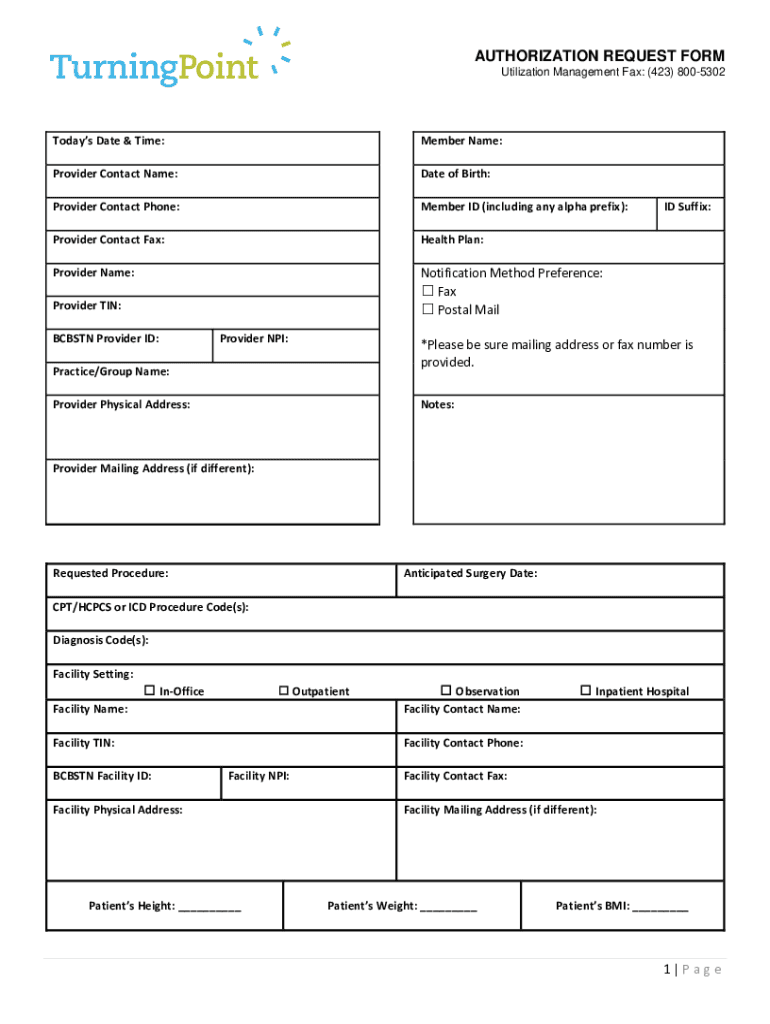
Bcbs Turning Point Prior Authorization Form Excel


Understanding the Turning Point Authorization Form
The Turning Point Authorization Form is a critical document used primarily in healthcare settings to obtain prior authorization for specific medical services or treatments. This form ensures that the proposed services are medically necessary and covered by insurance providers. It typically includes patient information, details about the requested services, and the rationale for the authorization request. Understanding its purpose is essential for both healthcare providers and patients to navigate the insurance approval process effectively.
Key Elements of the Turning Point Authorization Form
Several key elements are essential in the Turning Point Authorization Form to ensure a comprehensive request. These include:
- Patient Information: Full name, date of birth, and insurance details.
- Provider Information: Name, contact details, and NPI number of the healthcare provider submitting the request.
- Requested Services: A detailed description of the services or treatments being requested, including relevant codes.
- Medical Necessity: Justification for the requested services, often supported by clinical documentation.
- Signature: The form must be signed by the patient or their legal representative to authorize the release of information.
Steps to Complete the Turning Point Authorization Form
Completing the Turning Point Authorization Form accurately is vital for a successful approval process. Here are the steps to follow:
- Gather necessary patient information, including insurance details.
- Fill in the provider's information, ensuring all contact details are correct.
- Clearly describe the requested services, including any relevant codes.
- Provide a detailed explanation of medical necessity, attaching any supporting documents.
- Review the form for accuracy and completeness before signing.
- Submit the form to the appropriate insurance provider via the preferred method.
Form Submission Methods
The Turning Point Authorization Form can typically be submitted through various methods, depending on the preferences of the healthcare provider and the requirements of the insurance company. Common submission methods include:
- Online Submission: Many insurers allow for electronic submission through their portals.
- Mail: The form can be printed and sent via postal service to the insurance provider.
- In-Person: Some providers may choose to deliver the form directly to the insurance office.
Legal Use of the Turning Point Authorization Form
The Turning Point Authorization Form is governed by legal standards that ensure patient confidentiality and the proper handling of medical information. It is essential for healthcare providers to comply with the Health Insurance Portability and Accountability Act (HIPAA) regulations when completing and submitting this form. This includes obtaining patient consent and ensuring that all information is securely transmitted to protect patient privacy.
Eligibility Criteria for the Turning Point Authorization Form
Eligibility for services requested through the Turning Point Authorization Form typically depends on several factors, including:
- Insurance Coverage: The patient's insurance plan must cover the requested services.
- Medical Necessity: The services must be deemed medically necessary based on the patient's condition.
- Provider Credentials: The provider must be in-network or have the appropriate credentials recognized by the insurance company.
Quick guide on how to complete bcbs turning point prior authorization form excel
Effortlessly complete Bcbs Turning Point Prior Authorization Form Excel on any device
Online document management has become increasingly favored by businesses and individuals alike. It presents a perfect eco-friendly alternative to traditional printed and signed documents, allowing you to find the correct form and securely store it online. airSlate SignNow equips you with all the tools necessary to create, edit, and eSign your documents quickly and without delay. Manage Bcbs Turning Point Prior Authorization Form Excel across any platform using airSlate SignNow's Android or iOS apps and streamline your document-based processes today.
How to edit and eSign Bcbs Turning Point Prior Authorization Form Excel with ease
- Find Bcbs Turning Point Prior Authorization Form Excel and click on Get Form to begin.
- Utilize the tools we offer to complete your form.
- Mark important sections of your documents or conceal sensitive information with tools specifically provided by airSlate SignNow for that purpose.
- Create your eSignature using the Sign tool, which takes mere seconds and holds the same legal authority as a traditional wet ink signature.
- Verify the information and click on the Done button to save your changes.
- Choose how you want to deliver your form, either by email, SMS, or an invite link, or download it to your computer.
Say goodbye to lost or misplaced documents, tedious form searching, or errors that require printing new copies. airSlate SignNow fulfills all your document management needs in just a few clicks from any device you choose. Edit and eSign Bcbs Turning Point Prior Authorization Form Excel and ensure excellent communication at every stage of the form preparation process with airSlate SignNow.
Create this form in 5 minutes or less
Create this form in 5 minutes!
How to create an eSignature for the bcbs turning point prior authorization form excel
How to create an electronic signature for a PDF online
How to create an electronic signature for a PDF in Google Chrome
How to create an e-signature for signing PDFs in Gmail
How to create an e-signature right from your smartphone
How to create an e-signature for a PDF on iOS
How to create an e-signature for a PDF on Android
People also ask
-
What is a turning point authorization form?
A turning point authorization form is a document that allows individuals to grant permission for specific actions or decisions regarding their personal information or services. This form is essential for ensuring compliance and protecting privacy. With airSlate SignNow, you can easily create and manage turning point authorization forms digitally.
-
How can I create a turning point authorization form using airSlate SignNow?
Creating a turning point authorization form with airSlate SignNow is simple and intuitive. You can start by selecting a template or designing your own form from scratch. The platform allows you to customize fields, add signatures, and send the form for eSigning, all within a few clicks.
-
What are the benefits of using airSlate SignNow for turning point authorization forms?
Using airSlate SignNow for turning point authorization forms streamlines the signing process, reduces paperwork, and enhances security. The platform offers features like real-time tracking and notifications, ensuring you stay updated on the status of your forms. Additionally, it saves time and resources, making it a cost-effective solution for businesses.
-
Is there a cost associated with using airSlate SignNow for turning point authorization forms?
Yes, airSlate SignNow offers various pricing plans tailored to different business needs. You can choose a plan that fits your budget while still gaining access to essential features for managing turning point authorization forms. A free trial is also available, allowing you to explore the platform before committing.
-
Can I integrate airSlate SignNow with other applications for turning point authorization forms?
Absolutely! airSlate SignNow supports integrations with numerous applications, enhancing your workflow for turning point authorization forms. You can connect it with CRM systems, cloud storage services, and other tools to streamline document management and improve efficiency.
-
How secure is the airSlate SignNow platform for turning point authorization forms?
Security is a top priority for airSlate SignNow. The platform employs advanced encryption and authentication measures to protect your turning point authorization forms and sensitive data. You can trust that your documents are safe and compliant with industry standards.
-
Can I track the status of my turning point authorization forms in airSlate SignNow?
Yes, airSlate SignNow provides real-time tracking for all your turning point authorization forms. You can easily monitor who has viewed, signed, or completed the form, ensuring you stay informed throughout the process. This feature enhances accountability and helps you manage your documents effectively.
Get more for Bcbs Turning Point Prior Authorization Form Excel
- As part of your application upload this completed form to scholarship america along with a current complete transcript of
- Santa clara university transcript request form
- Transcript request form santa clara university scu
- Ozark technical community collegewhere do i send my transcripts 2014 2019 form
- Cancellation ifyoucancelbeforeapril29ththereisa100 form
- 16 scholarship 2015 2019 form
- 2019 2020 loan adjustment form
- 2018 2019 loan adjustment form
Find out other Bcbs Turning Point Prior Authorization Form Excel
- How To Electronic signature Pennsylvania Government Document
- Can I Electronic signature Texas Government PPT
- How To Electronic signature Utah Government Document
- How To Electronic signature Washington Government PDF
- How Can I Electronic signature New Mexico Finance & Tax Accounting Word
- How Do I Electronic signature New York Education Form
- How To Electronic signature North Carolina Education Form
- How Can I Electronic signature Arizona Healthcare / Medical Form
- How Can I Electronic signature Arizona Healthcare / Medical Presentation
- How To Electronic signature Oklahoma Finance & Tax Accounting PDF
- How Can I Electronic signature Oregon Finance & Tax Accounting PDF
- How To Electronic signature Indiana Healthcare / Medical PDF
- How Do I Electronic signature Maryland Healthcare / Medical Presentation
- How To Electronic signature Tennessee Healthcare / Medical Word
- Can I Electronic signature Hawaii Insurance PDF
- Help Me With Electronic signature Colorado High Tech Form
- How To Electronic signature Indiana Insurance Document
- Can I Electronic signature Virginia Education Word
- How To Electronic signature Louisiana Insurance Document
- Can I Electronic signature Florida High Tech Document