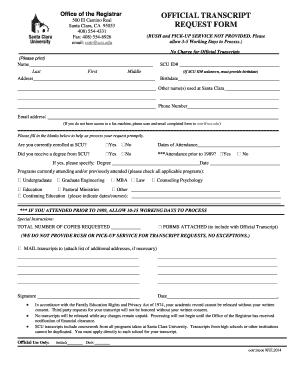
Santa University Transcript 2014-2026


What is the Santa Clara University Transcript?
The Santa Clara University transcript is an official academic record that provides a comprehensive overview of a student's academic history at the institution. It includes details such as the courses taken, grades received, and degrees conferred. This document serves as a vital resource for students seeking to further their education, apply for jobs, or transfer to other institutions. Understanding the significance of this transcript is essential for students navigating their academic and professional paths.
How to Obtain the Santa Clara University Transcript
To obtain a Santa Clara University transcript, students can follow a straightforward process. First, they must visit the official registrar's website or the designated portal for transcript requests. Students typically need to provide personal identification information, such as their student ID number and date of birth. Depending on the university's policies, requests can often be submitted online, by mail, or in person. It is important to review any associated fees and processing times to ensure timely receipt of the transcript.
Steps to Complete the Santa Clara University Transcript Request
Completing the transcript request involves several key steps. First, students should gather the necessary information, including their identification details and any specific requirements for the request. Next, they should access the transcript request form, either online or in physical format. After filling out the form accurately, students must submit it according to the instructions provided, which may include payment options if applicable. Finally, students should confirm the submission and keep track of any confirmation numbers or receipts for future reference.
Legal Use of the Santa Clara University Transcript
The Santa Clara University transcript is a legally recognized document that can be used for various official purposes. It is essential for students to understand that this transcript must be handled properly to maintain its integrity and validity. Institutions and employers often require official transcripts to verify a candidate's educational background. Therefore, students should ensure that they request their transcripts through the appropriate channels to uphold legal standards and avoid potential issues.
Key Elements of the Santa Clara University Transcript
A Santa Clara University transcript typically includes several key elements. These elements encompass the student's name, identification number, course titles, grades, and credit hours earned. Additionally, the transcript may indicate the degree awarded and the date of graduation. Some transcripts also feature a cumulative grade point average (GPA) and any honors or distinctions received. Understanding these components is crucial for students when reviewing their academic records or providing them to third parties.
Form Submission Methods
Students have multiple options for submitting their transcript requests at Santa Clara University. The most common methods include online submission through the university's registrar portal, mailing a physical request form, or delivering it in person to the registrar's office. Each method may have different processing times and requirements, so students should choose the one that best fits their needs. It is advisable to check the university's website for the most current submission guidelines and any associated fees.
Quick guide on how to complete santa clara university transcript request form
The optimal approach to locate and endorse Santa University Transcript
On a company-wide level, ineffective methods concerning document approval can take up a signNow amount of employee hours. Approving documents such as Santa University Transcript is an integral aspect of operations in all sectors, which is why the productivity of each agreement’s lifecycle signNowly impacts the organization’s overall productivity. With airSlate SignNow, endorsing your Santa University Transcript is as simple and swift as possible. This platform provides you with the most recent version of nearly any form. Even better, you can sign it instantly without the requirement of acquiring external applications on your device or producing any paper copies.
Steps to obtain and endorse your Santa University Transcript
- Explore our collection by category or use the search bar to find the form you require.
- View the form preview by selecting Learn more to confirm it’s the correct one.
- Press Get form to begin editing right away.
- Fill out your form and include any essential details using the toolbar.
- Once finished, click the Sign tool to endorse your Santa University Transcript.
- Select the signature method that is most suitable for you: Draw, Create initials, or upload an image of your actual signature.
- Click Done to finalize editing and proceed to document-sharing options as necessary.
With airSlate SignNow, you possess everything needed to handle your documents effectively. You can search for, fill, edit, and even send your Santa University Transcript within a single tab without any complications. Enhance your procedures by utilizing a single, intelligent eSignature solution.
Create this form in 5 minutes or less
Find and fill out the correct santa clara university transcript request form
FAQs
-
How do you fill in a State University of New York at Oswego transcript request?
In all USA institutes all aspiring foreigner students are required to submit their academic record of their native country, endorsed by the school or college in original and these documents shall be NOT be returned.If you are applying for pre-college / pre-university courses, you will submit your school records. If applying for post graduate courses then submit your marks list of your graduated course.Transcript = Marks list, academic records (certificates of class performance) these are the documents which you need to take from your college i.e. take duplicate mark sheets or take color photocopies & get it endorsed by your school or college, and submit it in YOUR school / college LOGO sealed envelope.Sometimes, they may not accept color photocopies also, in such case, go back to your school or college and take duplicate marks sheet / qualifying exam completion certificate get it endorsed by the school or college and then submit.Remember : Be careful = Do not submit your ORIGINALs for they will NOT BE RETURNED.
-
How do I respond to a request for a restraining order? Do I need to fill out a form?
As asked of me specifically;The others are right, you will likely need a lawyer. But to answer your question, there is a response form to respond to a restraining order or order of protection. Worst case the form is available at the courthouse where your hearing is set to be heard in, typically at the appropriate clerk's window, which may vary, so ask any of the clerk's when you get there.You only have so many days to respond, and it will specify in the paperwork.You will also have to appear in court on the date your hearing is scheduled.Most courts have a department that will help you respond to forms at no cost. I figure you are asking because you can't afford an attorney which is completely understandable.The problem is that if you aren't represented and the other person is successful in getting a temporary restraining order made permanent in the hearing you will not be allowed at any of the places the petitioner goes, without risking arrest.I hope this helps.Not given as legal advice-
-
Do military personnel need money to fill out a leave request form?
It’s great that you asked. The answer is NO. Also, whatever you are doing with this person, STOP!Bloody hell, how many of these “I need your money to see you sweetheart” scammers are there? It’s probably that or someone totally misunderstood something.All military paperwork is free! However, whether their commander or other sort of boss will let them return or not depends on the nature of duty, deployment terms, and other conditions. They can’t just leave on a whim, that would be desertion and it’s (sorry I don’t know how it works in America) probably punishable by firing (as in termination of job) or FIRING (as in execution)!!!Soldiers are generally paid enough to fly commercial back to home country.Do not give these people any money or any contact information! If you pay him, you’ll probably get a receipt from Nigeria and nothing else.
Create this form in 5 minutes!
How to create an eSignature for the santa clara university transcript request form
How to create an eSignature for the Santa Clara University Transcript Request Form in the online mode
How to generate an electronic signature for the Santa Clara University Transcript Request Form in Chrome
How to make an eSignature for signing the Santa Clara University Transcript Request Form in Gmail
How to create an electronic signature for the Santa Clara University Transcript Request Form right from your smartphone
How to make an electronic signature for the Santa Clara University Transcript Request Form on iOS
How to make an eSignature for the Santa Clara University Transcript Request Form on Android
People also ask
-
How do I request an unofficial transcript from Santa Clara University?
Current students who have access to Workday may print an unofficial copy of their transcript through the Academics app, then go to Academic Records, then Request Unofficial Transcript. Former students, if you would like to request an unofficial copy of your transcript, please send an email to Registrar@scu.edu.
-
Does Santa Clara University require official transcripts?
SCU uses the Common Application® for all first-year applicants. In addition to the Application itself, we require the following materials: Official high school transcript (Grade nine through the most recently completed term) College transcripts (if applicable)
-
How do I change my major at University of Southern California?
Switching Majors An admitted student who wishes to change majors must contact both their current and intended academic departments to receive the appropriate permission and advising. If you have committed to USC, be sure to sign up for the Welcome Trojans orientation program, which includes course registration.
-
Can you switch majors after applying?
Absolutely, it's possible to switch majors after being admitted into a college. Most colleges have a process in place to make it easy for students to change their major, particularly in their freshman or sophomore year, as it's not uncommon for students to change their minds.
-
How to switch majors in SCU?
To declare or change a major, minor, or emphasis, fill out the SCU Registrar's Program Petition form. Location: The Department of Modern Languages & Literatures is located in Kenna Hall 112C.
-
Can you switch majors at Csus?
➢ Can I change my major? If you have decided that you would like to pursue a different major, please let us know prior to the start of the semester. You can email intlinfo@csus.edu with your Sacramento State ID and full name and a brief email describing a request for us to change it.
-
Is Santa Clara prestigious?
About Santa Clara University Ranked among the top 15 percent of national universities by U.S. News & World Report, SCU has among the best four-year graduation rates in the nation and is rated by PayScale in the top 1 percent of universities with the highest-paid graduates.
-
How to switch majors in college?
How to Change Your Major: 5 Essential Steps Step 1: Meet With an Academic Advisor. Before switching majors, meet with an academic advisor to talk through your options and how the change will affect your graduation requirements. ... Step 2: Talk to Career Services. ... Step 3: Run the Numbers. ... Step 4: Learn From Current Majors.
Get more for Santa University Transcript
- Metlife enduring rollover form
- Tot exemption form city of milpitas state of california ci milpitas ca
- This is an addendum originated by the form
- Craft fair booking form template
- Vorabzustimmung 101095690 form
- Cuestionario sobre la salud del paciente phq 9 knowppd form
- Perry funding llc form
- Sf 1199a direct deposit sign up form
Find out other Santa University Transcript
- eSign Tennessee Insurance Rental Lease Agreement Later
- eSign Texas Insurance Affidavit Of Heirship Myself
- Help Me With eSign Kentucky Legal Quitclaim Deed
- eSign Louisiana Legal Limited Power Of Attorney Online
- How Can I eSign Maine Legal NDA
- eSign Maryland Legal LLC Operating Agreement Safe
- Can I eSign Virginia Life Sciences Job Description Template
- eSign Massachusetts Legal Promissory Note Template Safe
- eSign West Virginia Life Sciences Agreement Later
- How To eSign Michigan Legal Living Will
- eSign Alabama Non-Profit Business Plan Template Easy
- eSign Mississippi Legal Last Will And Testament Secure
- eSign California Non-Profit Month To Month Lease Myself
- eSign Colorado Non-Profit POA Mobile
- How Can I eSign Missouri Legal RFP
- eSign Missouri Legal Living Will Computer
- eSign Connecticut Non-Profit Job Description Template Now
- eSign Montana Legal Bill Of Lading Free
- How Can I eSign Hawaii Non-Profit Cease And Desist Letter
- Can I eSign Florida Non-Profit Residential Lease Agreement