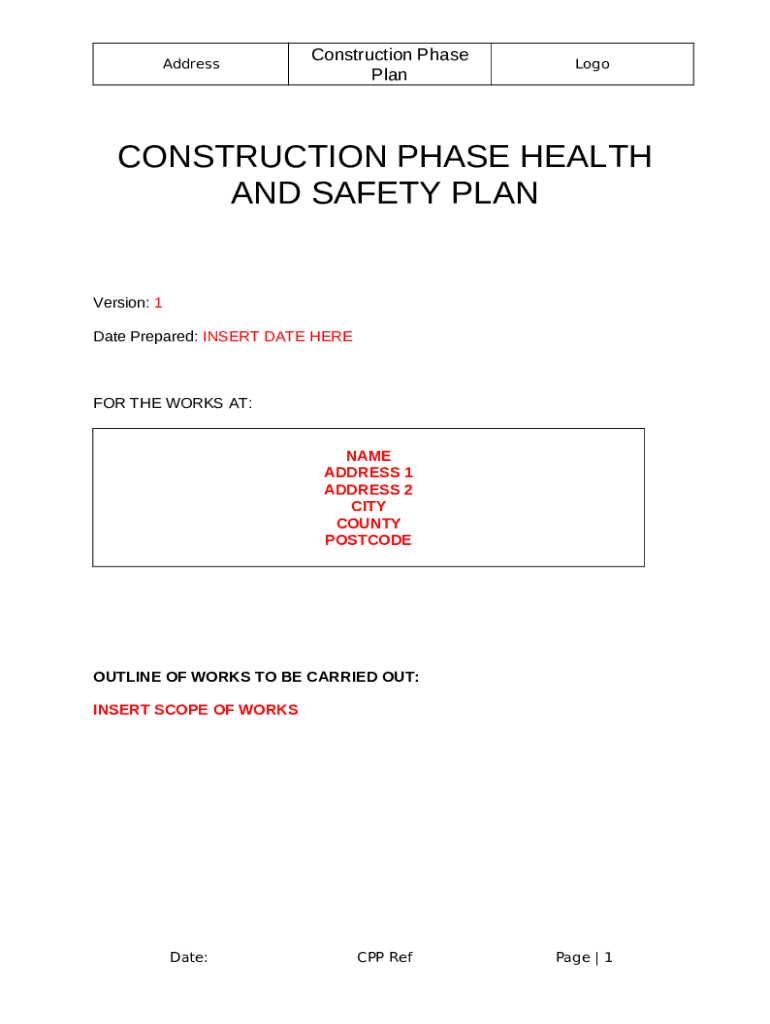
Construction Phase Plans Explained What, When, Who Form


What is the Construction Phase Plans Explained What, When, Who
The Construction Phase Plans (CPP) are essential documents that outline the safety and health measures to be implemented during the construction phase of a project. These plans are crucial for ensuring compliance with safety regulations and protecting workers on-site. The CPP typically includes details about the project scope, risk assessments, and specific safety protocols tailored to the unique aspects of the construction work being performed. Understanding what the CPP entails is vital for all stakeholders involved in a construction project.
Key elements of the Construction Phase Plans Explained What, When, Who
Key elements of the Construction Phase Plans include:
- Project Description: A clear overview of the construction project, including its objectives and scope.
- Risk Assessment: Identification of potential hazards associated with the construction activities and strategies to mitigate those risks.
- Safety Measures: Detailed safety protocols and procedures that must be followed by all workers on-site.
- Emergency Procedures: Established protocols for responding to emergencies, including evacuation plans and first aid procedures.
- Roles and Responsibilities: Clearly defined roles for all personnel involved in the project, ensuring accountability for safety practices.
Steps to complete the Construction Phase Plans Explained What, When, Who
Completing the Construction Phase Plans involves several key steps:
- Gather Project Information: Collect all relevant details about the construction project, including timelines, locations, and personnel.
- Conduct Risk Assessments: Identify potential hazards and evaluate the risks associated with the construction activities.
- Develop Safety Protocols: Create detailed safety measures and procedures based on the identified risks.
- Assign Responsibilities: Designate individuals responsible for implementing and monitoring safety measures throughout the project.
- Review and Approve: Ensure that all stakeholders review the CPP for completeness and compliance before final approval.
How to use the Construction Phase Plans Explained What, When, Who
The Construction Phase Plans serve as a guiding document throughout the construction process. To effectively use the CPP:
- Distribute the plans to all workers and stakeholders to ensure everyone is aware of safety protocols.
- Refer to the CPP during safety meetings to reinforce the importance of compliance with safety measures.
- Update the CPP as necessary to reflect changes in project scope or new identified risks.
- Document any incidents or near misses and review them in conjunction with the CPP to improve safety practices.
Legal use of the Construction Phase Plans Explained What, When, Who
Legally, the Construction Phase Plans must comply with federal and state regulations regarding workplace safety. These plans are often required by the Occupational Safety and Health Administration (OSHA) and must be readily available on-site. Failure to implement or adhere to the CPP can result in legal penalties, including fines and project delays. It is essential for project managers to ensure that the CPP meets all legal requirements to protect both workers and the organization.
Examples of using the Construction Phase Plans Explained What, When, Who
Examples of how the Construction Phase Plans can be utilized include:
- A construction company implementing a CPP for a high-rise building project, detailing specific safety measures for working at heights.
- A contractor using the CPP to outline safety protocols for a renovation project in an occupied building, addressing noise and dust control.
- Employers conducting regular safety training sessions based on the protocols outlined in the CPP to ensure ongoing compliance.
Quick guide on how to complete construction phase plans explained what when who
Prepare Construction Phase Plans Explained What, When, Who effortlessly on any device
Digital document management has gained popularity among businesses and individuals alike. It serves as an ideal eco-friendly substitute to conventional printed and signed documents, allowing you to locate the appropriate form and securely store it online. airSlate SignNow equips you with all the resources you require to create, edit, and eSign your documents promptly without hindrances. Manage Construction Phase Plans Explained What, When, Who on any platform using airSlate SignNow's Android or iOS applications and enhance any document-related process today.
The simplest way to modify and eSign Construction Phase Plans Explained What, When, Who with ease
- Locate Construction Phase Plans Explained What, When, Who and click Get Form to begin.
- Utilize the tools we offer to complete your document.
- Emphasize pertinent sections of your documents or conceal sensitive information with tools specifically designed for that purpose by airSlate SignNow.
- Create your eSignature using the Sign tool, which takes just seconds and carries the same legal validity as a traditional wet ink signature.
- Review all details and click on the Done button to save your modifications.
- Select your preferred method for sharing your form, whether by email, SMS, or invite link, or download it to your computer.
Eliminate the hassle of lost or misplaced documents, tedious form searching, or errors that necessitate printing new document copies. airSlate SignNow takes care of all your document management requirements in just a few clicks from any device you prefer. Edit and eSign Construction Phase Plans Explained What, When, Who and ensure effective communication at every stage of the form preparation process with airSlate SignNow.
Create this form in 5 minutes or less
Create this form in 5 minutes!
How to create an eSignature for the construction phase plans explained what when who
How to create an electronic signature for a PDF online
How to create an electronic signature for a PDF in Google Chrome
How to create an e-signature for signing PDFs in Gmail
How to create an e-signature right from your smartphone
How to create an e-signature for a PDF on iOS
How to create an e-signature for a PDF on Android
People also ask
-
What are Construction Phase Plans?
Construction Phase Plans are essential documents that outline the health and safety measures for construction projects. They detail what needs to be done, when it should be done, and who is responsible for each task. Understanding Construction Phase Plans Explained What, When, Who is crucial for ensuring compliance and safety on-site.
-
When should Construction Phase Plans be created?
Construction Phase Plans should be developed before any construction work begins. This ensures that all safety measures are in place and that everyone involved understands their roles. Knowing when to implement Construction Phase Plans Explained What, When, Who can prevent delays and enhance project efficiency.
-
Who is responsible for creating Construction Phase Plans?
The responsibility for creating Construction Phase Plans typically falls on the principal contractor or project manager. They must ensure that all relevant stakeholders are involved in the planning process. Understanding who is involved in Construction Phase Plans Explained What, When, Who helps clarify roles and responsibilities.
-
What features does airSlate SignNow offer for managing Construction Phase Plans?
airSlate SignNow provides features such as document templates, eSignature capabilities, and real-time collaboration tools. These features streamline the creation and management of Construction Phase Plans, making it easier to ensure compliance. With airSlate SignNow, you can effectively implement Construction Phase Plans Explained What, When, Who.
-
How can airSlate SignNow help with compliance in Construction Phase Plans?
airSlate SignNow helps ensure compliance by providing a secure platform for document management and eSigning. This reduces the risk of errors and ensures that all necessary approvals are obtained. By using airSlate SignNow, you can simplify the process of adhering to Construction Phase Plans Explained What, When, Who.
-
What are the benefits of using airSlate SignNow for Construction Phase Plans?
Using airSlate SignNow for Construction Phase Plans offers numerous benefits, including increased efficiency, reduced paperwork, and enhanced collaboration. The platform allows teams to work together seamlessly, ensuring that everyone is on the same page. This aligns perfectly with the principles of Construction Phase Plans Explained What, When, Who.
-
Are there any integrations available with airSlate SignNow for Construction Phase Plans?
Yes, airSlate SignNow integrates with various project management and document storage tools, enhancing its functionality. These integrations allow for a more streamlined workflow when managing Construction Phase Plans. Understanding these integrations is key to leveraging Construction Phase Plans Explained What, When, Who effectively.
Get more for Construction Phase Plans Explained What, When, Who
- Security container check sheet security container gsagov form
- Suitability v security opm form
- Verification of a military retirees service in non wartime form
- Accessible formnet visualfill
- Npfc user reference guide united states coast guard form
- Standard form 1098 schedule of canceled or gsa
- Important disclosure verabank form
- Using ssnvs social security form
Find out other Construction Phase Plans Explained What, When, Who
- eSignature Nebraska Limited Power of Attorney Free
- eSignature Indiana Unlimited Power of Attorney Safe
- Electronic signature Maine Lease agreement template Later
- Electronic signature Arizona Month to month lease agreement Easy
- Can I Electronic signature Hawaii Loan agreement
- Electronic signature Idaho Loan agreement Now
- Electronic signature South Carolina Loan agreement Online
- Electronic signature Colorado Non disclosure agreement sample Computer
- Can I Electronic signature Illinois Non disclosure agreement sample
- Electronic signature Kentucky Non disclosure agreement sample Myself
- Help Me With Electronic signature Louisiana Non disclosure agreement sample
- How To Electronic signature North Carolina Non disclosure agreement sample
- Electronic signature Ohio Non disclosure agreement sample Online
- How Can I Electronic signature Oklahoma Non disclosure agreement sample
- How To Electronic signature Tennessee Non disclosure agreement sample
- Can I Electronic signature Minnesota Mutual non-disclosure agreement
- Electronic signature Alabama Non-disclosure agreement PDF Safe
- Electronic signature Missouri Non-disclosure agreement PDF Myself
- How To Electronic signature New York Non-disclosure agreement PDF
- Electronic signature South Carolina Partnership agreements Online