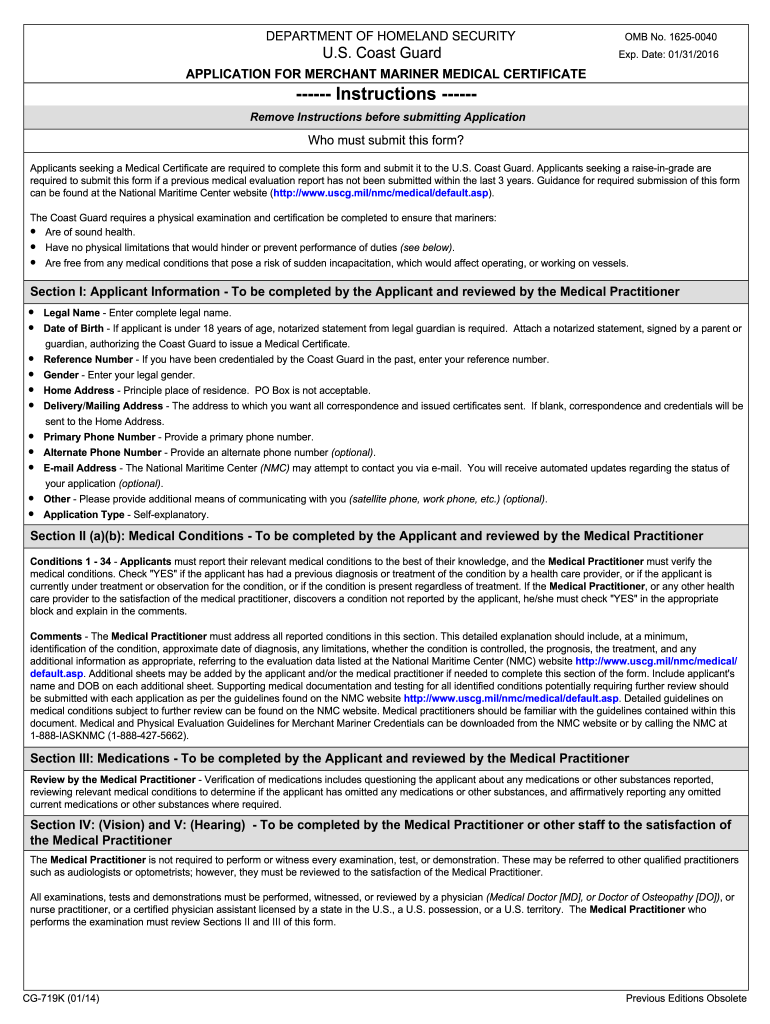
Uscg Medical Form 2014


What is the Uscg Medical Form
The Uscg Medical Form is a critical document used by the United States Coast Guard (USCG) to assess the medical fitness of individuals seeking to serve in various capacities, including active duty, reserve duty, or civilian roles. This form collects essential health information to ensure that applicants meet the necessary medical standards required for safe and effective performance in their duties. The completion of this form is mandatory for all candidates and is a vital step in the recruitment process.
How to use the Uscg Medical Form
Using the Uscg Medical Form involves several steps to ensure accurate and complete submission. First, individuals must obtain the latest version of the form, which can typically be found on official USCG websites or through authorized recruitment offices. After acquiring the form, applicants should carefully read the instructions provided and fill out all required sections, including personal information, medical history, and any relevant health assessments. Once completed, the form must be submitted according to the guidelines specified by the USCG, which may include online submission or mailing the document to a designated address.
Steps to complete the Uscg Medical Form
Completing the Uscg Medical Form requires attention to detail and adherence to specific guidelines. Follow these steps for successful completion:
- Obtain the Uscg Medical Form from an official source.
- Read all instructions carefully before starting.
- Fill in personal information accurately, including name, date of birth, and contact details.
- Provide a comprehensive medical history, including any past surgeries, medications, and chronic conditions.
- Complete any required physical assessments or examinations as instructed.
- Review the form for accuracy and completeness before submission.
- Submit the form through the designated method, ensuring it is sent to the correct address or online portal.
Legal use of the Uscg Medical Form
The Uscg Medical Form is legally binding and must be filled out truthfully. Providing false information can lead to severe consequences, including disqualification from service or legal action. The form is designed to comply with relevant federal regulations and standards, ensuring that all health information is handled with confidentiality and respect for privacy. Understanding the legal implications of the information provided is essential for all applicants.
Key elements of the Uscg Medical Form
Several key elements are essential to the Uscg Medical Form, including:
- Personal Information: Basic details such as name, address, and contact information.
- Medical History: A comprehensive overview of past and current medical conditions, treatments, and medications.
- Physical Examination Results: Documentation of any required physical assessments conducted by a licensed medical professional.
- Signature and Date: A declaration of the accuracy of the information provided, signed by the applicant.
How to obtain the Uscg Medical Form
The Uscg Medical Form can be obtained through several official channels. Individuals interested in applying can visit the USCG's official website, where the form is often available for download. Additionally, recruitment offices across the United States provide physical copies of the form and can assist with any questions regarding its completion. It is crucial to ensure that the most current version of the form is used to avoid any issues during the application process.
Quick guide on how to complete uscg medical 2014 form
Complete Uscg Medical Form effortlessly on any device
Web-based document management has become increasingly popular among businesses and individuals. It offers an ideal eco-friendly alternative to traditional printed and signed paperwork, allowing you to access the correct form and securely store it online. airSlate SignNow equips you with all the tools necessary to create, edit, and electronically sign your documents swiftly without delays. Handle Uscg Medical Form on any platform using airSlate SignNow's Android or iOS applications and streamline any document-oriented process today.
The easiest way to edit and electronically sign Uscg Medical Form with minimal effort
- Locate Uscg Medical Form and click on Get Form to begin.
- Make use of the tools provided to complete your form.
- Emphasize important sections of your documents or redact sensitive information using tools specifically designed for those purposes by airSlate SignNow.
- Generate your eSignature with the Sign feature, which takes mere seconds and holds the same legal validity as a traditional ink signature.
- Review the information and click on the Done button to save your changes.
- Choose your preferred method for sending your form, whether by email, SMS, invitation link, or download it to your computer.
Eliminate concerns about lost or mislaid documents, tedious form searches, or errors that necessitate printing new document copies. airSlate SignNow addresses your document management needs in just a few clicks from any device of your choosing. Edit and electronically sign Uscg Medical Form and ensure effective communication at every stage of your form preparation process with airSlate SignNow.
Create this form in 5 minutes or less
Find and fill out the correct uscg medical 2014 form
Create this form in 5 minutes!
How to create an eSignature for the uscg medical 2014 form
How to create an eSignature for the Uscg Medical 2014 Form in the online mode
How to make an eSignature for the Uscg Medical 2014 Form in Chrome
How to create an electronic signature for signing the Uscg Medical 2014 Form in Gmail
How to make an eSignature for the Uscg Medical 2014 Form right from your mobile device
How to generate an eSignature for the Uscg Medical 2014 Form on iOS devices
How to make an eSignature for the Uscg Medical 2014 Form on Android devices
People also ask
-
What is the Uscg Medical Form?
The Uscg Medical Form is a critical document required for individuals seeking to obtain a merchant mariner's credential in the United States. This form assesses the medical fitness of the applicant for maritime duties, ensuring compliance with U.S. Coast Guard standards.
-
How can I fill out the Uscg Medical Form using airSlate SignNow?
You can easily fill out the Uscg Medical Form using airSlate SignNow by uploading the document to our platform. Our intuitive interface allows you to complete the form step by step, ensuring that all necessary information is included before signing.
-
Is there a fee associated with using airSlate SignNow for the Uscg Medical Form?
airSlate SignNow offers a competitive pricing model that is tailored to fit your budget, making it cost-effective for users needing to submit the Uscg Medical Form. Various subscription plans are available, providing options for individual users and businesses alike.
-
What features does airSlate SignNow offer for eSigning the Uscg Medical Form?
airSlate SignNow offers robust features for eSigning the Uscg Medical Form, including secure electronic signatures, customizable templates, and real-time document tracking. These features streamline the signing process, ensuring fast and effective completion.
-
Can I share the Uscg Medical Form with others using airSlate SignNow?
Yes, airSlate SignNow allows you to easily share the Uscg Medical Form with others. You can send the document via email or a shareable link, enabling collaborators to review and sign it efficiently.
-
What benefits do I gain by using airSlate SignNow for the Uscg Medical Form?
Using airSlate SignNow for the Uscg Medical Form provides numerous benefits, including reduced processing time, enhanced security, and increased convenience. Our platform ensures that your signatures are legally binding and your data is protected.
-
Does airSlate SignNow integrate with other applications for the Uscg Medical Form?
Yes, airSlate SignNow integrates seamlessly with various applications, making it easier to manage your workflow related to the Uscg Medical Form. This includes popular tools such as Google Drive, Dropbox, and CRM systems to facilitate document management.
Get more for Uscg Medical Form
- Blumberg legal 102 form
- Pennsylvania house lease blumberg legal forms online
- 592 t commercial lease form
- Memorandum of administrative closing forms
- Foursquare salary form
- Georgia form st 3use 2011
- Kcc license application 2010 form
- Www irs govaffordable care actindividuals andhealth insurance marketplace statementsinternal revenue form
Find out other Uscg Medical Form
- Electronic signature Texas Education Separation Agreement Fast
- Electronic signature Idaho Insurance Letter Of Intent Free
- How To Electronic signature Idaho Insurance POA
- Can I Electronic signature Illinois Insurance Last Will And Testament
- Electronic signature High Tech PPT Connecticut Computer
- Electronic signature Indiana Insurance LLC Operating Agreement Computer
- Electronic signature Iowa Insurance LLC Operating Agreement Secure
- Help Me With Electronic signature Kansas Insurance Living Will
- Electronic signature Insurance Document Kentucky Myself
- Electronic signature Delaware High Tech Quitclaim Deed Online
- Electronic signature Maine Insurance Quitclaim Deed Later
- Electronic signature Louisiana Insurance LLC Operating Agreement Easy
- Electronic signature West Virginia Education Contract Safe
- Help Me With Electronic signature West Virginia Education Business Letter Template
- Electronic signature West Virginia Education Cease And Desist Letter Easy
- Electronic signature Missouri Insurance Stock Certificate Free
- Electronic signature Idaho High Tech Profit And Loss Statement Computer
- How Do I Electronic signature Nevada Insurance Executive Summary Template
- Electronic signature Wisconsin Education POA Free
- Electronic signature Wyoming Education Moving Checklist Secure