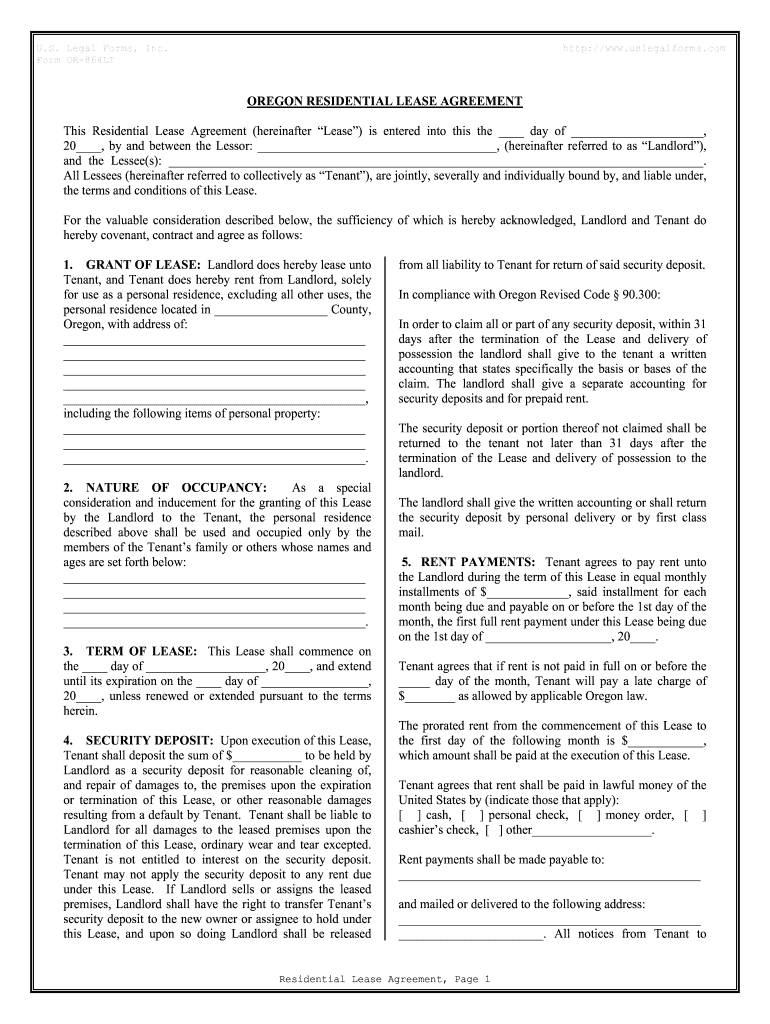
RESIDENTIAL LEASE This Lease Agreement Entered into Form


What is the residential lease this lease agreement entered into?
The residential lease this lease agreement entered into is a legally binding document that outlines the terms and conditions between a landlord and a tenant regarding the rental of a residential property. This agreement serves to protect the rights of both parties and provides a clear framework for the rental relationship. Key components typically include the duration of the lease, rental amount, payment terms, security deposit details, maintenance responsibilities, and rules regarding the use of the property.
Steps to complete the residential lease this lease agreement entered into
Completing the residential lease this lease agreement entered into involves several important steps to ensure accuracy and compliance. Begin by gathering necessary information such as the names of the landlord and tenant, property address, and lease duration. Next, fill in the rental amount and payment schedule, specifying due dates and acceptable payment methods. It is crucial to include details about the security deposit, including the amount and conditions for its return. Review the terms related to maintenance responsibilities and any specific rules that apply to the property. Finally, both parties should sign the document, ensuring that it is dated and witnessed if required by state law.
Legal use of the residential lease this lease agreement entered into
The legal use of the residential lease this lease agreement entered into is governed by state and local laws, which dictate the enforceability of the terms outlined in the document. To be legally binding, the lease must meet certain criteria, including clear identification of the parties involved, a lawful purpose, and mutual consent. Additionally, the agreement must comply with relevant housing regulations, such as fair housing laws and local rental ordinances. It is advisable for both landlords and tenants to familiarize themselves with these legal requirements to avoid disputes and ensure a smooth rental experience.
Key elements of the residential lease this lease agreement entered into
Several key elements are essential to the residential lease this lease agreement entered into. These include:
- Parties involved: Clearly state the names and contact information of both the landlord and tenant.
- Property description: Provide the complete address and any specific details about the rental unit.
- Lease term: Specify the start and end dates of the lease, along with any renewal options.
- Rent amount: Clearly outline the monthly rent amount, payment due dates, and accepted payment methods.
- Security deposit: Detail the amount of the security deposit and conditions for its return.
- Maintenance obligations: Define the responsibilities of both parties regarding property maintenance and repairs.
- Rules and regulations: Include any specific rules related to the use of the property, such as pet policies or noise restrictions.
How to use the residential lease this lease agreement entered into
Using the residential lease this lease agreement entered into effectively requires careful attention to detail. After filling out the agreement, both parties should review it thoroughly to ensure all terms are clearly understood and agreed upon. It is beneficial to discuss any ambiguous terms or conditions before signing. Once both parties are satisfied, they should sign the document in the presence of a witness if required. After signing, each party should retain a copy for their records. Utilizing a digital platform for signing can streamline the process, ensuring that the agreement is executed securely and efficiently.
State-specific rules for the residential lease this lease agreement entered into
State-specific rules for the residential lease this lease agreement entered into can vary significantly, affecting various aspects of the rental relationship. Each state has its own landlord-tenant laws that govern issues such as security deposits, eviction procedures, and lease termination. It is important for both landlords and tenants to familiarize themselves with their state’s regulations to ensure compliance and protect their rights. Resources such as state housing agencies or legal aid organizations can provide valuable information regarding these specific rules.
Quick guide on how to complete residential lease this lease agreement entered into
Execute RESIDENTIAL LEASE This Lease Agreement Entered Into seamlessly on any device
Online document management has become increasingly prevalent among businesses and individuals. It offers an ideal eco-friendly alternative to traditional printed and signed papers, allowing you to obtain the correct format and securely store it online. airSlate SignNow equips you with all the necessary tools to create, modify, and eSign your documents swiftly without delays. Manage RESIDENTIAL LEASE This Lease Agreement Entered Into on any platform with airSlate SignNow Android or iOS applications and enhance any document-related process today.
The easiest method to modify and eSign RESIDENTIAL LEASE This Lease Agreement Entered Into effortlessly
- Obtain RESIDENTIAL LEASE This Lease Agreement Entered Into and click Get Form to begin.
- Utilize the tools we provide to complete your document.
- Emphasize relevant sections of the documents or obscure sensitive information with tools that airSlate SignNow offers specifically for this purpose.
- Create your signature using the Sign feature, which takes seconds and carries the same legal validity as a conventional wet ink signature.
- Review the information and click on the Done button to save your changes.
- Choose how you wish to share your form, via email, SMS, or invite link, or download it to your computer.
Eliminate concerns about lost or misplaced documents, tedious form searching, or mistakes that require new document copies. airSlate SignNow meets your document management needs in just a few clicks from any device of your choice. Modify and eSign RESIDENTIAL LEASE This Lease Agreement Entered Into and ensure excellent communication throughout your form preparation process with airSlate SignNow.
Create this form in 5 minutes or less
Create this form in 5 minutes!
How to create an eSignature for the residential lease this lease agreement entered into
How to create an eSignature for the Residential Lease This Lease Agreement Entered Into online
How to create an eSignature for your Residential Lease This Lease Agreement Entered Into in Chrome
How to make an electronic signature for putting it on the Residential Lease This Lease Agreement Entered Into in Gmail
How to create an electronic signature for the Residential Lease This Lease Agreement Entered Into right from your smartphone
How to generate an electronic signature for the Residential Lease This Lease Agreement Entered Into on iOS devices
How to make an eSignature for the Residential Lease This Lease Agreement Entered Into on Android OS
People also ask
-
What is a RESIDENTIAL LEASE This Lease Agreement Entered Into?
A RESIDENTIAL LEASE This Lease Agreement Entered Into is a legally binding contract between a landlord and tenant that outlines the terms under which a tenant may occupy a residential property. It includes important details such as the duration of the lease, rent amount, and responsibilities of both parties. Using airSlate SignNow makes creating and managing this agreement straightforward and efficient.
-
How can I create a RESIDENTIAL LEASE This Lease Agreement Entered Into using airSlate SignNow?
Creating a RESIDENTIAL LEASE This Lease Agreement Entered Into with airSlate SignNow is simple. You can choose from customizable templates specific to residential leases, ensuring all vital terms are included. Our intuitive interface guides you through the entire process, allowing you to tailor the agreement to your specific needs.
-
What features does airSlate SignNow offer for RESIDENTIAL LEASE agreements?
airSlate SignNow offers numerous features for managing your RESIDENTIAL LEASE This Lease Agreement Entered Into. These features include customizable templates, electronic signature capabilities, real-time document tracking, and automated reminders. This ensures that both landlords and tenants can efficiently process the lease agreement without delays.
-
Is airSlate SignNow affordable for creating RESIDENTIAL LEASE agreements?
Yes, airSlate SignNow provides an affordable solution for creating a RESIDENTIAL LEASE This Lease Agreement Entered Into. Our pricing plans are competitive and cater to various budgets, ensuring that both small landlords and large property management companies can benefit from our services. You get high-quality features at a price that suits your needs.
-
Can I integrate airSlate SignNow with other tools for managing lease agreements?
Absolutely! airSlate SignNow supports integrations with various popular tools and platforms to enhance your document management capabilities. Whether it's CRM systems, accounting software, or property management applications, you can streamline the process of handling your RESIDENTIAL LEASE This Lease Agreement Entered Into more effectively.
-
What are the benefits of using airSlate SignNow for RESIDENTIAL LEASE agreements?
Using airSlate SignNow for your RESIDENTIAL LEASE This Lease Agreement Entered Into brings several benefits, including increased efficiency, cost savings, and enhanced convenience. The platform allows for quick document creation, easy sharing, and secure electronic signatures, making the lease process faster and more reliable for everyone involved.
-
How secure is the RESIDENTIAL LEASE agreement signing process with airSlate SignNow?
The signing process for a RESIDENTIAL LEASE This Lease Agreement Entered Into using airSlate SignNow is highly secure. We implement industry-standard encryption and comply with legal requirements to protect your documents. This means you can sign and manage your lease agreements with peace of mind knowing that your information is secure.
Get more for RESIDENTIAL LEASE This Lease Agreement Entered Into
- Appraisal checklist essent guaranty form
- Rev638 form
- Cps family income information form
- Planned parenthood abortion paperwork form
- Drug screen report forms new confirm biosciences
- Cannabis funding ppm cannabis funding group lp is a private form
- Dmepos setup and proof of delivery pharmacarewicom form
- Cnca application form
Find out other RESIDENTIAL LEASE This Lease Agreement Entered Into
- Sign Pennsylvania Legal Affidavit Of Heirship Computer
- Sign Connecticut Life Sciences Rental Lease Agreement Online
- Sign Connecticut Life Sciences Affidavit Of Heirship Easy
- Sign Tennessee Legal LLC Operating Agreement Online
- How To Sign Tennessee Legal Cease And Desist Letter
- How Do I Sign Tennessee Legal Separation Agreement
- Sign Virginia Insurance Memorandum Of Understanding Easy
- Sign Utah Legal Living Will Easy
- Sign Virginia Legal Last Will And Testament Mobile
- How To Sign Vermont Legal Executive Summary Template
- How To Sign Vermont Legal POA
- How Do I Sign Hawaii Life Sciences Business Plan Template
- Sign Life Sciences PPT Idaho Online
- Sign Life Sciences PPT Idaho Later
- How Do I Sign Hawaii Life Sciences LLC Operating Agreement
- Sign Idaho Life Sciences Promissory Note Template Secure
- How To Sign Wyoming Legal Quitclaim Deed
- Sign Wisconsin Insurance Living Will Now
- Sign Wyoming Insurance LLC Operating Agreement Simple
- Sign Kentucky Life Sciences Profit And Loss Statement Now