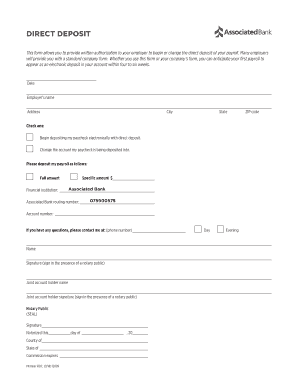
This Form Allows You to Provide Written Authorization to Your Employer to Begin or Change the Direct Deposit of Your Payroll 2018


Understanding the Direct Deposit Authorization Form
This form allows you to provide written authorization to your employer to begin or change the direct deposit of your payroll. It is essential for ensuring that your salary is deposited directly into your bank account, streamlining the payment process. By using this form, you can specify the bank account details where your payroll should be deposited, making it a crucial document for managing your finances effectively.
Steps to Complete the Direct Deposit Authorization Form
Completing this form involves several straightforward steps:
- Obtain the form from your employer or download it from a trusted source.
- Fill in your personal information, including your name, address, and employee ID.
- Provide your bank account details, including the bank name, account number, and routing number.
- Indicate whether this is a new direct deposit setup or a change to an existing one.
- Sign and date the form to validate your authorization.
Make sure to double-check all information for accuracy before submission to prevent any delays in your payroll deposits.
Legal Use of the Direct Deposit Authorization Form
This form is legally binding, granting your employer permission to deposit your wages directly into your specified bank account. It complies with federal regulations regarding payroll practices, ensuring that your employer follows legal protocols when handling direct deposits. By signing this form, you acknowledge that you understand the implications of direct deposit and authorize your employer to process your payroll accordingly.
Key Elements of the Direct Deposit Authorization Form
When filling out the form, ensure that you include the following key elements:
- Personal Information: Your full name, address, and employee identification number.
- Bank Account Details: The name of your bank, your account number, and the routing number.
- Authorization Statement: A clear statement indicating your consent for direct deposit.
- Signature: Your signature and the date to confirm your authorization.
These elements are vital for the processing of your direct deposit request and must be accurate to avoid any issues.
Obtaining the Direct Deposit Authorization Form
You can obtain the direct deposit authorization form through several channels:
- Your Employer: Request the form directly from your HR department or payroll administrator.
- Company Intranet: Many organizations provide access to payroll forms on their internal websites.
- Online Resources: Download the form from reputable websites that offer payroll documentation.
Ensure that you are using the most current version of the form to comply with any updates in payroll processing requirements.
Submission Methods for the Direct Deposit Authorization Form
Once you have completed the form, you can submit it using various methods:
- In-Person: Hand the completed form to your HR or payroll department.
- Mail: Send the form via postal service if your employer allows for this method.
- Email: Some employers may accept scanned copies of the signed form sent via email.
Check with your employer for their preferred submission method to ensure timely processing of your direct deposit request.
Quick guide on how to complete this form allows you to provide written authorization to your employer to begin or change the direct deposit of your payroll
Prepare This Form Allows You To Provide Written Authorization To Your Employer To Begin Or Change The Direct Deposit Of Your Payroll effortlessly on any device
Web-based document management has become increasingly favored by businesses and individuals alike. It offers an ideal environmentally friendly alternative to conventional printed and signed documents, as you can easily find the right form and securely store it online. airSlate SignNow equips you with all the necessary tools to create, edit, and electronically sign your documents promptly without delays. Manage This Form Allows You To Provide Written Authorization To Your Employer To Begin Or Change The Direct Deposit Of Your Payroll on any device using the airSlate SignNow Android or iOS applications and streamline any document-related task today.
The easiest way to modify and eSign This Form Allows You To Provide Written Authorization To Your Employer To Begin Or Change The Direct Deposit Of Your Payroll with ease
- Obtain This Form Allows You To Provide Written Authorization To Your Employer To Begin Or Change The Direct Deposit Of Your Payroll and click on Get Form to begin.
- Utilize the tools provided to fill out your document.
- Emphasize pertinent sections of the documents or redact sensitive information with tools that airSlate SignNow offers specifically for that purpose.
- Create your signature using the Sign feature, which takes seconds and holds the same legal validity as a conventional wet ink signature.
- Verify all the details and click on the Done button to save your updates.
- Select your preferred method to send your form, whether by email, SMS, or invite link, or download it to your computer.
Eliminate concerns about missing or lost documents, time-consuming form searching, or errors that require printing new document copies. airSlate SignNow addresses your document management needs in just a few clicks from any device you choose. Edit and electronically sign This Form Allows You To Provide Written Authorization To Your Employer To Begin Or Change The Direct Deposit Of Your Payroll and ensure excellent communication at every step of the form preparation process with airSlate SignNow.
Create this form in 5 minutes or less
Find and fill out the correct this form allows you to provide written authorization to your employer to begin or change the direct deposit of your payroll
Create this form in 5 minutes!
How to create an eSignature for the this form allows you to provide written authorization to your employer to begin or change the direct deposit of your payroll
How to create an electronic signature for a PDF online
How to create an electronic signature for a PDF in Google Chrome
How to create an e-signature for signing PDFs in Gmail
How to create an e-signature right from your smartphone
How to create an e-signature for a PDF on iOS
How to create an e-signature for a PDF on Android
People also ask
-
What is the purpose of the form for direct deposit authorization?
This form allows you to provide written authorization to your employer to begin or change the direct deposit of your payroll. It ensures that your salary is deposited directly into your bank account, making the payment process more efficient and secure.
-
How do I fill out the direct deposit authorization form?
To fill out the form, you need to provide your personal information, bank account details, and sign to authorize your employer. This form allows you to provide written authorization to your employer to begin or change the direct deposit of your payroll, ensuring that all necessary information is accurately submitted.
-
Is there a cost associated with using airSlate SignNow for direct deposit forms?
airSlate SignNow offers a cost-effective solution for managing documents, including direct deposit authorization forms. Pricing varies based on the plan you choose, but this form allows you to provide written authorization to your employer to begin or change the direct deposit of your payroll without incurring high costs.
-
What features does airSlate SignNow offer for document signing?
airSlate SignNow provides features such as eSigning, document templates, and secure storage. With this form, you can easily provide written authorization to your employer to begin or change the direct deposit of your payroll, streamlining the entire process.
-
Can I integrate airSlate SignNow with other software?
Yes, airSlate SignNow offers integrations with various software applications, enhancing your workflow. This form allows you to provide written authorization to your employer to begin or change the direct deposit of your payroll, and can be seamlessly integrated into your existing systems.
-
What are the benefits of using airSlate SignNow for payroll authorization?
Using airSlate SignNow for payroll authorization simplifies the process and increases efficiency. This form allows you to provide written authorization to your employer to begin or change the direct deposit of your payroll, ensuring timely payments and reducing paperwork.
-
How secure is the information I provide in the direct deposit form?
airSlate SignNow prioritizes security, employing encryption and secure storage for all documents. When you use this form to provide written authorization to your employer to begin or change the direct deposit of your payroll, your sensitive information is protected.
Get more for This Form Allows You To Provide Written Authorization To Your Employer To Begin Or Change The Direct Deposit Of Your Payroll
Find out other This Form Allows You To Provide Written Authorization To Your Employer To Begin Or Change The Direct Deposit Of Your Payroll
- eSignature Arkansas Life Sciences LLC Operating Agreement Mobile
- eSignature California Life Sciences Contract Safe
- eSignature California Non-Profit LLC Operating Agreement Fast
- eSignature Delaware Life Sciences Quitclaim Deed Online
- eSignature Non-Profit Form Colorado Free
- eSignature Mississippi Lawers Residential Lease Agreement Later
- How To eSignature Mississippi Lawers Residential Lease Agreement
- Can I eSignature Indiana Life Sciences Rental Application
- eSignature Indiana Life Sciences LLC Operating Agreement Fast
- eSignature Kentucky Life Sciences Quitclaim Deed Fast
- Help Me With eSignature Georgia Non-Profit NDA
- How Can I eSignature Idaho Non-Profit Business Plan Template
- eSignature Mississippi Life Sciences Lease Agreement Myself
- How Can I eSignature Mississippi Life Sciences Last Will And Testament
- How To eSignature Illinois Non-Profit Contract
- eSignature Louisiana Non-Profit Business Plan Template Now
- How Do I eSignature North Dakota Life Sciences Operating Agreement
- eSignature Oregon Life Sciences Job Offer Myself
- eSignature Oregon Life Sciences Job Offer Fast
- eSignature Oregon Life Sciences Warranty Deed Myself