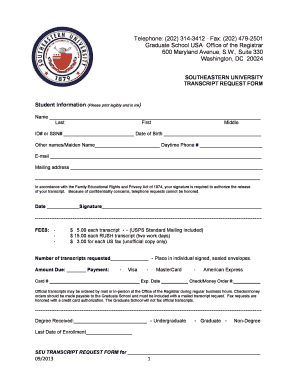
Southeastern University Washington Dc Transcript Request Form


What is the Southeastern University Washington DC Transcript Request
The Southeastern University Washington DC transcript request is a formal process that allows students and alumni to obtain official academic records from Southeastern University. These transcripts serve as a comprehensive record of a student's academic performance, including courses taken, grades received, and degrees conferred. They are often required for further education applications, employment opportunities, or professional licensing. Understanding the specifics of this request can help ensure a smooth and efficient process.
How to use the Southeastern University Washington DC Transcript Request
Using the Southeastern University Washington DC transcript request involves several steps. First, individuals must complete the official request form, which can typically be found on the university's website. This form may require personal information such as the student’s full name, date of birth, and student ID number. Next, applicants must specify the type of transcript needed, whether it is an official or unofficial copy. Finally, submit the form through the designated method, which may include online submission, mailing, or in-person delivery at the university’s registrar office.
Steps to complete the Southeastern University Washington DC Transcript Request
Completing the Southeastern University Washington DC transcript request involves a series of straightforward steps:
- Access the transcript request form on the Southeastern University website.
- Fill out the required personal information accurately.
- Select the type of transcript you need.
- Provide any additional details requested, such as the recipient's address if sending directly.
- Review the form for accuracy before submission.
- Submit the form via the chosen method: online, mail, or in person.
Legal use of the Southeastern University Washington DC Transcript Request
The Southeastern University Washington DC transcript request is legally recognized as a valid document when it follows the established guidelines and regulations. This includes compliance with the Family Educational Rights and Privacy Act (FERPA), which protects the privacy of student education records. Properly executed transcripts can be used for various legal and official purposes, such as job applications, further education, and professional credentialing.
Required Documents for the Southeastern University Washington DC Transcript Request
When submitting a transcript request, certain documents may be required to verify identity and eligibility. Commonly required documents include:
- A completed transcript request form.
- A valid photo ID, such as a driver's license or passport.
- Payment for any associated fees, if applicable.
- Any additional documentation requested by the university, such as proof of enrollment or graduation.
Form Submission Methods
The Southeastern University Washington DC transcript request can typically be submitted through various methods to accommodate different preferences:
- Online: Many universities offer an online portal for submitting transcript requests, providing a quick and efficient option.
- Mail: Requests can often be sent via postal mail to the registrar's office, ensuring that all required documents are included.
- In-Person: Students and alumni may choose to visit the registrar's office directly to submit their request and receive immediate assistance.
Quick guide on how to complete southeastern university washington dc transcript request
Effortlessly Prepare Southeastern University Washington Dc Transcript Request on Any Device
Digital document management has gained traction among companies and individuals. It serves as an excellent eco-friendly alternative to conventional printed and signed paperwork, allowing you to locate the necessary form and securely store it online. airSlate SignNow provides you with all the tools needed to create, modify, and electronically sign your documents promptly without delays. Manage Southeastern University Washington Dc Transcript Request on any device with the airSlate SignNow Android or iOS applications and enhance any document-based process today.
How to Modify and eSign Southeastern University Washington Dc Transcript Request with Ease
- Find Southeastern University Washington Dc Transcript Request and then click Get Form to begin.
- Utilize the tools we offer to fill out your form.
- Highlight key areas of your documents or redact sensitive information with tools that airSlate SignNow specifically provides for that purpose.
- Create your electronic signature using the Sign tool, which takes mere seconds and carries the same legal validity as a conventional wet ink signature.
- Review all the details and then click the Done button to save your updates.
- Select how you wish to send your form: via email, text message (SMS), invitation link, or download it to your computer.
Eliminate concerns about lost or misplaced documents, tedious form searching, or errors necessitating new printed copies. airSlate SignNow meets your document management needs in just a few clicks from any device you prefer. Modify and eSign Southeastern University Washington Dc Transcript Request to ensure outstanding communication at every step of the form preparation process with airSlate SignNow.
Create this form in 5 minutes or less
Create this form in 5 minutes!
How to create an eSignature for the southeastern university washington dc transcript request
How to create an electronic signature for a PDF online
How to create an electronic signature for a PDF in Google Chrome
How to create an e-signature for signing PDFs in Gmail
How to create an e-signature right from your smartphone
How to create an e-signature for a PDF on iOS
How to create an e-signature for a PDF on Android
People also ask
-
What are southeastern university transcripts?
Southeastern university transcripts are official records of a student's academic performance at a southeastern university. They include courses taken, grades received, and any degrees conferred. These transcripts are essential for job applications, further education, and verifying academic credentials.
-
How can I obtain my southeastern university transcripts?
You can easily request your southeastern university transcripts through the university’s official website or by contacting the registrar's office directly. Many universities provide an online portal where you can order transcripts digitally for convenience. Once ordered, delivery options will vary based on your preference.
-
Can airSlate SignNow help with the signing of southeastern university transcripts?
Yes, airSlate SignNow streamlines the process of signing southeastern university transcripts. With our platform, you can eSign documents securely and quickly, making the submission process easier and more efficient. This ensures that your transcripts are handled promptly without unnecessary delays.
-
What pricing options does airSlate SignNow offer for handling southeastern university transcripts?
airSlate SignNow provides cost-effective pricing plans that cater to different business needs, including those handling southeastern university transcripts. You can choose from various subscription tiers designed to fit your budget. Additionally, we offer a free trial to help you evaluate our services before committing.
-
Are there any benefits to using airSlate SignNow for southeastern university transcripts?
Using airSlate SignNow for southeastern university transcripts offers numerous benefits, including enhanced security and ease of use. The platform provides a straightforward interface, allowing users to manage document workflows efficiently. Moreover, you’ll enjoy faster turnaround times for document processing.
-
Does airSlate SignNow integrate with other systems for managing southeastern university transcripts?
Yes, airSlate SignNow integrates seamlessly with various applications that can help manage southeastern university transcripts. This includes integration with cloud storage services, CRM systems, and more. This ensures that you can incorporate our eSigning solution into your existing workflow without disruption.
-
Is the process of eSigning southeastern university transcripts legally binding?
Absolutely! The eSignatures created using airSlate SignNow for southeastern university transcripts are legally binding and comply with all applicable eSignature laws. This provides you with the security and assurance needed when finalizing your academic credentials and documents.
Get more for Southeastern University Washington Dc Transcript Request
- 2020 form 940 pr employers annual federal unemployment futa tax return puerto rican version
- 2020 form 1041 qft us income tax return for qualified funeral trusts
- 97 department of the treasury internal revenue service form
- Form 1094 b
- 2019 instructions for form 1042 s internal revenue service
- Schedule e schools omb no 1545 0047 form 990 or 990 ez
- 592 f franchise tax board cagov form
- 2019 form 8453 s internal revenue service
Find out other Southeastern University Washington Dc Transcript Request
- Sign Vermont Construction Rental Lease Agreement Safe
- Sign Utah Construction Cease And Desist Letter Computer
- Help Me With Sign Utah Construction Cease And Desist Letter
- Sign Wisconsin Construction Purchase Order Template Simple
- Sign Arkansas Doctors LLC Operating Agreement Free
- Sign California Doctors Lease Termination Letter Online
- Sign Iowa Doctors LLC Operating Agreement Online
- Sign Illinois Doctors Affidavit Of Heirship Secure
- Sign Maryland Doctors Quitclaim Deed Later
- How Can I Sign Maryland Doctors Quitclaim Deed
- Can I Sign Missouri Doctors Last Will And Testament
- Sign New Mexico Doctors Living Will Free
- Sign New York Doctors Executive Summary Template Mobile
- Sign New York Doctors Residential Lease Agreement Safe
- Sign New York Doctors Executive Summary Template Fast
- How Can I Sign New York Doctors Residential Lease Agreement
- Sign New York Doctors Purchase Order Template Online
- Can I Sign Oklahoma Doctors LLC Operating Agreement
- Sign South Dakota Doctors LLC Operating Agreement Safe
- Sign Texas Doctors Moving Checklist Now