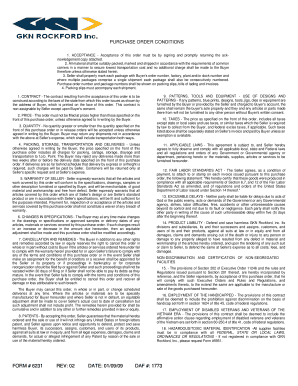
Representative Payee Report Online 6231 Form


What makes the representative payee report online 6231 form legally valid?
As the world takes a step away from office working conditions, the execution of paperwork more and more takes place electronically. The representative payee report online 6231 form isn’t an any different. Working with it using electronic means is different from doing so in the physical world.
An eDocument can be regarded as legally binding given that specific needs are met. They are especially vital when it comes to signatures and stipulations related to them. Entering your initials or full name alone will not ensure that the organization requesting the form or a court would consider it accomplished. You need a trustworthy solution, like airSlate SignNow that provides a signer with a electronic certificate. Furthermore, airSlate SignNow maintains compliance with ESIGN, UETA, and eIDAS - leading legal frameworks for eSignatures.
How to protect your representative payee report online 6231 form when completing it online?
Compliance with eSignature laws is only a fraction of what airSlate SignNow can offer to make form execution legal and secure. Furthermore, it provides a lot of possibilities for smooth completion security wise. Let's rapidly run through them so that you can stay assured that your representative payee report online 6231 form remains protected as you fill it out.
- SOC 2 Type II and PCI DSS certification: legal frameworks that are set to protect online user data and payment details.
- FERPA, CCPA, HIPAA, and GDPR: major privacy standards in the USA and Europe.
- Dual-factor authentication: adds an extra layer of protection and validates other parties' identities via additional means, like an SMS or phone call.
- Audit Trail: serves to capture and record identity authentication, time and date stamp, and IP.
- 256-bit encryption: transmits the information securely to the servers.
Completing the representative payee report online 6231 form with airSlate SignNow will give greater confidence that the output template will be legally binding and safeguarded.
Quick guide on how to complete representative payee report online 6231
Effortlessly Prepare Representative Payee Report Online 6231 on Any Device
Managing documents online has gained popularity among organizations and individuals. It offers an ideal eco-friendly substitute for conventional printed and signed documents, as you can easily locate the appropriate form and securely save it online. airSlate SignNow equips you with all the tools necessary to create, modify, and electronically sign your documents swiftly and without delay. Handle Representative Payee Report Online 6231 on any device using airSlate SignNow’s Android or iOS applications and simplify any document-related process today.
The easiest way to modify and electronically sign Representative Payee Report Online 6231 without any hassle
- Find Representative Payee Report Online 6231 and click on Get Form to begin.
- Utilize the tools we provide to fill out your document.
- Emphasize relevant sections of the documents or obscure sensitive information with tools that airSlate SignNow specifically offers for that purpose.
- Create your electronic signature using the Sign feature, which takes seconds and carries the same legal validity as a traditional handwritten signature.
- Review all the details and click on the Done button to secure your changes.
- Choose how you wish to send your form: via email, text message (SMS), invitation link, or download it to your computer.
Eliminate worries about lost or misplaced documents, tedious form searching, or errors that require printing additional document copies. airSlate SignNow meets your document management needs in just a few clicks from any device you prefer. Modify and electronically sign Representative Payee Report Online 6231 while ensuring exceptional communication throughout the document preparation process with airSlate SignNow.
Create this form in 5 minutes or less
Create this form in 5 minutes!
How to create an eSignature for the representative payee report online 6231
How to create an electronic signature for a PDF online
How to create an electronic signature for a PDF in Google Chrome
How to create an e-signature for signing PDFs in Gmail
How to create an e-signature right from your smartphone
How to create an e-signature for a PDF on iOS
How to create an e-signature for a PDF on Android
People also ask
-
How do I check the status of a representative payee?
If you have questions or need help understanding how to check the status of your Social Security application online, call our toll-free number at 1-800-772-1213 or visit your Social Security office.
-
How do I file a representative payee report for Social Security?
Call us at 1-800-772-1213, or contact your local Social Security office.
-
Can I fill out the representative payee report online?
You also can file the report online at .socialsecurity.gov/payee. You must complete the report even if you are the beneficiary's legal guardian. You may choose to use the worksheet in the center of this booklet to help you keep track of the money you spend.
-
How does Social Security decide if you need a payee?
We try to select someone who knows you and wants to help you. Our main concern is that your payee is someone who can see you often and who knows what your needs are. For that reason, if you're living with someone who helps you, we usually select that person to be your payee.
-
What disqualifies you from being a payee?
§ 416.622 Who may not serve as a representative payee? A representative payee applicant may not serve if he/she: (a) Has been convicted of a violation under section 208, 811 or 1632 of the Social Security Act. (b) Has been convicted of an offense resulting in imprisonment for more than 1 year.
-
What is form SSA-623 used for?
The representative payee is required to provide the Social Security Administration (SSA) with detailed information on a regular basic about how benefits are spent. This is the purpose of the form SSA-623.
-
What is a SSA-623 representative payee report?
This Form. We must regularly review how representative payees used the benefits they received on behalf of the Social Security and/or Supplemental Security Income (SSI) beneficiaries. We do this to ensure the benefits are used properly.
-
What is form SSA 623 from Social Security?
This report is about the benefits you received between and for the beneficiary, . Please read the enclosed instructions before completing this form to help you answer each question. 1.
Get more for Representative Payee Report Online 6231
- Instructions for schedule r form 941 rev september 2020 instructions for schedule r form 941 allocation schedule for aggregate
- Georgia tax center form
- Investment interest expense deduction internal revenue form
- Pdf 2020 instructions for schedule 8812 internal revenue service form
- 2020 form 8752 required payment or refund under section 7519
- Georgia form 500 ez individual income tax return 2019
- 525 tv individual amp fiduciary payment voucher georgia form
- It app investment_tax_credit_application_2010 10 14 2010 pg 1 form
Find out other Representative Payee Report Online 6231
- eSignature Iowa Courts Quitclaim Deed Now
- eSignature Kentucky Courts Moving Checklist Online
- eSignature Louisiana Courts Cease And Desist Letter Online
- How Can I Electronic signature Arkansas Banking Lease Termination Letter
- eSignature Maryland Courts Rental Application Now
- eSignature Michigan Courts Affidavit Of Heirship Simple
- eSignature Courts Word Mississippi Later
- eSignature Tennessee Sports Last Will And Testament Mobile
- How Can I eSignature Nevada Courts Medical History
- eSignature Nebraska Courts Lease Agreement Online
- eSignature Nebraska Courts LLC Operating Agreement Easy
- Can I eSignature New Mexico Courts Business Letter Template
- eSignature New Mexico Courts Lease Agreement Template Mobile
- eSignature Courts Word Oregon Secure
- Electronic signature Indiana Banking Contract Safe
- Electronic signature Banking Document Iowa Online
- Can I eSignature West Virginia Sports Warranty Deed
- eSignature Utah Courts Contract Safe
- Electronic signature Maine Banking Permission Slip Fast
- eSignature Wyoming Sports LLC Operating Agreement Later