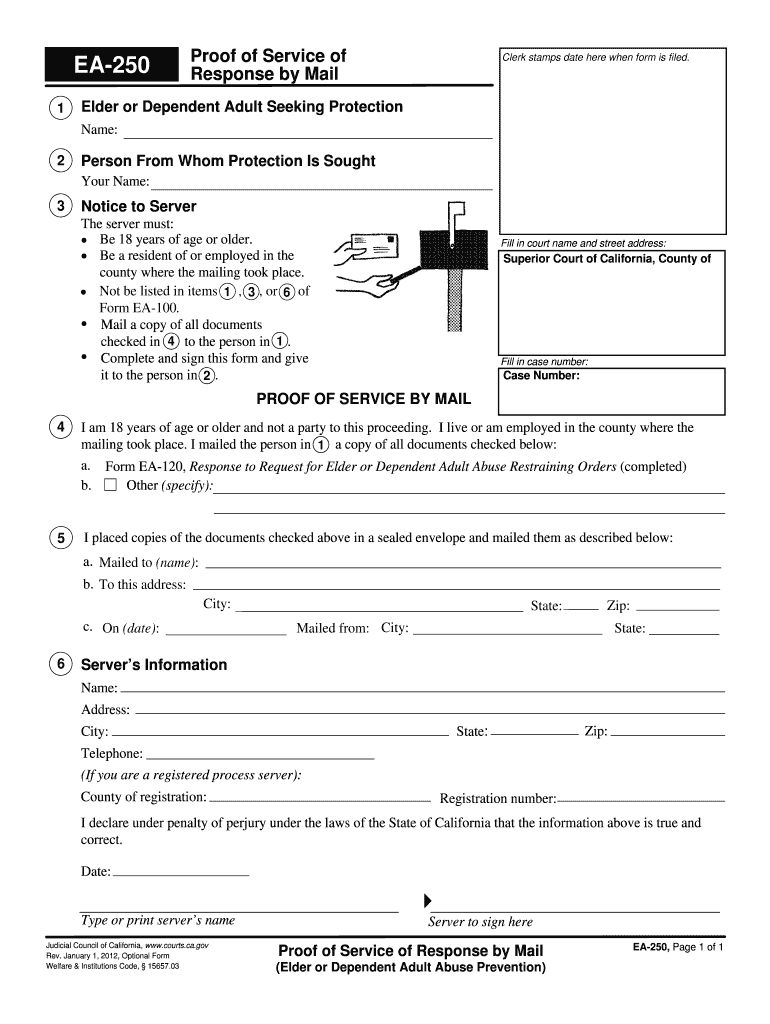
Ca 250 Form 2012


What is the Ca 250 Form
The Ca 250 form, also known as the EA 250, is a legal document used primarily in California for specific court proceedings. This form is essential for individuals seeking to prove personal service of legal documents, particularly in restraining order cases. The Ca 250 serves as a formal declaration that a party has been properly notified of legal actions, ensuring compliance with due process requirements.
How to use the Ca 250 Form
Using the Ca 250 form involves several steps to ensure that it is completed accurately. First, gather all necessary information regarding the case and the parties involved. Next, fill out the form with details such as the names of the individuals served, the date of service, and the method used. Once completed, the form must be filed with the appropriate court to validate the service of documents. It is crucial to keep a copy of the form for personal records.
Steps to complete the Ca 250 Form
Completing the Ca 250 form requires careful attention to detail. Follow these steps:
- Begin by entering the case number and court information at the top of the form.
- Provide the names and addresses of both the server and the individual being served.
- Indicate the method of service, whether it was personal delivery, mail, or another method.
- Sign and date the form to certify the accuracy of the information provided.
- Submit the completed form to the court as part of your legal filing.
Legal use of the Ca 250 Form
The legal use of the Ca 250 form is critical in ensuring that all parties involved in a legal proceeding are properly notified. This form must be filled out in accordance with California law, adhering to regulations set forth by the courts. Failure to properly use this form can result in delays or dismissals of cases, as it serves as proof of service that is often required for court proceedings.
Key elements of the Ca 250 Form
Several key elements must be included in the Ca 250 form to ensure its validity:
- Case number and court name
- Names and addresses of the parties involved
- Details of the service method used
- Date and time of service
- Signature of the person serving the documents
Form Submission Methods (Online / Mail / In-Person)
The Ca 250 form can be submitted through various methods depending on the court's requirements. Options typically include:
- Online submission through the court's electronic filing system.
- Mailing the completed form to the designated court address.
- In-person delivery at the courthouse, where clerks can assist with filing.
Quick guide on how to complete ca 250 form
Complete Ca 250 Form effortlessly on any device
Web-based document management has become increasingly favored by businesses and individuals alike. It offers an excellent environmentally friendly substitute for traditional printed and signed documents, enabling you to access the necessary form and securely store it online. airSlate SignNow provides all the tools required to generate, modify, and electronically sign your documents swiftly without delays. Handle Ca 250 Form on any device using airSlate SignNow's Android or iOS applications and enhance any document-focused process today.
How to modify and eSign Ca 250 Form with ease
- Find Ca 250 Form and click on Get Form to begin.
- Utilize the tools we provide to complete your form.
- Mark relevant sections of the documents or obscure sensitive information with tools that airSlate SignNow specifically supplies for such tasks.
- Create your eSignature using the Sign feature, which takes mere seconds and carries the same legal authority as a conventional wet ink signature.
- Review the details and click on the Done button to save your edits.
- Select your preferred method to deliver your form: by email, text message (SMS), invitation link, or download it to your computer.
Eliminate worries about lost or mislaid documents, tedious form searches, or errors that necessitate printing new document copies. airSlate SignNow addresses all your document management needs in just a few clicks from any device you choose. Modify and eSign Ca 250 Form and guarantee excellent communication at any stage of your form preparation journey with airSlate SignNow.
Create this form in 5 minutes or less
Find and fill out the correct ca 250 form
Create this form in 5 minutes!
How to create an eSignature for the ca 250 form
How to create an electronic signature for your PDF file in the online mode
How to create an electronic signature for your PDF file in Chrome
How to make an eSignature for putting it on PDFs in Gmail
How to create an electronic signature right from your smartphone
How to create an electronic signature for a PDF file on iOS devices
How to create an electronic signature for a PDF on Android
People also ask
-
What is ea 250 in the context of airSlate SignNow?
The ea 250 refers to a specific tier of service offered by airSlate SignNow that provides advanced features for businesses. This tier is designed to streamline document management and e-signature processes effectively. By utilizing the ea 250, users can enhance their workflow to boost productivity and efficiency.
-
What features are included in the ea 250 package?
The ea 250 package includes extensive e-signature capabilities, document templates, and integration with various third-party applications. Users benefit from advanced security options and customizable workflows. These features empower businesses to manage their documentation seamlessly and securely.
-
How much does the ea 250 tier of airSlate SignNow cost?
Pricing for the ea 250 tier varies based on the number of users and specific needs of your business. Typically, airSlate SignNow offers competitive pricing designed to deliver value. For a detailed quote tailored to your requirements, it’s best to consult the airSlate SignNow website or contact their sales team.
-
What are the benefits of using ea 250 for my business?
Using the ea 250 tier can signNowly boost your business's efficiency by simplifying document workflows. Businesses can achieve faster turnaround times on e-signatures, reduce paper usage, and enhance overall collaboration. The streamlined processes contribute to a more productive work environment.
-
Can I integrate ea 250 with other software my business uses?
Absolutely! The ea 250 package from airSlate SignNow supports various integrations with popular software such as CRM systems, cloud storage services, and productivity tools. This flexibility allows you to maintain your current systems while enhancing your document management capabilities.
-
Is there a trial period for the ea 250 tier?
Yes, airSlate SignNow typically offers a trial period for the ea 250 tier, allowing you to explore its features without commitment. This trial period helps businesses assess if the solution meets their needs before making a financial commitment. Check the airSlate SignNow website for specific trial details.
-
How secure is the ea 250 package?
The ea 250 package prioritizes security, incorporating multiple layers of protection for sensitive documents. Features include data encryption, secure access controls, and compliance with industry standards. By using this tier, businesses can confidently manage their documents in a secure environment.
Get more for Ca 250 Form
Find out other Ca 250 Form
- eSign Texas Agreement contract template Fast
- eSign Massachusetts Basic rental agreement or residential lease Now
- How To eSign Delaware Business partnership agreement
- How Do I eSign Massachusetts Business partnership agreement
- Can I eSign Georgia Business purchase agreement
- How Can I eSign Idaho Business purchase agreement
- How To eSign Hawaii Employee confidentiality agreement
- eSign Idaho Generic lease agreement Online
- eSign Pennsylvania Generic lease agreement Free
- eSign Kentucky Home rental agreement Free
- How Can I eSign Iowa House rental lease agreement
- eSign Florida Land lease agreement Fast
- eSign Louisiana Land lease agreement Secure
- How Do I eSign Mississippi Land lease agreement
- eSign Connecticut Landlord tenant lease agreement Now
- eSign Georgia Landlord tenant lease agreement Safe
- Can I eSign Utah Landlord lease agreement
- How Do I eSign Kansas Landlord tenant lease agreement
- How Can I eSign Massachusetts Landlord tenant lease agreement
- eSign Missouri Landlord tenant lease agreement Secure