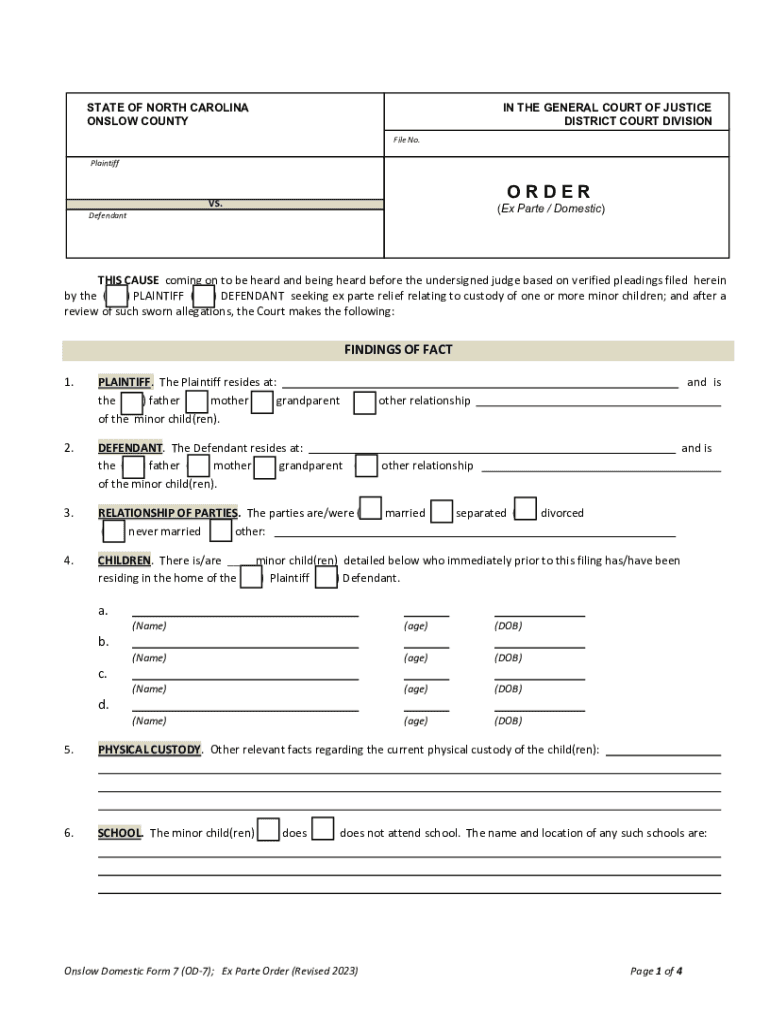
50B 2 Institution of Civil Action; Motion for Emergency Relief Form


What is the 50B 2 Institution Of Civil Action; Motion For Emergency Relief
The 50B 2 Institution of Civil Action; Motion for Emergency Relief is a legal document used in civil court proceedings in the United States. This form is specifically designed to request immediate relief from a court, often in situations involving urgent matters such as domestic violence or threats. It allows individuals to seek protective orders or other forms of emergency relief to ensure their safety and well-being. Understanding the purpose and implications of this motion is crucial for individuals navigating the legal system.
Steps to complete the 50B 2 Institution Of Civil Action; Motion For Emergency Relief
Completing the 50B 2 Institution of Civil Action; Motion for Emergency Relief involves several important steps:
- Gather relevant information: Collect details about the situation necessitating the motion, including dates, incidents, and any supporting documentation.
- Fill out the form accurately: Ensure all required fields are completed, providing clear and concise information about the circumstances that justify the emergency relief.
- Review the form: Double-check for accuracy and completeness to avoid delays or complications in the legal process.
- Submit the form: File the completed motion with the appropriate court, either electronically or in person, following local court rules.
Legal use of the 50B 2 Institution Of Civil Action; Motion For Emergency Relief
The legal use of the 50B 2 Institution of Civil Action; Motion for Emergency Relief is governed by specific laws and regulations. This motion is typically utilized in cases where immediate action is necessary to protect an individual from harm. Courts evaluate the urgency and validity of the claims presented in the motion to determine whether to grant the requested relief. It is essential to understand the legal standards that apply to ensure the motion is appropriately filed and supported by evidence.
Key elements of the 50B 2 Institution Of Civil Action; Motion For Emergency Relief
Several key elements must be included in the 50B 2 Institution of Civil Action; Motion for Emergency Relief to enhance its effectiveness:
- Clear statement of facts: Provide a detailed account of the events leading to the request for relief.
- Specific relief sought: Clearly outline the type of emergency relief being requested, such as a protective order.
- Supporting evidence: Attach any relevant documentation, such as police reports, medical records, or witness statements, to substantiate the claims.
- Legal basis: Cite the specific legal grounds under which the motion is being filed, referencing applicable statutes or case law.
How to use the 50B 2 Institution Of Civil Action; Motion For Emergency Relief
Using the 50B 2 Institution of Civil Action; Motion for Emergency Relief effectively involves understanding the context in which it is applied. Individuals should assess their situation to determine if an emergency motion is warranted. Once the decision is made to proceed, the form must be completed accurately and filed with the court. It is advisable to seek legal counsel to navigate the complexities of the legal system and ensure that all procedural requirements are met.
State-specific rules for the 50B 2 Institution Of Civil Action; Motion For Emergency Relief
State-specific rules regarding the 50B 2 Institution of Civil Action; Motion for Emergency Relief can vary significantly. Each state may have different requirements for filing, including specific forms, deadlines, and procedures. It is crucial for individuals to familiarize themselves with their state’s regulations to ensure compliance. Consulting with a legal professional can provide valuable guidance tailored to the specific jurisdiction.
Quick guide on how to complete 50b 2 institution of civil action motion for emergency relief
Effortlessly Prepare 50B 2 Institution Of Civil Action; Motion For Emergency Relief on Any Device
The management of online documents has surged in popularity among businesses and individuals alike. It offers an excellent eco-friendly substitute for traditional printed and signed documents, allowing you to locate the appropriate form and securely store it online. airSlate SignNow equips you with all the tools necessary to create, modify, and electronically sign your documents swiftly without any delays. Manage 50B 2 Institution Of Civil Action; Motion For Emergency Relief on any platform with the airSlate SignNow Android or iOS applications and simplify any document-related tasks today.
The Easiest Way to Modify and eSign 50B 2 Institution Of Civil Action; Motion For Emergency Relief Effortlessly
- Obtain 50B 2 Institution Of Civil Action; Motion For Emergency Relief and then click Get Form to begin.
- Utilize the tools at your disposal to complete your document.
- Emphasize important sections of your documents or hide sensitive details with tools provided by airSlate SignNow specifically for this purpose.
- Generate your electronic signature using the Sign tool, which takes seconds and holds the same legal validity as a traditional handwritten signature.
- Review all the details and then click on the Done button to save your modifications.
- Select your preferred method for submitting your form, whether by email, SMS, invitation link, or download it to your computer.
No more worrying about lost or misplaced documents, exhausting form searches, or mistakes that necessitate reprinting new copies. airSlate SignNow addresses all your document management needs in just a few clicks from your chosen device. Customize and eSign 50B 2 Institution Of Civil Action; Motion For Emergency Relief to maintain exceptional communication throughout each stage of your form preparation process with airSlate SignNow.
Create this form in 5 minutes or less
Create this form in 5 minutes!
How to create an eSignature for the 50b 2 institution of civil action motion for emergency relief
How to create an electronic signature for a PDF online
How to create an electronic signature for a PDF in Google Chrome
How to create an e-signature for signing PDFs in Gmail
How to create an e-signature right from your smartphone
How to create an e-signature for a PDF on iOS
How to create an e-signature for a PDF on Android
People also ask
-
What is the 50B 2 Institution Of Civil Action; Motion For Emergency Relief?
The 50B 2 Institution Of Civil Action; Motion For Emergency Relief is a legal mechanism that allows individuals to seek urgent court intervention in civil matters. Utilizing airSlate SignNow, you can efficiently prepare and sign documents related to this motion, ensuring quick response times and legal compliance.
-
How can airSlate SignNow help with the 50B 2 Institution Of Civil Action; Motion For Emergency Relief?
airSlate SignNow provides tools to streamline the creation, sending, and signing of documents pertinent to the 50B 2 Institution Of Civil Action; Motion For Emergency Relief. Its user-friendly interface promotes quicker processing times, making it easier for users to manage urgent legal matters.
-
What pricing options are available for airSlate SignNow?
airSlate SignNow offers several pricing tiers that cater to diverse business needs, including options perfect for those dealing with the 50B 2 Institution Of Civil Action; Motion For Emergency Relief. Each plan provides various features to ensure you get the most out of your investment in e-signature technology.
-
Are there any features specifically useful for legal professionals using the 50B 2 Institution Of Civil Action; Motion For Emergency Relief?
Yes, airSlate SignNow includes features designed with legal professionals in mind, such as secure document storage, audit trails, and templates for the 50B 2 Institution Of Civil Action; Motion For Emergency Relief. These features help ensure compliance and provide peace of mind throughout the process.
-
Can I integrate airSlate SignNow with other software for managing legal documents?
Absolutely! airSlate SignNow offers seamless integrations with various platforms, such as CRM and project management tools, which can enhance your workflow while handling the 50B 2 Institution Of Civil Action; Motion For Emergency Relief. This capability allows for a more efficient document management process.
-
What benefits does airSlate SignNow provide for urgent document signing?
airSlate SignNow enables fast, efficient e-signatures that are critical for urgent legal documents like the 50B 2 Institution Of Civil Action; Motion For Emergency Relief. The platform not only increases document turnaround time but also ensures secure and legally binding signatures, safeguarding your interests.
-
Is airSlate SignNow compliant with legal and security standards?
Yes, airSlate SignNow is designed to meet rigorous legal and security standards, making it suitable for sensitive documents, including those related to the 50B 2 Institution Of Civil Action; Motion For Emergency Relief. Our platform employs robust encryption to protect your data and ensure compliance.
Get more for 50B 2 Institution Of Civil Action; Motion For Emergency Relief
Find out other 50B 2 Institution Of Civil Action; Motion For Emergency Relief
- Electronic signature Nebraska Finance & Tax Accounting Promissory Note Template Online
- Electronic signature Utah Government Quitclaim Deed Online
- Electronic signature Utah Government POA Online
- How To Electronic signature New Jersey Education Permission Slip
- Can I Electronic signature New York Education Medical History
- Electronic signature Oklahoma Finance & Tax Accounting Quitclaim Deed Later
- How To Electronic signature Oklahoma Finance & Tax Accounting Operating Agreement
- Electronic signature Arizona Healthcare / Medical NDA Mobile
- How To Electronic signature Arizona Healthcare / Medical Warranty Deed
- Electronic signature Oregon Finance & Tax Accounting Lease Agreement Online
- Electronic signature Delaware Healthcare / Medical Limited Power Of Attorney Free
- Electronic signature Finance & Tax Accounting Word South Carolina Later
- How Do I Electronic signature Illinois Healthcare / Medical Purchase Order Template
- Electronic signature Louisiana Healthcare / Medical Quitclaim Deed Online
- Electronic signature Louisiana Healthcare / Medical Quitclaim Deed Computer
- How Do I Electronic signature Louisiana Healthcare / Medical Limited Power Of Attorney
- Electronic signature Maine Healthcare / Medical Letter Of Intent Fast
- How To Electronic signature Mississippi Healthcare / Medical Month To Month Lease
- Electronic signature Nebraska Healthcare / Medical RFP Secure
- Electronic signature Nevada Healthcare / Medical Emergency Contact Form Later