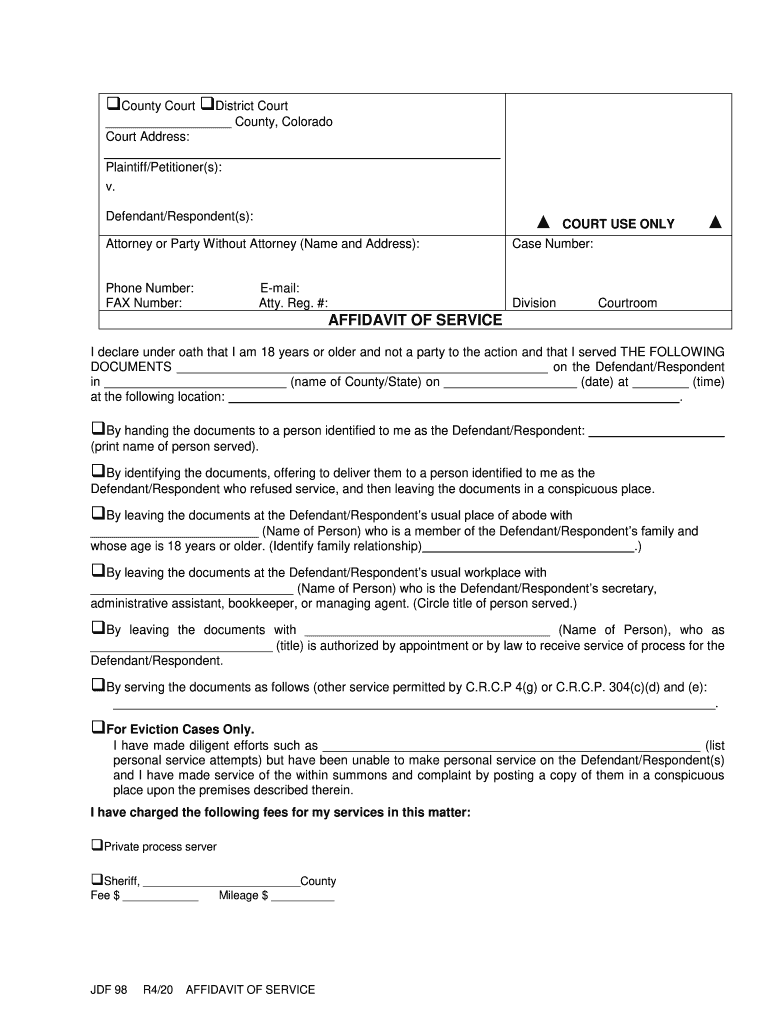
DOCUMENTS on the DefendantRespondent Form


Understanding the affidavit service form
The affidavit service form is a legal document used to declare facts under oath. It is essential in various legal proceedings, including court cases, where a sworn statement may be required. This form must be completed accurately to ensure its validity and acceptance by the court. The affidavit service form typically includes sections for the affiant's personal information, the statement of facts, and a signature line for the affiant to affirm the truthfulness of the statement. In the United States, proper execution of this form is crucial, as it may be used in legal disputes or to support claims in various legal contexts.
Steps to complete the affidavit service form
Completing the affidavit service form involves several important steps to ensure its legal validity. First, gather all necessary information, including your personal details and the facts you wish to declare. Next, accurately fill out the form, making sure to provide clear and concise statements. After completing the form, you must sign it in the presence of a notary public or another authorized official to verify your identity and the authenticity of your signature. Finally, make copies of the signed affidavit for your records and for submission to the relevant parties or court.
Legal use of the affidavit service form
The affidavit service form serves various legal purposes, including supporting claims in court, providing evidence in legal proceedings, and fulfilling requirements for certain transactions. To be legally binding, the affidavit must comply with state laws and regulations regarding sworn statements. This includes ensuring that the form is signed in front of a notary public or another authorized individual. Failure to adhere to these legal requirements may result in the affidavit being deemed invalid, which can have significant consequences in legal matters.
Key elements of the affidavit service form
Several key elements are essential for the affidavit service form to be considered valid. These include the affiant's full name and address, a clear statement of the facts being declared, and the affiant's signature. Additionally, the form should include the date of signing and the signature of the notary public or authorized official. It is important to ensure that all information is accurate and complete, as any discrepancies may lead to challenges in court or other legal settings.
State-specific rules for the affidavit service form
Each state in the United States may have specific rules and regulations governing the use of affidavit service forms. These rules can include requirements for notarization, the language used in the affidavit, and the types of facts that can be sworn to. It is essential to be aware of your state's requirements to ensure that the affidavit is legally acceptable. Consulting with a legal professional or reviewing state statutes can provide clarity on any specific rules that must be followed.
Examples of using the affidavit service form
The affidavit service form can be utilized in various scenarios. For instance, it may be used in family law cases to declare custody arrangements or in property disputes to assert ownership claims. Additionally, it can serve as evidence in civil lawsuits, where a party needs to provide a sworn statement regarding specific facts. Understanding the context in which the affidavit is used can help ensure that it meets the necessary legal standards and effectively supports the intended purpose.
Quick guide on how to complete documents on the defendantrespondent
Complete DOCUMENTS On The DefendantRespondent effortlessly on any device
Online document management has become increasingly popular among organizations and individuals. It offers an excellent eco-friendly substitute to conventional printed and signed papers, as you can access the correct form and securely store it online. airSlate SignNow provides you with all the resources you need to create, modify, and electronically sign your documents swiftly without delays. Handle DOCUMENTS On The DefendantRespondent on any platform with airSlate SignNow Android or iOS applications and enhance any document-based procedure today.
The easiest way to modify and electronically sign DOCUMENTS On The DefendantRespondent without any hassle
- Find DOCUMENTS On The DefendantRespondent and select Get Form to begin.
- Make use of the tools we offer to complete your document.
- Emphasize relevant portions of your documents or obscure sensitive information with tools that airSlate SignNow offers specifically for that purpose.
- Create your electronic signature using the Sign feature, which takes seconds and holds the same legal significance as a traditional ink signature.
- Review all the information and click on the Done button to save your changes.
- Select your preferred method of sending your form, whether by email, SMS, or invite link, or download it to your computer.
Say goodbye to lost or misplaced files, tedious form searching, or errors that necessitate printing new document copies. airSlate SignNow meets your needs in document management in just a few clicks from any device you choose. Modify and electronically sign DOCUMENTS On The DefendantRespondent and ensure effective communication at any stage of your form preparation process with airSlate SignNow.
Create this form in 5 minutes or less
Create this form in 5 minutes!
How to create an eSignature for the documents on the defendantrespondent
How to create an electronic signature for a PDF online
How to create an electronic signature for a PDF in Google Chrome
How to create an e-signature for signing PDFs in Gmail
How to create an e-signature right from your smartphone
How to create an e-signature for a PDF on iOS
How to create an e-signature for a PDF on Android
People also ask
-
What is an affidavit service?
An affidavit service is a specialized document delivery service that ensures the legal documents, such as affidavits, are properly executed and delivered. With airSlate SignNow, our affidavit service allows you to easily create, eSign, and manage your affidavit documents securely without the need for extensive legal knowledge.
-
How does airSlate SignNow's affidavit service work?
Our affidavit service simplifies the process by allowing you to upload your documents, customize them using our intuitive interface, and send them for eSignature. Once signed, the completed affidavits are securely stored, ensuring you can access them anytime. This streamlines your operations and makes handling affidavits efficient.
-
What are the key benefits of using airSlate SignNow's affidavit service?
The primary benefits of using our affidavit service include enhanced efficiency, cost savings, and improved document security. You can speed up the affidavit signing process and reduce administrative burdens, all while keeping your sensitive information safe with our encryption protocols.
-
Is airSlate SignNow's affidavit service cost-effective?
Yes, airSlate SignNow's affidavit service is designed to be cost-effective for businesses of all sizes. We offer flexible pricing plans to cater to various needs, ensuring you only pay for what you use while enjoying the full functionality of our affidavit service without breaking the bank.
-
Can I integrate airSlate SignNow's affidavit service with other software?
Absolutely! Our affidavit service can be seamlessly integrated with numerous third-party applications, including CRMs, payment gateways, and more. This flexibility allows your team to streamline workflows and improve overall productivity when handling affidavits.
-
How secure is the affidavit service provided by airSlate SignNow?
Security is our top priority. Our affidavit service utilizes advanced encryption technologies to ensure that your documents are protected at all times. We also comply with industry standards and regulations, giving you peace of mind that your affidavits are safe and secure.
-
What types of documents can be processed with the affidavit service?
Our affidavit service can process a wide range of legal documents, including but not limited to sworn statements, declarations, and general affidavits. Whether you need personal or business-related affidavits, our platform is equipped to handle your diverse document needs.
Get more for DOCUMENTS On The DefendantRespondent
Find out other DOCUMENTS On The DefendantRespondent
- eSignature Georgia Business Operations Limited Power Of Attorney Online
- Help Me With eSignature South Carolina Banking Job Offer
- eSignature Tennessee Banking Affidavit Of Heirship Online
- eSignature Florida Car Dealer Business Plan Template Myself
- Can I eSignature Vermont Banking Rental Application
- eSignature West Virginia Banking Limited Power Of Attorney Fast
- eSignature West Virginia Banking Limited Power Of Attorney Easy
- Can I eSignature Wisconsin Banking Limited Power Of Attorney
- eSignature Kansas Business Operations Promissory Note Template Now
- eSignature Kansas Car Dealer Contract Now
- eSignature Iowa Car Dealer Limited Power Of Attorney Easy
- How Do I eSignature Iowa Car Dealer Limited Power Of Attorney
- eSignature Maine Business Operations Living Will Online
- eSignature Louisiana Car Dealer Profit And Loss Statement Easy
- How To eSignature Maryland Business Operations Business Letter Template
- How Do I eSignature Arizona Charity Rental Application
- How To eSignature Minnesota Car Dealer Bill Of Lading
- eSignature Delaware Charity Quitclaim Deed Computer
- eSignature Colorado Charity LLC Operating Agreement Now
- eSignature Missouri Car Dealer Purchase Order Template Easy