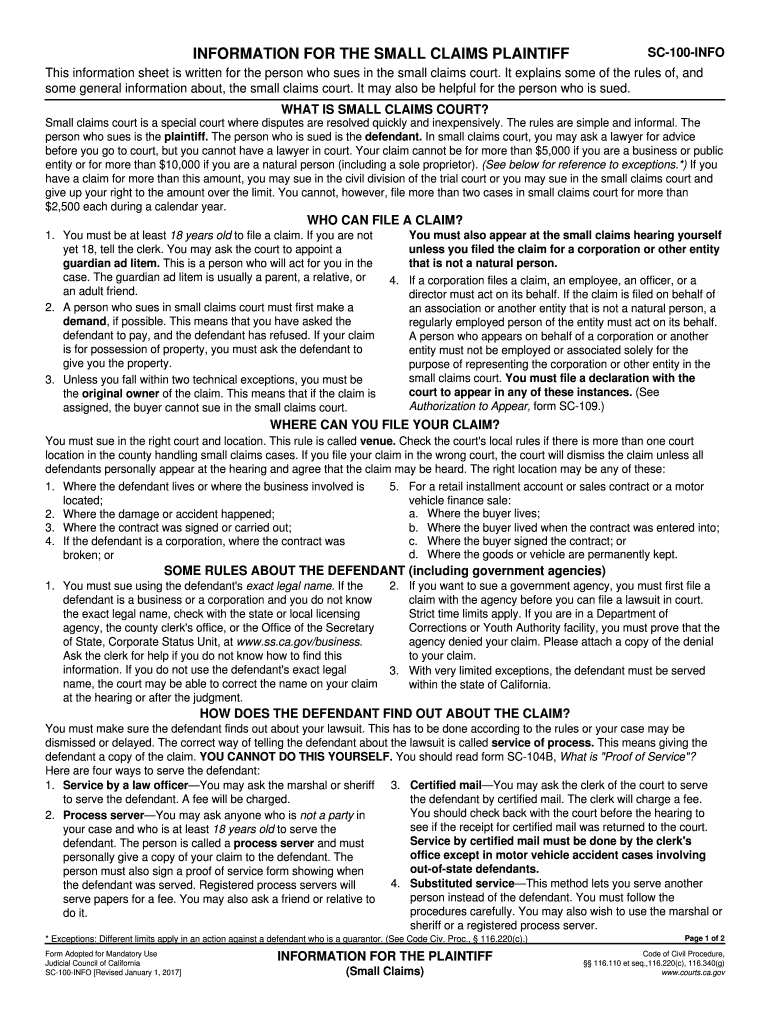
Sc 100 Info 2017


Understanding the plaintiff claims form
The plaintiff claims form is a legal document used in small claims court to initiate a lawsuit. This form allows individuals to present their case against another party, typically for disputes involving monetary claims. The form requires detailed information about the parties involved, the nature of the claim, and the amount being sought. It is essential for plaintiffs to complete this form accurately to ensure their case is heard in court.
Steps to complete the plaintiff claims form
Filling out the plaintiff claims form involves several key steps:
- Gather necessary information: Collect details about the defendant, including their name, address, and any relevant contact information.
- Describe the claim: Clearly outline the reason for the claim, including the events that led to the dispute and the amount of money being sought.
- Check jurisdiction: Ensure that the claim is filed in the appropriate court based on the amount and nature of the dispute.
- Review and sign: Carefully review the completed form for accuracy before signing it. An unsigned form may lead to delays or dismissal of the case.
Legal use of the plaintiff claims form
The plaintiff claims form serves as a formal request for the court to resolve a dispute. It is legally binding and must comply with local court rules. Proper completion and submission of this form can significantly impact the outcome of the case. Courts require that the information provided is truthful and accurate, as any discrepancies may lead to penalties or dismissal of the claim.
How to obtain the plaintiff claims form
The plaintiff claims form can typically be obtained from the local court's website or directly from the courthouse. Many courts provide downloadable versions of the form, allowing for easy access. Additionally, some legal aid organizations may offer assistance in obtaining and completing the form for those who need help navigating the process.
Form submission methods
Once the plaintiff claims form is completed, it can be submitted in several ways:
- In-person: Submit the form directly at the courthouse where the case will be heard. This method allows for immediate confirmation of receipt.
- By mail: Send the completed form to the appropriate court address. Ensure to allow ample time for delivery and check for any specific mailing requirements.
- Online: Some jurisdictions offer electronic filing options, allowing plaintiffs to submit their claims digitally. This method is often the fastest and most convenient.
Key elements of the plaintiff claims form
The plaintiff claims form includes several critical elements that must be filled out correctly:
- Plaintiff and defendant information: Names, addresses, and contact details.
- Claim description: A detailed explanation of the issue at hand.
- Amount sought: The specific monetary amount being claimed.
- Signature: The plaintiff's signature, affirming the accuracy of the information provided.
Quick guide on how to complete sc 100 info
Prepare Sc 100 Info effortlessly on any device
Digital document management has become increasingly favored by companies and individuals. It offers an ideal eco-friendly substitute for conventional printed and signed documents, allowing you to find the appropriate form and securely store it online. airSlate SignNow provides all the tools you need to create, modify, and electronically sign your documents swiftly without interruptions. Handle Sc 100 Info on any device using airSlate SignNow's Android or iOS applications and streamline any document-related task today.
How to modify and electronically sign Sc 100 Info effortlessly
- Locate Sc 100 Info and click on Get Form to begin.
- Utilize the tools we offer to fill out your document.
- Emphasize relevant sections of the documents or redact sensitive information with tools that airSlate SignNow specifically provides for that purpose.
- Create your signature using the Sign tool, which takes seconds and carries the same legal status as a traditional wet ink signature.
- Review all the information and click on the Done button to save your changes.
- Choose how you wish to send your form, via email, SMS, or invite link, or download it to your computer.
Forget about lost or misplaced files, tedious form searching, or errors that require printing new document copies. airSlate SignNow fulfills all your document management needs in just a few clicks from any device of your choosing. Edit and electronically sign Sc 100 Info and ensure excellent communication throughout your form preparation process with airSlate SignNow.
Create this form in 5 minutes or less
Find and fill out the correct sc 100 info
Create this form in 5 minutes!
How to create an eSignature for the sc 100 info
The way to create an electronic signature for a PDF document online
The way to create an electronic signature for a PDF document in Google Chrome
How to generate an eSignature for signing PDFs in Gmail
The best way to make an eSignature from your smart phone
The best way to create an eSignature for a PDF document on iOS
The best way to make an eSignature for a PDF file on Android OS
People also ask
-
What is a plaintiff claims form and why is it important?
A plaintiff claims form is a legal document that initiates a lawsuit by detailing the plaintiff's allegations against the defendant. It is crucial as it sets the stage for the legal proceedings and outlines the claims being made, thereby ensuring that all parties understand the basis of the lawsuit.
-
How can airSlate SignNow help with completing a plaintiff claims form?
airSlate SignNow streamlines the process of completing a plaintiff claims form by providing easy-to-use templates and eSigning capabilities. Users can quickly fill out the necessary fields, share the form with relevant parties, and obtain secure electronic signatures to finalize the document efficiently.
-
Is airSlate SignNow cost-effective for managing plaintiff claims forms?
Yes, airSlate SignNow offers a cost-effective solution for managing plaintiff claims forms. With various pricing plans tailored to different business needs, users can choose an option that best fits their budget while enjoying comprehensive features for document management and e-signing.
-
What features does airSlate SignNow offer for handling plaintiff claims forms?
AirSlate SignNow boasts features such as customizable templates for plaintiff claims forms, secure cloud storage, and advanced tracking capabilities. These features ensure that your documents are organized, easily accessible, and legally compliant, making the process seamless.
-
Can airSlate SignNow integrate with my existing software for plaintiff claims forms?
Yes, airSlate SignNow offers integrations with various popular software platforms, allowing you to incorporate your plaintiff claims forms into your existing workflow. This compatibility enhances efficiency by ensuring data flows smoothly between systems, improving overall productivity.
-
What are the benefits of using airSlate SignNow for legal documents like plaintiff claims forms?
Using airSlate SignNow for legal documents such as plaintiff claims forms provides numerous benefits, including enhanced speed, security, and compliance. The platform simplifies the signing process, reduces paperwork, and helps ensure all legal requirements are met.
-
How secure is the evaluation of plaintiff claims forms on airSlate SignNow?
Security is a top priority for airSlate SignNow, especially when dealing with sensitive documents like plaintiff claims forms. The platform employs advanced encryption and authentication measures to protect your data, ensuring that all information remains confidential and secure.
Get more for Sc 100 Info
- Form14a passport act no 33 of
- Harding coolidge hoover and roosevelt worksheet answers form
- Chula vista business license application form
- Pa 404 d 1411 texas department of agriculture texasagriculture form
- Toyota business credit application form
- Small homes rehab nycha program form
- Carecana retraction form
- Bnz kiwisaver withdrawal form fill online printable
Find out other Sc 100 Info
- Electronic signature Arizona Finance & Tax Accounting Promissory Note Template Computer
- Electronic signature California Finance & Tax Accounting Warranty Deed Fast
- Can I Electronic signature Georgia Education Quitclaim Deed
- Electronic signature California Finance & Tax Accounting LLC Operating Agreement Now
- Electronic signature Connecticut Finance & Tax Accounting Executive Summary Template Myself
- Can I Electronic signature California Government Stock Certificate
- Electronic signature California Government POA Simple
- Electronic signature Illinois Education Business Plan Template Secure
- How Do I Electronic signature Colorado Government POA
- Electronic signature Government Word Illinois Now
- Can I Electronic signature Illinois Government Rental Lease Agreement
- Electronic signature Kentucky Government Promissory Note Template Fast
- Electronic signature Kansas Government Last Will And Testament Computer
- Help Me With Electronic signature Maine Government Limited Power Of Attorney
- How To Electronic signature Massachusetts Government Job Offer
- Electronic signature Michigan Government LLC Operating Agreement Online
- How To Electronic signature Minnesota Government Lease Agreement
- Can I Electronic signature Minnesota Government Quitclaim Deed
- Help Me With Electronic signature Mississippi Government Confidentiality Agreement
- Electronic signature Kentucky Finance & Tax Accounting LLC Operating Agreement Myself