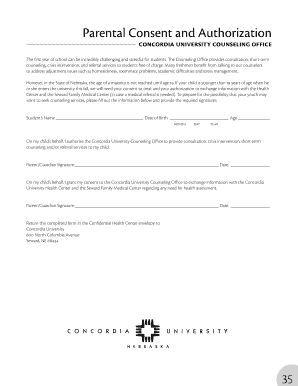
Parental Consent and Authorization Concordia University Nebraska Cune Form


Understanding the Parental Consent and Authorization Form
The Parental Consent and Authorization form from Concordia University Nebraska, often referred to as the Cune form, is a crucial document designed to ensure that parents or guardians provide their consent for various activities involving their children. This form is particularly relevant for students under the age of eighteen who may be participating in university-sponsored events, activities, or programs. It serves to protect both the institution and the minors involved by ensuring that proper permissions are obtained.
Steps to Complete the Parental Consent and Authorization Form
Completing the Cune form involves several straightforward steps. First, parents or guardians should carefully read the entire document to understand the implications of the consent being granted. Next, they will need to fill out the required fields, which typically include the child's name, date of birth, and specific activities for which consent is being given. After filling out the form, parents must sign and date it to validate their consent. Finally, the completed form should be submitted to the appropriate department at Concordia University Nebraska, either electronically or in person, depending on the submission guidelines provided.
Legal Use of the Parental Consent and Authorization Form
The legal use of the Cune form is essential for protecting the rights of both the minors and the institution. By obtaining parental consent, Concordia University Nebraska ensures compliance with legal requirements regarding minors participating in educational activities. This form helps mitigate risks associated with liability and ensures that parents are fully informed about the nature of the activities their children will engage in. It is important for parents to retain a copy of the signed form for their records, as it may be required for future reference.
Key Elements of the Parental Consent and Authorization Form
Several key elements are included in the Cune form that parents should be aware of. These elements typically encompass the purpose of the authorization, a detailed description of the activities covered, potential risks involved, and any medical information that may be pertinent. Additionally, the form usually includes sections for emergency contact information and any specific limitations or conditions that parents wish to impose regarding their child's participation. Understanding these elements is crucial for parents to make informed decisions.
Eligibility Criteria for the Parental Consent and Authorization Form
The eligibility criteria for using the Cune form primarily focus on the age of the student. Generally, this form is intended for students who are under the age of eighteen. Parents or guardians must be the ones to complete and sign the form, as minors cannot legally provide consent for themselves in most situations. It is important to verify that all information provided on the form is accurate and up-to-date to avoid any complications during the approval process.
Examples of Using the Parental Consent and Authorization Form
There are various scenarios in which the Cune form may be utilized. For instance, it may be required for students participating in field trips, extracurricular activities, or sports events organized by Concordia University Nebraska. Additionally, the form may also be necessary for medical treatment consent during university-sponsored events. By providing clear examples of its use, parents can better understand the form's importance and the contexts in which it is applicable.
Quick guide on how to complete cune form
Effortlessly Prepare cune form on Any Device
Digital document management has gained traction among enterprises and individuals alike. It presents an ideal eco-friendly substitute for conventional printed and signed documents, allowing you to locate the right form and securely keep it online. airSlate SignNow provides all the necessary tools to create, alter, and electronically sign your documents quickly and without hassle. Handle cune form on any device using the airSlate SignNow Android or iOS applications and simplify any document-related procedure today.
The Easiest Way to Modify and eSign cune form with Zero Stress
- Find cune form and click Get Form to begin.
- Utilize the tools available to complete your form.
- Mark important parts of the documents or obscure sensitive information with the tools provided by airSlate SignNow specifically for this purpose.
- Create your eSignature using the Sign tool, which takes just seconds and holds the same legal validity as a conventional handwritten signature.
- Review the details and click on the Done button to save your modifications.
- Select your preferred method of delivering your form: via email, text message (SMS), invite link, or download it to your computer.
Put an end to lost or misfiled documents, cumbersome form navigation, or mistakes that necessitate printing new copies. airSlate SignNow addresses your document management needs in just a few clicks from any device you choose. Adjust and electronically sign cune form and ensure outstanding communication at every stage of your form preparation with airSlate SignNow.
Create this form in 5 minutes or less
Related searches to cune form
Create this form in 5 minutes!
How to create an eSignature for the cune form
How to create an electronic signature for a PDF online
How to create an electronic signature for a PDF in Google Chrome
How to create an e-signature for signing PDFs in Gmail
How to create an e-signature right from your smartphone
How to create an e-signature for a PDF on iOS
How to create an e-signature for a PDF on Android
People also ask cune form
-
What is a cune form in the context of airSlate SignNow?
A cune form in airSlate SignNow refers to a specific document format that allows users to create, send, and eSign documents efficiently. This format is designed to streamline the signing process, making it easier for businesses to manage their documentation needs.
-
How does airSlate SignNow's cune form feature benefit my business?
The cune form feature in airSlate SignNow enhances productivity by simplifying the document signing process. It allows for quick and secure eSigning, reducing turnaround times and improving overall workflow efficiency for businesses.
-
What are the pricing options for using cune form with airSlate SignNow?
airSlate SignNow offers various pricing plans that include access to the cune form feature. These plans are designed to cater to businesses of all sizes, ensuring that you can find a cost-effective solution that meets your specific needs.
-
Can I integrate cune form with other applications?
Yes, airSlate SignNow allows for seamless integration of cune form with various applications, including CRM systems and cloud storage services. This integration capability enhances your workflow by enabling you to manage documents across different platforms effortlessly.
-
Is the cune form feature secure for sensitive documents?
Absolutely! The cune form feature in airSlate SignNow is built with robust security measures to protect sensitive documents. With encryption and secure access controls, you can trust that your information remains confidential and safe.
-
How easy is it to create a cune form in airSlate SignNow?
Creating a cune form in airSlate SignNow is incredibly user-friendly. The platform provides intuitive tools and templates that guide you through the process, allowing you to generate professional documents quickly and without any technical expertise.
-
What types of documents can I create using the cune form feature?
With the cune form feature in airSlate SignNow, you can create a wide variety of documents, including contracts, agreements, and forms. This versatility makes it an ideal solution for businesses looking to streamline their documentation processes.
Get more for cune form
- Waiver injury form template
- Name affidavit form
- Declaration form 497328642
- Agreement between buyer seller contract form
- Educational religious charitable form
- Confidentiality agreements noncompetition in employment form
- Restricted endowment to religious institution form
- Agreement between owner and construction manager for services in overseeing a construction project form
Find out other cune form
- How To Integrate Sign in Banking
- How To Use Sign in Banking
- Help Me With Use Sign in Banking
- Can I Use Sign in Banking
- How Do I Install Sign in Banking
- How To Add Sign in Banking
- How Do I Add Sign in Banking
- How Can I Add Sign in Banking
- Can I Add Sign in Banking
- Help Me With Set Up Sign in Government
- How To Integrate eSign in Banking
- How To Use eSign in Banking
- How To Install eSign in Banking
- How To Add eSign in Banking
- How To Set Up eSign in Banking
- How To Save eSign in Banking
- How To Implement eSign in Banking
- How To Set Up eSign in Construction
- How To Integrate eSign in Doctors
- How To Use eSign in Doctors