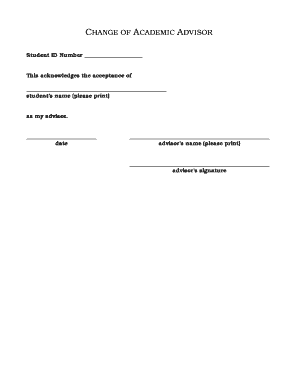
CHANGE of ACADEMIC ADVISOR Cornell College Cornellcollege Form


Understanding the Change of Academic Advisor at Cornell College
The Change of Academic Advisor form at Cornell College is a crucial document for students wishing to modify their academic guidance. This form allows students to formally request a new advisor, which can be essential for aligning academic goals with the right mentorship. The process is designed to ensure that students receive the support they need to succeed in their academic journey.
Steps to Complete the Change of Academic Advisor Form
Completing the Change of Academic Advisor form involves several key steps:
- Access the form through the Cornell College student portal or academic office.
- Fill in your personal information, including your student ID and current advisor's name.
- Indicate the name of the new advisor you wish to work with.
- Provide a brief explanation for the change, if required.
- Submit the form to the appropriate academic office for processing.
Required Documents for the Change of Academic Advisor
To successfully process your request, you may need to provide specific documents alongside your Change of Academic Advisor form. Commonly required documents include:
- Your current academic transcript.
- Any relevant correspondence with your current advisor.
- Documentation supporting your reason for the change, if applicable.
Eligibility Criteria for Changing Your Academic Advisor
Students wishing to change their academic advisor must meet certain eligibility criteria. Typically, these include:
- Being enrolled in a degree program at Cornell College.
- Having completed at least one semester of coursework.
- Demonstrating a valid reason for the change, such as a shift in academic focus or dissatisfaction with current advising.
Form Submission Methods for the Change of Academic Advisor
The Change of Academic Advisor form can usually be submitted through various methods to accommodate student preferences:
- Online submission via the Cornell College student portal.
- In-person submission at the academic advising office.
- Mailing a printed copy to the designated office address.
Examples of Situations Requiring a Change of Academic Advisor
There are several scenarios in which a student may find it necessary to change their academic advisor:
- A shift in academic interests that aligns better with a different advisor's expertise.
- Experiencing communication challenges with the current advisor.
- Seeking guidance in a different field of study or career path.
Quick guide on how to complete change of academic advisor cornell college cornellcollege
Complete [SKS] seamlessly on any device
Internet-based document management has gained popularity among businesses and individuals. It offers a flawless environmentally friendly alternative to conventional printed and signed documents, allowing you to access the appropriate form and securely store it online. airSlate SignNow equips you with all the necessary tools to create, modify, and eSign your documents swiftly and without delays. Manage [SKS] on any device using airSlate SignNow Android or iOS applications and enhance any document-based workflow today.
The easiest method to modify and eSign [SKS] effortlessly
- Obtain [SKS] and then click Get Form to begin.
- Make use of the tools we provide to finalize your form.
- Emphasize pertinent sections of your documents or obscure sensitive information with tools offered by airSlate SignNow specifically for that purpose.
- Create your eSignature using the Sign feature, which takes moments and holds the same legal validity as a conventional wet ink signature.
- Review the details and then click on the Done button to save your changes.
- Select how you would prefer to send your form, via email, SMS, or invitation link, or download it to your computer.
Eliminate worries about lost or misplaced documents, tedious form searches, or mistakes that necessitate printing new document copies. airSlate SignNow fulfills your document management needs in just a few clicks from any device of your choice. Edit and eSign [SKS] and ensure outstanding communication at any stage of the form preparation process with airSlate SignNow.
Create this form in 5 minutes or less
Related searches to CHANGE OF ACADEMIC ADVISOR Cornell College Cornellcollege
Create this form in 5 minutes!
How to create an eSignature for the change of academic advisor cornell college cornellcollege
How to create an electronic signature for a PDF online
How to create an electronic signature for a PDF in Google Chrome
How to create an e-signature for signing PDFs in Gmail
How to create an e-signature right from your smartphone
How to create an e-signature for a PDF on iOS
How to create an e-signature for a PDF on Android
People also ask
-
What is the process for a CHANGE OF ACADEMIC ADVISOR at Cornell College?
The process for a CHANGE OF ACADEMIC ADVISOR at Cornell College involves submitting a formal request to the academic office. You will need to fill out the appropriate forms and provide a rationale for the change. Once submitted, the request will be reviewed, and you will be notified of the outcome.
-
How can airSlate SignNow assist with the CHANGE OF ACADEMIC ADVISOR process at Cornell College?
airSlate SignNow streamlines the CHANGE OF ACADEMIC ADVISOR process at Cornell College by allowing you to electronically sign and send documents securely. This eliminates the need for physical paperwork and speeds up the approval process. With its user-friendly interface, you can manage your documents efficiently.
-
Are there any costs associated with using airSlate SignNow for the CHANGE OF ACADEMIC ADVISOR at Cornell College?
Using airSlate SignNow for the CHANGE OF ACADEMIC ADVISOR at Cornell College is cost-effective, with various pricing plans available to suit different needs. You can choose a plan that fits your budget while enjoying all the essential features. The investment in this tool can save you time and effort in document management.
-
What features does airSlate SignNow offer for managing academic advisor changes?
airSlate SignNow offers features such as electronic signatures, document templates, and real-time tracking for managing academic advisor changes. These features ensure that your CHANGE OF ACADEMIC ADVISOR requests are processed smoothly and efficiently. Additionally, you can collaborate with others involved in the process seamlessly.
-
Can airSlate SignNow integrate with other tools used at Cornell College?
Yes, airSlate SignNow can integrate with various tools and platforms commonly used at Cornell College. This includes learning management systems and student information systems, making it easier to manage the CHANGE OF ACADEMIC ADVISOR process. These integrations enhance workflow efficiency and data accuracy.
-
What are the benefits of using airSlate SignNow for academic processes?
The benefits of using airSlate SignNow for academic processes, including the CHANGE OF ACADEMIC ADVISOR at Cornell College, include increased efficiency, reduced paperwork, and enhanced security. By digitizing the process, you can save time and ensure that your documents are handled securely. This leads to a smoother experience for both students and faculty.
-
Is airSlate SignNow user-friendly for students at Cornell College?
Absolutely! airSlate SignNow is designed to be user-friendly, making it accessible for students at Cornell College. The intuitive interface allows users to navigate the platform easily, ensuring that submitting a CHANGE OF ACADEMIC ADVISOR request is straightforward and hassle-free.
Get more for CHANGE OF ACADEMIC ADVISOR Cornell College Cornellcollege
Find out other CHANGE OF ACADEMIC ADVISOR Cornell College Cornellcollege
- How Can I Electronic signature Maine Lawers PPT
- How To Electronic signature Maine Lawers PPT
- Help Me With Electronic signature Minnesota Lawers PDF
- How To Electronic signature Ohio High Tech Presentation
- How Can I Electronic signature Alabama Legal PDF
- How To Electronic signature Alaska Legal Document
- Help Me With Electronic signature Arkansas Legal PDF
- How Can I Electronic signature Arkansas Legal Document
- How Can I Electronic signature California Legal PDF
- Can I Electronic signature Utah High Tech PDF
- How Do I Electronic signature Connecticut Legal Document
- How To Electronic signature Delaware Legal Document
- How Can I Electronic signature Georgia Legal Word
- How Do I Electronic signature Alaska Life Sciences Word
- How Can I Electronic signature Alabama Life Sciences Document
- How Do I Electronic signature Idaho Legal Form
- Help Me With Electronic signature Arizona Life Sciences PDF
- Can I Electronic signature Colorado Non-Profit Form
- How To Electronic signature Indiana Legal Form
- How To Electronic signature Illinois Non-Profit Document