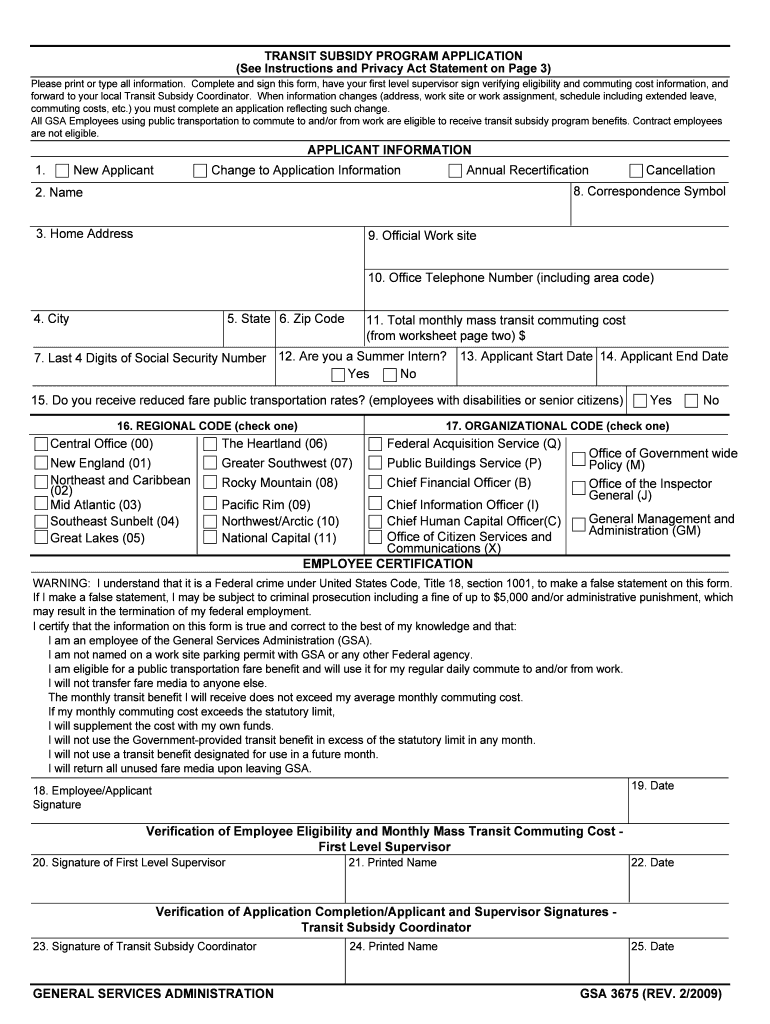
DEPARTMENT of the ARMY MASS TRANSPORTATION Form


What is the Department of the Army Mass Transportation
The Department of the Army Mass Transportation form is a crucial document used by military personnel and their families to facilitate transportation services. This form is essential for accessing various transportation benefits, including shuttle services, public transportation reimbursements, and other logistical support. By completing this form, individuals can ensure they receive the necessary assistance for their travel needs while adhering to military protocols.
Steps to Complete the Department of the Army Mass Transportation
Completing the Department of the Army Mass Transportation form involves several key steps:
- Gather necessary information, including personal details and travel requirements.
- Access the form through official military channels or digital platforms.
- Fill out the form accurately, ensuring all required fields are completed.
- Review the form for any errors or omissions before submission.
- Submit the form electronically or via designated channels, following any specific submission guidelines.
Legal Use of the Department of the Army Mass Transportation
The legal use of the Department of the Army Mass Transportation form is governed by military regulations and federal laws. It is essential to ensure that the form is completed in compliance with these regulations to maintain its validity. Proper use of this form allows military personnel to access transportation benefits legally and efficiently, avoiding potential penalties for misuse.
How to Obtain the Department of the Army Mass Transportation
To obtain the Department of the Army Mass Transportation form, individuals can follow these steps:
- Visit the official Army website or contact the transportation office at their installation.
- Request the form through military administrative channels.
- Access the form electronically, if available, to expedite the process.
Key Elements of the Department of the Army Mass Transportation
The Department of the Army Mass Transportation form includes several key elements that are essential for its completion:
- Personal Information: Name, rank, and contact details of the individual requesting transportation.
- Travel Details: Dates, destinations, and types of transportation required.
- Signature: Acknowledgment of the information provided and agreement to the terms.
Examples of Using the Department of the Army Mass Transportation
Examples of using the Department of the Army Mass Transportation form include:
- Requesting shuttle services for personnel attending training exercises.
- Applying for reimbursement for public transportation costs incurred during official travel.
- Coordinating logistics for family members relocating due to military orders.
Quick guide on how to complete department of the army mass transportation
Effortlessly Prepare DEPARTMENT OF THE ARMY MASS TRANSPORTATION on Any Device
Digital document management has gained traction among businesses and individuals. It serves as an ideal sustainable alternative to traditional printed and signed documents, enabling you to obtain the necessary form and securely store it online. airSlate SignNow provides all the features you require to create, modify, and electronically sign your documents promptly without delays. Manage DEPARTMENT OF THE ARMY MASS TRANSPORTATION on any device using airSlate SignNow's Android or iOS applications and enhance your document-centric tasks today.
The simplest method to modify and electronically sign DEPARTMENT OF THE ARMY MASS TRANSPORTATION with ease
- Locate DEPARTMENT OF THE ARMY MASS TRANSPORTATION and click on Get Form to begin.
- Utilize the tools we provide to complete your form.
- Emphasize important parts of the documents or redact sensitive information with tools that airSlate SignNow offers specifically for that purpose.
- Create your signature with the Sign tool, which takes seconds and carries the same legal validity as a conventional wet ink signature.
- Verify all the information and click on the Done button to save your changes.
- Select how you want to send your form, by email, text message (SMS), or invitation link, or download it to your computer.
Eliminate concerns about lost or misplaced documents, tedious form navigation, or mistakes that necessitate printing new document copies. airSlate SignNow meets your document management needs in just a few clicks from your preferred device. Edit and electronically sign DEPARTMENT OF THE ARMY MASS TRANSPORTATION and ensure excellent communication at every stage of your form preparation process with airSlate SignNow.
Create this form in 5 minutes or less
Create this form in 5 minutes!
How to create an eSignature for the department of the army mass transportation
How to make an eSignature for the Department Of The Army Mass Transportation online
How to make an electronic signature for the Department Of The Army Mass Transportation in Chrome
How to generate an electronic signature for signing the Department Of The Army Mass Transportation in Gmail
How to create an electronic signature for the Department Of The Army Mass Transportation right from your smartphone
How to make an eSignature for the Department Of The Army Mass Transportation on iOS devices
How to generate an eSignature for the Department Of The Army Mass Transportation on Android OS
People also ask
-
What is the DEPARTMENT OF THE ARMY MASS TRANSPORTATION program?
The DEPARTMENT OF THE ARMY MASS TRANSPORTATION program allows for efficient management and coordination of transportation resources. It ensures that military members and their families have access to necessary transportation services while supporting mission readiness and operational efficiency.
-
How can airSlate SignNow improve DEPARTMENT OF THE ARMY MASS TRANSPORTATION processes?
airSlate SignNow enhances DEPARTMENT OF THE ARMY MASS TRANSPORTATION by streamlining document management and signature processes. With our eSignature capabilities, military personnel can quickly execute essential transportation documents, reducing delays and improving overall efficiency.
-
What are the pricing options for airSlate SignNow for DEPARTMENT OF THE ARMY MASS TRANSPORTATION users?
Our pricing for airSlate SignNow is designed to be cost-effective for DEPARTMENT OF THE ARMY MASS TRANSPORTATION users. We offer various plans that cater to different needs, ensuring that you only pay for the features you need to optimize your transportation processes.
-
What features does airSlate SignNow offer for DEPARTMENT OF THE ARMY MASS TRANSPORTATION?
airSlate SignNow provides numerous features essential for DEPARTMENT OF THE ARMY MASS TRANSPORTATION, including document templates, bulk sending, and real-time tracking. These features help simplify the compliance and management tasks associated with military transportation documentation.
-
How does airSlate SignNow ensure the security of DEPARTMENT OF THE ARMY MASS TRANSPORTATION documents?
Security is a top priority for airSlate SignNow, especially for DEPARTMENT OF THE ARMY MASS TRANSPORTATION documents. We use advanced encryption protocols and meet compliance standards to ensure that all sensitive transportation information is protected against unauthorized access.
-
Can airSlate SignNow integrate with existing systems used in DEPARTMENT OF THE ARMY MASS TRANSPORTATION?
Yes, airSlate SignNow seamlessly integrates with various systems commonly used in DEPARTMENT OF THE ARMY MASS TRANSPORTATION. This allows for smooth data transfer and improved workflow without requiring signNow changes to your current infrastructure.
-
What benefits does airSlate SignNow bring to DEPARTMENT OF THE ARMY MASS TRANSPORTATION stakeholders?
For stakeholders in DEPARTMENT OF THE ARMY MASS TRANSPORTATION, airSlate SignNow enhances operational efficiency and reduces paperwork. The ability to review and sign documents electronically transforms how transportation resources are managed, leading to faster decision-making and improved service delivery.
Get more for DEPARTMENT OF THE ARMY MASS TRANSPORTATION
- Mid south best rentals form
- Www urbanaillinois us sites defaultrental property registration form urbanaillinois us
- Project questionnaire pdf form
- City of sylvan lake community center rental agreement sylvanlake form
- Rent and income chart form
- New jersey dpf 663 form
- Second mortgage note loan chfa org form
- Www tax virginia govsitesdefaultinstructions for completing formrequest for sales and use
Find out other DEPARTMENT OF THE ARMY MASS TRANSPORTATION
- How To eSignature California Education Separation Agreement
- eSignature Arizona Education POA Simple
- eSignature Idaho Education Lease Termination Letter Secure
- eSignature Colorado Doctors Business Letter Template Now
- eSignature Iowa Education Last Will And Testament Computer
- How To eSignature Iowa Doctors Business Letter Template
- Help Me With eSignature Indiana Doctors Notice To Quit
- eSignature Ohio Education Purchase Order Template Easy
- eSignature South Dakota Education Confidentiality Agreement Later
- eSignature South Carolina Education Executive Summary Template Easy
- eSignature Michigan Doctors Living Will Simple
- How Do I eSignature Michigan Doctors LLC Operating Agreement
- How To eSignature Vermont Education Residential Lease Agreement
- eSignature Alabama Finance & Tax Accounting Quitclaim Deed Easy
- eSignature West Virginia Education Quitclaim Deed Fast
- eSignature Washington Education Lease Agreement Form Later
- eSignature Missouri Doctors Residential Lease Agreement Fast
- eSignature Wyoming Education Quitclaim Deed Easy
- eSignature Alaska Government Agreement Fast
- How Can I eSignature Arizona Government POA