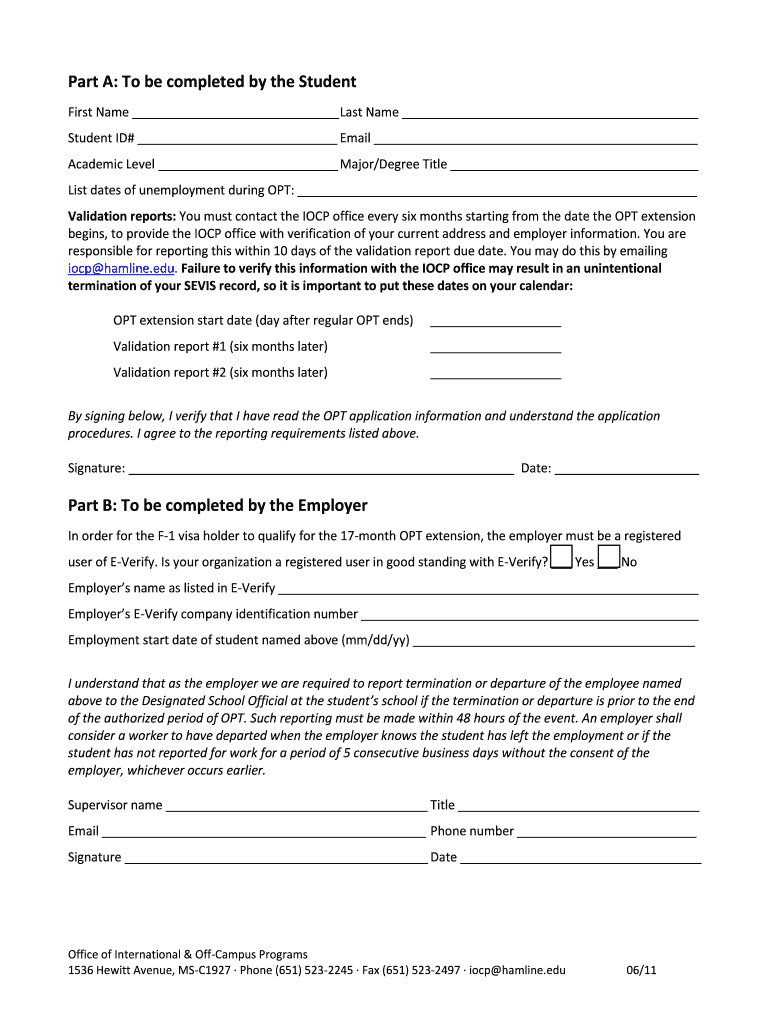
17 MONTH OPT Extension Application for STEM Degrees Form


What is the 17 MONTH OPT Extension Application For STEM Degrees
The 17 MONTH OPT Extension Application for STEM degrees allows eligible international students in the United States to extend their Optional Practical Training (OPT) period by an additional 17 months. This extension is specifically available to those who have completed a degree in a designated STEM (Science, Technology, Engineering, Mathematics) field. The primary purpose of this extension is to provide students with extra time to gain practical experience in their field of study, enhancing their skills and employability.
Eligibility Criteria
To qualify for the 17 MONTH OPT Extension, applicants must meet specific criteria. First, they must hold a valid F-1 visa and have completed a degree in an eligible STEM field from an accredited institution. Additionally, students must have already been granted a standard 12-month OPT period and must be currently engaged in employment related to their field of study. It is also essential that the employer is enrolled in the E-Verify program, as this is a requirement for the extension.
Steps to complete the 17 MONTH OPT Extension Application For STEM Degrees
Completing the 17 MONTH OPT Extension Application involves several key steps:
- Gather required documents, including Form I-765, a copy of your current OPT card, and proof of employment.
- Complete Form I-765, ensuring all information is accurate and up to date.
- Submit the application package to the appropriate USCIS service center, either online or by mail.
- Pay the required application fee, ensuring you retain proof of payment.
- Monitor the application status through the USCIS website or by contacting customer service.
Required Documents
When applying for the 17 MONTH OPT Extension, several documents are necessary to support your application. Key documents include:
- A completed Form I-765.
- A copy of your current OPT Employment Authorization Document (EAD).
- Proof of your STEM degree, such as a diploma or transcripts.
- Evidence of employment with an E-Verify employer, which may include a job offer letter or pay stubs.
- Two passport-sized photographs that meet USCIS specifications.
Form Submission Methods
The 17 MONTH OPT Extension Application can be submitted through various methods. Applicants have the option to file online via the USCIS website or submit a paper application by mail. When filing online, ensure that you create an account on the USCIS platform, which allows for easier tracking of your application status. If you choose to mail your application, it is important to send it to the correct service center based on your location and ensure that all documents are included to avoid delays.
Application Process & Approval Time
The application process for the 17 MONTH OPT Extension typically takes several months. After submission, USCIS will review the application, which may include background checks and verification of the provided information. The average processing time can vary, but applicants should expect it to take anywhere from two to five months. It is advisable to apply as early as possible within the designated time frame to ensure that you do not lose your eligibility for the extension.
Quick guide on how to complete 17 month opt extension application for stem degrees
Effortlessly Prepare [SKS] on Any Device
Managing documents online has gained signNow popularity among businesses and individuals. It offers an ideal eco-friendly substitute for conventional printed and signed papers, allowing you to obtain the correct format and securely store it online. airSlate SignNow equips you with all the tools necessary to create, modify, and eSign your documents rapidly without any delays. Access [SKS] on any device through airSlate SignNow's Android or iOS applications and streamline any document-related process today.
The Easiest Way to Modify and eSign [SKS] with Ease
- Locate [SKS] and click on Get Form to begin.
- Utilize the tools we provide to fill out your form.
- Highlight important sections of the documents or redact sensitive information using the specialized tools offered by airSlate SignNow.
- Generate your eSignature with the Sign tool, which takes just seconds and carries the same legal standing as a traditional wet ink signature.
- Review the details and click on the Done button to save your changes.
- Choose your preferred method to send your form, whether by email, SMS, invitation link, or download it to your computer.
Say goodbye to lost or misplaced documents, tedious form searches, and errors that require printing new document copies. airSlate SignNow addresses all your document management needs in just a few clicks from any device of your choice. Modify and eSign [SKS] to ensure exceptional communication at every stage of your form preparation process with airSlate SignNow.
Create this form in 5 minutes or less
Related searches to 17 MONTH OPT Extension Application For STEM Degrees
Create this form in 5 minutes!
How to create an eSignature for the 17 month opt extension application for stem degrees
How to create an electronic signature for a PDF online
How to create an electronic signature for a PDF in Google Chrome
How to create an e-signature for signing PDFs in Gmail
How to create an e-signature right from your smartphone
How to create an e-signature for a PDF on iOS
How to create an e-signature for a PDF on Android
People also ask
-
What is the 17 MONTH OPT Extension Application For STEM Degrees?
The 17 MONTH OPT Extension Application For STEM Degrees allows eligible international students in STEM fields to extend their Optional Practical Training (OPT) by an additional 17 months. This extension provides valuable time to gain practical experience in the U.S. job market, enhancing career prospects.
-
How can airSlate SignNow assist with the 17 MONTH OPT Extension Application For STEM Degrees?
airSlate SignNow simplifies the process of submitting your 17 MONTH OPT Extension Application For STEM Degrees by allowing you to eSign and send documents securely. Our platform ensures that your application is completed accurately and submitted on time, reducing the risk of delays.
-
What are the costs associated with the 17 MONTH OPT Extension Application For STEM Degrees?
The costs for the 17 MONTH OPT Extension Application For STEM Degrees typically include application fees set by the USCIS. While airSlate SignNow offers a cost-effective solution for document management, it's important to budget for these official fees when planning your application.
-
What features does airSlate SignNow offer for managing the 17 MONTH OPT Extension Application For STEM Degrees?
airSlate SignNow provides features such as document templates, eSigning, and secure cloud storage, all tailored to streamline the 17 MONTH OPT Extension Application For STEM Degrees. These tools help ensure that your application is organized and easily accessible throughout the process.
-
What are the benefits of using airSlate SignNow for the 17 MONTH OPT Extension Application For STEM Degrees?
Using airSlate SignNow for the 17 MONTH OPT Extension Application For STEM Degrees offers numerous benefits, including increased efficiency, reduced paperwork, and enhanced security. Our platform allows you to focus on your career while we handle the complexities of document management.
-
Can airSlate SignNow integrate with other tools for the 17 MONTH OPT Extension Application For STEM Degrees?
Yes, airSlate SignNow integrates seamlessly with various tools and applications, making it easier to manage your 17 MONTH OPT Extension Application For STEM Degrees. This integration allows you to streamline your workflow and keep all necessary documents in one place.
-
Is airSlate SignNow user-friendly for the 17 MONTH OPT Extension Application For STEM Degrees?
Absolutely! airSlate SignNow is designed with user experience in mind, making it easy for anyone to navigate the 17 MONTH OPT Extension Application For STEM Degrees process. Our intuitive interface ensures that you can complete your application without any technical difficulties.
Get more for 17 MONTH OPT Extension Application For STEM Degrees
Find out other 17 MONTH OPT Extension Application For STEM Degrees
- How Can I Electronic signature Illinois Finance & Tax Accounting PPT
- How To Electronic signature Maine Government Document
- How To Electronic signature Louisiana Education Presentation
- How Can I Electronic signature Massachusetts Government PDF
- How Do I Electronic signature Montana Government Document
- Help Me With Electronic signature Louisiana Finance & Tax Accounting Word
- How To Electronic signature Pennsylvania Government Document
- Can I Electronic signature Texas Government PPT
- How To Electronic signature Utah Government Document
- How To Electronic signature Washington Government PDF
- How Can I Electronic signature New Mexico Finance & Tax Accounting Word
- How Do I Electronic signature New York Education Form
- How To Electronic signature North Carolina Education Form
- How Can I Electronic signature Arizona Healthcare / Medical Form
- How Can I Electronic signature Arizona Healthcare / Medical Presentation
- How To Electronic signature Oklahoma Finance & Tax Accounting PDF
- How Can I Electronic signature Oregon Finance & Tax Accounting PDF
- How To Electronic signature Indiana Healthcare / Medical PDF
- How Do I Electronic signature Maryland Healthcare / Medical Presentation
- How To Electronic signature Tennessee Healthcare / Medical Word