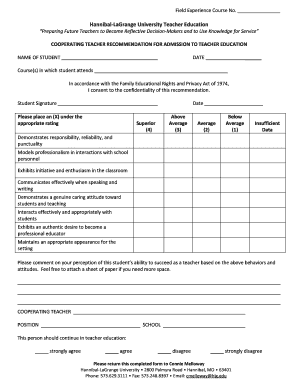
Teacher Education Program Cooperating Teacher Recommendation Hlg Form


Understanding the Teacher Education Program Cooperating Teacher Recommendation Hlg
The Teacher Education Program Cooperating Teacher Recommendation Hlg is a crucial document in the teacher education process. It serves as a formal endorsement from a cooperating teacher, who has observed a candidate's teaching skills and competencies. This recommendation is essential for candidates seeking to enter or advance in teacher education programs. It typically includes evaluations of the candidate's teaching abilities, professional conduct, and readiness for the teaching profession.
Steps to Complete the Teacher Education Program Cooperating Teacher Recommendation Hlg
Completing the Teacher Education Program Cooperating Teacher Recommendation Hlg involves several key steps:
- Gather Necessary Information: Ensure you have the candidate's details, including their full name, program, and any specific criteria required by the educational institution.
- Evaluate Teaching Performance: Reflect on the candidate's teaching methods, classroom management, and interaction with students. Provide specific examples to support your assessment.
- Complete the Recommendation Form: Fill out the form accurately, addressing all required sections. Include your observations and feedback on the candidate's strengths and areas for improvement.
- Sign and Date the Document: Ensure that you sign and date the recommendation to validate it. This step is crucial for the document's authenticity.
- Submit the Recommendation: Follow the submission guidelines provided by the educational institution, which may include online submission or mailing the document directly.
Key Elements of the Teacher Education Program Cooperating Teacher Recommendation Hlg
When filling out the Teacher Education Program Cooperating Teacher Recommendation Hlg, certain key elements are essential to include:
- Candidate Information: Full name, program of study, and contact information.
- Cooperating Teacher Information: Your name, position, and contact details.
- Evaluation Criteria: Specific areas of assessment, such as instructional skills, classroom management, and professionalism.
- Personal Observations: Detailed comments on the candidate's performance during their teaching experience.
- Overall Recommendation: A clear statement regarding your endorsement of the candidate for the teacher education program.
How to Obtain the Teacher Education Program Cooperating Teacher Recommendation Hlg
To obtain the Teacher Education Program Cooperating Teacher Recommendation Hlg, follow these steps:
- Contact the Educational Institution: Reach out to the institution offering the teacher education program to request the recommendation form.
- Access Online Resources: Many institutions provide downloadable forms on their websites. Check the teacher education section for availability.
- Consult with Your Cooperating Teacher: If you are a candidate, discuss the recommendation process with your cooperating teacher to ensure they understand what is required.
- Follow Submission Instructions: Adhere to the specific guidelines for submitting the recommendation, including deadlines and preferred submission methods.
Legal Use of the Teacher Education Program Cooperating Teacher Recommendation Hlg
The Teacher Education Program Cooperating Teacher Recommendation Hlg must be used in compliance with educational and legal standards. It is important to ensure that:
- Confidentiality is Maintained: The information provided in the recommendation should be kept confidential and shared only with authorized personnel.
- Accurate Information is Provided: All evaluations and comments should be truthful and based on direct observations to avoid potential legal issues.
- Adherence to Institutional Policies: Follow the specific guidelines set forth by the educational institution regarding the use and submission of the recommendation.
Examples of Using the Teacher Education Program Cooperating Teacher Recommendation Hlg
Examples of how the Teacher Education Program Cooperating Teacher Recommendation Hlg can be utilized include:
- Application for Teacher Certification: Candidates may need this recommendation as part of their application for state certification to teach.
- Graduate Program Applications: Many graduate programs in education require recommendations to assess a candidate's readiness for advanced study.
- Job Applications: Some school districts may request recommendations from cooperating teachers as part of the hiring process.
Quick guide on how to complete teacher education program cooperating teacher recommendation hlg
Complete [SKS] effortlessly on any device
Digital document management has gained traction among businesses and individuals alike. It serves as an ideal sustainable alternative to traditional printed and signed paperwork, allowing you to locate the appropriate form and securely save it online. airSlate SignNow provides all the tools necessary for you to create, modify, and electronically sign your documents quickly and without holdups. Handle [SKS] on any device using the airSlate SignNow applications for Android or iOS, and enhance any document-driven task today.
The easiest way to modify and electronically sign [SKS] with ease
- Locate [SKS] and click Get Form to begin.
- Utilize the tools we offer to complete your form.
- Emphasize pertinent sections of the documents or obscure sensitive information with tools that airSlate SignNow specifically provides for that purpose.
- Create your electronic signature using the Sign tool, which takes moments and holds the same legal validity as a conventional ink signature.
- Review all the details and click on the Done button to save your changes.
- Choose how you wish to send your form, via email, SMS, or invitation link, or download it to your computer.
Eliminate concerns about lost or misfiled documents, tedious form searching, or errors that require new document printouts. airSlate SignNow manages your document handling requirements in just a few clicks from any device of your choosing. Modify and electronically sign [SKS] and facilitate excellent communication throughout the entire document preparation process with airSlate SignNow.
Create this form in 5 minutes or less
Create this form in 5 minutes!
How to create an eSignature for the teacher education program cooperating teacher recommendation hlg
How to create an electronic signature for a PDF online
How to create an electronic signature for a PDF in Google Chrome
How to create an e-signature for signing PDFs in Gmail
How to create an e-signature right from your smartphone
How to create an e-signature for a PDF on iOS
How to create an e-signature for a PDF on Android
People also ask
-
What is the Teacher Education Program Cooperating Teacher Recommendation Hlg?
The Teacher Education Program Cooperating Teacher Recommendation Hlg is a structured process that allows educators to recommend candidates for teacher education programs. This recommendation is crucial for aspiring teachers as it highlights their qualifications and readiness for the teaching profession.
-
How can airSlate SignNow assist with the Teacher Education Program Cooperating Teacher Recommendation Hlg?
airSlate SignNow streamlines the process of collecting and managing recommendations for the Teacher Education Program Cooperating Teacher Recommendation Hlg. With our eSignature capabilities, educators can easily sign and send documents, ensuring a quick and efficient recommendation process.
-
What are the pricing options for using airSlate SignNow for recommendations?
airSlate SignNow offers flexible pricing plans that cater to different needs, including those for the Teacher Education Program Cooperating Teacher Recommendation Hlg. Our cost-effective solutions ensure that educational institutions can manage their recommendation processes without breaking the budget.
-
What features does airSlate SignNow provide for managing recommendations?
airSlate SignNow includes features such as customizable templates, automated workflows, and secure document storage, all of which are beneficial for the Teacher Education Program Cooperating Teacher Recommendation Hlg. These features help streamline the recommendation process and enhance collaboration among educators.
-
How does airSlate SignNow ensure the security of documents?
Security is a top priority at airSlate SignNow. We utilize advanced encryption and secure access protocols to protect documents related to the Teacher Education Program Cooperating Teacher Recommendation Hlg, ensuring that sensitive information remains confidential and secure.
-
Can airSlate SignNow integrate with other educational tools?
Yes, airSlate SignNow offers integrations with various educational tools and platforms, making it easier to manage the Teacher Education Program Cooperating Teacher Recommendation Hlg. This seamless integration allows educators to work within their preferred systems while utilizing our eSignature capabilities.
-
What are the benefits of using airSlate SignNow for recommendations?
Using airSlate SignNow for the Teacher Education Program Cooperating Teacher Recommendation Hlg provides numerous benefits, including increased efficiency, reduced paperwork, and faster processing times. Our platform simplifies the recommendation process, allowing educators to focus more on teaching and mentoring.
Get more for Teacher Education Program Cooperating Teacher Recommendation Hlg
- Condominium 497329953 form
- Instruction to jury that unauthorized sale of personal property can constitute conversion 497329954 form
- Instruction to jury regarding compensatory damages for conversion form
- Instruction to jury regarding damages for conversion by lienholder form
- Interrogatories template 497329957 form
- Instruction to jury regarding damages for wrongful foreclosure 497329958 form
- Claimants first set of requests for production form
- Agreement promissory note form
Find out other Teacher Education Program Cooperating Teacher Recommendation Hlg
- How To Integrate Sign in Banking
- How To Use Sign in Banking
- Help Me With Use Sign in Banking
- Can I Use Sign in Banking
- How Do I Install Sign in Banking
- How To Add Sign in Banking
- How Do I Add Sign in Banking
- How Can I Add Sign in Banking
- Can I Add Sign in Banking
- Help Me With Set Up Sign in Government
- How To Integrate eSign in Banking
- How To Use eSign in Banking
- How To Install eSign in Banking
- How To Add eSign in Banking
- How To Set Up eSign in Banking
- How To Save eSign in Banking
- How To Implement eSign in Banking
- How To Set Up eSign in Construction
- How To Integrate eSign in Doctors
- How To Use eSign in Doctors