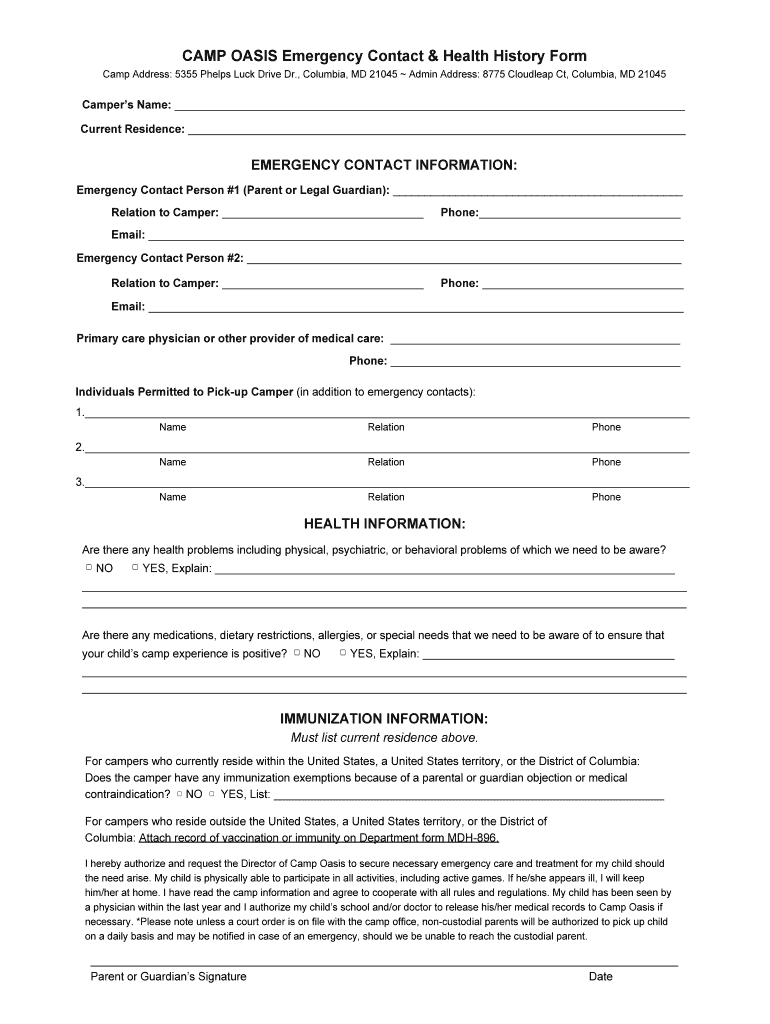
CAMP OASIS Emergency Contact & Health History Form


What is the CAMP OASIS Emergency Contact & Health History Form
The CAMP OASIS Emergency Contact & Health History Form is a vital document designed to collect essential information regarding a participant's health and emergency contacts. This form is particularly important for camps and recreational programs, ensuring that staff can respond effectively in case of medical emergencies. It typically includes sections for personal information, medical history, allergies, medications, and emergency contact details. By providing accurate and comprehensive information, parents or guardians help ensure the safety and well-being of their children during camp activities.
How to use the CAMP OASIS Emergency Contact & Health History Form
Using the CAMP OASIS Emergency Contact & Health History Form is straightforward. First, download the form from the designated source or access it through a digital platform. Once you have the form, fill in all required fields, including personal details, health history, and emergency contacts. It is crucial to be thorough and precise to avoid any issues during emergencies. After completing the form, review it for accuracy, and submit it as instructed, either online or in person, depending on the camp's requirements.
Steps to complete the CAMP OASIS Emergency Contact & Health History Form
Completing the CAMP OASIS Emergency Contact & Health History Form involves several key steps:
- Download or access the form through the camp's website or designated platform.
- Provide personal information, including the participant's name, age, and contact details.
- Detail any medical history, including previous conditions, surgeries, or ongoing treatments.
- List any allergies or medications that the participant is currently taking.
- Include emergency contact information, ensuring that the contacts are reachable during camp hours.
- Review the completed form for any errors or omissions.
- Submit the form according to the camp's guidelines, either digitally or in hard copy.
Key elements of the CAMP OASIS Emergency Contact & Health History Form
Several key elements are essential to the CAMP OASIS Emergency Contact & Health History Form. These include:
- Participant Information: Full name, date of birth, and contact details.
- Medical History: Information on past illnesses, surgeries, and chronic conditions.
- Allergies: Any known allergies, particularly to medications or foods.
- Medications: A list of current medications, including dosages and administration times.
- Emergency Contacts: Names and phone numbers of individuals to contact in case of an emergency.
Legal use of the CAMP OASIS Emergency Contact & Health History Form
The legal use of the CAMP OASIS Emergency Contact & Health History Form is governed by various regulations concerning privacy and health information. It is essential that the information provided is accurate and kept confidential. The form must comply with legal standards such as HIPAA, which protects personal health information. By signing the form, parents or guardians consent to the sharing of necessary medical information with camp staff, ensuring that appropriate care can be provided in emergencies.
How to obtain the CAMP OASIS Emergency Contact & Health History Form
The CAMP OASIS Emergency Contact & Health History Form can typically be obtained through the camp's official website. Many camps provide a downloadable version of the form in PDF format. Alternatively, it may be available in a digital format via an online portal used for camp registration. If you have difficulty locating the form online, contacting the camp's administrative office directly can provide assistance and ensure you receive the correct documentation.
Quick guide on how to complete camp oasis emergency contact ampampamp health history form
Finalize CAMP OASIS Emergency Contact & Health History Form effortlessly on any device
Digital document management has become increasingly favored by companies and individuals alike. It serves as an ideal environmentally friendly alternative to conventional printed and signed documentation, allowing you to find the necessary form and securely store it online. airSlate SignNow equips you with all the resources required to create, modify, and electronically sign your documents quickly and without interruptions. Manage CAMP OASIS Emergency Contact & Health History Form on any device with airSlate SignNow's Android or iOS applications and simplify any document-oriented task today.
How to modify and electronically sign CAMP OASIS Emergency Contact & Health History Form with ease
- Find CAMP OASIS Emergency Contact & Health History Form and click Get Form to begin.
- Utilize the tools we provide to complete your document.
- Mark important sections of your documents or redact sensitive details with tools that airSlate SignNow offers specifically for this purpose.
- Generate your signature using the Sign tool, which takes mere seconds and holds the same legal validity as a conventional handwritten signature.
- Review all information carefully and click on the Done button to save your updates.
- Choose how you wish to deliver your form, either via email, SMS, invite link, or download it to your computer.
Eliminate worries about lost or misplaced documents, tedious form searches, or errors that necessitate the printing of new document copies. airSlate SignNow meets your document management needs in just a few clicks from any device you prefer. Edit and electronically sign CAMP OASIS Emergency Contact & Health History Form and ensure effective communication at every stage of the document preparation process with airSlate SignNow.
Create this form in 5 minutes or less
Create this form in 5 minutes!
How to create an eSignature for the camp oasis emergency contact ampampamp health history form
How to create an electronic signature for a PDF online
How to create an electronic signature for a PDF in Google Chrome
How to create an e-signature for signing PDFs in Gmail
How to create an e-signature right from your smartphone
How to create an e-signature for a PDF on iOS
How to create an e-signature for a PDF on Android
People also ask
-
What is the CAMP OASIS Emergency Contact & Health History Form?
The CAMP OASIS Emergency Contact & Health History Form is a comprehensive document designed for parents to provide vital health information and emergency contact details about their children. It ensures that camp staff have immediate access to critical medical information in case of emergencies, enhancing camper safety.
-
How do I fill out the CAMP OASIS Emergency Contact & Health History Form?
Filling out the CAMP OASIS Emergency Contact & Health History Form is simple with airSlate SignNow. You can complete the form electronically, entering all necessary information directly into the fields provided, ensuring ease and accuracy. Once filled, you can eSign it quickly and securely.
-
Is the CAMP OASIS Emergency Contact & Health History Form customizable?
Yes, the CAMP OASIS Emergency Contact & Health History Form can be customized to fit your camp's specific needs. With airSlate SignNow, you can add or modify fields, ensuring that the form collects all relevant health information and emergency contacts.
-
What are the pricing options for using the CAMP OASIS Emergency Contact & Health History Form?
The pricing for using the CAMP OASIS Emergency Contact & Health History Form through airSlate SignNow is highly competitive and tailored to suit various business sizes. You can choose from multiple subscription plans that fit your needs, ensuring you only pay for what you use while gaining access to essential document management features.
-
What benefits does the CAMP OASIS Emergency Contact & Health History Form offer?
The CAMP OASIS Emergency Contact & Health History Form offers numerous benefits, including streamlined data collection, enhanced camper safety, and quick access to vital health information. Utilizing airSlate SignNow ensures that this information is always up-to-date and securely stored, further promoting a safer camp environment.
-
Can I integrate the CAMP OASIS Emergency Contact & Health History Form with other software?
Absolutely! The CAMP OASIS Emergency Contact & Health History Form can integrate seamlessly with various software solutions such as CRM systems, cloud storage, and management tools. airSlate SignNow's integration capabilities allow you to sync your documents with the platforms you already use.
-
How secure is the CAMP OASIS Emergency Contact & Health History Form?
Security is a top priority with the CAMP OASIS Emergency Contact & Health History Form. Utilizing airSlate SignNow ensures that all data is encrypted and complies with industry regulations to keep sensitive health information safe and confidential.
Get more for CAMP OASIS Emergency Contact & Health History Form
- Commercial quote sheet form
- Custodian of reservists field 201 file form
- Wci2 form pdf
- Form 842 101925096
- Port access card online application form
- Program administration scale score sheet pdf form
- Massachusetts standard form for medication prior mass gov
- Application for special attendance permit lincoln public schools lps form
Find out other CAMP OASIS Emergency Contact & Health History Form
- How Can I Electronic signature North Carolina Legal Permission Slip
- Electronic signature Legal PDF North Dakota Online
- Electronic signature North Carolina Life Sciences Stock Certificate Fast
- Help Me With Electronic signature North Dakota Legal Warranty Deed
- Electronic signature North Dakota Legal Cease And Desist Letter Online
- Electronic signature North Dakota Legal Cease And Desist Letter Free
- Electronic signature Delaware Orthodontists Permission Slip Free
- How Do I Electronic signature Hawaii Orthodontists Lease Agreement Form
- Electronic signature North Dakota Life Sciences Business Plan Template Now
- Electronic signature Oklahoma Legal Bill Of Lading Fast
- Electronic signature Oklahoma Legal Promissory Note Template Safe
- Electronic signature Oregon Legal Last Will And Testament Online
- Electronic signature Life Sciences Document Pennsylvania Simple
- Electronic signature Legal Document Pennsylvania Online
- How Can I Electronic signature Pennsylvania Legal Last Will And Testament
- Electronic signature Rhode Island Legal Last Will And Testament Simple
- Can I Electronic signature Rhode Island Legal Residential Lease Agreement
- How To Electronic signature South Carolina Legal Lease Agreement
- How Can I Electronic signature South Carolina Legal Quitclaim Deed
- Electronic signature South Carolina Legal Rental Lease Agreement Later