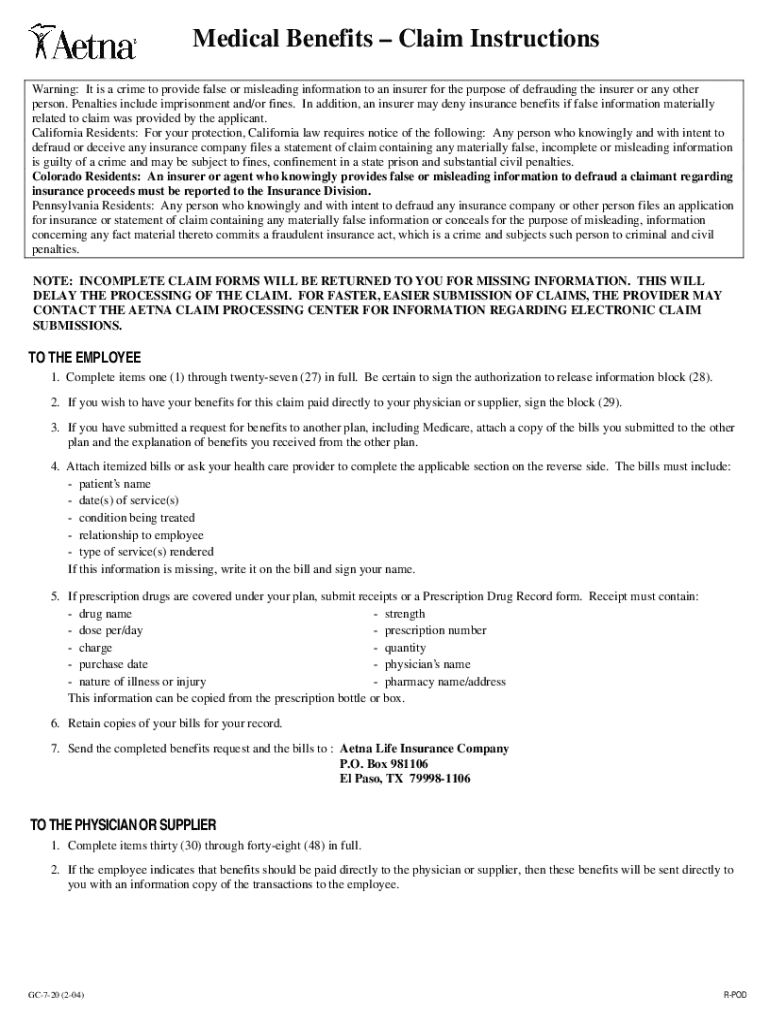
Flexible Spending Account Health Care Reimbursement P O Box 4000 Form


What is the Flexible Spending Account Health Care Reimbursement P O Box 4000
The Flexible Spending Account Health Care Reimbursement P O Box 4000 is a specific mailing address used for submitting claims related to health care reimbursements through a flexible spending account (FSA). An FSA is a tax-advantaged financial account that allows employees to set aside pre-tax dollars to pay for eligible medical expenses. This account is typically offered by employers as part of a benefits package, enabling employees to manage their healthcare costs more efficiently.
How to use the Flexible Spending Account Health Care Reimbursement P O Box 4000
To utilize the Flexible Spending Account Health Care Reimbursement P O Box 4000, individuals must first ensure they have established an FSA through their employer. Once the account is set up, employees can submit claims for eligible medical expenses incurred during the plan year. This involves filling out a claim form, detailing the expenses, and providing any necessary documentation, such as receipts. The completed claim form should then be sent to the specified P.O. Box for processing.
Steps to complete the Flexible Spending Account Health Care Reimbursement P O Box 4000
Completing the process for the Flexible Spending Account Health Care Reimbursement involves several key steps:
- Gather all necessary receipts and documentation for eligible expenses.
- Obtain the claim form from your employer or benefits administrator.
- Fill out the claim form accurately, detailing each expense.
- Attach copies of the receipts and any required documentation.
- Mail the completed claim form and documentation to the Flexible Spending Account Health Care Reimbursement P O Box 4000.
Required Documents
When submitting a claim to the Flexible Spending Account Health Care Reimbursement P O Box 4000, it is essential to include specific documents to ensure proper processing. Required documents typically include:
- A completed claim form.
- Receipts for each medical expense, showing the date, amount, and nature of the service.
- Any additional documentation requested by your FSA administrator.
Filing Deadlines / Important Dates
Filing deadlines for claims submitted to the Flexible Spending Account Health Care Reimbursement P O Box 4000 can vary based on your employer's plan. Generally, claims must be submitted by the end of the plan year, and some plans may allow a grace period or carryover option. It is crucial to check with your employer or benefits administrator for specific deadlines to avoid losing any unused funds.
Eligibility Criteria
Eligibility for using the Flexible Spending Account Health Care Reimbursement P O Box 4000 typically requires that you be enrolled in a flexible spending account offered by your employer. Additionally, the expenses you wish to reimburse must qualify under IRS guidelines for medical expenses. Common eligible expenses include co-pays, prescription medications, and certain medical procedures. Always verify your specific plan's eligibility criteria to ensure compliance.
Quick guide on how to complete flexible spending account health care reimbursement p o box 4000
Effortlessly Prepare [SKS] on Any Device
Web-based document management has become increasingly popular among businesses and individuals. It offers an ideal eco-friendly option to conventional printed and signed documents, allowing you to locate the correct form and securely keep it online. airSlate SignNow equips you with all the tools necessary to create, modify, and eSign your documents swiftly without delays. Manage [SKS] on any device through the airSlate SignNow Android or iOS applications and enhance any document-driven process today.
How to Edit and eSign [SKS] with Ease
- Locate [SKS] and click on Get Form to begin.
- Utilize the tools we provide to complete your form.
- Select important sections of the documents or redact sensitive information using tools that airSlate SignNow specifically provides for that purpose.
- Create your signature using the Sign tool, which takes mere seconds and carries the same legal validity as a traditional wet ink signature.
- Review the information and click on the Done button to save your modifications.
- Decide how you would like to send your form, via email, SMS, or invitation link, or download it to your computer.
Say goodbye to lost or misplaced documents, exhausting searches for forms, or errors that necessitate printing new document copies. airSlate SignNow meets your document management needs in just a few clicks from any device you prefer. Edit and eSign [SKS] and ensure exceptional communication at every step of your document preparation process with airSlate SignNow.
Create this form in 5 minutes or less
Create this form in 5 minutes!
How to create an eSignature for the flexible spending account health care reimbursement p o box 4000
How to create an electronic signature for a PDF online
How to create an electronic signature for a PDF in Google Chrome
How to create an e-signature for signing PDFs in Gmail
How to create an e-signature right from your smartphone
How to create an e-signature for a PDF on iOS
How to create an e-signature for a PDF on Android
People also ask
-
What is a Flexible Spending Account Health Care Reimbursement P O Box 4000?
A Flexible Spending Account Health Care Reimbursement P O Box 4000 is a tax-advantaged financial account that allows employees to set aside pre-tax dollars for eligible medical expenses. This account helps individuals manage healthcare costs effectively while reducing their taxable income.
-
How can I enroll in a Flexible Spending Account Health Care Reimbursement P O Box 4000?
To enroll in a Flexible Spending Account Health Care Reimbursement P O Box 4000, you typically need to sign up during your employer's open enrollment period. Check with your HR department for specific enrollment procedures and deadlines to ensure you can take advantage of this benefit.
-
What types of expenses can I use my Flexible Spending Account Health Care Reimbursement P O Box 4000 for?
You can use your Flexible Spending Account Health Care Reimbursement P O Box 4000 for a variety of qualified medical expenses, including copayments, prescription medications, and certain over-the-counter items. It's essential to keep receipts and documentation for all expenses to ensure proper reimbursement.
-
Are there any fees associated with the Flexible Spending Account Health Care Reimbursement P O Box 4000?
Typically, there are no direct fees for using a Flexible Spending Account Health Care Reimbursement P O Box 4000; however, some employers may charge administrative fees. It's advisable to review your employer's plan details to understand any potential costs involved.
-
What are the benefits of using a Flexible Spending Account Health Care Reimbursement P O Box 4000?
The primary benefits of a Flexible Spending Account Health Care Reimbursement P O Box 4000 include tax savings, increased budgeting for healthcare expenses, and the ability to use funds for a wide range of medical costs. This account can signNowly ease the financial burden of healthcare for employees.
-
Can I use my Flexible Spending Account Health Care Reimbursement P O Box 4000 for dependent care expenses?
No, a Flexible Spending Account Health Care Reimbursement P O Box 4000 is specifically for medical expenses. However, there are separate dependent care flexible spending accounts that can be used for childcare and other dependent care costs. Be sure to check your employer's offerings.
-
How does the reimbursement process work for the Flexible Spending Account Health Care Reimbursement P O Box 4000?
The reimbursement process for a Flexible Spending Account Health Care Reimbursement P O Box 4000 typically involves submitting a claim form along with receipts for eligible expenses. Once your claim is approved, funds will be reimbursed to you, usually via direct deposit or check.
Get more for Flexible Spending Account Health Care Reimbursement P O Box 4000
Find out other Flexible Spending Account Health Care Reimbursement P O Box 4000
- eSign Mississippi Sponsorship Agreement Free
- eSign North Dakota Copyright License Agreement Free
- How Do I eSign Idaho Medical Records Release
- Can I eSign Alaska Advance Healthcare Directive
- eSign Kansas Client and Developer Agreement Easy
- eSign Montana Domain Name Registration Agreement Now
- eSign Nevada Affiliate Program Agreement Secure
- eSign Arizona Engineering Proposal Template Later
- eSign Connecticut Proforma Invoice Template Online
- eSign Florida Proforma Invoice Template Free
- Can I eSign Florida Proforma Invoice Template
- eSign New Jersey Proforma Invoice Template Online
- eSign Wisconsin Proforma Invoice Template Online
- eSign Wyoming Proforma Invoice Template Free
- eSign Wyoming Proforma Invoice Template Simple
- How To eSign Arizona Agreement contract template
- eSign Texas Agreement contract template Fast
- eSign Massachusetts Basic rental agreement or residential lease Now
- How To eSign Delaware Business partnership agreement
- How Do I eSign Massachusetts Business partnership agreement