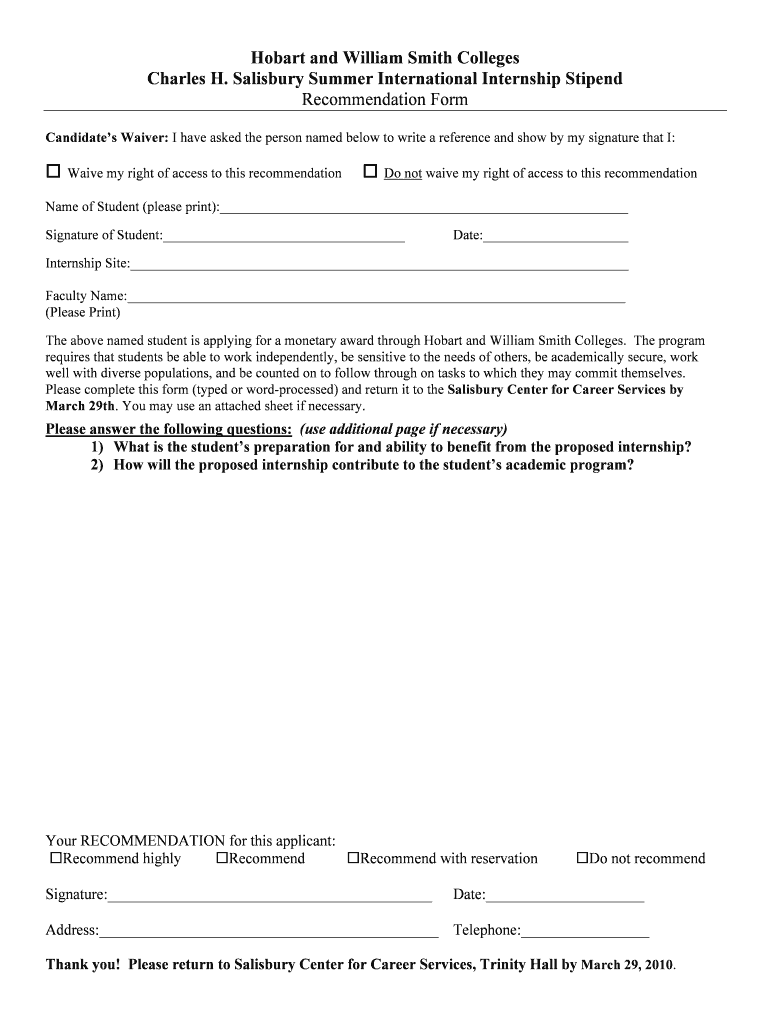
Waive My Right of Access to This Recommendation Hws Form


Understanding the Waive My Right Of Access To This Recommendation
The phrase "I waive my right of access to this recommendation" refers to a decision made by an individual, often a student, to relinquish their right to view certain recommendations or evaluations. This is commonly encountered in academic settings, particularly during college admissions or job applications where letters of recommendation are required. By waiving this right, the individual may enhance the credibility of the recommendation, as it suggests that the recommender can provide a candid assessment without the concern of the individual reading it later.
Steps to Complete the Waive My Right Of Access To This Recommendation
To properly waive your rights, follow these steps:
- Review the recommendation form carefully to understand the implications of waiving your rights.
- Locate the section that addresses the waiver of rights; this is typically found near the signature line.
- Indicate your choice by checking the appropriate box or signing where indicated.
- Submit the completed form along with any required documents to the designated recipient, such as an admissions office or employer.
Legal Use of the Waive My Right Of Access To This Recommendation
Legally, waiving your right of access to a recommendation is a voluntary action that must be clearly documented. This waiver is often included in forms governed by the Family Educational Rights and Privacy Act (FERPA). By signing this waiver, you acknowledge that you understand your rights and choose to give up access to the recommendation letter. This decision should be made carefully, as it can affect your future opportunities.
Key Elements of the Waive My Right Of Access To This Recommendation
When considering waiving your rights, keep in mind the following key elements:
- Clarity: Ensure that the waiver is clearly stated on the form.
- Informed Consent: You should fully understand what you are waiving.
- Confidentiality: The recommendation will remain confidential, which may enhance its impact.
- Impact on Applications: Consider how this decision may influence your application outcomes.
Examples of Using the Waive My Right Of Access To This Recommendation
Here are some scenarios where waiving your rights may be beneficial:
- When applying to competitive colleges, waiving your rights can indicate trust in your recommenders.
- In job applications, waiving access can lead to more honest feedback from previous employers.
- For internships, waiving your rights may strengthen your application by showing confidence in your qualifications.
Quick guide on how to complete i waive my right of access to this recommendation meaning
Effortlessly Prepare i waive my right of access to this recommendation meaning on Any Device
Online document management has gained traction among businesses and individuals alike. It serves as an ideal eco-friendly substitute for conventional printed and signed documents, allowing you to access the necessary form and securely store it online. airSlate SignNow equips you with all the tools required to create, modify, and electronically sign your documents swiftly without any delays. Manage should i waive my ferpa rights on any platform with airSlate SignNow Android or iOS applications and enhance any document-related process today.
How to Edit and Electronically Sign i waive my right of access to this recommendation meaning with Ease
- Obtain i waive my right of access to this recommendation and click on Get Form to begin.
- Utilize the tools we provide to fill out your document.
- Emphasize important sections of the documents or redact sensitive information using tools specifically designed by airSlate SignNow for this purpose.
- Craft your signature with the Sign tool, which takes mere seconds and carries the same legal validity as a traditional handwritten signature.
- Review the details and click on the Done button to save your modifications.
- Choose your preferred method to send your form—via email, SMS, invitation link, or download it to your computer.
Eliminate concerns about lost or misplaced documents, frustrating form searches, or mistakes that require reprinting new document copies. airSlate SignNow addresses your document management needs in just a few clicks from any device you prefer. Edit and electronically sign should i waive my ferpa rights to ensure excellent communication throughout the entire document preparation process with airSlate SignNow.
Create this form in 5 minutes or less
Related searches to i waive my right of access to this recommendation
Create this form in 5 minutes!
How to create an eSignature for the should i waive my ferpa rights
How to create an electronic signature for a PDF online
How to create an electronic signature for a PDF in Google Chrome
How to create an e-signature for signing PDFs in Gmail
How to create an e-signature right from your smartphone
How to create an e-signature for a PDF on iOS
How to create an e-signature for a PDF on Android
People also ask i waive my right of access to this recommendation
-
What does it mean to waive my FERPA rights?
Waiving your FERPA rights means giving up your right to access certain educational records. This can be a signNow decision, especially when considering whether you should waive your FERPA rights for specific situations, such as applying for scholarships or internships.
-
Should I waive my FERPA rights when applying for jobs?
When applying for jobs, you may be asked to waive your FERPA rights to allow employers to access your educational records. It's essential to weigh the benefits of transparency against your privacy concerns to determine if you should waive your FERPA rights in this context.
-
How does airSlate SignNow help with document signing related to FERPA?
airSlate SignNow provides a secure platform for electronically signing documents, including those related to FERPA. By using our service, you can ensure that your documents are signed quickly and securely, making it easier to manage your educational records without compromising your rights.
-
What are the benefits of using airSlate SignNow for eSigning?
Using airSlate SignNow for eSigning offers numerous benefits, including ease of use, cost-effectiveness, and enhanced security. Our platform allows you to manage your documents efficiently while considering whether you should waive your FERPA rights in various scenarios.
-
Is airSlate SignNow compliant with FERPA regulations?
Yes, airSlate SignNow is designed to comply with FERPA regulations, ensuring that your educational records are handled securely. This compliance is crucial for users who are contemplating whether they should waive their FERPA rights.
-
What integrations does airSlate SignNow offer?
airSlate SignNow integrates with various applications, including Google Drive, Dropbox, and Microsoft Office. These integrations can streamline your document management process, especially when considering whether you should waive your FERPA rights for specific applications.
-
How much does airSlate SignNow cost?
airSlate SignNow offers flexible pricing plans to accommodate different needs, starting with a free trial. Understanding the costs involved can help you decide if you should waive your FERPA rights and utilize our services for document management.
Get more for should i waive my ferpa rights
Find out other i waive my right of access to this recommendation meaning
- eSignature Mississippi Commercial real estate contract Fast
- eSignature Arizona Contract of employment Online
- eSignature Texas Contract of employment Online
- eSignature Florida Email Contracts Free
- eSignature Hawaii Managed services contract template Online
- How Can I eSignature Colorado Real estate purchase contract template
- How To eSignature Mississippi Real estate purchase contract template
- eSignature California Renter's contract Safe
- eSignature Florida Renter's contract Myself
- eSignature Florida Renter's contract Free
- eSignature Florida Renter's contract Fast
- eSignature Vermont Real estate sales contract template Later
- Can I eSignature Texas New hire forms
- How Can I eSignature California New hire packet
- How To eSignature South Carolina Real estate document
- eSignature Florida Real estate investment proposal template Free
- How To eSignature Utah Real estate forms
- How Do I eSignature Washington Real estate investment proposal template
- Can I eSignature Kentucky Performance Contract
- eSignature Nevada Performance Contract Safe