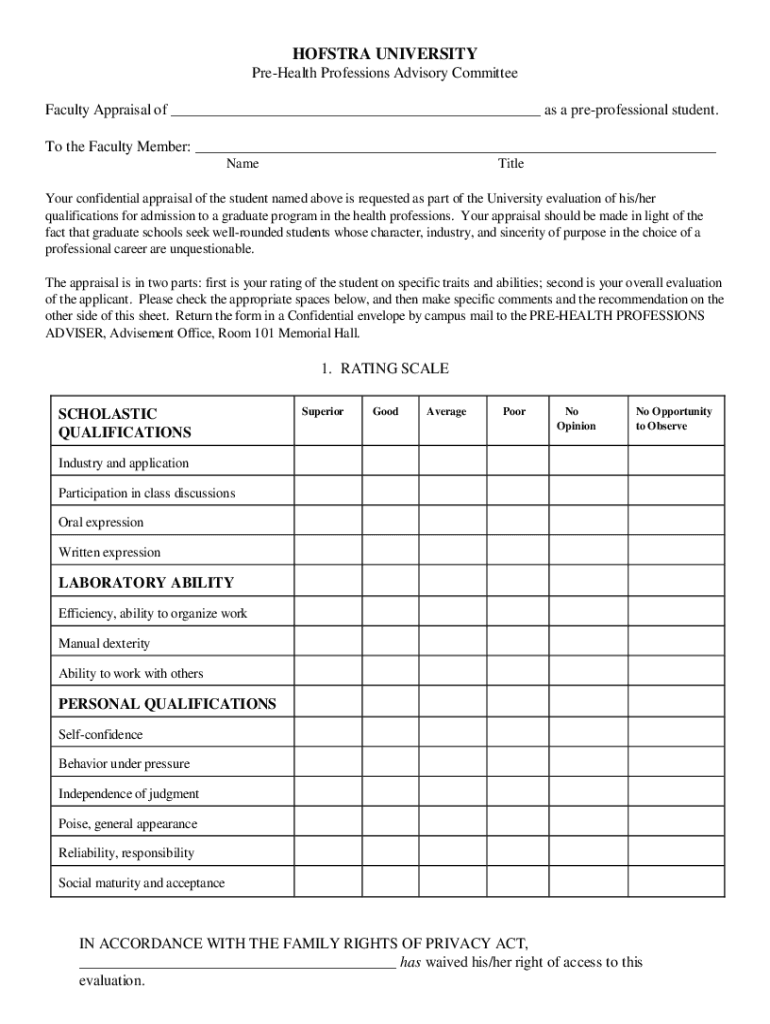
Faculty Appraisal Form Hofstra University


What is the Faculty Appraisal Form Hofstra University
The Faculty Appraisal Form at Hofstra University is a structured document designed to evaluate the performance of faculty members. This form serves as a tool for assessing teaching effectiveness, research contributions, and service to the university community. It is typically used during the annual review process, providing a comprehensive overview of faculty achievements and areas for improvement. The appraisal process aims to foster professional growth and ensure that faculty members meet the institution's academic standards and goals.
How to use the Faculty Appraisal Form Hofstra University
Using the Faculty Appraisal Form involves several key steps. Faculty members should begin by gathering relevant documentation, such as teaching evaluations, research publications, and service activities. Once the necessary materials are collected, they can fill out the form, detailing their accomplishments and contributions in each area. It is important to be thorough and honest in the appraisal to provide a clear picture of performance. After completing the form, faculty members should submit it to their department chair or designated reviewer for evaluation.
Steps to complete the Faculty Appraisal Form Hofstra University
Completing the Faculty Appraisal Form requires a systematic approach. Here are the essential steps:
- Collect documentation: Gather teaching evaluations, research outputs, and service records.
- Review the form: Familiarize yourself with the sections and requirements of the appraisal form.
- Detail accomplishments: Clearly outline your achievements in teaching, research, and service.
- Reflect on goals: Consider your professional development goals and how they align with the university's mission.
- Submit the form: Once completed, submit the form to the appropriate reviewer by the specified deadline.
Key elements of the Faculty Appraisal Form Hofstra University
The Faculty Appraisal Form includes several key elements that are crucial for a comprehensive evaluation. These elements typically encompass:
- Teaching effectiveness: Evidence of effective teaching practices, including student feedback and course evaluations.
- Research contributions: A summary of research activities, publications, and grants received.
- Service to the university: Involvement in committees, community engagement, and other service-related activities.
- Professional development: Participation in workshops, conferences, and other opportunities for growth.
How to obtain the Faculty Appraisal Form Hofstra University
The Faculty Appraisal Form can typically be obtained through the Hofstra University website or directly from the faculty affairs office. Faculty members may also receive the form from their department chairs during the appraisal period. It is important to ensure that you are using the most current version of the form to comply with university standards.
Form Submission Methods
Faculty members have several options for submitting the Faculty Appraisal Form. These methods may include:
- Online submission: Many departments may facilitate digital submissions through secure portals.
- Mail: Faculty can send a printed copy of the completed form to their department chair via postal service.
- In-person delivery: Faculty may also choose to submit the form in person during departmental meetings or office hours.
Quick guide on how to complete faculty appraisal form hofstra university
Prepare [SKS] smoothly on any device
Managing documents online has gained increased popularity among businesses and individuals. It offers an ideal eco-friendly alternative to conventional printed and signed paperwork, as you can easily locate the necessary form and securely keep it online. airSlate SignNow provides all the tools required to create, edit, and eSign your documents quickly without delays. Handle [SKS] on any device using airSlate SignNow's Android or iOS applications and enhance any document-oriented workflow today.
The simplest way to edit and eSign [SKS] effortlessly
- Obtain [SKS] and click on Get Form to begin.
- Utilize the tools we offer to fill out your form.
- Highlight important sections of your documents or conceal sensitive information with tools that airSlate SignNow provides specifically for that purpose.
- Generate your eSignature using the Sign tool, which takes mere seconds and carries the same legal validity as a traditional handwritten signature.
- Review all the information and click on the Done button to save your changes.
- Select how you wish to send your form, via email, SMS, or an invitation link, or download it to your computer.
Say goodbye to lost or misplaced documents, tedious form searching, or mistakes that require printing new document copies. airSlate SignNow fulfills all your document management needs with just a few clicks from any device you choose. Edit and eSign [SKS] and ensure effective communication at every stage of your form preparation process with airSlate SignNow.
Create this form in 5 minutes or less
Related searches to Faculty Appraisal Form Hofstra University
Create this form in 5 minutes!
How to create an eSignature for the faculty appraisal form hofstra university
How to create an electronic signature for a PDF online
How to create an electronic signature for a PDF in Google Chrome
How to create an e-signature for signing PDFs in Gmail
How to create an e-signature right from your smartphone
How to create an e-signature for a PDF on iOS
How to create an e-signature for a PDF on Android
People also ask
-
What is the Faculty Appraisal Form Hofstra University?
The Faculty Appraisal Form Hofstra University is a structured document designed to evaluate faculty performance effectively. It helps streamline the appraisal process, ensuring that all necessary criteria are assessed fairly and comprehensively.
-
How can I access the Faculty Appraisal Form Hofstra University?
You can access the Faculty Appraisal Form Hofstra University through the airSlate SignNow platform. Simply log in to your account, navigate to the templates section, and search for the Faculty Appraisal Form to get started.
-
What features does the Faculty Appraisal Form Hofstra University offer?
The Faculty Appraisal Form Hofstra University includes features such as customizable fields, electronic signatures, and automated workflows. These features enhance the efficiency of the appraisal process, making it easier for faculty and administrators alike.
-
Is the Faculty Appraisal Form Hofstra University cost-effective?
Yes, the Faculty Appraisal Form Hofstra University is part of airSlate SignNow's cost-effective solutions. By utilizing this form, institutions can save time and resources, ultimately reducing administrative costs associated with faculty evaluations.
-
Can the Faculty Appraisal Form Hofstra University be integrated with other systems?
Absolutely! The Faculty Appraisal Form Hofstra University can be seamlessly integrated with various HR and management systems. This integration allows for a smoother data flow and enhances the overall efficiency of the appraisal process.
-
What are the benefits of using the Faculty Appraisal Form Hofstra University?
Using the Faculty Appraisal Form Hofstra University provides numerous benefits, including improved accuracy in evaluations and enhanced communication between faculty and administration. It also helps in maintaining a standardized appraisal process across the institution.
-
How secure is the Faculty Appraisal Form Hofstra University?
The Faculty Appraisal Form Hofstra University is secured with advanced encryption and compliance measures. airSlate SignNow prioritizes data security, ensuring that all sensitive information remains protected throughout the appraisal process.
Get more for Faculty Appraisal Form Hofstra University
Find out other Faculty Appraisal Form Hofstra University
- eSignature New York Affidavit of Service Easy
- How To eSignature Idaho Affidavit of Title
- eSign Wisconsin Real estate forms Secure
- How To eSign California Real estate investment proposal template
- eSignature Oregon Affidavit of Title Free
- eSign Colorado Real estate investment proposal template Simple
- eSign Louisiana Real estate investment proposal template Fast
- eSign Wyoming Real estate investment proposal template Free
- How Can I eSign New York Residential lease
- eSignature Colorado Cease and Desist Letter Later
- How Do I eSignature Maine Cease and Desist Letter
- How Can I eSignature Maine Cease and Desist Letter
- eSignature Nevada Cease and Desist Letter Later
- Help Me With eSign Hawaii Event Vendor Contract
- How To eSignature Louisiana End User License Agreement (EULA)
- How To eSign Hawaii Franchise Contract
- eSignature Missouri End User License Agreement (EULA) Free
- eSign Delaware Consulting Agreement Template Now
- eSignature Missouri Hold Harmless (Indemnity) Agreement Later
- eSignature Ohio Hold Harmless (Indemnity) Agreement Mobile