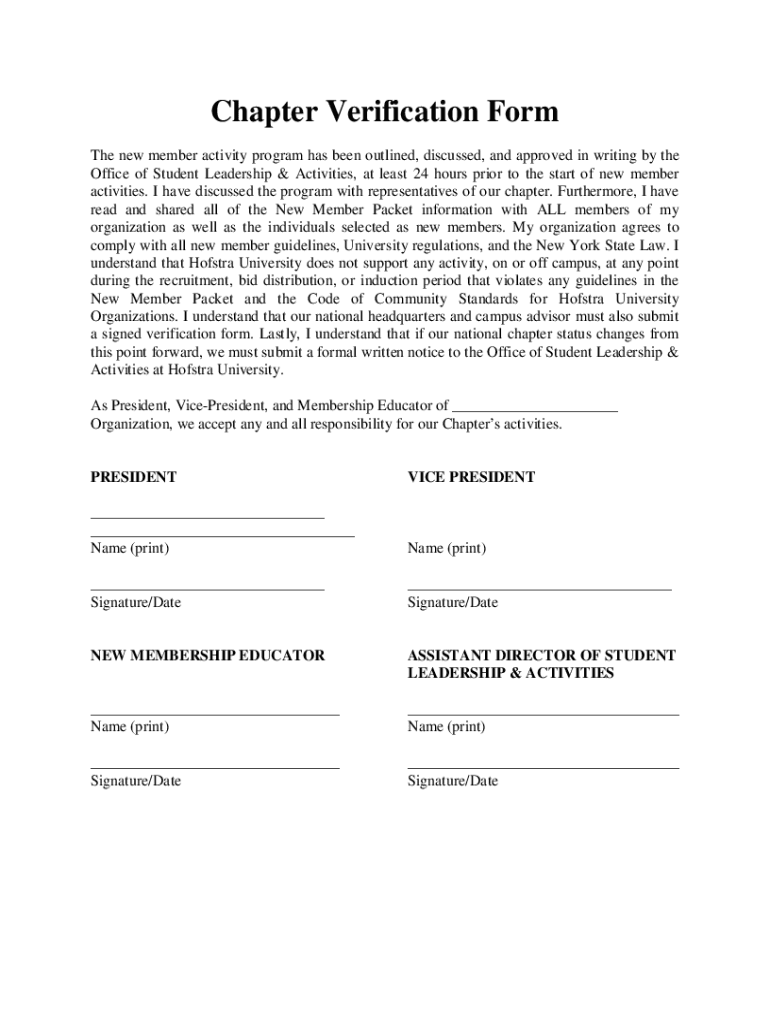
Chapter Verification Form Hofstra University


What is the Chapter Verification Form Hofstra University
The Chapter Verification Form Hofstra University is a document designed to verify the status of student organizations and their chapters at Hofstra University. This form is essential for ensuring that student groups are recognized by the university and are compliant with institutional policies. It serves as a formal declaration of a chapter's existence, purpose, and adherence to Hofstra's guidelines, which is crucial for maintaining good standing within the university community.
How to use the Chapter Verification Form Hofstra University
Using the Chapter Verification Form Hofstra University involves several straightforward steps. First, the organization must ensure that all required information is accurately filled out, including the chapter's name, purpose, and the names of its officers. Once completed, the form should be submitted to the appropriate university office for review. This process helps to confirm the chapter's eligibility for university resources and participation in campus activities.
Steps to complete the Chapter Verification Form Hofstra University
Completing the Chapter Verification Form Hofstra University requires careful attention to detail. Follow these steps:
- Gather necessary information about the organization, including its mission statement and officer details.
- Fill out the form accurately, ensuring all fields are completed.
- Review the form for any errors or omissions before submission.
- Submit the form to the designated office, either electronically or in person, as per university guidelines.
Key elements of the Chapter Verification Form Hofstra University
The Chapter Verification Form Hofstra University includes several key elements that must be addressed. These typically consist of:
- Chapter name and contact information.
- Purpose and mission of the organization.
- List of current officers and their roles.
- Confirmation of adherence to university policies and regulations.
Legal use of the Chapter Verification Form Hofstra University
The legal use of the Chapter Verification Form Hofstra University is critical for maintaining compliance with university policies. This form ensures that student organizations operate within the legal framework set by Hofstra University, which includes adherence to regulations regarding funding, event planning, and member conduct. By submitting this form, organizations affirm their commitment to uphold the university's standards and policies.
Form Submission Methods
The Chapter Verification Form Hofstra University can typically be submitted through various methods, depending on the university's guidelines. Common submission methods include:
- Online submission through the university's official portal.
- Mailing the completed form to the designated office.
- Delivering the form in person to the appropriate administrative office.
Quick guide on how to complete chapter verification form hofstra university
Effortlessly prepare [SKS] on any device
Managing documents online has gained popularity among businesses and individuals. It offers an ideal eco-conscious alternative to traditional printed and signed paperwork, allowing you to obtain the right form and securely store it on the internet. airSlate SignNow equips you with all the necessary tools to swiftly create, modify, and electronically sign your documents without delays. Handle [SKS] on any device with airSlate SignNow's Android or iOS applications and enhance any document-related process today.
The easiest way to modify and electronically sign [SKS] with ease
- Locate [SKS] and click Get Form to begin.
- Utilize the tools we offer to complete your form.
- Highlight important sections of your documents or obscure sensitive information with the tools that airSlate SignNow provides specifically for this purpose.
- Create your electronic signature using the Sign tool, which takes just seconds and carries the same legal validity as a conventional wet ink signature.
- Review the details and click the Done button to save your changes.
- Choose how you want to share your form, via email, text message (SMS), invitation link, or download it to your computer.
Say goodbye to lost or misplaced files, tedious form searches, or mistakes that require new document copies. airSlate SignNow meets your document management needs in just a few clicks from any device you prefer. Modify and electronically sign [SKS] and ensure efficient communication at every phase of the form preparation process with airSlate SignNow.
Create this form in 5 minutes or less
Create this form in 5 minutes!
How to create an eSignature for the chapter verification form hofstra university
How to create an electronic signature for a PDF online
How to create an electronic signature for a PDF in Google Chrome
How to create an e-signature for signing PDFs in Gmail
How to create an e-signature right from your smartphone
How to create an e-signature for a PDF on iOS
How to create an e-signature for a PDF on Android
People also ask
-
What is the Chapter Verification Form Hofstra University?
The Chapter Verification Form Hofstra University is a document required for student organizations to verify their status and compliance with university regulations. This form ensures that all chapters are recognized and can operate within the university framework.
-
How can I access the Chapter Verification Form Hofstra University?
You can access the Chapter Verification Form Hofstra University through the Hofstra University website or by contacting the student affairs office. It is typically available in the student organization resources section.
-
What are the benefits of using airSlate SignNow for the Chapter Verification Form Hofstra University?
Using airSlate SignNow for the Chapter Verification Form Hofstra University streamlines the signing process, making it faster and more efficient. It allows for secure electronic signatures, reducing the need for physical paperwork and ensuring compliance with university standards.
-
Is there a cost associated with using airSlate SignNow for the Chapter Verification Form Hofstra University?
airSlate SignNow offers various pricing plans, including a free trial, making it accessible for student organizations needing to complete the Chapter Verification Form Hofstra University. The cost-effective solution ensures that you can manage your documents without breaking the budget.
-
Can I integrate airSlate SignNow with other tools for the Chapter Verification Form Hofstra University?
Yes, airSlate SignNow integrates seamlessly with various applications, enhancing your workflow for the Chapter Verification Form Hofstra University. You can connect it with tools like Google Drive, Dropbox, and more to streamline document management.
-
What features does airSlate SignNow offer for the Chapter Verification Form Hofstra University?
airSlate SignNow provides features such as customizable templates, real-time tracking, and secure storage for the Chapter Verification Form Hofstra University. These features help ensure that your documents are handled efficiently and securely.
-
How does airSlate SignNow ensure the security of the Chapter Verification Form Hofstra University?
airSlate SignNow employs advanced encryption and security protocols to protect the Chapter Verification Form Hofstra University. This ensures that your sensitive information remains confidential and secure throughout the signing process.
Get more for Chapter Verification Form Hofstra University
Find out other Chapter Verification Form Hofstra University
- Sign South Dakota Doctors LLC Operating Agreement Safe
- Sign Texas Doctors Moving Checklist Now
- Sign Texas Doctors Residential Lease Agreement Fast
- Sign Texas Doctors Emergency Contact Form Free
- Sign Utah Doctors Lease Agreement Form Mobile
- Sign Virginia Doctors Contract Safe
- Sign West Virginia Doctors Rental Lease Agreement Free
- Sign Alabama Education Quitclaim Deed Online
- Sign Georgia Education Business Plan Template Now
- Sign Louisiana Education Business Plan Template Mobile
- Sign Kansas Education Rental Lease Agreement Easy
- Sign Maine Education Residential Lease Agreement Later
- How To Sign Michigan Education LLC Operating Agreement
- Sign Mississippi Education Business Plan Template Free
- Help Me With Sign Minnesota Education Residential Lease Agreement
- Sign Nevada Education LLC Operating Agreement Now
- Sign New York Education Business Plan Template Free
- Sign Education Form North Carolina Safe
- Sign North Carolina Education Purchase Order Template Safe
- Sign North Dakota Education Promissory Note Template Now