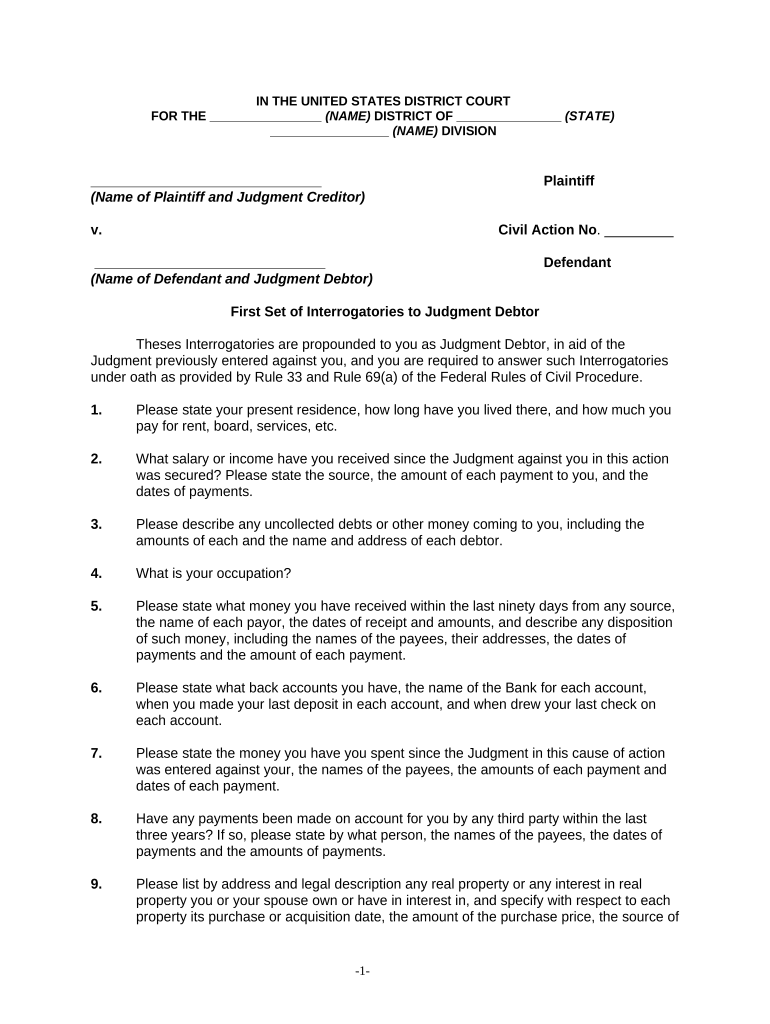
Interrogatories Judgment Form


What is the Interrogatories Judgment
The interrogatories judgment is a legal document used in the discovery phase of litigation. It consists of a set of written questions that one party sends to another, requiring answers under oath. This form is crucial in gathering information and evidence relevant to the case, allowing parties to clarify facts and narrow down issues before trial. The responses to these interrogatories can significantly impact the direction of the case and the strategies employed by both sides.
How to Use the Interrogatories Judgment
Using the interrogatories judgment involves several steps. First, a party must draft the interrogatories, ensuring that the questions are clear, relevant, and within the legal limits set by the court. Once prepared, these questions are served to the opposing party, who is then required to respond within a specified timeframe. The responses must be truthful and complete, as they are made under oath. Failure to comply can result in legal penalties or sanctions.
Steps to Complete the Interrogatories Judgment
Completing the interrogatories judgment requires careful attention to detail. Here are the steps involved:
- Draft the Interrogatories: Create a list of questions that are pertinent to the case.
- Review Legal Standards: Ensure compliance with applicable laws and court rules.
- Serve the Document: Deliver the interrogatories to the opposing party, following proper legal procedures.
- Await Responses: Allow the opposing party the designated time to respond, typically within thirty days.
- Review Responses: Analyze the answers provided for completeness and accuracy.
Legal Use of the Interrogatories Judgment
The legal use of the interrogatories judgment is governed by rules of civil procedure, which vary by jurisdiction. Generally, the interrogatories must be relevant to the case and not overly broad or burdensome. Courts may limit the number of interrogatories to ensure efficiency. Proper use of this form can lead to a clearer understanding of the case and may facilitate settlement discussions or prepare the parties for trial.
Key Elements of the Interrogatories Judgment
Key elements of the interrogatories judgment include:
- Questions: The specific inquiries directed at the opposing party.
- Signature: The document must be signed by the party or their attorney.
- Verification: Responses must be verified, affirming their truthfulness under penalty of perjury.
- Timeframe: A clear deadline for responses must be established.
State-Specific Rules for the Interrogatories Judgment
Each state has its own set of rules governing the use of interrogatories judgments. These rules dictate the number of interrogatories allowed, the format required, and the timeline for responses. It is essential to consult the local rules of civil procedure in the relevant jurisdiction to ensure compliance and avoid potential pitfalls in the discovery process.
Quick guide on how to complete interrogatories judgment 497331405
Complete Interrogatories Judgment seamlessly on any device
Digital document management has become increasingly popular among businesses and individuals. It offers an ideal eco-conscious alternative to conventional printed and signed documents, allowing you to locate the appropriate form and securely store it online. airSlate SignNow provides all the resources necessary to create, edit, and electronically sign your documents swiftly without delays. Manage Interrogatories Judgment on any platform using airSlate SignNow's Android or iOS applications and enhance any document-oriented process today.
How to modify and electronically sign Interrogatories Judgment effortlessly
- Locate Interrogatories Judgment and then click Get Form to begin.
- Utilize the tools we offer to complete your form.
- Highlight pertinent sections of your documents or obscure sensitive information with tools that airSlate SignNow specifically provides for this purpose.
- Create your signature using the Sign tool, which takes mere seconds and carries the same legal validity as a traditional wet ink signature.
- Review all the details and then click on the Done button to save your modifications.
- Choose how you want to share your form, whether by email, SMS, invite link, or download it to your PC.
Say goodbye to lost or misplaced files, tedious form searching, or mistakes that necessitate printing new document copies. airSlate SignNow meets your document management needs in just a few clicks from any device you prefer. Modify and electronically sign Interrogatories Judgment and ensure clear communication at every stage of your form preparation process with airSlate SignNow.
Create this form in 5 minutes or less
Create this form in 5 minutes!
People also ask
-
What are interrogatories judgment and how does airSlate SignNow help?
Interrogatories judgment refers to legal questions submitted during litigation that require written responses. airSlate SignNow streamlines this process by allowing businesses to easily send and eSign interrogatories, ensuring timely and secure responses. This efficient solution enhances communication and helps mitigate risks associated with document handling.
-
How does airSlate SignNow ensure the security of my interrogatories judgment?
Security is a top priority for airSlate SignNow. We utilize advanced encryption methods and comply with industry standards to protect your interrogatories judgment and other sensitive documents. This ensures that your information remains confidential and secure throughout the signing process.
-
What features does airSlate SignNow offer for managing interrogatories judgment?
airSlate SignNow offers various features tailored for managing interrogatories judgment, including customizable templates, workflow automation, and real-time tracking. These capabilities allow users to efficiently send, sign, and store their interrogatories, improving the overall management process and saving time.
-
Can I integrate airSlate SignNow with other software for handling interrogatories judgment?
Yes, airSlate SignNow seamlessly integrates with various platforms, including CRM systems and other legal software. This allows for a smooth flow of information and enhances your ability to manage interrogatories judgment alongside your existing workflows. Effortless integration ensures that your processes remain efficient and interconnected.
-
What is the pricing structure for using airSlate SignNow for interrogatories judgment?
airSlate SignNow offers flexible pricing plans tailored to business needs, making it a cost-effective solution for managing interrogatories judgment. Our plans accommodate different usage levels, allowing you to choose the option that best fits your requirements. Contact our sales team for specific pricing information and custom solutions.
-
Does airSlate SignNow provide support for interrogatories judgment?
Absolutely, airSlate SignNow provides comprehensive support to ensure you can manage your interrogatories judgment effectively. Our dedicated customer service team offers assistance via multiple channels, including live chat, email, and phone. We're here to help you resolve any issues and make the most of our platform.
-
Is airSlate SignNow compliant with legal regulations for interrogatories judgment?
Yes, airSlate SignNow is designed to comply with legal regulations concerning interrogatories judgment. We adhere to essential compliance standards, including eIDAS and ESIGN Act, ensuring that your electronically signed documents hold the same legal weight as traditional signatures. This helps you maintain compliance in all legal dealings.
Get more for Interrogatories Judgment
- Daniel a oakes md los angeles ca hip and knee form
- Payments for you form
- New business application for financial advisors form
- Bostonxinetbosworkjobs30804piece551982922frmnpdistrib form
- Nn0739e request for change evidence of insurability not required nn0739e form
- Pregnancy consent form
- Po box 18804 chattanooga tn 37422 form
- Additional payment remittance for use with massmutual form
Find out other Interrogatories Judgment
- How To Electronic signature Delaware Government Document
- Help Me With Electronic signature Indiana Education PDF
- How To Electronic signature Connecticut Government Document
- How To Electronic signature Georgia Government PDF
- Can I Electronic signature Iowa Education Form
- How To Electronic signature Idaho Government Presentation
- Help Me With Electronic signature Hawaii Finance & Tax Accounting Document
- How Can I Electronic signature Indiana Government PDF
- How Can I Electronic signature Illinois Finance & Tax Accounting PPT
- How To Electronic signature Maine Government Document
- How To Electronic signature Louisiana Education Presentation
- How Can I Electronic signature Massachusetts Government PDF
- How Do I Electronic signature Montana Government Document
- Help Me With Electronic signature Louisiana Finance & Tax Accounting Word
- How To Electronic signature Pennsylvania Government Document
- Can I Electronic signature Texas Government PPT
- How To Electronic signature Utah Government Document
- How To Electronic signature Washington Government PDF
- How Can I Electronic signature New Mexico Finance & Tax Accounting Word
- How Do I Electronic signature New York Education Form