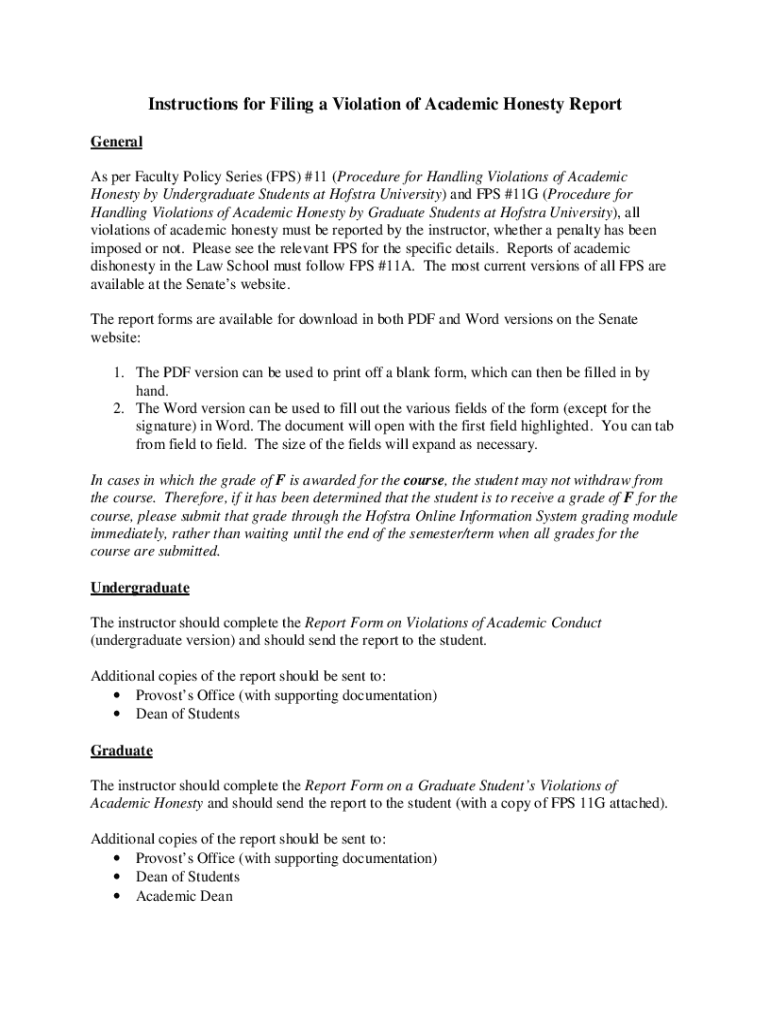
Student Code of ConductNew College of Florida Form


What is the Student Code of Conduct at New College of Florida
The Student Code of Conduct at New College of Florida is a comprehensive set of guidelines designed to promote a positive and respectful academic environment. It outlines the expectations for student behavior, ensuring that all members of the college community can engage in learning and personal development without disruption. This code addresses issues such as academic integrity, personal conduct, and the responsibilities students have towards one another and the institution.
Key Elements of the Student Code of Conduct at New College of Florida
Essential components of the Student Code of Conduct include:
- Academic Integrity: Students are expected to uphold honesty in their academic work, avoiding plagiarism and cheating.
- Respect for Others: The code emphasizes the importance of treating fellow students, faculty, and staff with respect and dignity.
- Compliance with Laws: Students must adhere to local, state, and federal laws, as well as college policies.
- Consequences for Violations: The code outlines potential disciplinary actions for those who fail to comply with its standards.
How to Use the Student Code of Conduct at New College of Florida
Students can utilize the Student Code of Conduct as a reference for understanding their rights and responsibilities within the college community. It serves as a guide for acceptable behavior and provides clarity on the procedures for addressing grievances or reporting violations. Familiarity with the code can help students navigate their academic journey while fostering a respectful and inclusive environment.
Steps to Complete the Student Code of Conduct at New College of Florida
To effectively engage with the Student Code of Conduct, students should follow these steps:
- Review the code thoroughly to understand all expectations and responsibilities.
- Attend orientation sessions or workshops that discuss the code and its implications.
- Participate in discussions with peers and faculty about the importance of upholding the code.
- Seek clarification from college officials if there are any uncertainties regarding specific policies.
Legal Use of the Student Code of Conduct at New College of Florida
The Student Code of Conduct is legally binding within the context of New College of Florida. It is essential for students to understand that violations can lead to disciplinary actions, which may include warnings, probation, suspension, or expulsion. The code is designed to protect the rights of all students and ensure a safe and conducive learning environment.
Quick guide on how to complete student code of conductnew college of florida
Finish [SKS] effortlessly on any device
Digital document management has become increasingly popular among businesses and individuals. It offers an ideal eco-friendly alternative to traditional printed and signed papers, as you can access the correct form and securely save it online. airSlate SignNow provides you with all the tools you need to create, edit, and eSign your documents swiftly without delays. Handle [SKS] on any platform using airSlate SignNow Android or iOS applications and simplify any document-related tasks today.
How to edit and eSign [SKS] with ease
- Locate [SKS] and click Get Form to begin.
- Make use of the tools we offer to fill out your document.
- Highlight important sections of the documents or obscure sensitive data with tools that airSlate SignNow specifically provides for that purpose.
- Create your eSignature with the Sign feature, which takes mere seconds and carries the same legal standing as a conventional wet ink signature.
- Review the details and click on the Done button to save your changes.
- Choose your preferred method to send your form—via email, SMS, or invite link, or download it to your computer.
Say goodbye to lost or misplaced documents, tiring form searches, or mistakes that necessitate printing new copies. airSlate SignNow meets all your document management needs in just a few clicks from any device you prefer. Modify and eSign [SKS] to ensure exceptional communication at any stage of your form completion process with airSlate SignNow.
Create this form in 5 minutes or less
Related searches to Student Code Of ConductNew College Of Florida
Create this form in 5 minutes!
How to create an eSignature for the student code of conductnew college of florida
How to create an electronic signature for a PDF online
How to create an electronic signature for a PDF in Google Chrome
How to create an e-signature for signing PDFs in Gmail
How to create an e-signature right from your smartphone
How to create an e-signature for a PDF on iOS
How to create an e-signature for a PDF on Android
People also ask
-
What is the Student Code Of ConductNew College Of Florida?
The Student Code Of ConductNew College Of Florida outlines the expectations for student behavior and academic integrity. It serves as a guide for maintaining a respectful and safe learning environment. Understanding this code is essential for all students to ensure compliance and foster a positive community.
-
How can airSlate SignNow help with the Student Code Of ConductNew College Of Florida?
airSlate SignNow provides a streamlined solution for electronically signing and managing documents related to the Student Code Of ConductNew College Of Florida. This ensures that all students can easily access, review, and sign necessary documents without the hassle of paper forms. Our platform enhances efficiency and compliance in handling student conduct agreements.
-
What are the pricing options for airSlate SignNow?
airSlate SignNow offers flexible pricing plans tailored to meet the needs of educational institutions, including those focusing on the Student Code Of ConductNew College Of Florida. Our plans are designed to be cost-effective, ensuring that schools can implement eSignature solutions without breaking their budget. Contact us for a customized quote based on your specific requirements.
-
What features does airSlate SignNow offer for managing student conduct documents?
airSlate SignNow includes features such as customizable templates, secure eSigning, and document tracking, which are essential for managing the Student Code Of ConductNew College Of Florida. These tools simplify the process of obtaining signatures and ensure that all documents are stored securely and are easily accessible. This enhances the overall management of student conduct policies.
-
How does airSlate SignNow ensure compliance with the Student Code Of ConductNew College Of Florida?
With airSlate SignNow, compliance with the Student Code Of ConductNew College Of Florida is made easier through secure document management and audit trails. Our platform provides a clear record of all signed documents, ensuring that institutions can demonstrate adherence to their conduct policies. This transparency is crucial for maintaining trust and accountability within the student body.
-
Can airSlate SignNow integrate with other systems used by New College of Florida?
Yes, airSlate SignNow offers integrations with various systems commonly used by educational institutions, including those at New College of Florida. This allows for seamless data transfer and enhances the overall efficiency of managing the Student Code Of ConductNew College Of Florida. Our integrations help streamline workflows and reduce administrative burdens.
-
What are the benefits of using airSlate SignNow for student conduct agreements?
Using airSlate SignNow for student conduct agreements related to the Student Code Of ConductNew College Of Florida provides numerous benefits, including increased efficiency, reduced paperwork, and enhanced security. Our platform allows for quick turnaround times on document signing, which is essential for timely compliance. Additionally, the digital nature of our solution minimizes the risk of lost or misplaced documents.
Get more for Student Code Of ConductNew College Of Florida
Find out other Student Code Of ConductNew College Of Florida
- How To eSignature Pennsylvania Legal Cease And Desist Letter
- eSignature Oregon Legal Lease Agreement Template Later
- Can I eSignature Oregon Legal Limited Power Of Attorney
- eSignature South Dakota Legal Limited Power Of Attorney Now
- eSignature Texas Legal Affidavit Of Heirship Easy
- eSignature Utah Legal Promissory Note Template Free
- eSignature Louisiana Lawers Living Will Free
- eSignature Louisiana Lawers Last Will And Testament Now
- How To eSignature West Virginia Legal Quitclaim Deed
- eSignature West Virginia Legal Lease Agreement Template Online
- eSignature West Virginia Legal Medical History Online
- eSignature Maine Lawers Last Will And Testament Free
- eSignature Alabama Non-Profit Living Will Free
- eSignature Wyoming Legal Executive Summary Template Myself
- eSignature Alabama Non-Profit Lease Agreement Template Computer
- eSignature Arkansas Life Sciences LLC Operating Agreement Mobile
- eSignature California Life Sciences Contract Safe
- eSignature California Non-Profit LLC Operating Agreement Fast
- eSignature Delaware Life Sciences Quitclaim Deed Online
- eSignature Non-Profit Form Colorado Free