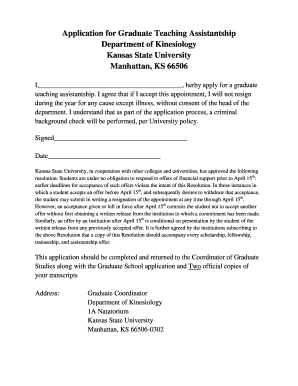
Application for Graduate Teaching Assistantship Kansas State K State Form


What is the Application For Graduate Teaching Assistantship at Kansas State University?
The Application For Graduate Teaching Assistantship at Kansas State University is a formal document that prospective graduate students must complete to be considered for teaching assistant positions within various academic departments. This application allows students to express their interest in teaching roles while providing necessary personal and academic information. Graduate teaching assistants typically assist faculty members in instructional duties, which may include leading discussion sections, grading assignments, and conducting laboratory sessions.
Steps to Complete the Application For Graduate Teaching Assistantship at Kansas State University
Completing the Application For Graduate Teaching Assistantship involves several key steps:
- Gather Required Information: Collect personal details, academic history, and any relevant teaching experience.
- Access the Application: Obtain the application form from the Kansas State University website or the relevant department.
- Fill Out the Form: Carefully complete each section, ensuring accuracy and clarity in your responses.
- Submit Supporting Documents: Include any required documents, such as transcripts, letters of recommendation, or a resume.
- Review and Submit: Double-check your application for completeness before submitting it by the specified deadline.
Eligibility Criteria for the Application For Graduate Teaching Assistantship at Kansas State University
To be eligible for a graduate teaching assistantship at Kansas State University, applicants typically need to meet certain criteria, which may include:
- Being enrolled in a graduate program at Kansas State University.
- Maintaining a minimum GPA as specified by the department.
- Demonstrating relevant academic or teaching experience.
- Meeting any additional department-specific requirements.
Required Documents for the Application For Graduate Teaching Assistantship at Kansas State University
When applying for a graduate teaching assistantship, applicants generally need to provide several documents, which may include:
- Transcripts: Official academic records from previous institutions.
- Letters of Recommendation: Typically two or three letters from faculty or professionals who can speak to the applicant's qualifications.
- Resume or Curriculum Vitae: A summary of academic and professional experiences relevant to the position.
- Personal Statement: A brief essay outlining the applicant's interest in the assistantship and relevant skills.
How to Obtain the Application For Graduate Teaching Assistantship at Kansas State University
The application form can be obtained through the Kansas State University website or directly from the academic department where the assistantship is offered. Many departments provide downloadable PDF versions of the application, while others may require online submission through a dedicated portal. It is advisable to check the specific department's guidelines for any additional instructions or requirements.
Form Submission Methods for the Application For Graduate Teaching Assistantship at Kansas State University
Applicants can typically submit the Application For Graduate Teaching Assistantship through various methods:
- Online Submission: Many departments allow applicants to complete and submit the application electronically via their website.
- Mail: Applicants may also have the option to print the application and send it via postal service to the designated department address.
- In-Person Submission: Some departments may accept applications submitted in person during office hours.
Quick guide on how to complete application for graduate teaching assistantship kansas state k state
Prepare [SKS] effortlessly on any device
Managing documents online has become increasingly popular among businesses and individuals. It offers an ideal eco-friendly alternative to traditional printed and signed documents, allowing you to find the right form and securely store it online. airSlate SignNow equips you with all the necessary tools to create, edit, and eSign your documents promptly and without interruptions. Manage [SKS] on any platform using the airSlate SignNow Android or iOS applications and enhance any document-related operation today.
The easiest way to edit and eSign [SKS] seamlessly
- Locate [SKS] and click Get Form to begin.
- Utilize the tools we provide to fill out your form.
- Emphasize pertinent sections of your documents or black out sensitive information with tools specifically offered by airSlate SignNow for that purpose.
- Create your eSignature using the Sign tool, which takes just seconds and holds the same legal value as a traditional ink signature.
- Review all the details and click on the Done button to preserve your modifications.
- Select your preferred method for delivering your form, whether by email, text message (SMS), invite link, or download it to your computer.
Put an end to lost or misplaced documents, tedious form searches, or errors that necessitate printing new document copies. airSlate SignNow takes care of all your document management needs in just a few clicks from any device of your choice. Edit and eSign [SKS] and ensure outstanding communication at any stage of the form preparation process with airSlate SignNow.
Create this form in 5 minutes or less
Related searches to Application For Graduate Teaching Assistantship Kansas State K state
Create this form in 5 minutes!
How to create an eSignature for the application for graduate teaching assistantship kansas state k state
How to create an electronic signature for a PDF online
How to create an electronic signature for a PDF in Google Chrome
How to create an e-signature for signing PDFs in Gmail
How to create an e-signature right from your smartphone
How to create an e-signature for a PDF on iOS
How to create an e-signature for a PDF on Android
People also ask
-
What is the Application For Graduate Teaching Assistantship Kansas State K State process?
The Application For Graduate Teaching Assistantship Kansas State K State involves submitting an online application along with required documents such as transcripts and letters of recommendation. It's essential to follow the guidelines provided by the university to ensure a smooth application process. Make sure to check the deadlines and specific requirements for your desired program.
-
What are the benefits of applying for a Graduate Teaching Assistantship at Kansas State?
Applying for a Graduate Teaching Assistantship at Kansas State offers numerous benefits, including financial support through tuition waivers and stipends. Additionally, it provides valuable teaching experience and enhances your resume, making you more competitive in the job market. This opportunity also allows you to build relationships with faculty and fellow students.
-
How much does it cost to apply for the Graduate Teaching Assistantship at K State?
The Application For Graduate Teaching Assistantship Kansas State K State typically does not have a separate application fee; however, standard graduate application fees may apply. It's important to review the specific program's requirements for any associated costs. Always check the official K State website for the most accurate and up-to-date information.
-
What documents are required for the Application For Graduate Teaching Assistantship Kansas State K State?
To complete the Application For Graduate Teaching Assistantship Kansas State K State, you will need to submit your academic transcripts, a resume, letters of recommendation, and a statement of purpose. Some programs may also require additional materials, so be sure to check the specific requirements for your field of study. Preparing these documents in advance can streamline your application process.
-
Can I apply for multiple Graduate Teaching Assistantships at K State?
Yes, you can apply for multiple Graduate Teaching Assistantships at Kansas State. However, it's crucial to tailor your application materials to each position to highlight your relevant skills and experiences. This approach increases your chances of being selected for a role that aligns with your academic and professional goals.
-
What features does the airSlate SignNow platform offer for managing applications?
The airSlate SignNow platform provides features that streamline the application process, such as eSigning documents and tracking application statuses. With its user-friendly interface, you can easily manage your Application For Graduate Teaching Assistantship Kansas State K State documents. This efficiency helps ensure that your application is submitted on time and without errors.
-
How can I integrate airSlate SignNow with my existing systems for the application process?
airSlate SignNow offers various integrations with popular platforms, allowing you to seamlessly incorporate it into your existing systems. This integration can enhance your workflow when managing the Application For Graduate Teaching Assistantship Kansas State K State. Check the airSlate SignNow website for a list of compatible applications and detailed integration guides.
Get more for Application For Graduate Teaching Assistantship Kansas State K state
Find out other Application For Graduate Teaching Assistantship Kansas State K state
- Electronic signature Pennsylvania Business Operations Promissory Note Template Later
- Help Me With Electronic signature North Dakota Charity Resignation Letter
- Electronic signature Indiana Construction Business Plan Template Simple
- Electronic signature Wisconsin Charity Lease Agreement Mobile
- Can I Electronic signature Wisconsin Charity Lease Agreement
- Electronic signature Utah Business Operations LLC Operating Agreement Later
- How To Electronic signature Michigan Construction Cease And Desist Letter
- Electronic signature Wisconsin Business Operations LLC Operating Agreement Myself
- Electronic signature Colorado Doctors Emergency Contact Form Secure
- How Do I Electronic signature Georgia Doctors Purchase Order Template
- Electronic signature Doctors PDF Louisiana Now
- How To Electronic signature Massachusetts Doctors Quitclaim Deed
- Electronic signature Minnesota Doctors Last Will And Testament Later
- How To Electronic signature Michigan Doctors LLC Operating Agreement
- How Do I Electronic signature Oregon Construction Business Plan Template
- How Do I Electronic signature Oregon Construction Living Will
- How Can I Electronic signature Oregon Construction LLC Operating Agreement
- How To Electronic signature Oregon Construction Limited Power Of Attorney
- Electronic signature Montana Doctors Last Will And Testament Safe
- Electronic signature New York Doctors Permission Slip Free