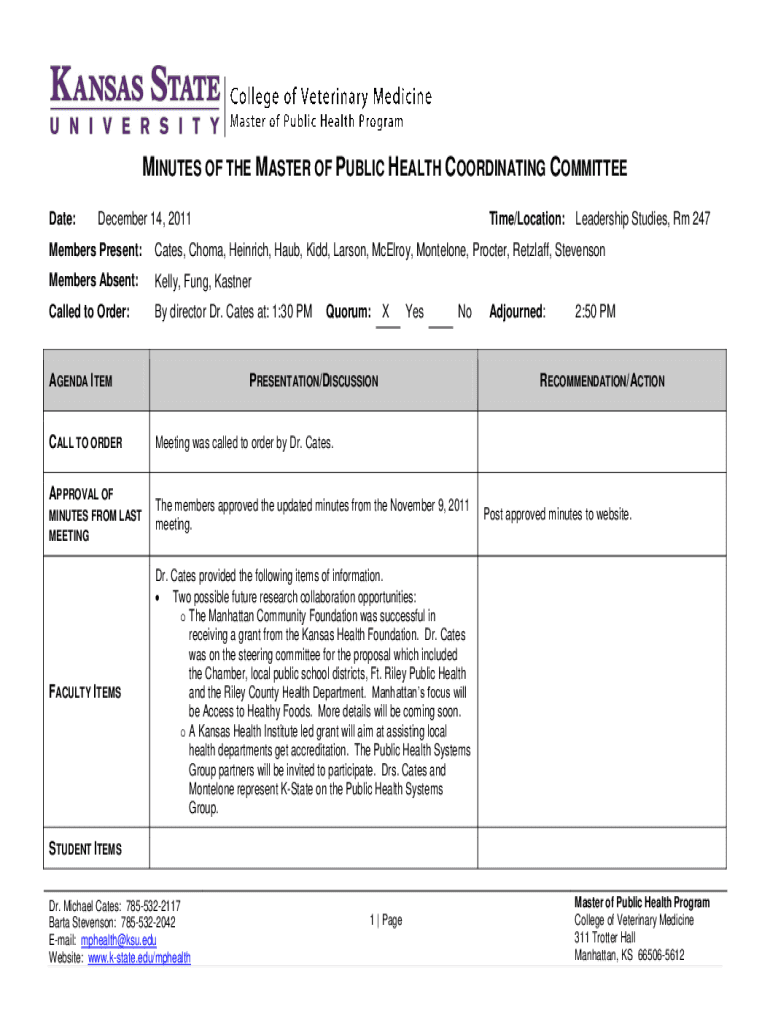
042810 Shadow Day Registration DOC Form


What is the 042810 Shadow Day Registration doc
The 042810 Shadow Day Registration doc is a specific form used primarily for registering participants in shadow day programs, which allow students to experience a day in the life of a professional. This document typically collects essential information about the student, the host professional, and the organization facilitating the shadowing experience. It serves as a formal agreement between the parties involved, ensuring that all necessary details are documented for compliance and organizational purposes.
How to use the 042810 Shadow Day Registration doc
Using the 042810 Shadow Day Registration doc involves several straightforward steps. First, gather the required information, including the student’s name, contact details, and the professional’s information. Next, complete the form by filling in all necessary fields accurately. After filling out the document, review it for any errors or omissions. Finally, submit the completed form according to the instructions provided, which may include online submission or mailing it to the designated organization.
Steps to complete the 042810 Shadow Day Registration doc
Completing the 042810 Shadow Day Registration doc requires careful attention to detail. Follow these steps:
- Obtain the form from the relevant organization or download it from their website.
- Fill in the student’s personal information, including name, age, and school.
- Provide details about the professional being shadowed, including their name, title, and organization.
- Include the date of the shadowing experience and any specific activities planned for the day.
- Ensure that both the student and the professional sign the document, if required.
- Submit the form as directed by the organization, ensuring it is sent before any deadlines.
Key elements of the 042810 Shadow Day Registration doc
The 042810 Shadow Day Registration doc contains several key elements that are crucial for its effectiveness. These include:
- Participant Information: Details about the student and the professional, including names and contact information.
- Program Details: Information about the shadow day, such as the date and location.
- Parental Consent: A section for parental or guardian approval, if the student is a minor.
- Emergency Contact Information: To ensure safety during the shadowing experience.
Legal use of the 042810 Shadow Day Registration doc
The legal use of the 042810 Shadow Day Registration doc is essential for protecting all parties involved. This document serves as a formal agreement that outlines the expectations and responsibilities of the student, the professional, and the organization. It helps to mitigate liability by ensuring that all participants understand the nature of the shadowing experience and any associated risks. Additionally, having a signed registration form can be important for compliance with educational or organizational policies.
Who Issues the Form
The 042810 Shadow Day Registration doc is typically issued by educational institutions, career development organizations, or specific companies hosting shadow day events. These entities are responsible for creating and distributing the form to ensure that all participants are registered properly and that the necessary information is collected for the event. It is advisable to check with the specific organization hosting the shadow day for the correct version of the form and any additional requirements.
Quick guide on how to complete 042810 shadow day registration doc
Complete [SKS] effortlessly on any device
Online document management has gained popularity among businesses and individuals. It offers an ideal eco-friendly substitute for traditional printed and signed paperwork, allowing you to access the necessary form and securely store it online. airSlate SignNow provides all the tools you need to create, modify, and eSign your documents swiftly without delays. Manage [SKS] on any device using the airSlate SignNow Android or iOS applications and streamline any document-related process today.
How to modify and eSign [SKS] with ease
- Locate [SKS] and click on Get Form to begin.
- Utilize the tools we offer to complete your form.
- Emphasize important sections of your documents or conceal sensitive information with tools specifically provided by airSlate SignNow for this purpose.
- Create your eSignature using the Sign tool, which takes moments and carries the same legal validity as a conventional wet ink signature.
- Review the details and click on the Done button to save your modifications.
- Choose how you wish to share your form—via email, SMS, or invitation link, or download it to your computer.
Say goodbye to lost or misplaced files, tedious form navigation, or mistakes that necessitate printing new document copies. airSlate SignNow fulfills your document management needs in just a few clicks from any device you choose. Modify and eSign [SKS] while ensuring excellent communication at every step of the form preparation process with airSlate SignNow.
Create this form in 5 minutes or less
Related searches to 042810 Shadow Day Registration doc
Create this form in 5 minutes!
How to create an eSignature for the 042810 shadow day registration doc
How to create an electronic signature for a PDF online
How to create an electronic signature for a PDF in Google Chrome
How to create an e-signature for signing PDFs in Gmail
How to create an e-signature right from your smartphone
How to create an e-signature for a PDF on iOS
How to create an e-signature for a PDF on Android
People also ask
-
What is the 042810 Shadow Day Registration doc?
The 042810 Shadow Day Registration doc is a specialized document designed for registering participants for shadow day events. It streamlines the registration process, ensuring that all necessary information is collected efficiently. This document is essential for organizations looking to manage their shadow day events effectively.
-
How can I create a 042810 Shadow Day Registration doc using airSlate SignNow?
Creating a 042810 Shadow Day Registration doc with airSlate SignNow is simple. You can use our intuitive template builder to customize the document according to your needs. Once created, you can easily send it out for eSignature, making the registration process seamless.
-
What are the benefits of using the 042810 Shadow Day Registration doc?
Using the 042810 Shadow Day Registration doc offers numerous benefits, including improved organization and efficiency in managing registrations. It helps reduce paperwork and ensures that all participant information is collected in one place. Additionally, it enhances the overall experience for both organizers and participants.
-
Is there a cost associated with the 042810 Shadow Day Registration doc?
The cost of using the 042810 Shadow Day Registration doc depends on your subscription plan with airSlate SignNow. We offer various pricing tiers that cater to different business needs. You can choose a plan that best fits your budget while still accessing the features you need.
-
Can I integrate the 042810 Shadow Day Registration doc with other tools?
Yes, the 042810 Shadow Day Registration doc can be integrated with various tools and platforms. airSlate SignNow supports integrations with popular applications like Google Drive, Salesforce, and more. This allows you to streamline your workflow and manage registrations more effectively.
-
How secure is the 042810 Shadow Day Registration doc?
The 042810 Shadow Day Registration doc is secured with advanced encryption and compliance measures. airSlate SignNow prioritizes the security of your documents, ensuring that sensitive information is protected. You can trust that your registration data is safe and secure.
-
Can I customize the 042810 Shadow Day Registration doc template?
Absolutely! The 042810 Shadow Day Registration doc template is fully customizable. You can modify fields, add your branding, and tailor the document to meet your specific requirements, ensuring it aligns with your organization's needs.
Get more for 042810 Shadow Day Registration doc
Find out other 042810 Shadow Day Registration doc
- eSign New Jersey Banking Claim Mobile
- eSign New York Banking Promissory Note Template Now
- eSign Ohio Banking LLC Operating Agreement Now
- Sign Maryland Courts Quitclaim Deed Free
- How To Sign Massachusetts Courts Quitclaim Deed
- Can I Sign Massachusetts Courts Quitclaim Deed
- eSign California Business Operations LLC Operating Agreement Myself
- Sign Courts Form Mississippi Secure
- eSign Alabama Car Dealer Executive Summary Template Fast
- eSign Arizona Car Dealer Bill Of Lading Now
- How Can I eSign Alabama Car Dealer Executive Summary Template
- eSign California Car Dealer LLC Operating Agreement Online
- eSign California Car Dealer Lease Agreement Template Fast
- eSign Arkansas Car Dealer Agreement Online
- Sign Montana Courts Contract Safe
- eSign Colorado Car Dealer Affidavit Of Heirship Simple
- eSign Car Dealer Form Georgia Simple
- eSign Florida Car Dealer Profit And Loss Statement Myself
- eSign Georgia Car Dealer POA Mobile
- Sign Nebraska Courts Warranty Deed Online