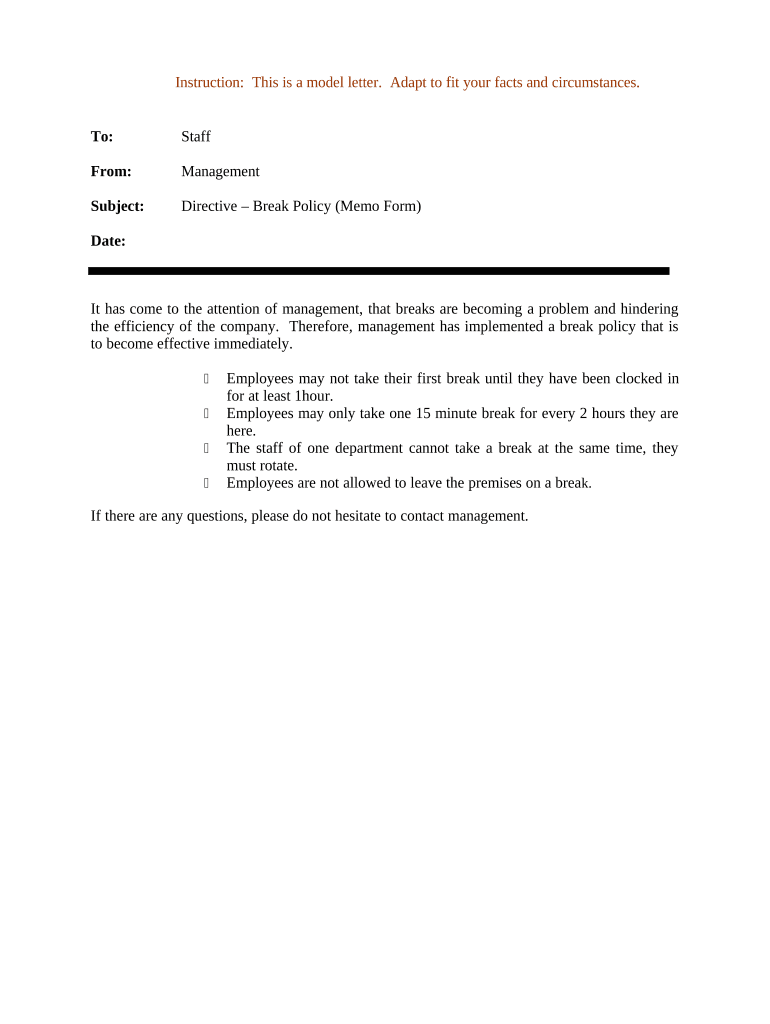
Break Policy Form


What is the Break Policy
The break policy outlines the guidelines for employee breaks during work hours. It specifies the duration and frequency of breaks, ensuring compliance with labor laws and promoting employee well-being. This policy is essential for maintaining productivity and ensuring that employees have adequate time to rest and recharge. A well-defined break policy helps to clarify expectations and can enhance workplace morale by demonstrating that the organization values its employees' needs.
Key elements of the Break Policy
Several key elements should be included in a break policy to ensure clarity and compliance. These elements typically include:
- Types of Breaks: Define the different types of breaks, such as meal breaks and short breaks.
- Duration: Specify the length of each type of break, ensuring it aligns with state laws.
- Frequency: Outline how often employees can take breaks during their shifts.
- Notification Procedures: Describe how employees should notify supervisors when taking a break.
- Compliance with Laws: Ensure the policy adheres to federal and state labor regulations.
Steps to complete the Break Policy
Completing a break policy involves several steps to ensure it meets legal requirements and addresses employee needs. Here are the steps to follow:
- Research Legal Requirements: Review federal and state laws regarding employee breaks.
- Draft the Policy: Create a draft that includes all key elements and addresses specific workplace needs.
- Consult Stakeholders: Gather input from management and employees to refine the policy.
- Review and Revise: Make necessary revisions based on feedback and legal advice.
- Distribute the Policy: Share the finalized policy with all employees and ensure it is easily accessible.
Legal use of the Break Policy
For a break policy to be legally binding, it must comply with relevant labor laws, including the Fair Labor Standards Act (FLSA) and state-specific regulations. Employers should ensure that the policy is communicated clearly to employees and that it is enforced consistently. Additionally, maintaining records of break times can help protect the organization in case of disputes regarding compliance.
Examples of using the Break Policy
Implementing a break policy can take various forms, depending on the nature of the workplace. For instance:
- Office Environment: Employees may receive a fifteen-minute break every two hours and a thirty-minute meal break during their shift.
- Retail Setting: Staff may be allowed to take breaks based on customer flow, with guidelines to ensure coverage.
- Remote Work: Employees can be encouraged to take regular breaks to maintain productivity, with self-reporting mechanisms in place.
State-specific rules for the Break Policy
Break policies can vary significantly by state, with some states mandating specific break durations and conditions. For example, California requires a thirty-minute meal break for shifts longer than five hours and a paid ten-minute break for every four hours worked. Employers should familiarize themselves with state-specific regulations to ensure compliance and avoid potential penalties.
Quick guide on how to complete break policy
Complete Break Policy effortlessly on any device
Online document management has become widely adopted by companies and individuals. It offers an ideal environmentally friendly alternative to conventional printed and signed paperwork, allowing you to find the appropriate form and securely store it online. airSlate SignNow equips you with all the tools necessary to create, modify, and eSign your documents swiftly without delays. Manage Break Policy on any device using airSlate SignNow's Android or iOS applications and simplify any document-related task today.
How to modify and eSign Break Policy with ease
- Locate Break Policy and click Get Form to begin.
- Utilize the tools we offer to fill out your form.
- Emphasize important sections of the documents or redact sensitive information with tools specifically provided by airSlate SignNow for that purpose.
- Generate your eSignature using the Sign tool, which takes just seconds and holds the same legal validity as a traditional ink signature.
- Review the information and click on the Done button to save your changes.
- Choose how you wish to send your form, whether by email, text message (SMS), or invitation link, or download it to your computer.
Eliminate concerns about lost or misplaced documents, tedious form searching, or errors that necessitate printing new copies. airSlate SignNow addresses your document management needs in just a few clicks from a device of your choice. Modify and eSign Break Policy and ensure excellent communication at any point in the form preparation process with airSlate SignNow.
Create this form in 5 minutes or less
Create this form in 5 minutes!
People also ask
-
What is a break policy sample?
A break policy sample is a template that outlines the guidelines and procedures for taking breaks during work hours. It helps businesses establish clear expectations for employees, improving compliance and productivity.
-
How can airSlate SignNow help in creating a break policy sample?
With airSlate SignNow, you can easily create and customize a break policy sample using our user-friendly document management tools. Our platform allows you to collaborate with stakeholders and incorporate feedback seamlessly.
-
Is there a cost associated with using airSlate SignNow for a break policy sample?
AirSlate SignNow offers competitive pricing plans that provide great value for businesses looking to create documents, including a break policy sample. Sign up for a free trial to explore all features before committing to a plan.
-
Can I integrate airSlate SignNow with other software for managing break policies?
Yes! AirSlate SignNow integrates with various third-party applications, allowing you to streamline the process of managing your break policy sample alongside your existing business tools for improved efficiency.
-
What are the benefits of having a break policy sample in place?
Implementing a break policy sample helps to ensure fairness and accountability among employees. It provides clarity on break times, which can lead to improved morale and productivity in the workplace.
-
Is airSlate SignNow secure for handling sensitive documents like a break policy sample?
Absolutely! AirSlate SignNow employs the latest security measures to protect all documents, including your break policy sample. Our encryption and compliance protocols ensure that your information remains safe at all times.
-
Can I send my break policy sample for eSignature using airSlate SignNow?
Yes, airSlate SignNow makes it simple to send your break policy sample for eSignature. The platform provides a straightforward process for obtaining signatures, ensuring that your documents are finalized quickly and securely.
Get more for Break Policy
Find out other Break Policy
- eSign Maryland High Tech Claim Fast
- eSign Maine High Tech Affidavit Of Heirship Now
- eSign Michigan Government LLC Operating Agreement Online
- eSign Minnesota High Tech Rental Lease Agreement Myself
- eSign Minnesota High Tech Rental Lease Agreement Free
- eSign Michigan Healthcare / Medical Permission Slip Now
- eSign Montana High Tech Lease Agreement Online
- eSign Mississippi Government LLC Operating Agreement Easy
- eSign Ohio High Tech Letter Of Intent Later
- eSign North Dakota High Tech Quitclaim Deed Secure
- eSign Nebraska Healthcare / Medical LLC Operating Agreement Simple
- eSign Nebraska Healthcare / Medical Limited Power Of Attorney Mobile
- eSign Rhode Island High Tech Promissory Note Template Simple
- How Do I eSign South Carolina High Tech Work Order
- eSign Texas High Tech Moving Checklist Myself
- eSign Texas High Tech Moving Checklist Secure
- Help Me With eSign New Hampshire Government Job Offer
- eSign Utah High Tech Warranty Deed Simple
- eSign Wisconsin High Tech Cease And Desist Letter Fast
- eSign New York Government Emergency Contact Form Online