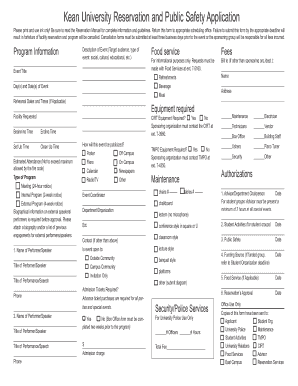
Kean University Reservation and Public Safety Application Form


What is the Kean University Reservation And Public Safety Application
The Kean University Reservation And Public Safety Application is a formal document designed for individuals or groups seeking to reserve campus facilities or services while ensuring compliance with safety regulations. This application serves as a crucial tool for managing events, activities, and gatherings on campus, allowing the university to maintain a secure environment for all participants. By utilizing this application, users can outline their event details, including the type of event, expected attendance, and specific facility requirements.
How to use the Kean University Reservation And Public Safety Application
Using the Kean University Reservation And Public Safety Application involves several straightforward steps. First, access the application form through the designated university portal. Next, fill out the required fields, which typically include personal information, event specifics, and safety measures. After completing the form, review all entries for accuracy. Finally, submit the application electronically or as instructed, depending on the submission method specified by the university.
Steps to complete the Kean University Reservation And Public Safety Application
Completing the Kean University Reservation And Public Safety Application requires attention to detail. Follow these steps:
- Gather necessary information, such as the event date, location, and purpose.
- Fill in personal details, including your name, contact information, and affiliation with the university.
- Specify the facilities or services you wish to reserve.
- Outline safety protocols and any additional requirements for your event.
- Review the application for completeness and accuracy.
- Submit the application through the specified method.
Key elements of the Kean University Reservation And Public Safety Application
Key elements of the Kean University Reservation And Public Safety Application include:
- Event details: Date, time, and location of the proposed event.
- Organizer information: Name, contact details, and university affiliation.
- Facility requirements: Specific spaces or resources needed for the event.
- Safety measures: Plans to ensure the safety of attendees, including crowd control and emergency procedures.
- Approval signatures: Necessary endorsements from university officials.
Legal use of the Kean University Reservation And Public Safety Application
The legal use of the Kean University Reservation And Public Safety Application ensures that all events comply with university policies and state regulations. Users must accurately represent their events and adhere to safety protocols outlined by the university. Misrepresentation or failure to comply with the application guidelines may result in penalties, including denial of future reservations or disciplinary action.
Application Process & Approval Time
The application process for the Kean University Reservation And Public Safety Application typically involves submission, review, and approval stages. After submitting the application, it is reviewed by university officials to ensure compliance with policies and safety regulations. The approval time may vary based on the complexity of the event and the volume of applications received. Users are encouraged to submit their applications well in advance to allow adequate time for review and any necessary adjustments.
Quick guide on how to complete kean university reservation and public safety application
Complete [SKS] effortlessly on any device
Digital document management has become increasingly popular among companies and individuals. It serves as an ideal eco-friendly substitute for conventional printed and signed documents, allowing you to find the right form and securely store it online. airSlate SignNow provides you with all the resources necessary to create, modify, and electronically sign your documents quickly and without interruptions. Manage [SKS] on any platform with airSlate SignNow's Android or iOS applications and enhance any document-focused operation today.
The simplest way to alter and electronically sign [SKS] with ease
- Find [SKS] and click on Get Form to begin.
- Utilize the tools we provide to fill out your form.
- Emphasize important portions of your documents or obscure sensitive information with features that airSlate SignNow offers specifically for that purpose.
- Produce your signature using the Sign tool, which takes seconds and holds the same legal validity as a conventional wet ink signature.
- Review all the information and click on the Done button to save your changes.
- Select your preferred method for delivering your form, whether by email, SMS, invite link, or download it to your computer.
Put an end to missing or lost files, tedious form searches, or errors that require printing new document copies. airSlate SignNow addresses your document management needs in just a few clicks from any device of your choice. Modify and electronically sign [SKS] and ensure effective communication at every step of your form preparation process with airSlate SignNow.
Create this form in 5 minutes or less
Related searches to Kean University Reservation And Public Safety Application
Create this form in 5 minutes!
How to create an eSignature for the kean university reservation and public safety application
How to create an electronic signature for a PDF online
How to create an electronic signature for a PDF in Google Chrome
How to create an e-signature for signing PDFs in Gmail
How to create an e-signature right from your smartphone
How to create an e-signature for a PDF on iOS
How to create an e-signature for a PDF on Android
People also ask
-
What is the Kean University Reservation And Public Safety Application?
The Kean University Reservation And Public Safety Application is a comprehensive tool designed to streamline the reservation process for campus facilities while ensuring public safety. It allows users to easily book spaces and manage events, all while adhering to safety protocols. This application enhances the overall experience for both students and staff at Kean University.
-
How does the Kean University Reservation And Public Safety Application improve event management?
The Kean University Reservation And Public Safety Application simplifies event management by providing a centralized platform for booking and managing reservations. Users can view available spaces, submit requests, and receive confirmations quickly. This efficiency reduces administrative burdens and enhances communication among event organizers.
-
Is the Kean University Reservation And Public Safety Application user-friendly?
Yes, the Kean University Reservation And Public Safety Application is designed with user experience in mind. Its intuitive interface allows users to navigate easily through the reservation process. Whether you are a student or staff member, you will find it straightforward to book facilities and manage events.
-
What are the pricing options for the Kean University Reservation And Public Safety Application?
The pricing for the Kean University Reservation And Public Safety Application is competitive and tailored to meet the needs of the university community. Typically, institutions may have access to the application as part of their existing services. For specific pricing details, it is best to contact the university administration directly.
-
What features are included in the Kean University Reservation And Public Safety Application?
The Kean University Reservation And Public Safety Application includes features such as real-time availability checks, automated notifications, and safety compliance checks. These features ensure that all reservations are managed efficiently while prioritizing the safety of all participants. Additionally, users can access event history and analytics for better planning.
-
Can the Kean University Reservation And Public Safety Application integrate with other systems?
Yes, the Kean University Reservation And Public Safety Application is designed to integrate seamlessly with other university systems. This allows for better data management and communication across platforms. Integrations can enhance functionality, making it easier for users to access all necessary tools in one place.
-
What benefits does the Kean University Reservation And Public Safety Application offer to users?
The Kean University Reservation And Public Safety Application offers numerous benefits, including time savings, improved organization, and enhanced safety measures. Users can quickly reserve spaces without the hassle of paperwork, leading to a more efficient event planning process. Additionally, the application helps ensure compliance with safety regulations.
Get more for Kean University Reservation And Public Safety Application
Find out other Kean University Reservation And Public Safety Application
- Sign Colorado Generic lease agreement Safe
- How Can I Sign Vermont Credit agreement
- Sign New York Generic lease agreement Myself
- How Can I Sign Utah House rent agreement format
- Sign Alabama House rental lease agreement Online
- Sign Arkansas House rental lease agreement Free
- Sign Alaska Land lease agreement Computer
- How Do I Sign Texas Land lease agreement
- Sign Vermont Land lease agreement Free
- Sign Texas House rental lease Now
- How Can I Sign Arizona Lease agreement contract
- Help Me With Sign New Hampshire lease agreement
- How To Sign Kentucky Lease agreement form
- Can I Sign Michigan Lease agreement sample
- How Do I Sign Oregon Lease agreement sample
- How Can I Sign Oregon Lease agreement sample
- Can I Sign Oregon Lease agreement sample
- How To Sign West Virginia Lease agreement contract
- How Do I Sign Colorado Lease agreement template
- Sign Iowa Lease agreement template Free