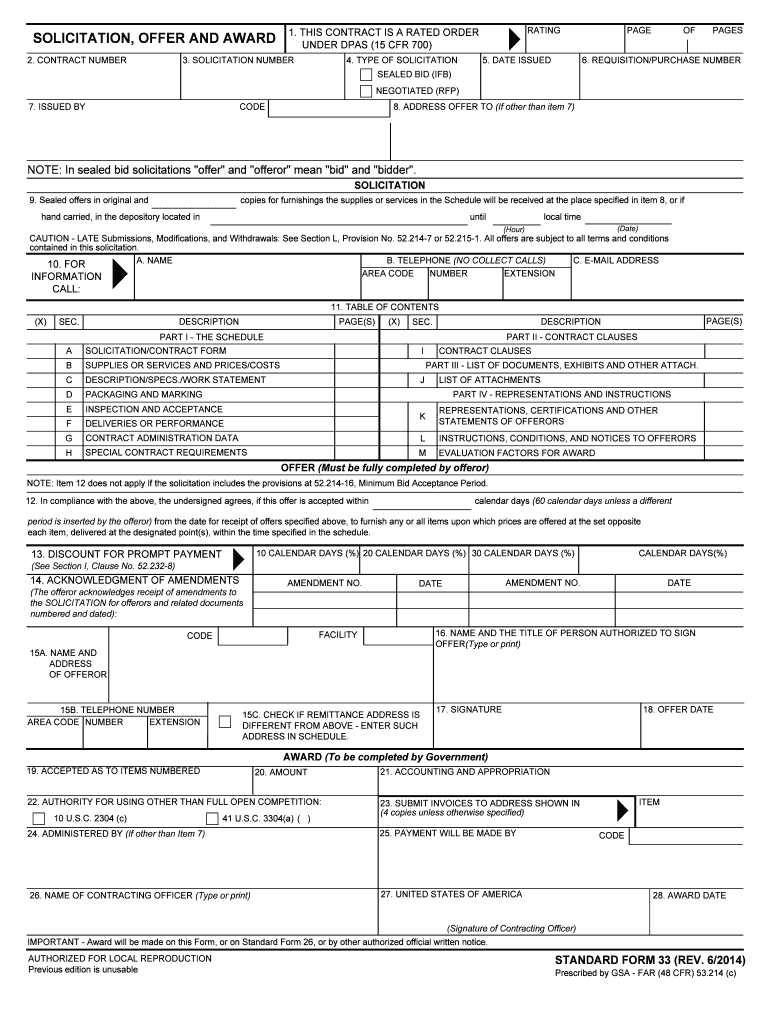
PART III LIST of DOCUMENTS, EXHIBITS and OTHER ATTACH Form


Understanding the PART III List of Documents, Exhibits, and Other Attachments
The PART III List of Documents, Exhibits, and Other Attachments is a crucial section of the SF 1442 form. This part outlines the necessary documents that must accompany the form to ensure a complete submission. It is essential for contractors and agencies to include all relevant attachments to avoid delays in processing. These documents may include technical proposals, cost estimates, and other supporting materials that provide clarity and context to the submission.
Steps to Complete the PART III List of Documents, Exhibits, and Other Attachments
Completing the PART III List involves several straightforward steps:
- Review the requirements specified in the SF 1442 instructions to understand what documents are needed.
- Gather all necessary documents, ensuring they are relevant to the project and comply with the requirements.
- Clearly label each document to facilitate easy identification and reference.
- List each document in the PART III section, providing a brief description if necessary to clarify its purpose.
- Double-check for completeness and accuracy before submitting the form.
Legal Use of the PART III List of Documents, Exhibits, and Other Attachments
The legal use of the PART III List is significant, as it ensures compliance with federal regulations governing procurement processes. Properly completing this section helps establish a transparent and accountable bidding process. Failure to include required documents may lead to disqualification or rejection of the submission, impacting a contractor's ability to secure contracts.
Examples of Using the PART III List of Documents, Exhibits, and Other Attachments
Utilizing the PART III List effectively can enhance the quality of submissions. For instance, if a contractor is bidding on a construction project, they may include:
- Architectural drawings and plans.
- Project schedules and timelines.
- Previous project case studies demonstrating experience.
- Financial statements to establish fiscal responsibility.
These examples illustrate the importance of providing comprehensive documentation to support the proposal.
How to Obtain the PART III List of Documents, Exhibits, and Other Attachments
The PART III List can typically be obtained through the official SF 1442 form documentation available on government procurement websites. Contractors may also access guidance materials that explain the requirements for the list. It is advisable to consult the latest updates or changes in regulations that may affect the required documents.
Filing Deadlines and Important Dates
When submitting the SF 1442 form, it is crucial to be aware of filing deadlines. These dates can vary based on the specific project or procurement process. Contractors should check the solicitation notice for any stated deadlines to ensure timely submission. Missing a deadline can result in disqualification from the bidding process.
Quick guide on how to complete part iii list of documents exhibits and other attach
Prepare PART III LIST OF DOCUMENTS, EXHIBITS AND OTHER ATTACH effortlessly on any device
Web-based document management has gained traction among businesses and individuals alike. It offers an ideal environmentally friendly substitute for conventional printed and signed documents, allowing you to find the appropriate form and securely store it online. airSlate SignNow provides you with all the tools necessary to create, modify, and eSign your documents swiftly without delays. Manage PART III LIST OF DOCUMENTS, EXHIBITS AND OTHER ATTACH on any device using airSlate SignNow's Android or iOS applications and simplify any document-related process today.
How to modify and eSign PART III LIST OF DOCUMENTS, EXHIBITS AND OTHER ATTACH with ease
- Find PART III LIST OF DOCUMENTS, EXHIBITS AND OTHER ATTACH and click Get Form to begin.
- Utilize the tools we offer to complete your document.
- Emphasize important sections of your documents or obscure sensitive information with tools specifically provided by airSlate SignNow for that purpose.
- Generate your eSignature using the Sign tool, which takes mere seconds and holds the same legal validity as a traditional ink signature.
- Review all the information and click the Done button to save your updates.
- Select your preferred method to deliver your form, whether by email, text message (SMS), invite link, or download it to your computer.
Put an end to missing or lost files, cumbersome form navigation, or mistakes that require printing new document copies. airSlate SignNow meets your document management requirements with just a few clicks from any device you choose. Edit and eSign PART III LIST OF DOCUMENTS, EXHIBITS AND OTHER ATTACH and guarantee excellent communication at any stage of the form preparation process with airSlate SignNow.
Create this form in 5 minutes or less
Create this form in 5 minutes!
How to create an eSignature for the part iii list of documents exhibits and other attach
How to make an electronic signature for the Part Iii List Of Documents Exhibits And Other Attach online
How to generate an electronic signature for the Part Iii List Of Documents Exhibits And Other Attach in Google Chrome
How to create an eSignature for signing the Part Iii List Of Documents Exhibits And Other Attach in Gmail
How to make an eSignature for the Part Iii List Of Documents Exhibits And Other Attach right from your smart phone
How to make an electronic signature for the Part Iii List Of Documents Exhibits And Other Attach on iOS devices
How to create an eSignature for the Part Iii List Of Documents Exhibits And Other Attach on Android OS
People also ask
-
What is the sf 1442 form, and how can airSlate SignNow help?
The sf 1442 form is used for requesting payments from the U.S. government for individuals or entities providing services. airSlate SignNow simplifies completing and signing the sf 1442 by offering a user-friendly interface that allows you to fill out, sign, and send the document electronically.
-
What features does airSlate SignNow offer for the sf 1442?
airSlate SignNow provides robust features for managing the sf 1442, including document templates, eSignature capabilities, and secure storage. With real-time tracking and reminders, you can ensure that your sf 1442 forms are signed promptly and accurately.
-
Is airSlate SignNow cost-effective for managing sf 1442 forms?
Yes, airSlate SignNow is a cost-effective solution for managing sf 1442 forms. Our pricing plans are designed to accommodate various budgets, ensuring that businesses can streamline their document processes without breaking the bank.
-
Can I integrate airSlate SignNow with other software while handling sf 1442 forms?
Absolutely! airSlate SignNow offers seamless integrations with popular business tools to enhance your workflow when dealing with the sf 1442 form. This means you can easily connect with CRM systems, cloud storage platforms, and other applications for a more efficient document management experience.
-
What are the benefits of using airSlate SignNow for sf 1442 submissions?
Using airSlate SignNow for sf 1442 submissions provides numerous benefits, including increased efficiency, reduced paperwork, and enhanced compliance. Our solution allows users to digitally sign and send documents from anywhere, streamlining the entire process and saving valuable time.
-
Is airSlate SignNow secure for signing the sf 1442 form?
Yes, airSlate SignNow ensures the highest level of security when signing the sf 1442 form. We utilize encryption and compliance with industry standards to protect your sensitive information and guarantee that your documents remain confidential and secure.
-
How does airSlate SignNow assist in tracking sf 1442 forms?
airSlate SignNow includes powerful tracking tools that allow you to monitor the status of your sf 1442 forms. You can receive notifications when a document is viewed or signed, ensuring that you stay updated on the progress of your submissions.
Get more for PART III LIST OF DOCUMENTS, EXHIBITS AND OTHER ATTACH
- Filehippo com downloadilovepdf 1download ilovepdf 1 0 for windows filehippo com form
- 1382 form california pdf 398693550
- Page 1 of 6 of publication 1544 irs ustreas form
- Www uslegalforms comform library342850 gs 10bgs 10b 43 notarial certificate for an oath or affirmation
- Il 1040 es estimated income tax payments for individuals form
- Affidavit pdf form
- Guarantor form must be signed and notarized will not be
- Mpc form 301
Find out other PART III LIST OF DOCUMENTS, EXHIBITS AND OTHER ATTACH
- How To Integrate Sign in Banking
- How To Use Sign in Banking
- Help Me With Use Sign in Banking
- Can I Use Sign in Banking
- How Do I Install Sign in Banking
- How To Add Sign in Banking
- How Do I Add Sign in Banking
- How Can I Add Sign in Banking
- Can I Add Sign in Banking
- Help Me With Set Up Sign in Government
- How To Integrate eSign in Banking
- How To Use eSign in Banking
- How To Install eSign in Banking
- How To Add eSign in Banking
- How To Set Up eSign in Banking
- How To Save eSign in Banking
- How To Implement eSign in Banking
- How To Set Up eSign in Construction
- How To Integrate eSign in Doctors
- How To Use eSign in Doctors