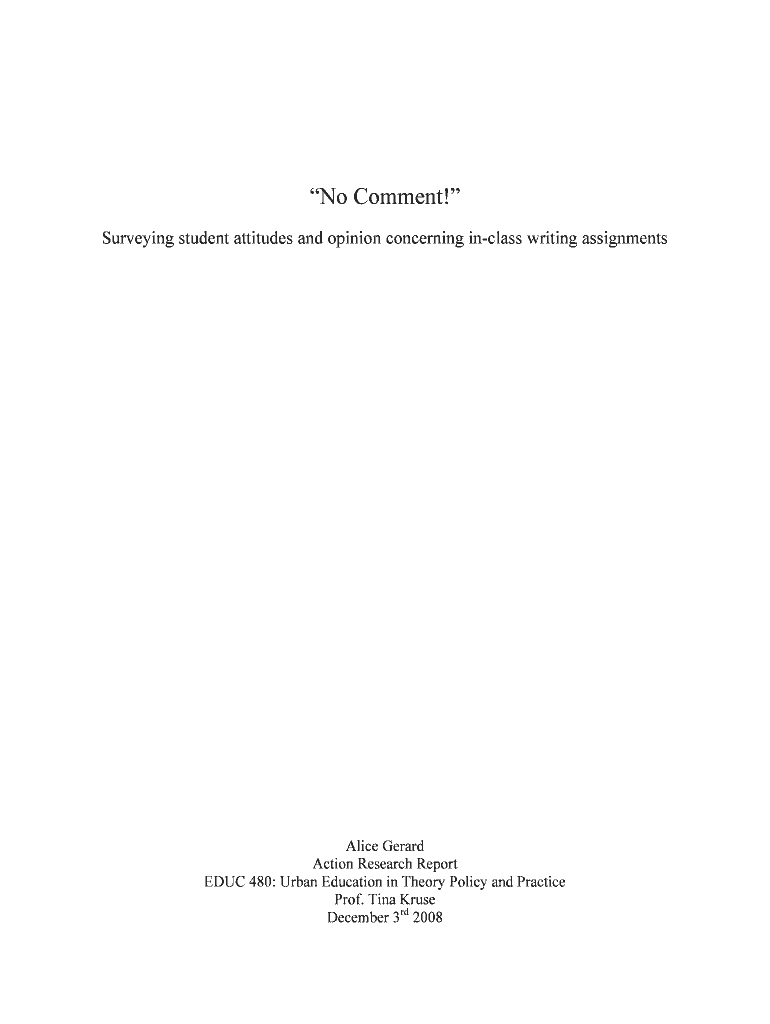
"No Comment!" Surveying Student Attitudes and Opinion Concerning Form


What is the "No Comment!" Surveying Student Attitudes And Opinion Concerning
The "No Comment!" Surveying Student Attitudes And Opinion Concerning is a specialized tool designed to gauge the perspectives and feelings of students on various educational issues. This form collects anonymous feedback, allowing students to express their views without fear of repercussions. It is essential for educational institutions aiming to improve their services, curriculum, and overall student experience. By understanding student attitudes, schools can make informed decisions that enhance learning environments and address concerns effectively.
How to use the "No Comment!" Surveying Student Attitudes And Opinion Concerning
Using the "No Comment!" Surveying Student Attitudes And Opinion Concerning involves a straightforward process. First, educational institutions distribute the form to students, ensuring that it is accessible and easy to complete. Students fill out the survey, providing their opinions on various topics, which may include teaching methods, campus facilities, and overall satisfaction. Once completed, the forms are collected and analyzed to identify trends and areas needing improvement. Institutions can then implement changes based on the feedback received.
Key elements of the "No Comment!" Surveying Student Attitudes And Opinion Concerning
This survey includes several key elements that enhance its effectiveness. These elements typically encompass:
- Anonymity: Ensures students feel safe sharing honest opinions.
- Clear questions: Focused inquiries that encourage thoughtful responses.
- Rating scales: Allows for quantitative analysis of student attitudes.
- Open-ended responses: Provides space for detailed feedback and suggestions.
These components work together to create a comprehensive understanding of student sentiments.
Steps to complete the "No Comment!" Surveying Student Attitudes And Opinion Concerning
Completing the "No Comment!" Surveying Student Attitudes And Opinion Concerning involves several simple steps:
- Receive the survey from your educational institution.
- Read the instructions carefully to understand the questions.
- Provide your responses honestly, ensuring to maintain anonymity.
- Submit the completed survey by the designated deadline.
Following these steps helps ensure that your feedback is counted and contributes to meaningful changes.
Legal use of the "No Comment!" Surveying Student Attitudes And Opinion Concerning
The legal use of the "No Comment!" Surveying Student Attitudes And Opinion Concerning is governed by privacy and data protection laws. Educational institutions must ensure that the data collected is handled responsibly and in compliance with regulations such as the Family Educational Rights and Privacy Act (FERPA). This legislation protects student information and mandates that institutions maintain confidentiality. By adhering to these legal standards, schools can foster trust and encourage participation in the survey.
Examples of using the "No Comment!" Surveying Student Attitudes And Opinion Concerning
Examples of using the "No Comment!" Surveying Student Attitudes And Opinion Concerning can be found in various educational settings. For instance, a university may conduct the survey at the end of a semester to assess student satisfaction with course offerings and faculty performance. High schools might use it to evaluate student perceptions of school safety and support services. These examples illustrate how the survey can be tailored to meet the specific needs of different educational environments.
Quick guide on how to complete quotno commentquot surveying student attitudes and opinion concerning
Handle [SKS] seamlessly on any device
Web-based document administration has become favored among companies and individuals. It offers an ideal eco-friendly substitute to conventional printed and signed documents, as you can easily obtain the appropriate form and securely store it online. airSlate SignNow equips you with all the tools necessary to create, modify, and eSign your documents quickly without delays. Manage [SKS] on any device using airSlate SignNow Android or iOS applications and enhance any document-related procedure today.
How to modify and eSign [SKS] effortlessly
- Obtain [SKS] and then click Get Form to begin.
- Employ the tools we provide to fill out your form.
- Emphasize relevant sections of the documents or hide sensitive information with tools that airSlate SignNow offers specifically for that purpose.
- Create your signature using the Sign feature, which takes mere seconds and carries the same legal validity as a traditional wet ink signature.
- Verify all your details and then click on the Done button to save your changes.
- Select your preferred method for delivering your form: via email, SMS, invite link, or download it to your computer.
Forget about lost or misplaced documents, frustrating form searches, or mistakes that require printing new copies. airSlate SignNow fulfills your document management needs in just a few clicks from any device of your choice. Modify and eSign [SKS] and ensure excellent communication at every stage of your form preparation process with airSlate SignNow.
Create this form in 5 minutes or less
Related searches to "No Comment!" Surveying Student Attitudes And Opinion Concerning
Create this form in 5 minutes!
How to create an eSignature for the quotno commentquot surveying student attitudes and opinion concerning
How to create an electronic signature for a PDF online
How to create an electronic signature for a PDF in Google Chrome
How to create an e-signature for signing PDFs in Gmail
How to create an e-signature right from your smartphone
How to create an e-signature for a PDF on iOS
How to create an e-signature for a PDF on Android
People also ask
-
What is the purpose of the 'No Comment!' Surveying Student Attitudes And Opinion Concerning?
'No Comment!' Surveying Student Attitudes And Opinion Concerning is designed to gather insights from students about their experiences and opinions. This tool helps educators and institutions understand student sentiments, enabling them to make informed decisions that enhance the learning environment.
-
How can airSlate SignNow facilitate the 'No Comment!' Surveying Student Attitudes And Opinion Concerning?
airSlate SignNow streamlines the process of distributing and collecting surveys related to 'No Comment!' Surveying Student Attitudes And Opinion Concerning. With its user-friendly interface, you can easily create, send, and eSign documents, ensuring that feedback is gathered efficiently and securely.
-
What features does airSlate SignNow offer for conducting surveys?
airSlate SignNow offers features such as customizable templates, electronic signatures, and real-time tracking for surveys like 'No Comment!' Surveying Student Attitudes And Opinion Concerning. These features enhance the survey experience, making it easier for educators to analyze responses and improve student engagement.
-
Is airSlate SignNow cost-effective for educational institutions?
Yes, airSlate SignNow provides a cost-effective solution for educational institutions looking to implement 'No Comment!' Surveying Student Attitudes And Opinion Concerning. With flexible pricing plans, schools can choose options that fit their budget while still accessing powerful survey tools.
-
Can I integrate airSlate SignNow with other tools for better survey management?
Absolutely! airSlate SignNow integrates seamlessly with various platforms, enhancing your ability to manage 'No Comment!' Surveying Student Attitudes And Opinion Concerning. This integration allows for better data collection and analysis, making it easier to derive actionable insights from student feedback.
-
What are the benefits of using airSlate SignNow for student surveys?
Using airSlate SignNow for 'No Comment!' Surveying Student Attitudes And Opinion Concerning offers numerous benefits, including improved response rates and streamlined processes. The platform's ease of use encourages more students to participate, leading to richer data and better understanding of student needs.
-
How secure is the data collected through airSlate SignNow?
Data security is a top priority for airSlate SignNow. When conducting 'No Comment!' Surveying Student Attitudes And Opinion Concerning, you can trust that all collected information is protected with advanced encryption and compliance with data protection regulations, ensuring student privacy.
Get more for "No Comment!" Surveying Student Attitudes And Opinion Concerning
Find out other "No Comment!" Surveying Student Attitudes And Opinion Concerning
- Help Me With Electronic signature New Jersey Non-Profit PDF
- Can I Electronic signature New Jersey Non-Profit Document
- Help Me With Electronic signature Michigan Legal Presentation
- Help Me With Electronic signature North Dakota Non-Profit Document
- How To Electronic signature Minnesota Legal Document
- Can I Electronic signature Utah Non-Profit PPT
- How Do I Electronic signature Nebraska Legal Form
- Help Me With Electronic signature Nevada Legal Word
- How Do I Electronic signature Nevada Life Sciences PDF
- How Can I Electronic signature New York Life Sciences Word
- How Can I Electronic signature North Dakota Legal Word
- How To Electronic signature Ohio Legal PDF
- How To Electronic signature Ohio Legal Document
- How To Electronic signature Oklahoma Legal Document
- How To Electronic signature Oregon Legal Document
- Can I Electronic signature South Carolina Life Sciences PDF
- How Can I Electronic signature Rhode Island Legal Document
- Can I Electronic signature South Carolina Legal Presentation
- How Can I Electronic signature Wyoming Life Sciences Word
- How To Electronic signature Utah Legal PDF